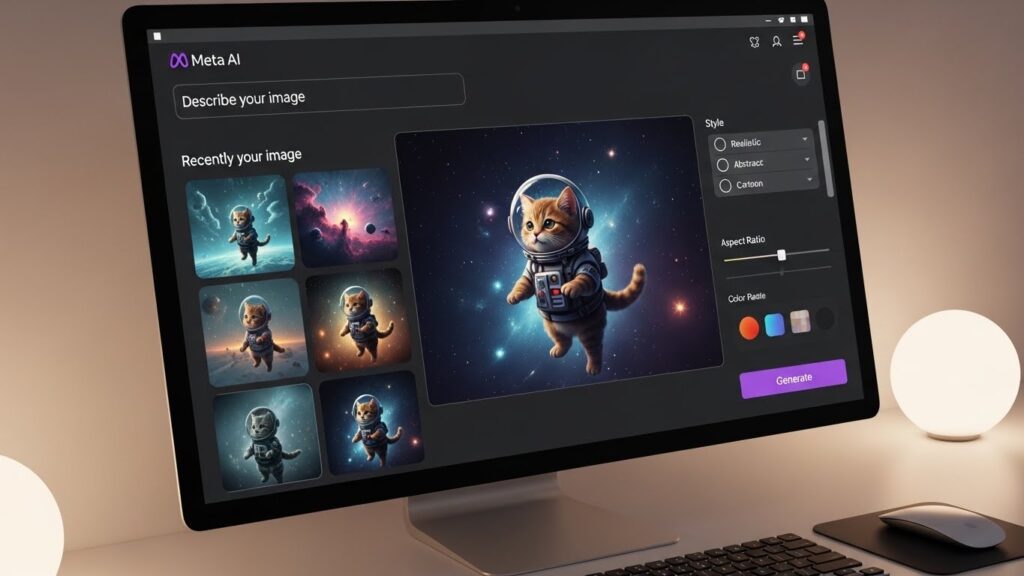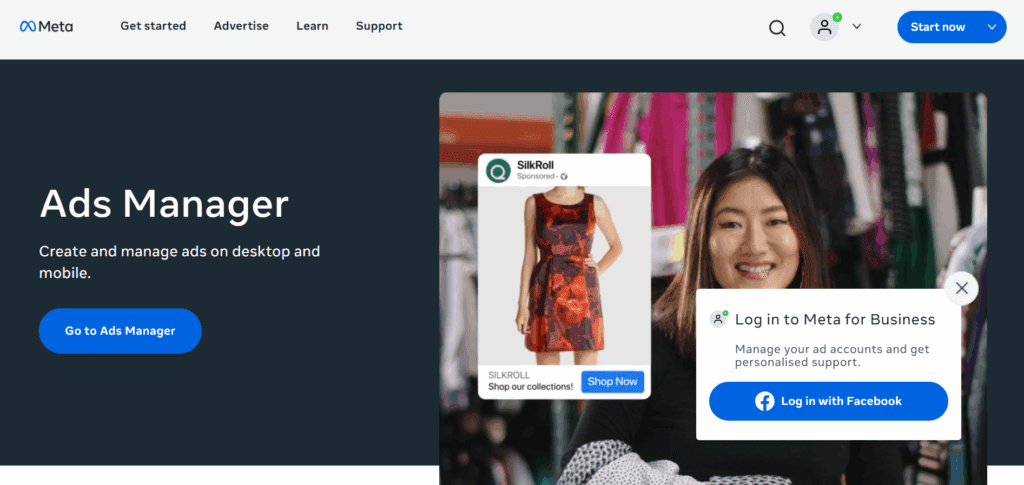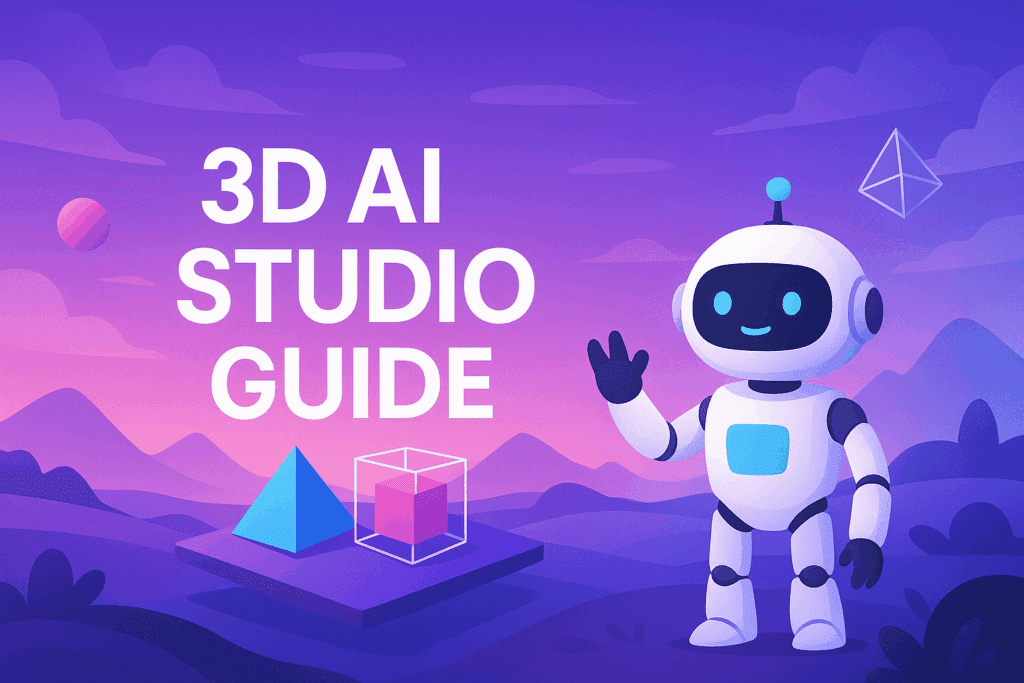How to Launch SaaS Features Faster with AI-Powered Product Walkthrough Videos
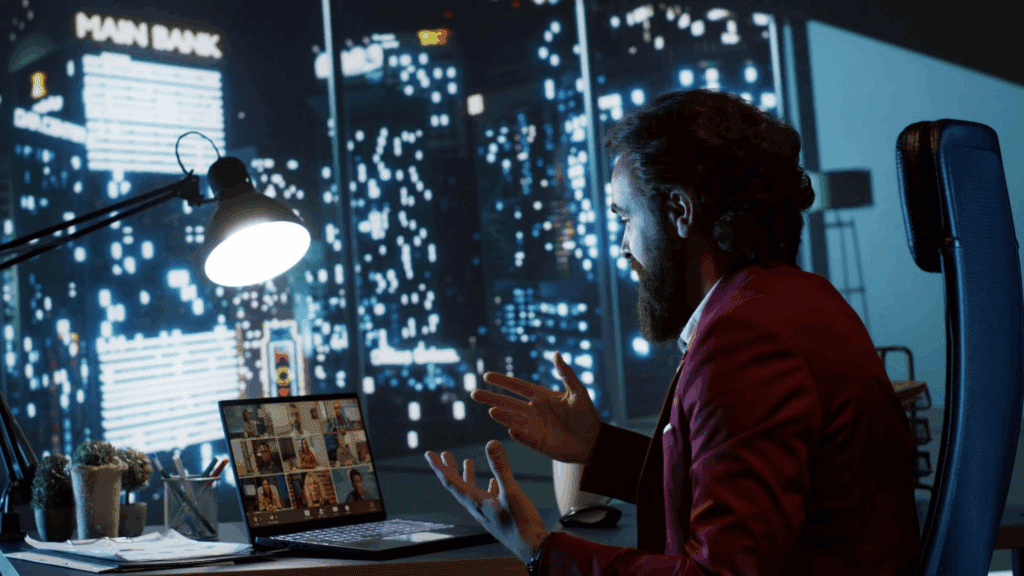
Launching new features shouldn’t take longer to explain than to build. The fastest teams today pair AI video ads with neat product walkthrough videos to drive awareness, activation, and upsell without waiting weeks for edits. Tools like VidAU help you turn copy, pages, or product shots into polished videos in minutes.
Why video now? Because SaaS buyers already prefer it
Short answer: video is where B2B attention lives and it converts.
- 73% of marketers create explainers, the #1 use case in 2025, underscoring demand for walkthrough-style content.
- 93% of marketers report strong ROI from video; short-form leads for ROI among formats.
- 78% of B2B marketers use video, and over half plan to increase investment this year.
- A LinkedIn analysis of 13,000+ B2B video ads shows creative choices can lift engagement by +129%.
And the tooling is maturing fast: the AI video market is forecast to grow ~32% CAGR through 2030, hitting $42.3B which means better features and lower costs ahead.
The simple 5-step SaaS launch workflow with AI
You don’t need a studio. You need a repeatable flow. If you want help, VidAU’s Text to Video AI turns a page or brief into a draft video in minutes.
Step 1: Draft from release notes
Paste your feature notes or URL. Generate a first-cut product video: Script, scenes, and voiceover included.
Step 2: Add brand & product context
Swap in your palette, logo, captions, and an avatar that feels like your brand. Keep it short.
Step 3: Show “how,” not just “what”
Use 2–3 on-screen tasks: where to click, how to toggle, the moment of value. This is your product walkthrough video.
Step 4: Repurpose everywhere
Cut vertical for LinkedIn ads; square for X; GIF snippets for release notes; embed in onboarding emails.
Step 5: Measure and iterate
Tag each placement with UTMs. Keep clips that win completion and CTR. Replace those that don’t.
Teams with 50%+ activation rates are far more likely to use videos/GIFs/animations in onboarding.
7 high-impact places to publish your walkthrough
You can spin these into AI video ads with little edits using VidAU.
- In-app tooltip or modal right after release
- Feature page hero with a 30–45s explainer
- Changelog / release notes embed
- Onboarding flow for new users who match the use case
- Lifecycle email to the segment likely to care
- LinkedIn campaign targeting titles by industry
- Support article as the “show me” alternative to steps
Traditional production vs. AI generator vs. DIY editor

Here’s the reality check most PMMs need before planning their next launch.
| Method | Time to first cut | Typical cost per video | Best for | Trade-offs |
| Traditional agency | 2–4 weeks | $5,000–$10,000 | Flagship launches, brand films | Slow to iterate; pricey |
| AI generator | 1–2 hours | < $100–$300 | Feature walk-throughs, AI video ads, onboarding clips | Needs a tight brief; learn the tool |
| DIY editor (manual) | 1–3 days | $0–$500 | Quick fixes, small teams | Heavier lift; inconsistent quality |
In 2024, businesses created ~943k videos on Vidyard, with a 241% increase in individual creators and a 12× jump in AI avatar adoption. Teams are clearly shifting to faster, AI-assisted production.
What this means for budgets and why finance will say yes
The economics are shifting toward AI at speed:
- AI video generator market projected from $716.8M (2025) to $2.56B (2032): Tooling is scaling and improving.
- Broader AI adoption is surging: 78% of orgs used AI in 2024, and $109B in U.S. private AI investment signals momentum for marketing teams adopting it.
Put simply, faster cycles and lower unit costs let you ship more explainers, test more angles, and win more activations per quarter.
Conclusion
Video is the clearest way to launch, teach, and convert. And now it’s finally fast enough for SaaS. Spin your release notes into a product walkthrough video, slice an AI video ads for LinkedIn, and watch activation climb. Turn your next feature page into a video with VidAU’s Text to Video AI in minutes. No studio, no stress.
Frequently Asked Questions
What’s the difference between a product video and a product walkthrough video?
A product video tells the story. A product walkthrough video shows the steps. You need both, but the walkthrough wins activation.
Can AI video ads replace a big brand film?
Not the cinematic stuff. But for SaaS product launches and ongoing education, AI covers 80% of what teams need fast.
What’s the best AI video generator for SaaS?
Look for URL-to-video, avatars/VO, easy brand controls, and ad-ready exports. VidAU checks those boxes for SaaS teams.
How short should my LinkedIn ad be?
6–15 seconds for the scroll. Use the 30–45s version on your page and help center.
How will I know it’s working?
Track activation by cohort, help-center views, LinkedIn CTR, and product events after views. Keep what lifts activation.