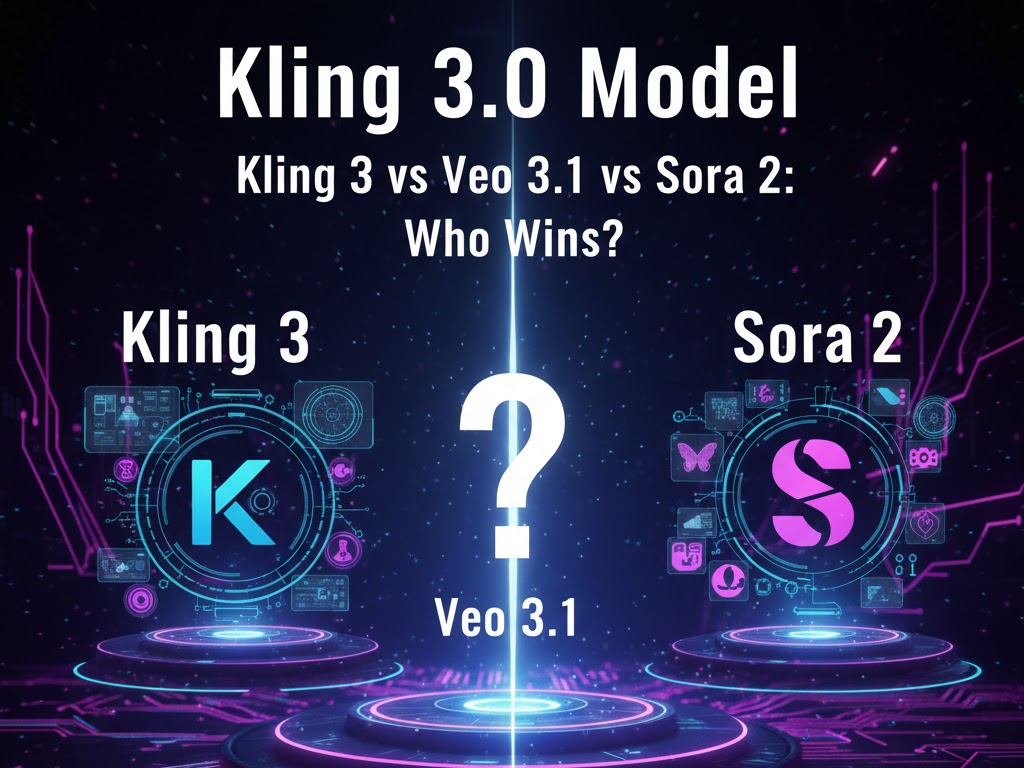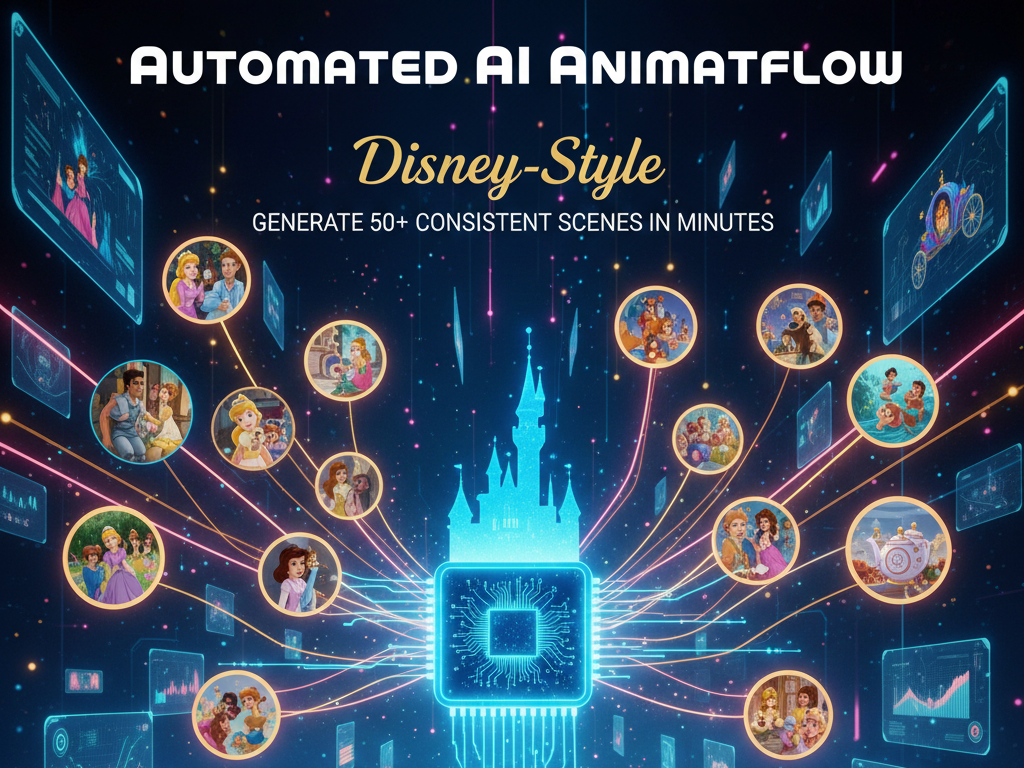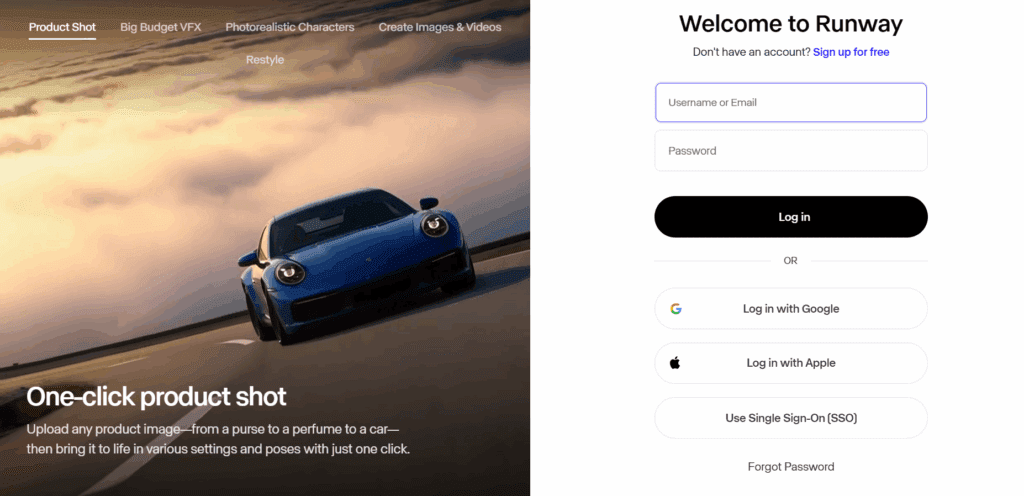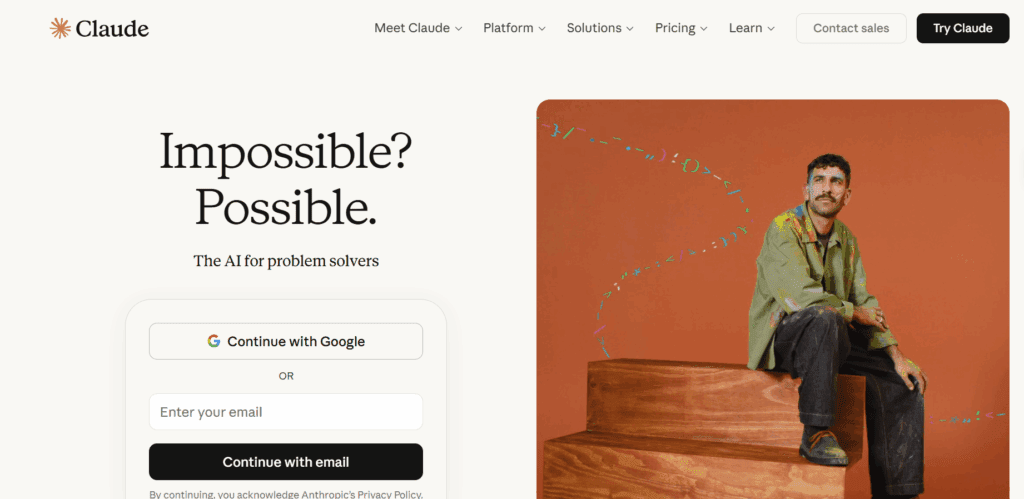Wan 2.2 vs Veo 3 and Sora AI: Best Free AI Character Generators for Uncensored Animation (2025)
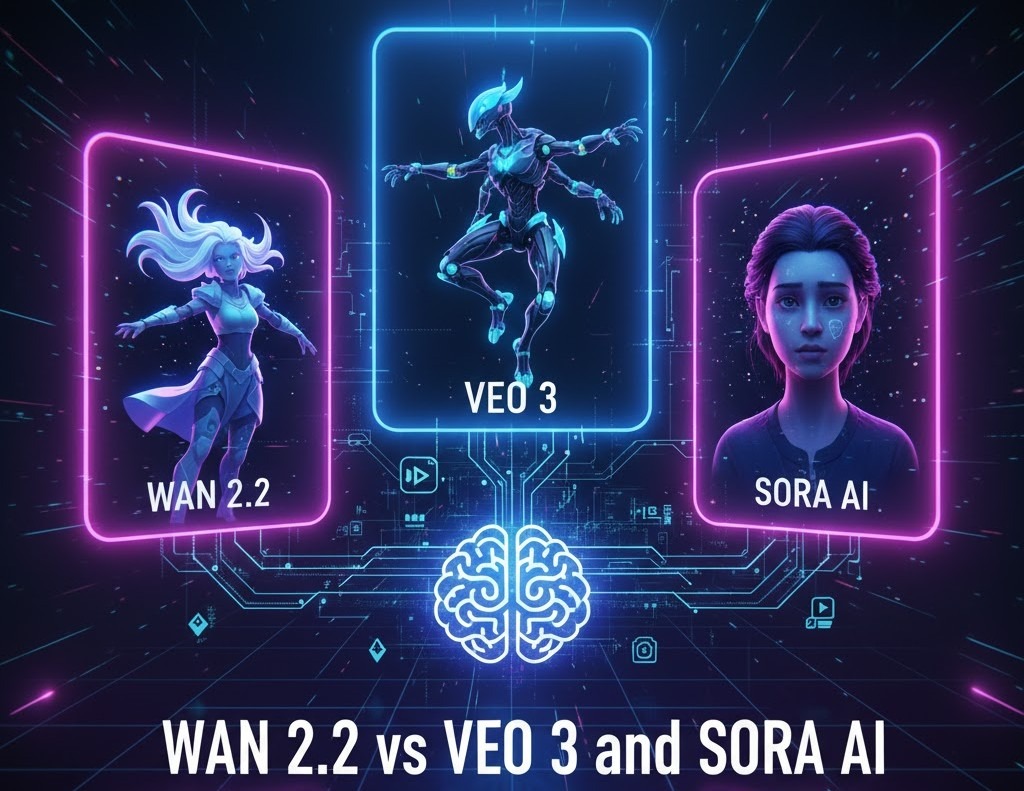
Introduction
An AI character generator can now do what once took full animation studios, create lifelike characters that talk, move, and feel real. In 2025, Wan 2.2, Veo 3, and Sora AI are redefining how digital creators make faceless and animated content effortlessly from text or images.
These AI systems have become vital for storytellers, digital artists, and NSFW creators who want creative freedom without studio limitations or exposure.
At a Glance
Wan 2.2 offers the most freedom and realism for uncensored animation. Veo 3 delivers superior cinematic flow and lighting for story-based content. Sora AI wins on precision and scene stability but keeps a strict safety policy.
If you need human-level detail and motion freedom, Wan 2.2 is the best free AI character generator available right now.
How These Tools Help You Create Uncensored Animation
Wan 2.2 – For Full Control And Realism
You upload a single image or write a scene prompt. The AI builds body movement, texture, and lighting automatically. It supports detailed human motion and expressive scenes without strict content filters.
Best for you if: you want maximum creative freedom and lifelike animation from minimal input.
Veo 3 – For Cinematic Storytelling
You describe the scene, tone, and camera feel. Veo 3 renders cinematic sequences with emotion and pacing that mimic real film direction. It limits explicit scenes but handles sensual or moody storytelling well.
Best for you if: you prefer narrative-driven NSFW or romantic animation that feels like short film scenes.
Sora AI – For Realistic, Faceless Emotion
You type a full description of environment and motion. Sora AI interprets it into smooth, natural movement with accurate physics. While safety filters apply, it excels at creating suggestive, artistic, or faceless content.
Best for you if: you value realism and atmosphere more than explicit detail.
Exploring Free AI Character Generators And Their Character Options
Each free AI character generator helps creators produce lifelike motion differently. The key difference lies in realism, creative control, and how much character customization you get.
Wan 2.2 – freedom and realism for advanced creators
Wan 2.2 gives full creative control. You can upload a photo or text prompt to build realistic human animation with detailed skin texture, motion, and lighting. It supports realistic, stylized, and fantasy characters.
- Character options: lifelike humans, stylized figures, and fantasy avatars.
- Free version includes: motion generation, facial mapping, and 4K exports.
- Best for: uncensored or artistic animation with full-scene control.
Veo 3 – cinematic animation with expressive characters
Veo 3 creates film-style animation focused on emotion. You describe tone, mood, and lighting, and it generates consistent character expressions and storytelling motion.
- Character options: cinematic avatars, realistic humans, emotion-based characters.
- Free version includes: story-based motion, camera movement, and scene depth.
- Best for: creators who want sensual, emotional, or narrative-driven animation.
Sora AI – Consistency And Controlled Motion
Sora AI produces the most natural physics and environmental interaction. It focuses on faceless, realistic motion that feels cinematic. While it blocks explicit visuals, it’s great for sensual or artistic storytelling.
- Character options: realistic humans, faceless characters, minimalist avatars.
- Free version includes: multi-character scenes, smooth motion, and accurate lighting.
- Best for: creators focusing on atmosphere, subtle emotion, and realism.
What Is an AI Character Generator
An AI character generator creates animated people from text descriptions, sketches, or images. It uses machine learning to simulate body movement, facial emotion, and speech. The output is a realistic or stylized character that moves on its own.
Common uses:
- Faceless video content and virtual avatars
- Adult and artistic animation
- Storytelling for films or ads
- Digital marketing and UGC videos
These tools save hours of manual animation while letting creators control every frame.
Using Wan 2.2 vs Veo 3 and Sora AI to Create AI Character Generators for Uncensored Animation
Wan 2.2 – Realism Without Limits
Wan 2.2, developed by Alibaba Cloud, is built for ultra-realistic animation. It combines diffusion models and motion synthesis to produce human expressions and lighting that look filmed in real life. Creators favor it for uncensored projects and artistic freedom.
Key Features
- Full-body animation from a single image
- Detailed skin texture and lighting simulation
- Accurate emotion mapping through facial landmarks
- Dynamic background and camera control
Pros
- High-fidelity facial motion
- Open prompt freedom with minimal restrictions
- Supports extended animation lengths
Cons
- Interface still primarily in Chinese
- GPU rendering takes time for complex scenes
Best For: Adult creators, digital artists, and faceless video producers who want control over style, motion, and expression.
Wan 2.2’s biggest advantage is accuracy in small details, eye movement, skin light response, and micro-facial shifts. Few free models reach this level of realism.
Veo 3 – Cinematic AI by Google DeepMind
Veo 3 is Google’s answer to cinematic AI video generation. It creates fluid, movie-style animation with natural camera transitions and consistent lighting. This tool focuses on narrative and scene continuity more than individual character freedom.
Key Features
- Text-to-video capability for complete scenes
- Camera motion and depth awareness
- Physical shadow and lighting consistency
- Long-clip support (up to one minute per render)
Pros
- Cinematic scene transitions
- Professional lighting and color grading
- Polished results with minimal prompting
Cons
- Restricted for explicit content
- Watermarks on free versions
Best For: Storytelling, ad production, and visual concept videos.
Creators prefer Veo 3 for narratives and high-end ad concepts because it keeps characters consistent across multiple scenes.
Sora AI – OpenAI’s Precision Engine
Sora AI, built by OpenAI, focuses on accuracy and realistic physics. It handles text-to-scene generation and multi-character animation with environmental control.
Key Features
- Scene-level generation from simple text prompts
- Consistent character behavior across frames
- Intelligent lighting and shadow tracking
- Dialogue and voice sync integration
Pros
- High accuracy in motion and environment
- Natural interaction between characters
- Best AI for educational or story animation
Cons
- Strict content filter against NSFW prompts
- Limited character diversity in free tier
Best For: Safe content creation, educational videos, and professional visual projects.
Sora AI balances creative control with content safety. It’s ideal for brands and agencies who want AI animation without compliance risks.
Feature Comparison Table
| Tool | Free Plan | NSFW Friendly | Realism | Animation Length | Ease of Use | Best For |
| Wan 2.2 | Yes | Yes | 9/10 | Full body | Medium | Uncensored animation |
| Veo 3 | Yes | Partial | 10/10 | Long form | Easy | Cinematic storytelling |
| Sora AI | Beta | No | 8/10 | Scene-wide | Advanced | Safe content creation |
Why Creators Use AI Character Generators For Faceless Content
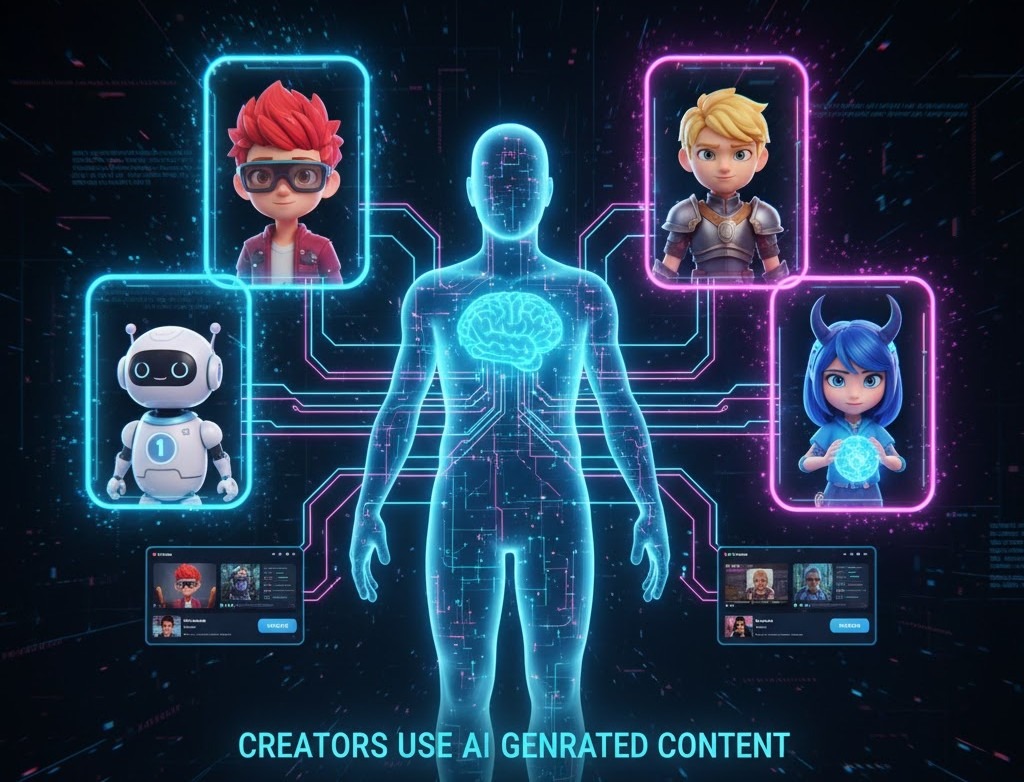
Faceless content has become a major trend. Creators want to produce professional videos without appearing on camera or hiring actors.
Main reasons:
- Privacy: Protect identity while building an audience
- Speed: Create videos in minutes instead of days
- Control: Adjust every movement, angle, and lighting
- Cost: No need for actors or studio equipment
Faceless videos perform well on platforms like TikTok, Patreon, and Fansly. They let creators experiment with artistic or adult concepts safely.
How AI Character Animation Really Works
AI character animation relies on deep learning and motion modeling.
Process:
- Input: A text prompt or image of a character.
- Detection: AI identifies face, body, and environment structure.
- Motion Mapping: A diffusion model predicts how each part should move.
- Frame Generation: The AI creates hundreds of frames per second for smooth motion.
- Rendering: Final lighting, depth, and color correction are applied.
Modern engines like Wan 2.2 and Veo 3 integrate audio and lip-sync to match dialogue perfectly.
Best Practices for Realistic AI Character Animation
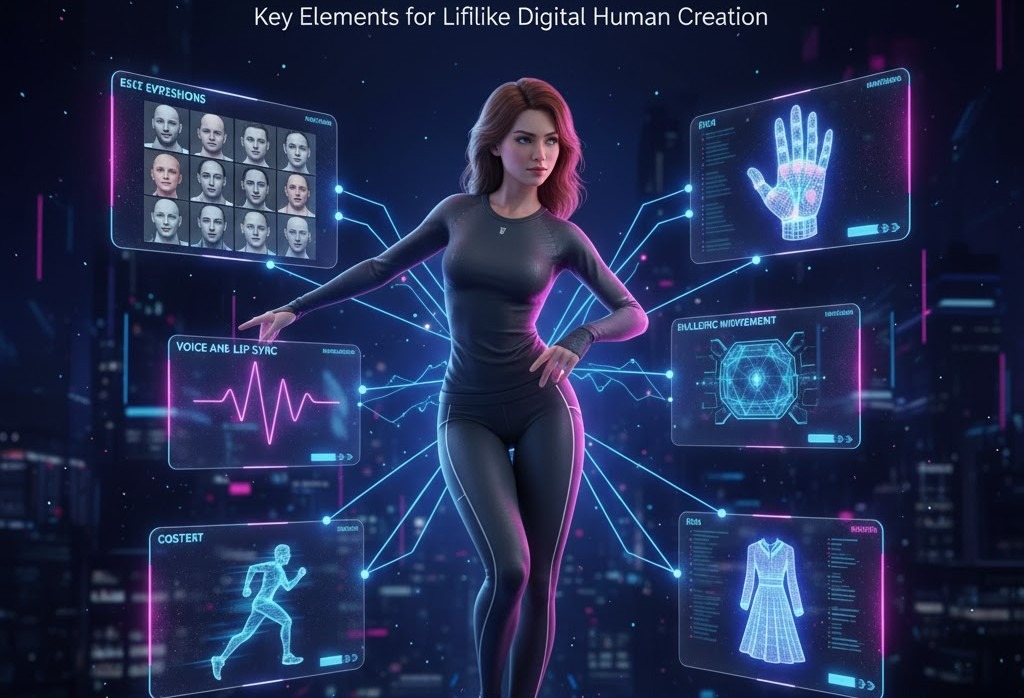
To get realistic results, you need quality inputs and controlled motion.
Do this:
- Use HD images with clear contrast
- Add natural motion prompts like “slow head turn” or “gentle blink”
- Keep camera angles simple and steady
- Apply light background blur to focus on faces
- Match animations with soft music or voiceovers
- Always preview and adjust speed before publishing
Slow, controlled movement always looks more realistic than fast action.
Simple Steps on Making Faceless Videos
Creating a faceless video doesn’t need studio gear or complex editing. With AI character generators like Wan 2.2, Veo 3, Sora AI, and VidAU, you can produce realistic motion videos in minutes while keeping your privacy intact.
Step 1: Plan your idea
Decide what you want to show or explain. Pick a topic that works visually – like a tutorial, story, or product showcase.
Step 2: Choose your AI character style
Use Wan 2.2 for realistic animation, Veo 3 for cinematic motion, or VidAU.ai to generate expressive avatars or 3D faceless models. Select a look that matches your content tone.
Step 3: Add script or text prompts
Write a short script or scene description. Tools like VidAU or Sora AI convert your text into character motion and lip-synced scenes automatically.
Step 4: Customize voice and movement
Upload or clone your voice using an AI voice tool, or choose a built-in voice. Adjust gestures, camera angles, and body movement to match your message.
Step 5: Edit and refine
Preview the video. Trim pauses, adjust transitions, and check lighting or emotion accuracy. VidAU’s editor lets you fine-tune scenes before exporting.
Step 6: Export and share
Save in 1080p or 4K depending on your platform. Upload to YouTube, TikTok, or any social channel. Faceless videos perform best when subtitles and captions are clear.
5 Common Mistakes to Avoid when Making Faceless Video
- Low-resolution or poorly lit images
- Overusing motion effects
- Unrealistic expressions or camera angles
- Ignoring lighting direction and shadow depth
- Skipping post-render color correction
These mistakes make animations look fake or mechanical. Use simple composition and consistent tone for better results.
Verdict – Which AI Character Generator Wins
All three tools push AI animation forward, but each serves a different creator type.
- Wan 2.2 leads for uncensored and artistic freedom. Its motion depth and realism make it perfect for independent creators.
- Veo 3 delivers the most cinematic experience with scene-to-scene continuity. It’s ideal for short films or ads.
- Sora AI prioritizes accuracy and safety, suitable for educational or brand projects.
why VidAU deserves a spot on this list
While Wan 2.2, Veo 3, and Sora AI dominate the space for realism and motion depth, VidAU.ai pushes creative production further by blending multiple AI models into one powerful ecosystem.
Its engine integrates Nano Banan, Sora 2, and Veo 3-style cinematic modeling to deliver realistic movement, expressive avatars, and scene-level precision inside one platform.
why it stands out
- all-in-one creation: text-to-video, image-to-video, and AI character animation in one workspace.
- faceless production: create avatar-based or product-led videos without ever appearing on camera.
- instant results: generate, edit, and export within minutes using smart motion templates.
- voice + subtitle sync: match dialogue, lips, and captions automatically for multilingual videos.
- adaptable output: produce marketing clips, story content, or artistic visuals safely and fast.
advanced ai fusion
VidAU’s hybrid framework merges three core engines:
- Nano Banan for expressive micro-motion and texture accuracy.
- Sora 2 for scene stability, lighting control, and physical realism.
- Veo 3-based modeling for cinematic composition and emotional pacing.
Together, they create smooth, lifelike animation that feels filmed, not generated.
who it’s built for
- marketers who need quick, branded product explainers.
- creators building faceless or NSFW-safe content.
- agencies producing multilingual ads and voice-synced social clips.
- artists designing story-driven or cinematic visual pieces.
bottom line
VidAU combines Wan 2.2’s realism, Veo 3’s cinematic storytelling, and Sora AI’s stability inside a single, fast, and accessible platform.
It’s built for creators who need quality, freedom, and control – all in one click.
Create today with VidAU
Final Thought
AI character generators like Wan 2.2, Veo 3, and Sora AI are redefining animation for creators who value privacy, speed, and control. Whether you make NSFW visuals, story-driven videos, or faceless marketing content, these tools give you studio-level output from a laptop.
The future of animation belongs to those who know how to guide AI – not those who wait for it.
Frequently Asked Questions
1. What is the best free AI character generator?
Wan 2.2 leads for realism and freedom. Veo 3 gives cinematic motion, and Sora AI focuses on safe, high-precision animation.
2. Can AI character generators make faceless content?
Yes. Tools like Wan 2.2, Veo 3, and VidAU let you create animated avatars or bodies without showing your face.
3. Are AI character animation tools safe for NSFW content?
Yes, but check platform rules. Wan 2.2 allows more freedom, while Veo 3 and Sora AI restrict explicit visuals.
4. How does AI character animation work?
It reads an image or text, maps motion, and generates smooth frames. Tools like Wan 2.2 use diffusion to create lifelike movement.
5. What’s the best tool for realistic faceless animation?
Wan 2.2 offers realism, but VidAU gives faster, flexible faceless video creation with audio and motion control.