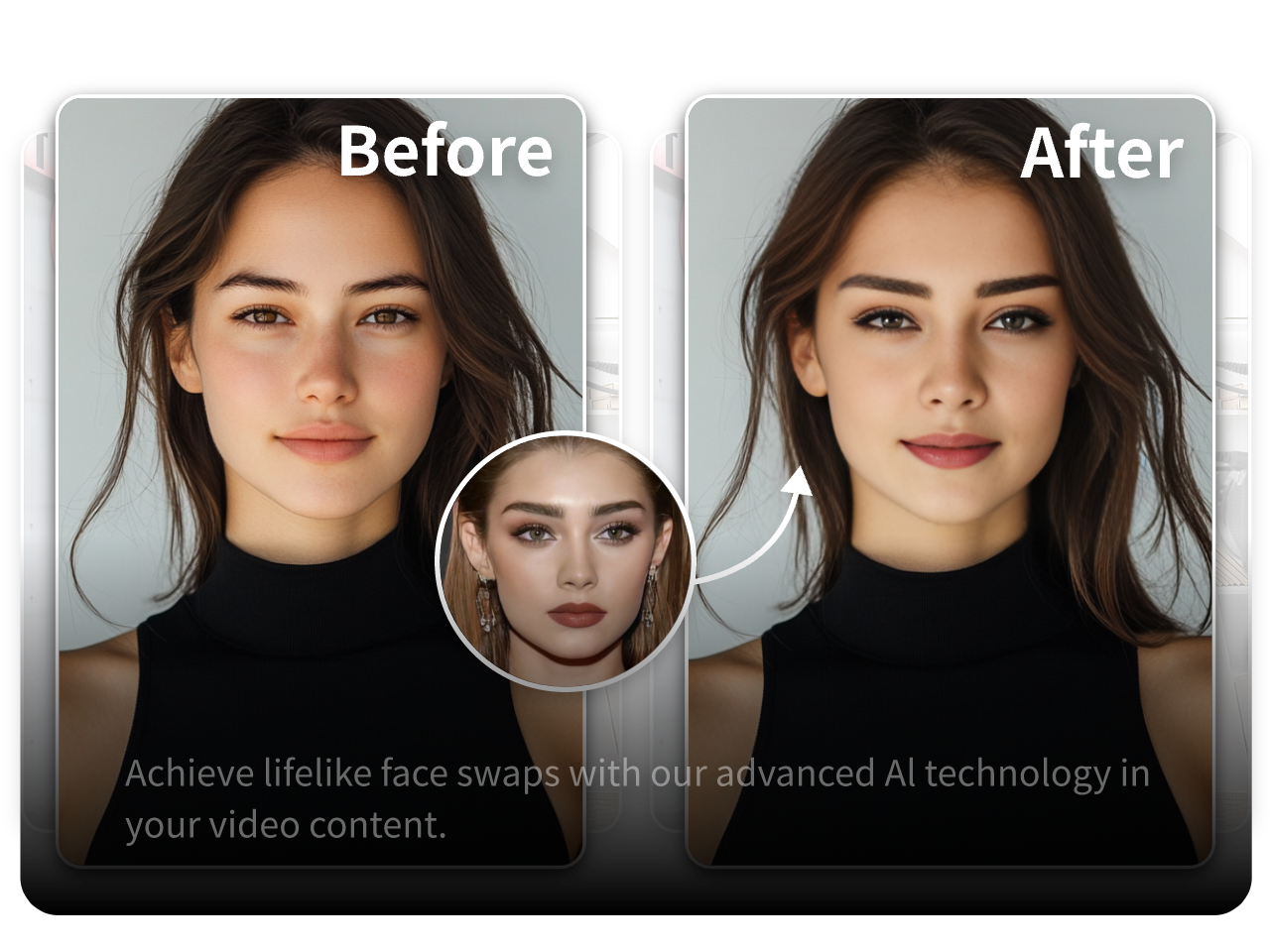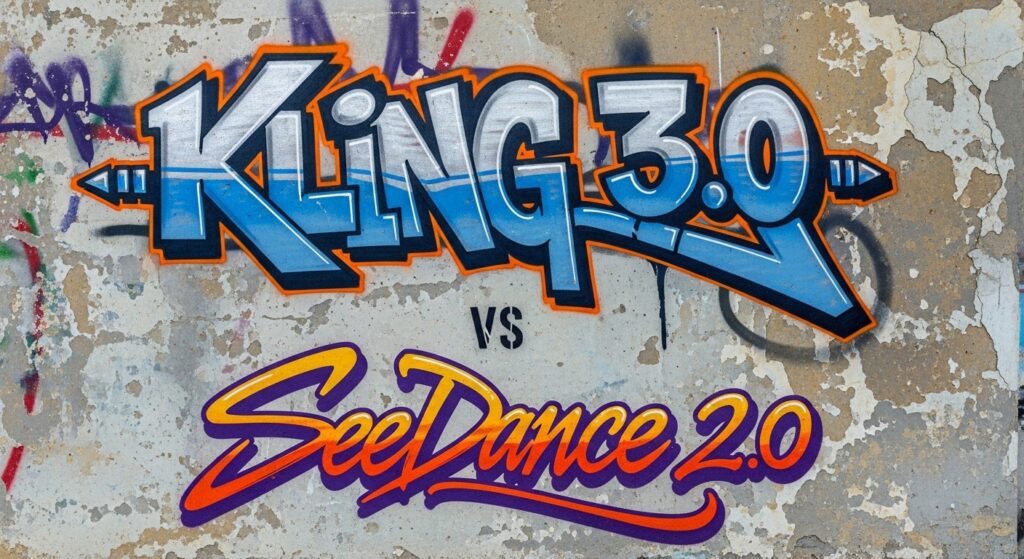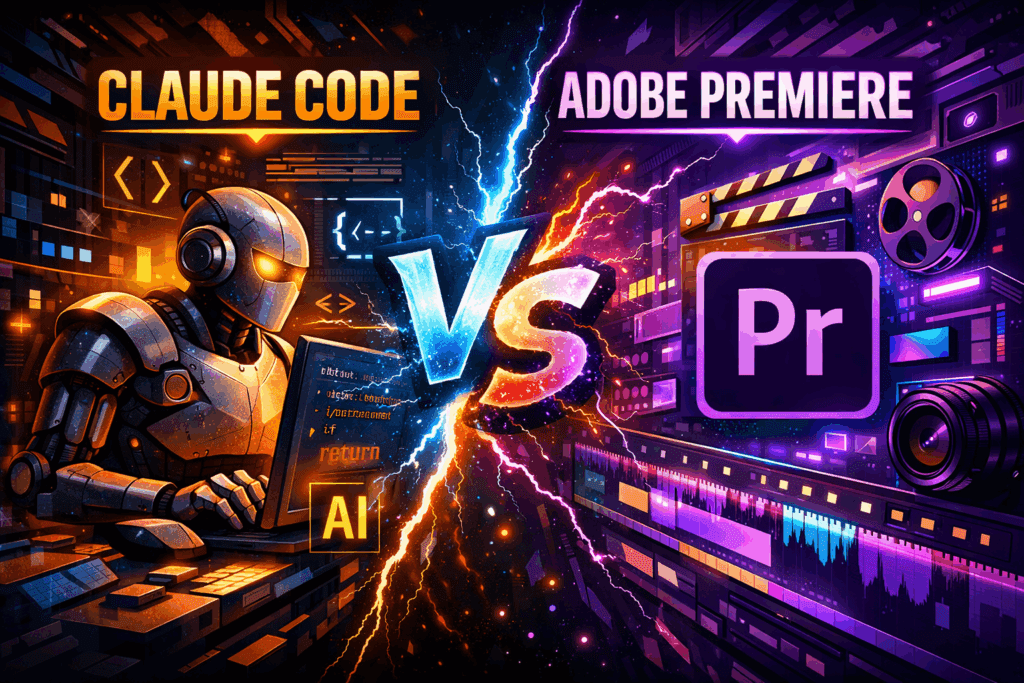Deep AI and Higgsfield: which one produces a realistic face swap?
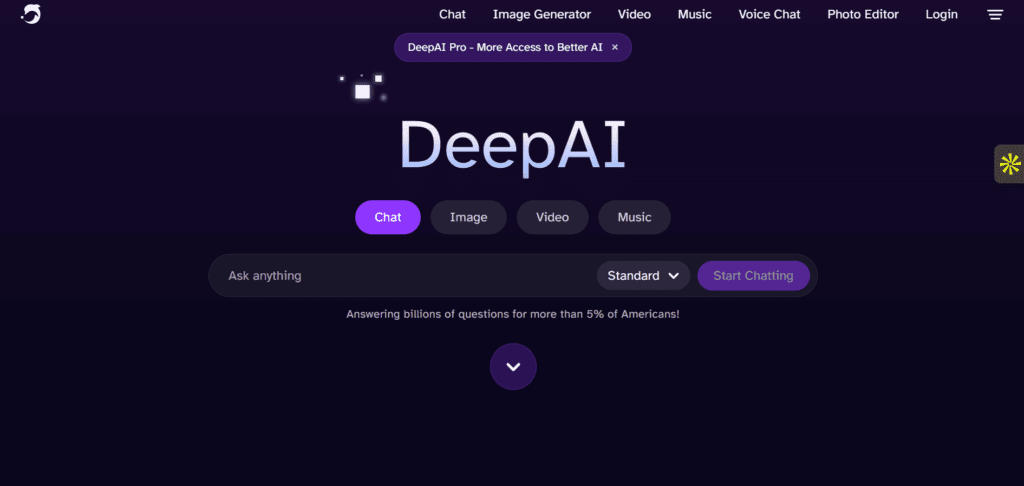
You want swaps that look natural at first glance and still hold up on a second look. Higginsfield Face Swap focuses on face swapping as a core task. Deep AI focuses on broad AI services. For realism in everyday use, Higgsfield Face Swap delivers more reliable swaps.
What Do These Tools Actually Do?
Higgsfield Face Swap
Higgsfield Face Swap focuses solely on face swapping. It takes a source face and blends it into a target image or video. The system aims for:
- Identity preservation
- Skin-tone matching
- Expression transfer
- Natural alignment
You simply upload, select, and generate. Settings let you adjust strength, alignment, and background handling.
Deep AI
Deep AI offers broad AI services. While it includes some face-related models, face swapping is not its core feature. Instead, it provides:
- Image generation
- Editing tools
- API access
- Flexible image pipelines
You can build your own face swap workflow, but it requires more steps and technical control.
How Realistic Are the Results?
Higgsfield Face Swap
Higgsfield emphasizes realism. It handles:
- Facial geometry
- Lighting adaptation
- Micro-detail blending
Eyes follow the camera, teeth appear natural, and skin texture merges well with the target frame. The output often looks like a single, real photo.
Deep AI
Deep AI can produce convincing images, but realism varies. Because face swap is not its primary goal, results may struggle when:
- Lighting changes
- The head turns
- Shadows become complex
Consistency depends heavily on the specific model used.
Identity Preservation and Expression Handling
Higgsfield Face Swap
Higgsfield maintains identity across angles and expressions. Key facial features, such as brow shape, nose bridge, and jawline, stay stable. Smiles and frowns transfer naturally without freezing the face.
Deep AI
Deep AI preserves identity only when the chosen model supports facial control. Under heavier edits, identity may drift. Alignment may break under occlusions like hair or hands.
How Do They Handle Lighting, Angles, and Artifacts?
Higgsfield Face Swap adapts to common light setups. Daylight, tungsten, and mixed light produce stable tones. The system blends specular highlights on skin and merges grain or noise with the target. Angled faces hold up, with fewer ear or temple glitches. Artifacts show up under extreme rotations or partial side profiles, but the failure rate stays low.
DeepAI workflows depend on the chosen model. Some preserve lighting, others push global color shifts. Three quarter angles and top down frames introduce jawline warping. Glasses, earrings, and hairlines trigger partial overlays or soft masks.
Does Uncensored Faceswap Improve Realism?
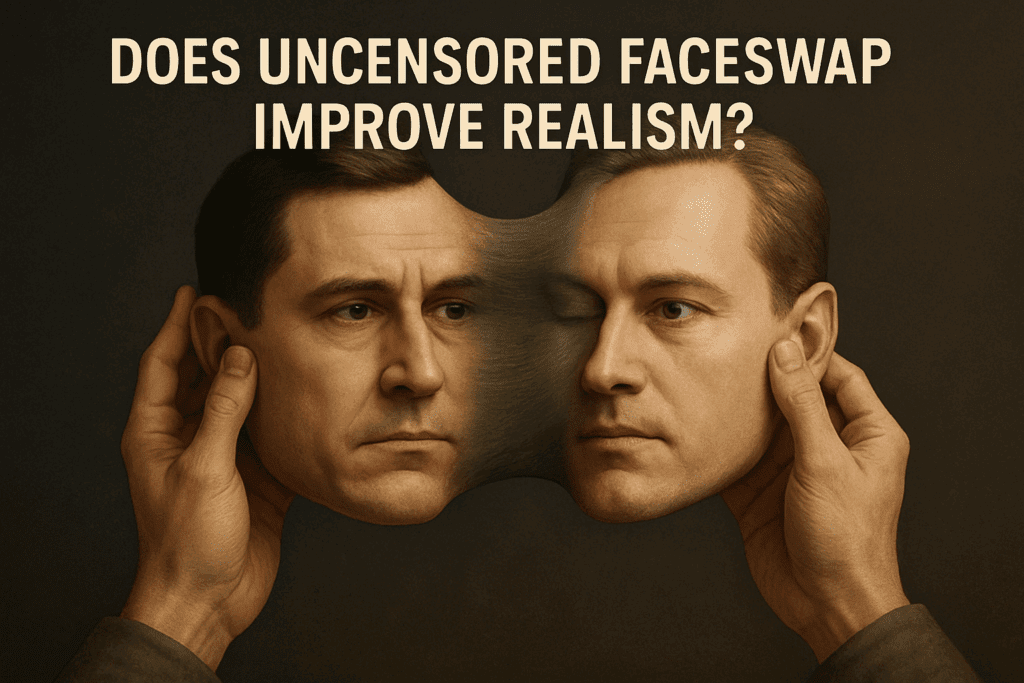
Not necessarily. Uncensored modes only remove content filters. Realism still depends on:
- Landmark accuracy
- Texture blending
- Lighting adaptation
Higgsfield focuses on these fundamentals. Deep AI allows flexibility, but realism still depends on the selected model and prompt.
Important: Always use face swapping ethically and with full consent.
How Fast and Consistent Are The Results?
Higgsfield Face Swap returns results in seconds for images and in minutes for short clips. Batch runs keep a stable look across a set. Output resolution holds up for social feeds and typical ad placements.
Deep AI response time varies by model and resolution. Some endpoints finish fast. Others queue or throttle. Batch consistency depends on prompt reuse and seed control. Results across a set show drift in skin tone or feature emphasis.
What Does Deep AI Offer for Face Work?
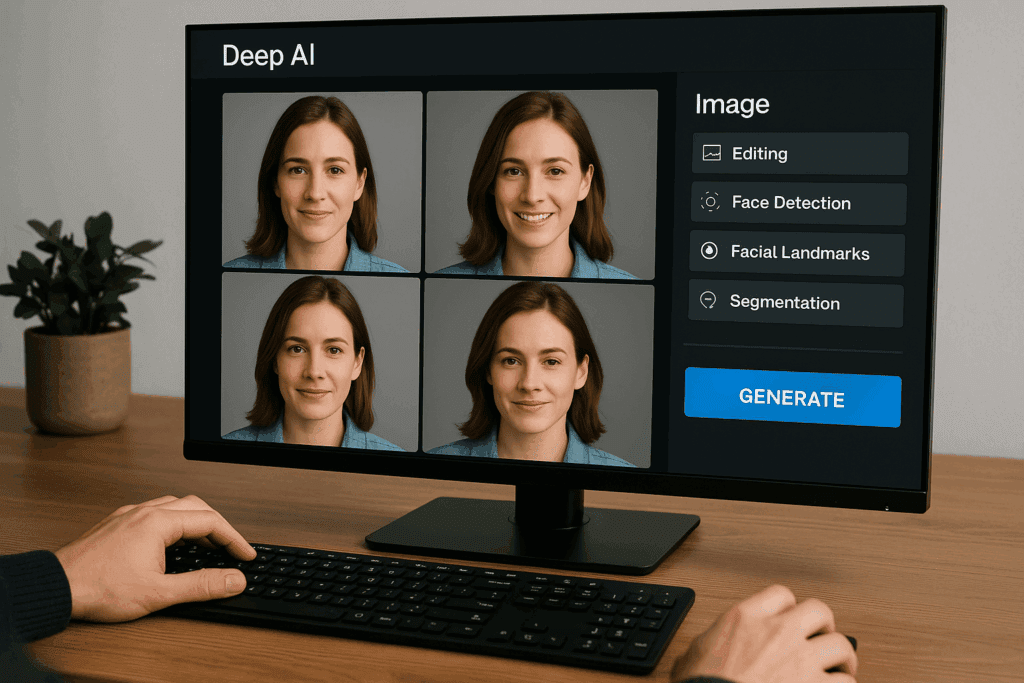
Deep AI shines as a general toolkit. It covers image generation, upscaling, background removal, and style changes. For teams that want to build custom flows, it offers straightforward APIs. With careful orchestration, you assemble a face swap pipeline by chaining detection, mask generation, and blending. This level of control serves engineers and tinkerers. Out of the box realism trails a purpose built swapper.
How Do You Judge Realism Objectively?
Use a Repeatable Checklist.
Face geometry. Check eye distance, nose width, mouth corners, and jawline. Compare to the source face.
Skin tone and texture. Look for an even blend on forehead, cheeks, and under the chin. Grain should match the target image.
Lighting. Highlights, shadows, and color temperature should match the scene. No halo along the hairline.
Mouth region. Teeth edges, lip color, and smile asymmetry should look natural, with no mushy texture.
Eyes. Catchlights should match scene light. No mismatched eye whites or iris blur.
Hairline and ears. The swap boundary should stay invisible along temples and sideburns. Earrings should not distort.
Accessories. Glasses frames and reflections should align. No mask bleed.
Temporal consistency for video. Hold identity and tone across frames. No flicker, no face popping.
Where Do They Struggle?
Higgsfield Face Swap struggles with extreme angles, hard occlusions, and rapid motion blur. Fast pans produce minor warping near the jaw or ear. Heavy makeup and strong stage lights require manual cleanup.
Deep AI flows struggle with consistent identity under varied light. Hair and accessories introduce mask errors. Side profiles produce stretched features. Heavily stylized target frames trigger a color wash on the face.
How About Video Versus Images?
Higgsfield Face Swap supports short video swaps with frame-level stabilization. Identity holds across cuts, with minor edge shimmer under fast camera moves. For long edits, you still need review and touch-ups.
Deep AI based pipelines handle video through frame by frame processing or third party bridges. Without temporal smoothing, frames look inconsistent. Extra steps raise effort, but advanced users assemble a working system.
Comparison Table
| Metric | Higgsfield Face Swap | Deep AI |
| Primary focus | Dedicated face swap | General AI toolkit |
| Identity preservation | Strong | Varies by model |
| Lighting & color | Scene-aware blending | Mixed |
| Artifacts | Low under normal use | Higher under angles & occlusion |
| Video support | Built-in pipeline | Manual, frame-based |
| Ease of use | Simple UI | Developer-oriented |
| Batch consistency | High | Medium |
| Speed | Fast images / moderate video | Model dependent |
| Best for | Creators | Engineers and builders |
What Workflow Produces the Best Results Today?
Still Images
- Use Higgsfield Face Swap
- Match angles and framing
- Choose sharp source images
- Use neutral expressions
- Export at the highest resolution
Short Video
- Maintain stable light
- Avoid rapid pans
- Shoot at 24–30 fps
- Review occlusions manually
Deep AI Builds
- Chain detection, landmarks, and blending
- Match exposure and color
- Add grain for realism
- For video, apply optical-flow smoothing
What Input Quality Do You Need?
- High-resolution source face
- Multiple angles
- Sharp eyes and mouth
- Even light
- Minimal occlusion
- Stable color temperature
- For video: avoid flicker and rolling shutter
How Do These Tools Fit into Real Projects?
Content Creators
Higgsfield delivers fast, clean results for ads, shorts, and memes.
Agencies
Use Higgsfield for quick swaps, Deep AI for building custom systems.
Developers / Researchers
Deep AI offers flexible APIs for experimentation, while Higgsfield is ideal as a realism benchmark.
How to Stay Safe and Compliant
- Always get consent
- Label synthetic media when required
- Avoid deceptive uses
- Store data securely
- Respect removal requests
What About Uncensored Faceswap?
Uncensored features remove content filters but do not improve realism. They also increase ethical and legal risks. Use them responsibly.
Future Outlook
Higgsfield
Expect improvements in:
- Motion handling
- Lighting stability
- Identity lock
- Temporal smoothing
Deep AI
Expect growth in:
- Model catalog
- Pipeline control
- Masking and blending accuracy
- Realistic face manipulation
Practical Tips to Boost Realism (Any Tool)
- Match head angles
- Match lighting
- Add gentle sharpening after blending
- Add light grain to unify textures
- Remove glasses and re-add them afterward
- Review eyes, mouth, and hairline at 100% zoom
- Run A/B tests with different settings
Conclusion
For everyday realistic face swaps, Higgsfield Face Swap is the stronger choice. It produces natural results with less effort.
Deep AI is best for builders who want flexible APIs and custom pipelines, even if realism requires more work.
FAQs
1. Is Deep AI good for face swapping?
Deep AI can perform face edits, but it is not optimized for realistic face swapping. Results vary by model.
2. Which face swap looks more real: Deep AI or Higgsfield?
Higgsfield Face Swap produces more natural and consistent results for most users.
3. Does Deep AI have a dedicated face swap tool?
No. Deep AI offers general image APIs. Face swaps require custom workflows.
4. Can Higgsfield Face Swap work on videos?
Yes. It supports short videos with built-in temporal smoothing.
5. Why does Deep AI sometimes distort the face?
Distortion occurs when lighting, angles, or accessories challenge the model.
6. How can I make face swaps look more realistic?
Use high-quality inputs, match angles, match lighting, and add light grain.
7. Is Uncensored Faceswap better for realism?
No. It removes filters but does not improve blending or identity accuracy.
8. Which tool is easier for beginners?
Higgsfield Face Swap is easier because it provides a ready-made workflow.
9. Can Deep AI be used to build a custom face swap system?
Yes. Developers can chain detection, masking, and blending steps.
10. Do I need consent to perform a face swap?
Yes. Always get permission and follow laws and platform rules.