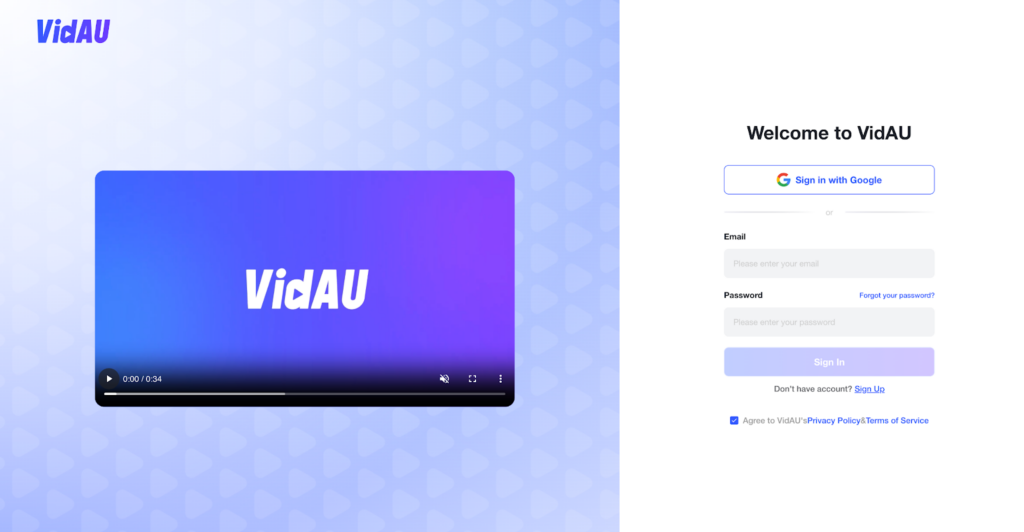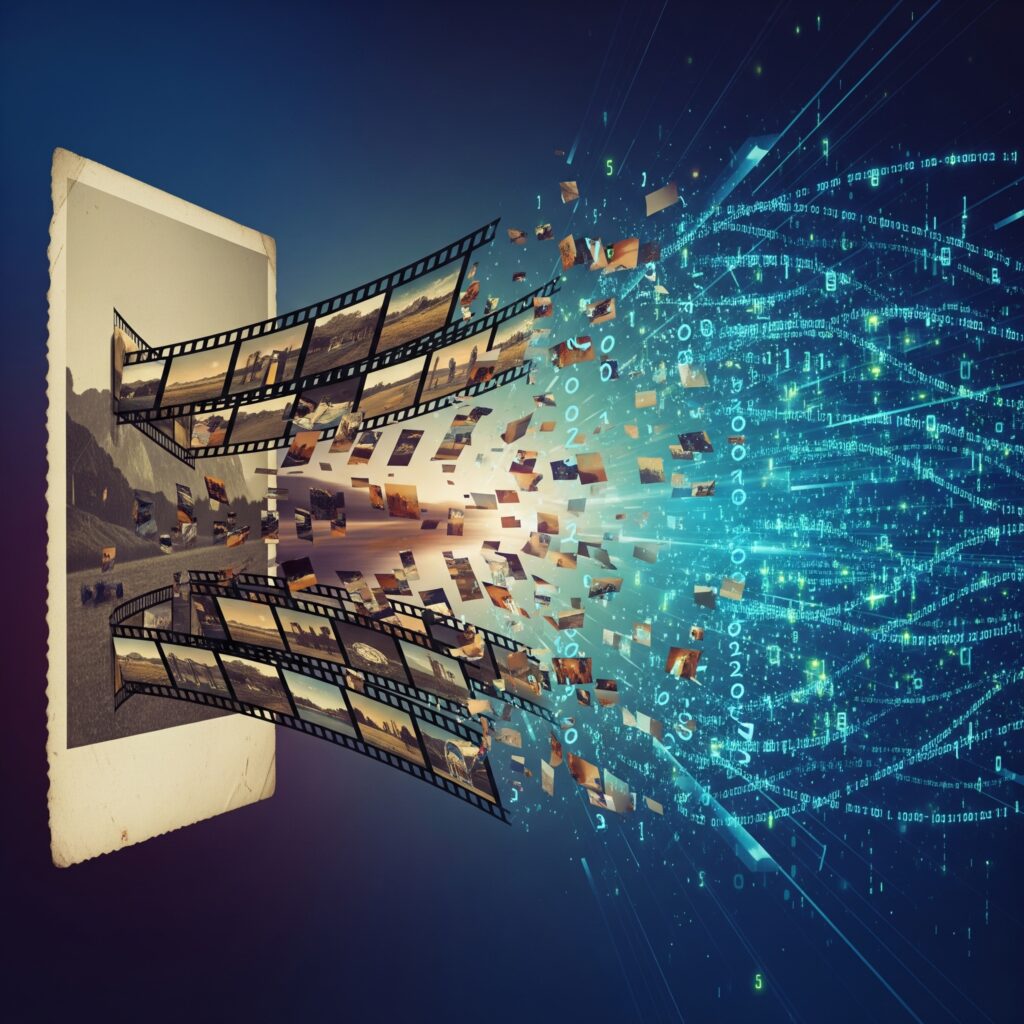Amazon Seller Central Login Guide
Ever tried logging into your Amazon Seller Central account and hit a wall? Maybe your password suddenly doesn’t work, or the two-step code never arrives. Your Amazon Seller Central login is your gateway to running ads, tracking sales, and growing your brand, and if you’re creating ad content with tools like VidAU, it’s mission-critical to stay connected.
This guide covers everything you need to know: how to fix login issues, manage multiple accounts, keep things secure, and get help from Amazon seller customer service, the Amazon seller center, and Amazon seller support — all while staying ready to launch your next video ad.
Fix Login Issues with Amazon Seller Customer Service
Nothing slows down your momentum like a login that won’t budge. Maybe it’s a password issue, or Amazon’s flagging your account for security. Either way, you need a fix fast.
Check for Common Errors First
Make sure you’re using the correct email and password. Clear your browser cache, and if you’re stuck at the 2FA stage, try switching devices or browsers.
When to Contact Customer Service
If you’re locked out due to “unusual activity” or repeated failed attempts, it’s best to contact Amazon seller customer service. They’ll walk you through verification and reset steps.
And if you’re about to launch a campaign using a VidAU-made video ad, the last thing you want is access trouble right before go-live.
Use Amazon Seller Center to Manage Multiple Logins Easily
Selling across multiple stores? Or running campaigns in different marketplaces? Managing logins should never get in the way of scaling up.
Streamline with User Permissions
Through the Amazon seller center, you can manage access across stores by assigning different users to each account. This prevents confusion and helps you delegate with control.
Perfect for Agencies or High-Volume Sellers
If you’re creating Amazon video ads at scale using VidAU, switching between accounts seamlessly helps you stay efficient, especially when running ad creatives for multiple brands.
Get Personalized Help Through Amazon Seller Customer Support
Some login issues go deeper, like account holds or regional restrictions. That’s where a real support rep makes all the difference.
Complex Login Problems Need People
Amazon seller customer support can assist with verification delays, unresponsive 2FA, or login errors tied to new device activity.
Reach Them Faster with These Tips
Open a case through your dashboard, explain the issue clearly, and attach screenshots when needed. This helps speed up resolution, especially if you have a time-sensitive video ad campaign queued in VidAU.
Secure Your Login with These Amazon Seller Support Tips
A secure login means peace of mind, especially when running ad campaigns and managing store performance.
Stick to Best Practices
Enable two-step verification, never share your credentials, and review permissions regularly. Use separate accounts for team members instead of sharing logins.
Avoid Phishing and Scams
Log in only through official Amazon URLs. If something feels off, don’t click. A compromised account could derail ad performance or block access rights when you’re about to publish a new campaign with VidAU.
Conclusion
Your Amazon Seller Central login is your control panel, where ads are launched, sales are tracked, and decisions are made. And if you’re using a tool like VidAU to create engaging, scroll-stopping video ads, staying connected to Seller Central is important.
From resolving access issues to securing your login and managing multiple accounts, Amazon gives you the tools and with the right video ad strategy, you’re ready to grow even faster.
FAQs
1. Why can’t I log in to my Amazon Seller Central account?
Common reasons include wrong passwords, outdated two-factor authentication codes, or suspicious login attempts. If basic troubleshooting doesn’t help, contact Amazon seller customer service for support.
2. How do I reset my Amazon Seller Central password?
Go to the login page and click on “Forgot Password.” Follow the instructions sent to your email or phone. If you still can’t access your account, open a support case with Amazon seller support.
3. Can I manage multiple Amazon seller accounts with one login?
Yes, through the Amazon seller center, you can assign user permissions to manage different accounts. This is useful if you run multiple stores or create separate ad campaigns for each, especially when using tools like VidAU for video ad content.
4. How can I protect my Amazon Seller Central login?
Enable two-step verification (2FA), use a strong password, avoid public Wi-Fi, and never click on links from suspicious emails. Protecting your login is key — especially when you’re handling ad performance and creative updates powered by VidAU.
5. What should I do before launching an ad campaign if I can’t access Seller Central?
Pause and resolve login issues first. Contact Amazon seller support, reset your credentials, and verify your account status. For sellers running video ads using VidAU, it’s best to ensure full access before launching or updating campaigns.