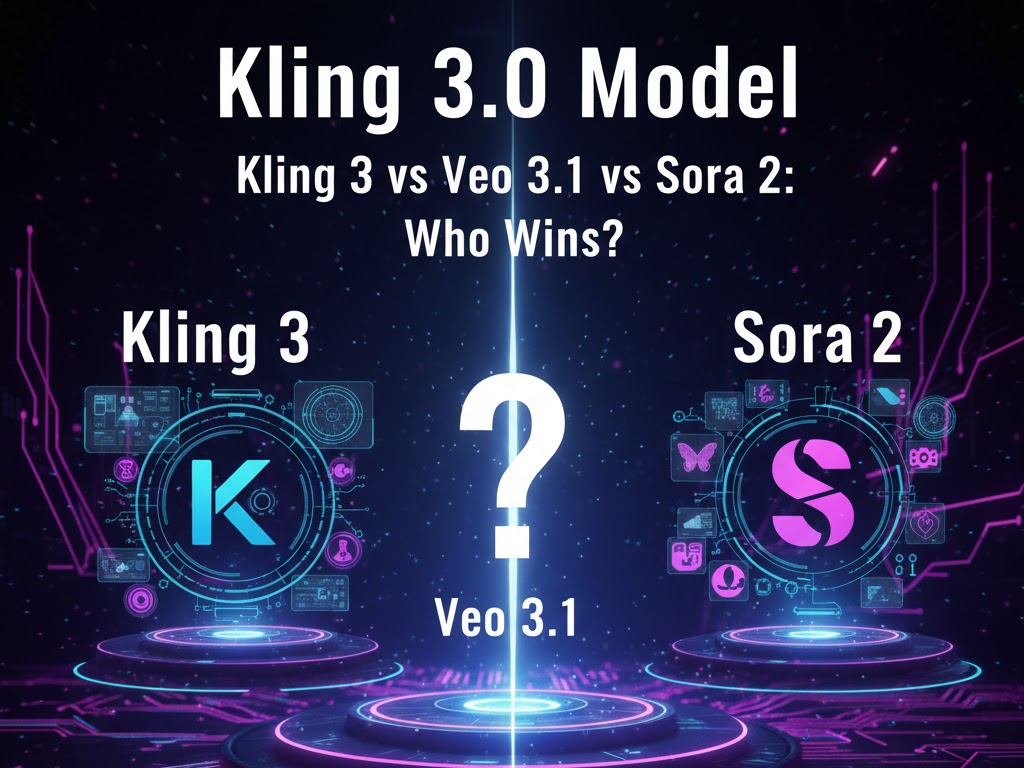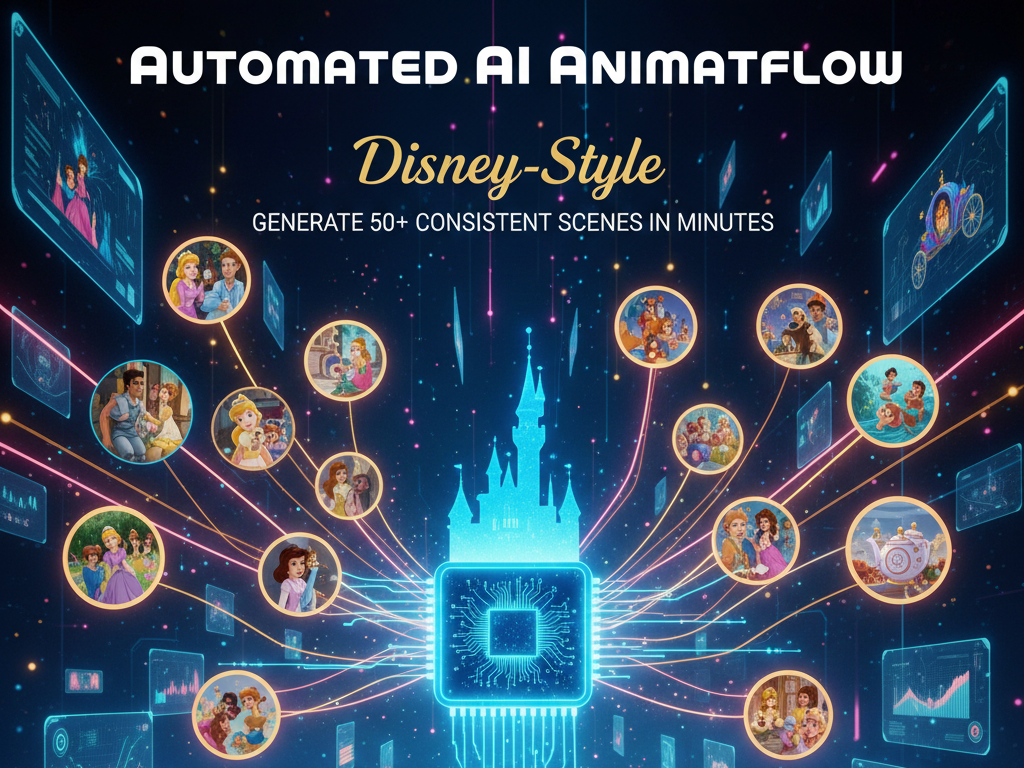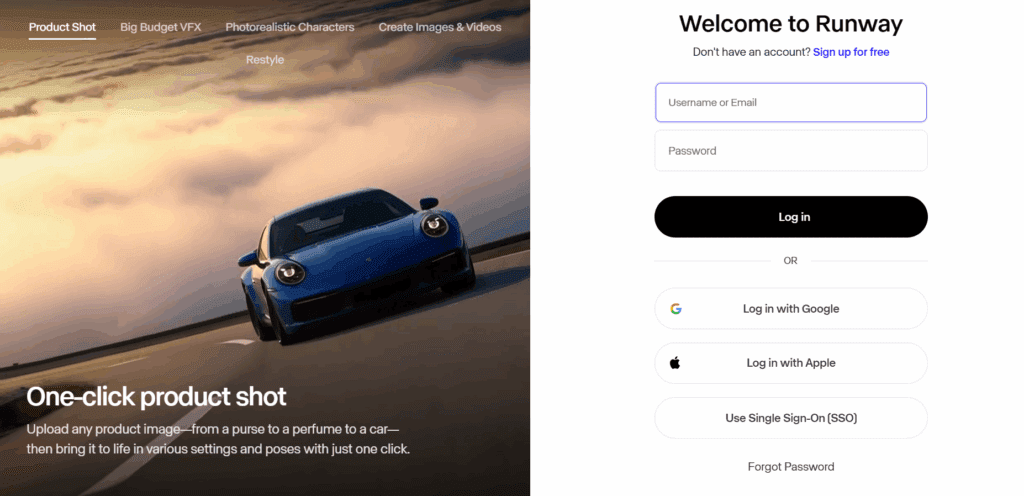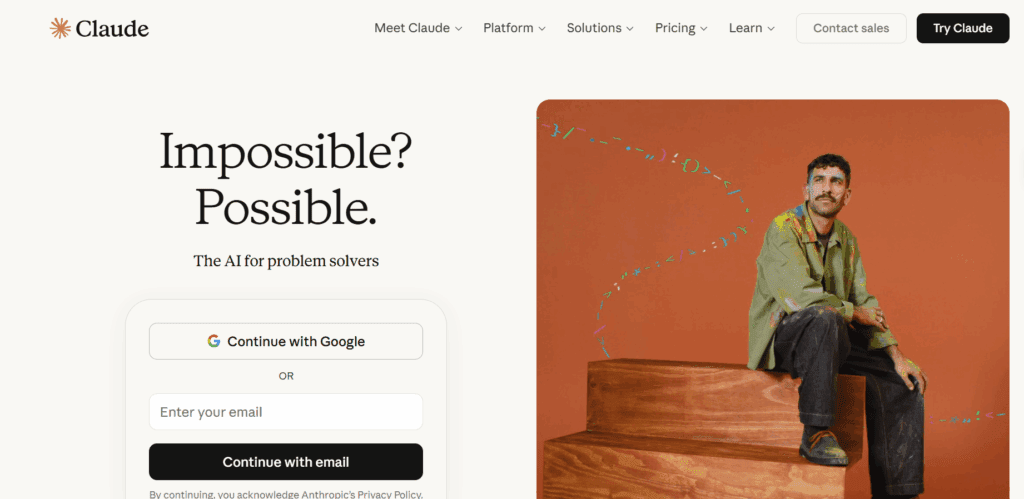ClipGrab Download & Review (2025): How to Use It and What to Do Next
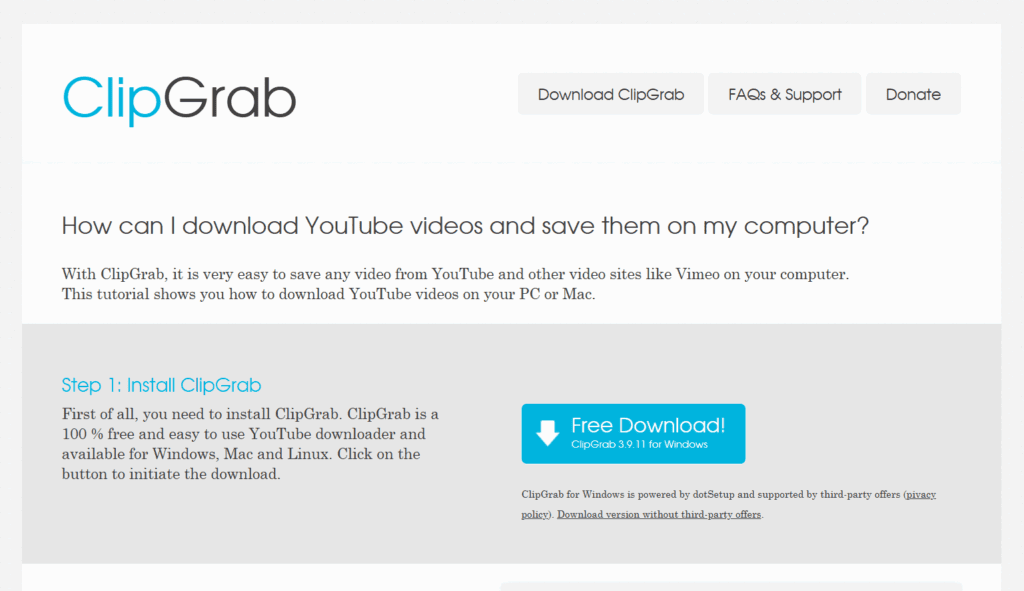
ClipGrab remains one of the most reliable tools for downloading and converting online videos. Since its first release, it has earned a reputation as a lightweight, easy-to-use software that helps users save videos from platforms like YouTube, Vimeo, and Facebook.
If you’ve ever wanted to store a tutorial, a training clip, or a product demo for offline use, ClipGrab does that without complex setup or paid plans.
This guide walks you through what ClipGrab is, how to download and use it safely, and what to do next with your saved videos using VidAU, an AI platform that repurposes and enhances downloaded content.
What Is ClipGrab
ClipGrab is a free video downloader and converter for Windows, macOS, and Linux. It supports major platforms like YouTube, Vimeo, Facebook, and Dailymotion.You can download any video and convert it to MP4, WMV, OGG, or MP3 format.
It’s open-source software, which means you don’t need a subscription or watermark credits. You only need to ensure you download it from the official ClipGrab website to avoid unsafe, ad-filled copies found elsewhere.
Why People Still Use ClipGrab in 2025
While the market now offers several online downloaders, ClipGrab remains relevant because of its simplicity. Users trust it for several reasons:
- No browser clutter: It’s a standalone app, not a browser plugin.
- Format flexibility: You can download as MP4, WMV, OGG, or extract only the audio as MP3.
Fast conversion: It handles both video and audio conversion within seconds. - Cross-platform support: Works on Windows, Mac, and Linux without special configurations.
- Offline access: Once a video is downloaded, it stays available even without the internet.
ClipGrab remains a go-to solution for teachers, students, marketers, and creators who want control over their media files.
How to Download ClipGrab
To get started, follow these steps:
- Visit clipgrab
- Click Download and choose your operating system
- Run the installer file and follow the setup steps
- Launch ClipGrab after installation
The installer might offer optional adware, so decline any third-party offers during setup.
Once installed, the app opens a simple interface ready for use.
How to Use ClipGrab to Download Videos

ClipGrab is built for users who value speed and clarity.
To download a video, follow these steps:
- Copy the link of the video you want to download (for example, from YouTube or Vimeo).
- Open ClipGrab and paste the link into the input box.
- Choose your preferred format — MP4 for video, MP3 for audio only.
- Pick the desired video quality such as 1080p, 720p, or 480p.
- Click Grab this clip!
The tool will process and download your file. Depending on your internet connection, this takes from a few seconds to a few minutes.
You can now play the video offline, use it for presentations, or keep it for future projects. Many users download marketing content, training videos, or educational lectures for easy reference. However, always respect copyright rules and platform terms. Use ClipGrab for personal, research, or educational purposes.
What You Can Do Next With VidAU
Once you’ve downloaded videos, the next challenge is what to do with them.
Many users collect clips but never use them effectively. VidAU changes that.
VidAU is an AI video generator that helps creators, marketers, and businesses repurpose downloaded videos into new, high-quality content for ads, social media, or education. Instead of storing raw files, you can use AI to edit, brand, and publish them directly.
Here’s how you can move from download to creation.
1. Repurpose Your Downloads Into Social Ads
Use VidAU Video Remix to turn any video into ad-ready content. Upload the video you downloaded with ClipGrab. The AI automatically identifies key moments, adds hooks, subtitles, and CTAs, and generates platform-specific versions for TikTok, Instagram Reels, and YouTube Shorts.
This helps you transform long-form videos into short, impactful ads without traditional editing tools. You can adjust pacing, apply brand fonts, and export instantly.
2. Create UGC Videos Automatically
Downloaded videos often serve as product demos or reviews. With VidAU Real (UGC Avatars), you can generate user-generated-style videos directly from them.
Upload your script or short talking points, select an AI avatar, and choose the video tone, casual, testimonial, or influencer style. The AI then generates a realistic UGC video ready for campaigns.
This feature is ideal for marketers who want to localize influencer content or create quick ad variants without filming.
3. Add Professional Voiceovers and Subtitles
Many downloaded videos don’t have clear audio or subtitles. With VidAU Text-to-Speech, you can add lifelike voiceovers in multiple accents and tones. You can also use Subtitle Translator to automatically add captions or translate them into different languages.
This makes your downloaded videos more accessible and helps you reach audiences across regions.
4. Convert Images or Screenshots Into Motion Videos
If your downloaded clips include static frames or screenshots, VidAU’s Image to Video AI helps you turn them into moving visuals. Upload a still image and the AI will add smooth motion effects, transitions, and text overlays.
This works perfectly for brands that want to create teaser videos or product visuals from static assets.
5. Maintain Quality and Consistency
VidAU automatically enhances visual sharpness, adjusts lighting, and balances sound levels. Every video you export maintains a clean, professional look, ready for publication across channels.
You don’t need editing software or a production team. VidAU does the work with automation, giving you speed and control.
Why VidAU Complements ClipGrab
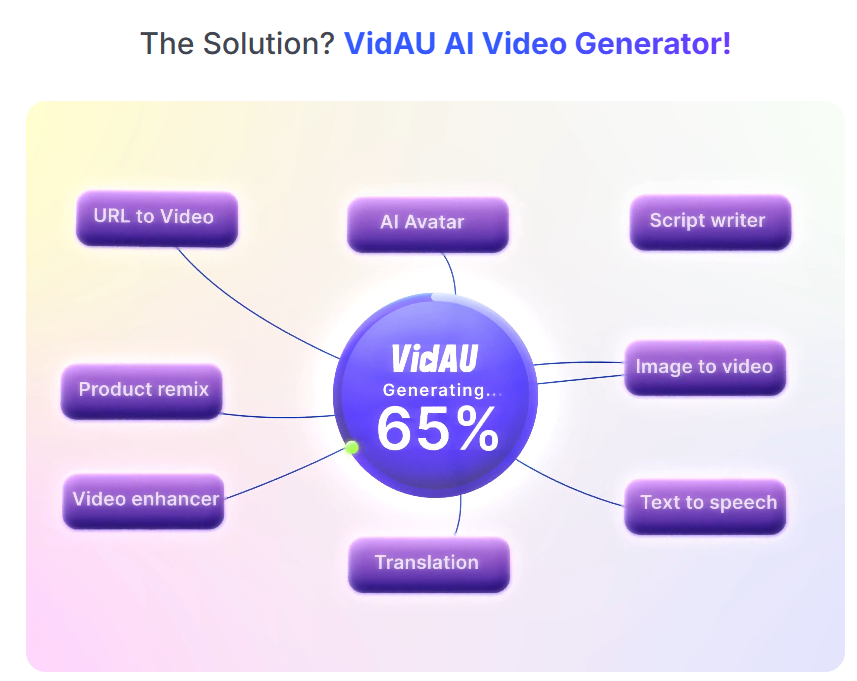
ClipGrab gives you the raw materials, the downloaded videos. VidAU gives you the creative power to transform them.
When combined, both tools streamline your entire content pipeline:
- Download videos safely with ClipGrab
- Remix and repurpose them using VidAU
- Publish to any platform in optimized formats
This workflow saves time, reduces editing costs, and allows you to produce consistent, branded content from any source.
VidAU is also browser-based, so you don’t need to install any software. You log in, upload your video, and start editing instantly. The platform integrates subtitles, translations, avatars, and AI-generated voices in one workspace, something ClipGrab users often miss after downloading.
Is ClipGrab Safe and Worth Using in 2025
ClipGrab remains one of the most trusted free video downloaders. It’s simple, fast, and reliable for quick downloads or conversions. Still, you should always download from the official website to avoid modified installers that contain adware.
If you need advanced editing, watermark-free exports, or AI-driven tools, ClipGrab alone won’t be enough.
That’s where VidAU complements it, giving you full creative control to transform any video into content that sells or educates.
Alternatives to ClipGrab
Some users prefer browser-based downloaders or mobile apps. If you want more options, here are trusted alternatives:
- 4K Video Downloader for high-resolution YouTube downloads.
- YTD Video Downloader for quick, multi-link downloads.
- VidAU.ai for AI-powered editing, voiceovers, and UGC generation after downloading.
Each tool targets a specific stage in the content journey, but VidAU covers the post-download phase better than any other.
VidAU Is the Next Step After ClipGrab
The difference between downloading and creating is impact.
ClipGrab helps you store videos; VidAU helps you make them valuable.
You can use those saved clips to:
- Build short ads from longer interviews
- Add branding and captions for campaigns
- Translate clips for international viewers
- Turn screenshots into animations
- Generate UGC content for social proof
This gives your downloads purpose. Instead of files sitting in folders, they become marketing assets. With AI automation, you move from collecting content to producing it, faster than ever before.
Conclusion
ClipGrab is still one of the most trusted free downloaders in 2025. It delivers fast downloads, simple conversion, and reliable performance across major video platforms. But once your videos are downloaded, the real potential starts with VidAU.
VidAU turns any clip into something new, ad creatives, product demos, UGC videos, or multilingual marketing assets. You don’t need editors, studios, or complex timelines. You only need the video you downloaded and an idea of what you want to achieve.
So use ClipGrab to get the content. Then open VidAU to transform it.
The combination lets you move from saving videos to building stories that attract, engage, and convert.
FAQs
1. Is ClipGrab safe to download?
Yes, ClipGrab is safe if you download it from clipgrab.org. Avoid third-party sites that include adware or fake versions.
2. Can ClipGrab download YouTube videos?
Yes, it supports YouTube, Vimeo, Facebook, and Dailymotion. Paste a video link, pick your format, and click “Grab this clip.”
3. Does ClipGrab work on Windows and Mac?
Yes, it works on Windows, macOS, and Linux. Installation takes a few minutes and doesn’t require advanced setup.
4. Why does my antivirus warn about ClipGrab?
Older versions downloaded from unofficial sources may trigger warnings. The official version is clean and safe.
5. What can I do with videos downloaded using ClipGrab?
Use VidAU.ai to repurpose them. Add subtitles, voiceovers, or create UGC videos and ads for TikTok, Reels, and YouTube.