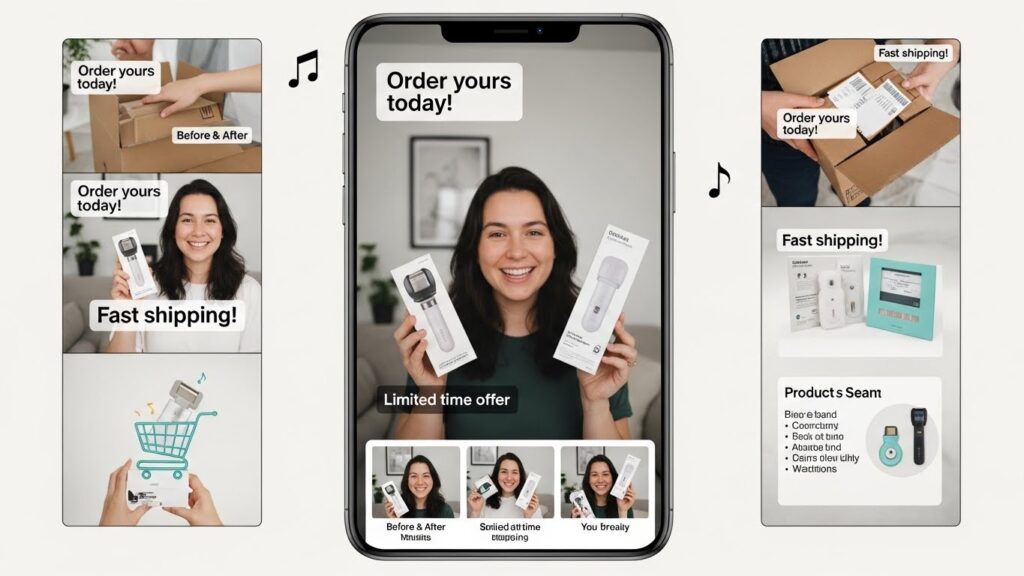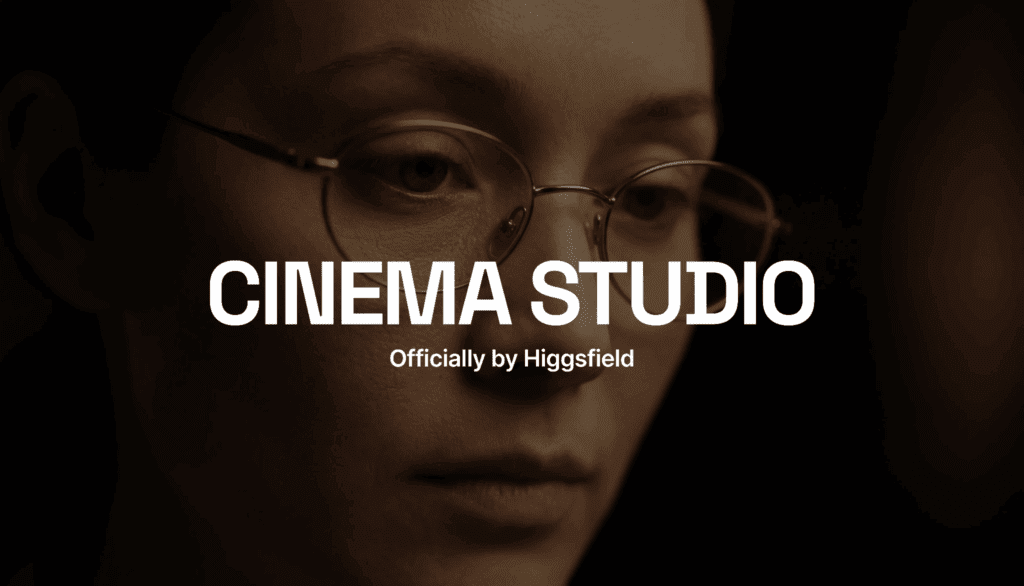Google Gemini AI 3.0: Everything You Need to Know About the Most Powerful LLM Ever
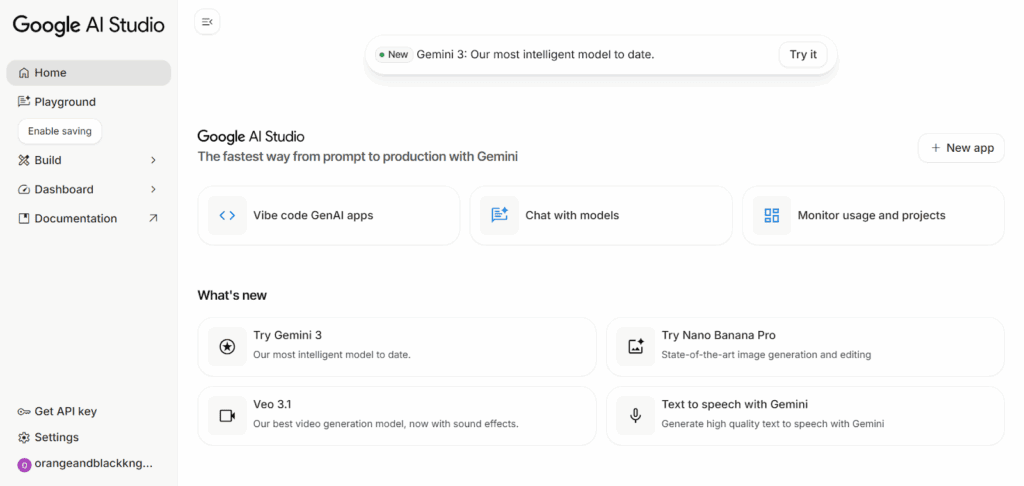
You want clear answers on Google Gemini AI 3.0. This guide explains what it is, why it matters for AI search and SEO, how it compares to ChatGPT and Perplexity AI, and how to use it in real workflows with VidAU content production.
What is Google Gemini AI 3.0?
Google Gemini AI 3.0 is Google’s multimodal large language model. It processes text, images, audio, and video in one system. mproves context length, tool use, and grounding. It aims to serve search, Workspace, and developer use cases in one stack.
Key gains:
- Longer context for research and planning
- Better multimodal reasoning
- Tighter grounding to Google data sources
- Safer responses with policy controls
Why Does Gemini 3.0 Matter for Search and SEO?
Gemini 3.0 accelerates AI answers inside search experiences. This changes how people click.
What shifts:
- More direct answers in result pages
- Fewer broad informational clicks
- Higher value for original data, visuals, and tools
What to do:
- Target topics with real information gain
- Add tables, diagrams, and short answers
- Cover entities and FAQs that match voice search
- Ship faster and refresh often
How Does Gemini 3.0 Work Under the Hood?
You give it mixed inputs. It reasons across them. Uses tools and APIs when needed. It then produces grounded text or media.
Core mechanics:
- Multimodal encoder and planner
- Tool calling for browse, code, or math
- Safety layers to block risky outputs
- Citations or source hints when available
How Does Gemini 3.0 Compare to ChatGPT and Perplexity AI?
Quick Comparison
| Model | Web access | Citations | File handling | Coding help | Price notes | Best for |
| Gemini 3.0 | Google tie-ins | Often | Strong multimodal | Strong | Varies by tier | AI search, Google apps, multimodal tasks |
| ChatGPT | Built-in browse on some tiers | Often | Strong | Strong | Free and paid | Ideation, code, writing assistants |
| Perplexity AI | Strong live browse | Prominent | Good | Good | Free and paid | Fast research with citations-first UX |
Takeaway:
- Use Gemini 3.0 when you want search-aligned results and Google product links.
- ChatGPT for broad drafting and code pairing.
- Use Perplexity AI when you need quick source-led research.
Where Do You Access Gemini 3.0?
- Gemini web and mobile app
- Google Workspace tie-ins for Docs, Sheets, Slides, and Gmail
- API for developers and product teams
How Should Marketers Use Gemini 3.0 For SEO and Content?
Treat Gemini 3.0 as an assistant for research, outlines, and review. Publish only what you verify.
Use cases:
- Topic maps and entity lists
- Outline drafts with section targets
- FAQ sets aligned with People-Also-Ask
- Data extraction and quick summaries
- Alt text, meta titles, and meta descriptions
What Prompt Patterns Work Well?
Research prompt:
- “List the key entities for [topic]. Add definitions, related terms, and common misconceptions. Output a table.”
Outline prompt:
- “Draft a question-based outline for [topic]. Include short answers under each H2. Add a comparison table and 5 schema-ready FAQs.”
Fact check prompt:
- “Review this section for weak claims and missing data. Suggest two sources and one chart idea. Return a bullet list.”
How Do Product Teams Use Gemini 3.0 in AI Search Experiences?
You design answer cards that show facts first. Log follow-ups. You track engagement.
Steps:
- Mark up content with structured data
- Keep pages fresh with dated updates
- Capture events when users expand or copy answers
- Feed learnings back into content briefs
What Are Strong Cross-Channel Use Cases?
- Blog drafts with entity coverage and short answers
- Short video scripts for TikTok, Reels, and YouTube
- Ad copy variants for hooks and CTAs
- Support articles and troubleshooting flows
- Analyst notes for leadership updates
What Risks Should You Watch?
- Hallucinations on niche claims
- Outdated facts on fast-moving topics
- Weak citations on long chains of reasoning
Mitigation:
- Add first-party data and unique examples
- Link to credible sources
- Time-stamp updates and set review cycles
- Keep a human final pass
How Do You Measure Success With Gemini in The Loop?
Track content speed and impact, not only rankings.
Metrics:
- Time to publish and throughput
- Entity coverage and internal link depth
- AI search impressions and assisted clicks
- Watch time on short videos driven by the article
- Leads, trials, or sales tied to content
What Is The Setup Checklist for Teams?
- Access and roles for Gemini and editors
- Policy and brand voice guide
- Prompt library with research, outline, and QA patterns
- Source list you trust for cites
- Review flow with final human sign-off
Conclusion
Google Gemini AI 3.0 pushes multimodal AI deeper into search and daily tools. Prepare by writing question-based sections, adding short answers, and showing real data. Include tables, diagrams, and clear FAQs. Verify facts. Refresh often. Pair Gemini-led research with VidAU production to turn insights into short videos, posts, and pages that win attention and clicks.
FAQs
1. What is Google Gemini AI 3.0?
It is Google’s latest multimodal model for text, images, audio, and video. It powers AI search, Workspace features, and developer APIs with longer context and better tool use.
2. How is Gemini 3.0 different from ChatGPT?
Gemini 3.0 ties closely to Google services and AI search. ChatGPT focuses on broad drafting and code help. Pick based on workflow and source needs.
3. How will Gemini 3.0 change SEO?
Expect more answers inside the search. Win with information gain, short answers, strong entities, visuals, and frequent updates that earn references and clicks.
4. Where can I use Gemini 3.0 for free?
Start with the Gemini web or mobile app where available. Workspace features and API access vary by plan and region.
5. How do I connect Gemini 3.0 to my data?
Use Workspace integrations and the API. Keep privacy controls in place. Limit sensitive inputs and log only what you need for improvements.