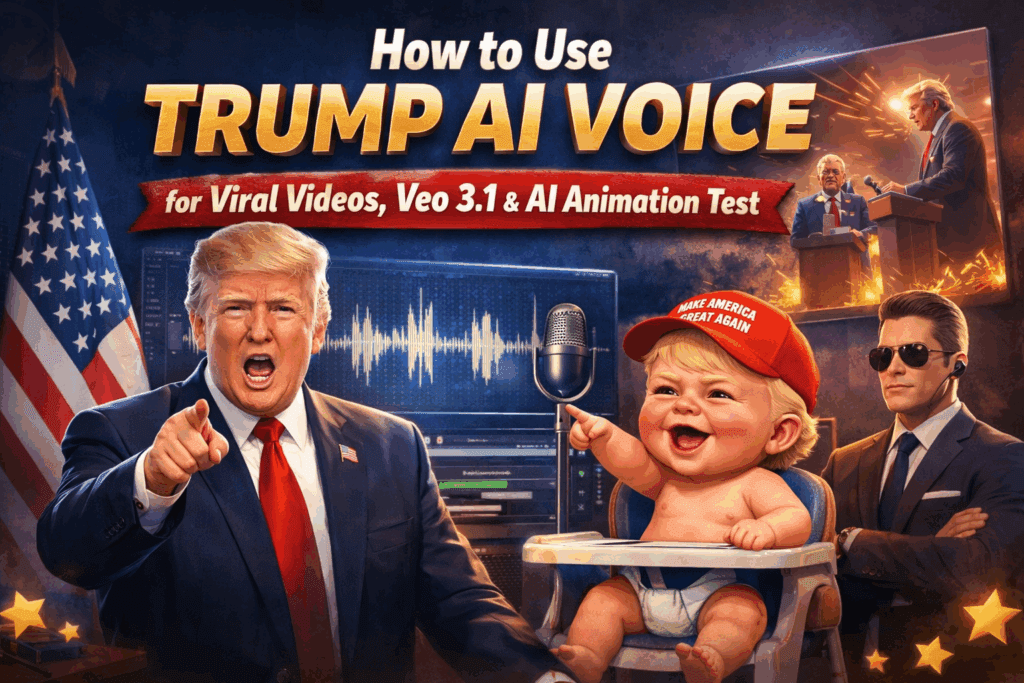High Quality Video: How to Create, Download, and Enhance 4K Clips with VidAU AI
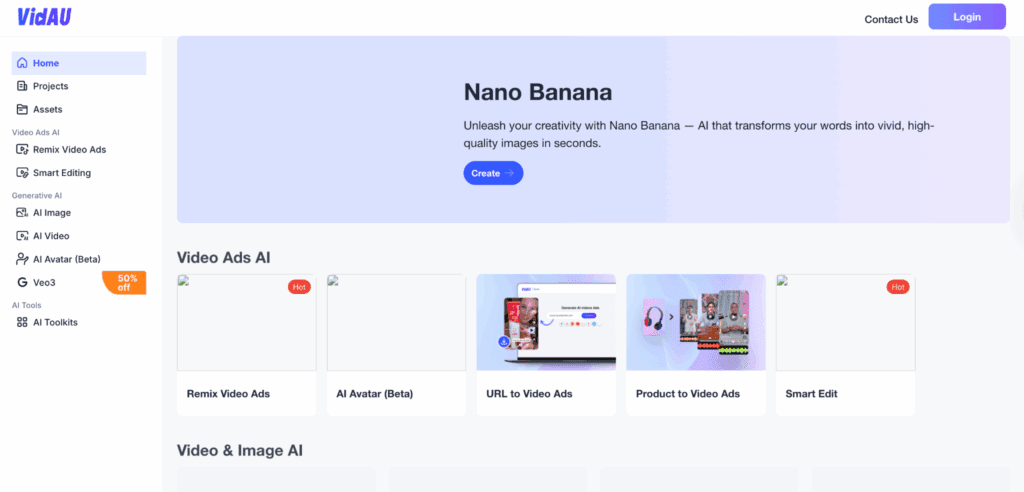
When I started focusing on creating high quality video, I noticed how much it changed my audience’s reaction. A clear, detailed high quality video instantly feels professional and engaging. Whether I’m editing, creating, or downloading in 4K, VidAU AI helps me get sharp results every time.
With VidAU, I can make AI-powered videos, convert images to video, and download YouTube clips in 4K. Here’s how I use it to achieve high quality visuals for every project.
What Defines a High Quality Video?
A high quality video has crisp resolution, smooth motion, and accurate colors. I always aim for 1080p or 4K to ensure clarity. Higher resolution videos look more polished, especially when shared on large screens or social media.
I rely on VidAU AI to maintain that sharpness through AI enhancements, frame-by-frame optimization, and smart export settings that keep quality high without increasing file size too much.
How Do I Create 4K Videos with VidAU AI?
Creating 4K video with VidAU AI is quick and simple. It lets me enhance any footage automatically.
Here’s how I do it:
- Log in to VidAU AI.
- Upload or generate a video from text or images.
- Choose 4K export for crystal-clear output.
- Edit with built-in tools like trimming, transitions, and subtitles.
VidAU’s AI automatically sharpens visuals and balances color, making even basic clips look cinematic.
How Can I Download 4K Videos from YouTube?
When I need source material, I use YT video download 4K tools in VidAU AI. It helps me save videos in their original resolution for editing.
Here’s my quick method:
- Copy the YouTube video URL.
- Paste it in VidAU AI’s downloader.
- Select 4K video download quality.
- Download and start editing instantly.
This is perfect for educational clips, references, or editing demos where top resolution matters.
What Is the Best Way to Perform a 4K Video Download?
If I’m downloading 4K content, I always choose a tool that preserves detail. VidAU AI ensures fast downloads without compression loss.
It also lets me:
- Convert formats like MP4, MOV, and MKV
- Add captions or audio
- Adjust lighting and saturation
The balance of speed and quality makes VidAU one of the most reliable 4K downloaders I’ve used.
How Does Image to Video AI Enhance Quality?
One of my favorite VidAU features is Image to Video AI. It transforms static images into engaging, motion-based clips. The AI adds transitions, panning, and animation to make photos feel alive.
I use it for:
- Product demos
- Ad campaigns
- YouTube intros
VidAU’s AI makes these clips look naturally smooth and detailed, maintaining high quality even from still photos.
Why I Use VidAU AI for High Quality Videos
I’ve tried many video tools, but VidAU AI consistently gives me professional results. It’s built for creators who value detail and efficiency.
What makes it my go-to tool:
- True 4K rendering
- Built-in AI video enhancement
- One-click YouTube 4K downloads
- Image-to-video generation
It saves me hours of editing while delivering content that looks ready for streaming platforms.
Conclusion
Producing high quality video is easier than ever with VidAU AI. It combines smart automation, 4K support, and AI-driven tools to create visually impressive clips. Whether I’m generating new videos or enhancing existing ones, VidAU helps me maintain a professional edge.
If you want clear, detailed visuals that stand out, try VidAU AI today. It’s fast, intuitive, and built for creators who care about quality.
FAQs
What is a high quality video?
A high quality video has high resolution, good lighting, and clear motion—typically 1080p or 4K.
How can I create 4K videos online?
Use VidAU AI to generate or upload videos and export them in 4K for sharp, professional results.
How do I download 4K YouTube videos?
Use VidAU AI to generate or upload videos and export them in 4K for sharp, professional results.
Can I make videos from images?
Yes. VidAU’s Image to Video AI feature turns photos into animated, high-quality videos.
Does VidAU AI support 4K editing?
Absolutely. VidAU allows editing, enhancing, and exporting in full 4K resolution.