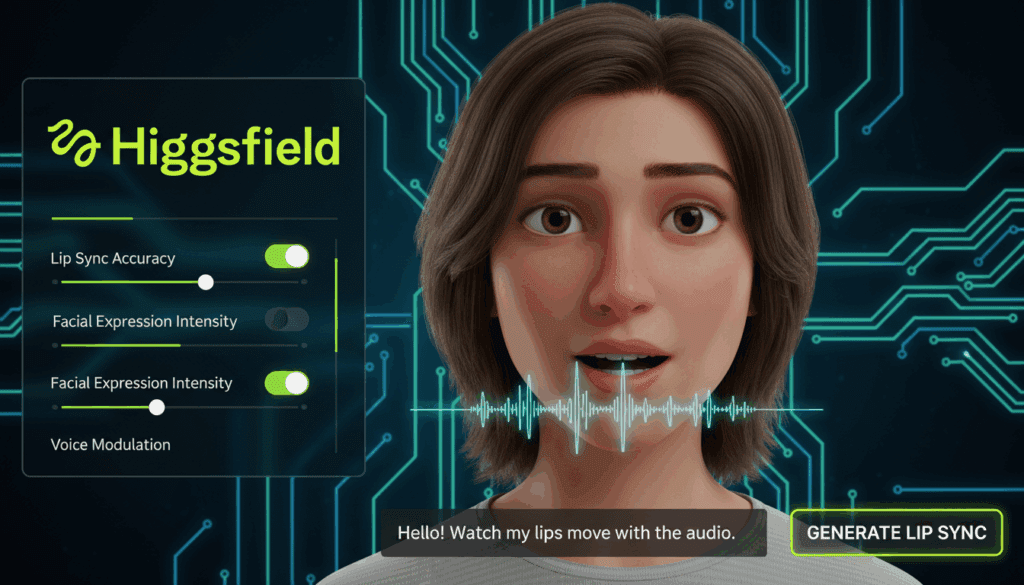How to Use Hotpot AI for Image Editing, Art, and More
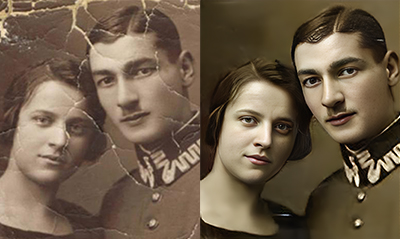
You don’t need complex software or advanced editing skills to make your photos sharper, your drawings more expressive, or your digital art more creative. Thanks to tools like Hotpot AI and VidAU, you can turn static images into professional-grade content in minutes. From photo retouching to AI-generated sketches and full animated videos, Hotpot AI simplifies each step. And when you want to take things further, VidAU helps you bring those creations to life with fast and consistent video generation.
Why Should You Use an AI Face Enhancer for Old Images?
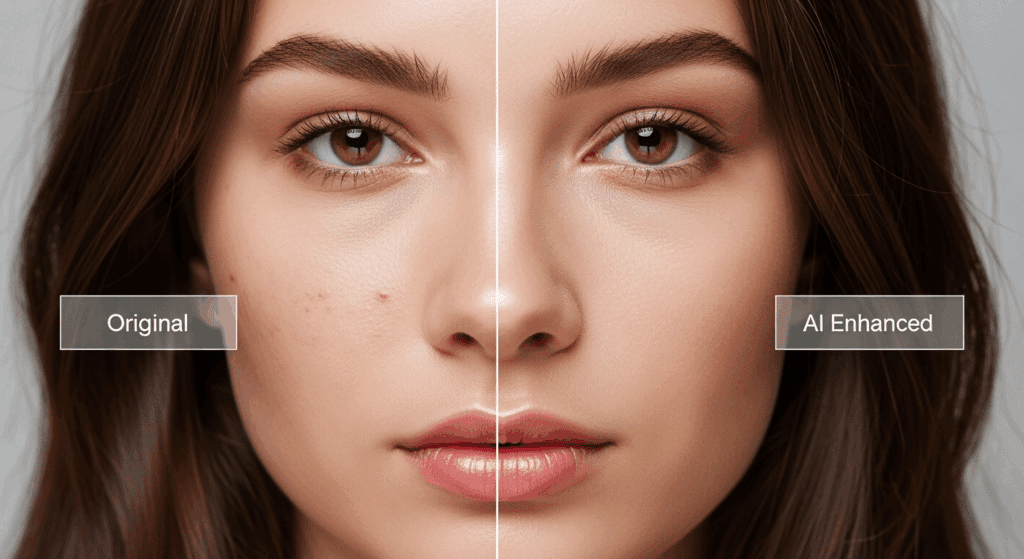
An AI face enhancer helps restore clarity, sharpness, and detail in blurry or damaged photos. It uses smart algorithms to identify facial features and improve them pixel by pixel. Hotpot AI makes this process easy with a simple drag-and-drop interface. This tool is ideal for users who want to restore old photos or enhance poorly lit or low-quality images.
Key Benefits of Using Hotpot’s AI Face Enhancer
The AI face enhancer from Hotpot AI is fast and beginner-friendly. It improves the look of:
- Old family portraits with faded details
- Low-resolution selfies or profile pictures
- Blurry photos taken with outdated cameras
- Scanned passport or ID images
It keeps skin texture realistic, preserves natural facial expressions, and removes unwanted grain. You don’t need to install software or adjust settings manually. The AI model identifies edges and facial landmarks, then improves them with minimal distortion.
Hotpot AI also allows users to preview results before saving. This ensures you get the desired result without trial and error. Combined with cloud processing, even older devices can run the enhancer smoothly.
How Does the Hotpot AI Art Generator Create Digital Artwork?
The Hotpot AI art generator allows users to turn simple ideas into professional digital artwork. It relies on machine learning models that convert text prompts into full-color, high-resolution images. The tool is especially popular among creators, marketers, and small business owners who need visuals quickly.
Step-by-Step Process for Using Hotpot AI Art Generator
To get started with Hotpot AI art generator:
- Go to the official Hotpot AI website.
- Choose “AI Art Generator” from the tool menu.
- Enter a prompt describing what you want to create.
- Select a visual style (cartoon, fantasy, watercolor, etc.).
- Adjust resolution or advanced options if needed.
- Click “Create” to generate your artwork.
Hotpot will return a few variations based on your prompt. You can tweak the result, choose another style, or edit manually with built-in image tools.
Tips to Get High-Quality Art Results From Hotpot AI
To generate better images, keep these tips in mind:
- Use clear, concise descriptions (e.g., “a cat in a wizard hat under moonlight”).
- Include visual cues like color, emotion, or setting.
- Avoid using multiple subjects unless necessary.
- Try different art styles to match your use case (realism for product shots, fantasy for storytelling, etc.).
This tool helps you make branding assets, book covers, or social media visuals quickly, all without hiring a designer. Here’s a quick comparison of some popular Hotpot AI art generator styles and their best uses:
| Style Type | Best For | Output Look |
| Realism | Product mockups, presentations | Polished and lifelike |
| Cartoon | Children’s books, fun content | Soft lines, bright colors |
| Fantasy | Game assets, concept art | Dramatic and detailed |
| Watercolor | Greeting cards, printables | Fluid and artistic |
| Pop Art | Social media posts | Bold and colorful |
How Does an AI Sketch Generator Work on Hotpot AI?
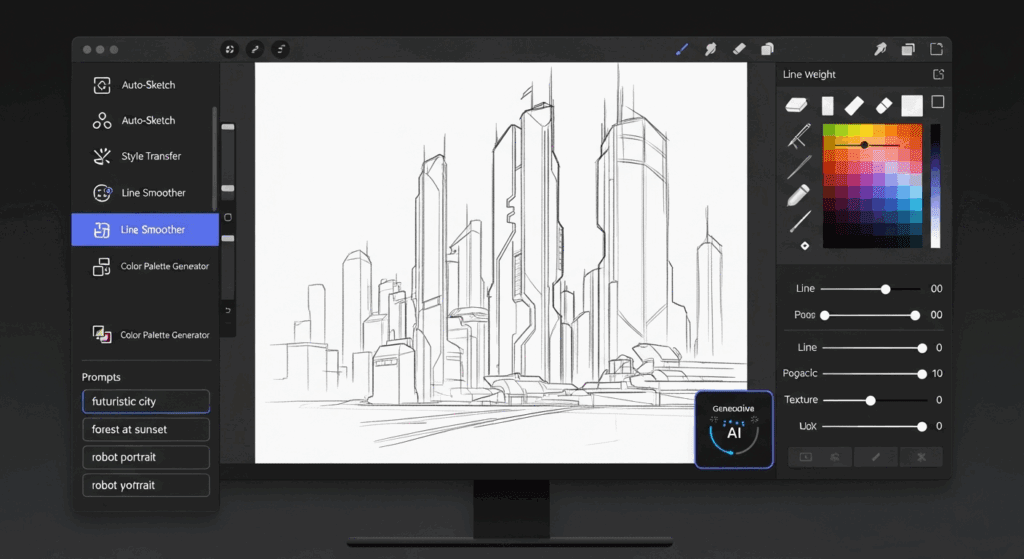
The AI sketch generator on Hotpot AI turns photos or written prompts into drawings that mimic pencil or ink sketches. It’s great for creating visual concepts, mockups, or stylized art that looks hand-drawn. The model uses edge detection and texture analysis to create results that feel realistic and consistent.
Simple Steps to Use Hotpot’s AI Sketch Generator
To use the AI sketch generator effectively:
- Visit Hotpot AI and select the Sketch tool.
- Upload an image or type a brief prompt.
- Choose your sketch style (soft pencil, bold ink, crosshatch, etc.).
- Click “Generate.”
The tool processes your request and returns a line-drawn version. You can download it, re-style it, or use it in other editing tools.
This sketch generator works well for:
- Graphic novel concepts
- Illustrations for blogs or books
- T-shirt or merch mockups
- Storyboard templates
It saves hours of manual drawing and offers stylistic consistency, especially helpful for those with limited design skills.
How VidAU Turns AI Face Enhancer Results Into Realistic Video Stories
Hotpot’s AI face enhancer improves your portraits, but they don’t have to stay static. VidAU helps you transform those images into videos in just a few steps. VidAU is a fast video generation tool that lets users upload images, choose a template, and instantly create short-form content.
If you’ve enhanced a family portrait or a brand headshot using Hotpot AI, VidAU helps you animate it with transitions, subtitles, music, and even voiceovers. With built-in avatars, you can create spokesperson-style videos where the face appears to speak your script.
This turns photos into short videos ideal for social content, digital ads, or memorial slideshows. It’s all done in-browser, no editing skills needed. Plus, VidAU supports over 140 languages and voice tones, making it perfect for multi-region campaigns or storytelling.
Turn AI Sketch Generator Drawings Into Motion With VidAU Video Maker
Sketches often tell part of a story. VidAU helps bring those sketches to life. Once you generate a drawing with Hotpot’s AI sketch generator, you can upload it to VidAU to create motion-based narratives or explainer clips.
VidAU supports motion templates that zoom into details or pan across scenes. You can add subtitles or record a voice to describe the sketch’s meaning. For example, if you used Hotpot to sketch a classroom layout, you can turn that into a teaching video. Or if you created concept art, you can animate it for a client pitch.
VidAU gives your static sketches a new purpose by turning them into content people can watch and share
Conclusion
Hotpot AI simplifies image creation, enhancement, and sketching for people at every skill level. Whether you’re fixing a blurry photo, generating stunning art, or sketching visual ideas, it works fast and reliably.
VidAU complements this by giving your static visuals movement and voice. It makes sure your content doesn’t stop at the image level. You get a complete creation pipeline: from image → to animation → to export-ready videos. Together, they save time, remove learning curves, and deliver quality results.
Frequently Asked Questions
1. What is Hotpot AI used for?
Hotpot AI is used for image editing, AI art creation, face restoration, and sketch generation. It’s designed for both personal and commercial use.
2. Can I use the AI face enhancer for free?
Yes, Hotpot AI offers a free tier. Some features may require credits or paid upgrades for high-res downloads.
3. Does VidAU support Hotpot AI images for video creation?
Yes. You can upload any Hotpot-generated image into VidAU to create animated or narrated videos instantly.
4. How do I get better results from the AI sketch generator?
Use clear images or descriptive prompts. Try sketch styles that match your purpose, like technical line art for diagrams or soft pencil for storytelling.
5. Is VidAU good for beginners?
Yes. VidAU is made for creators without editing experience. You pick a video template, upload your image, and generate a full video in minutes.