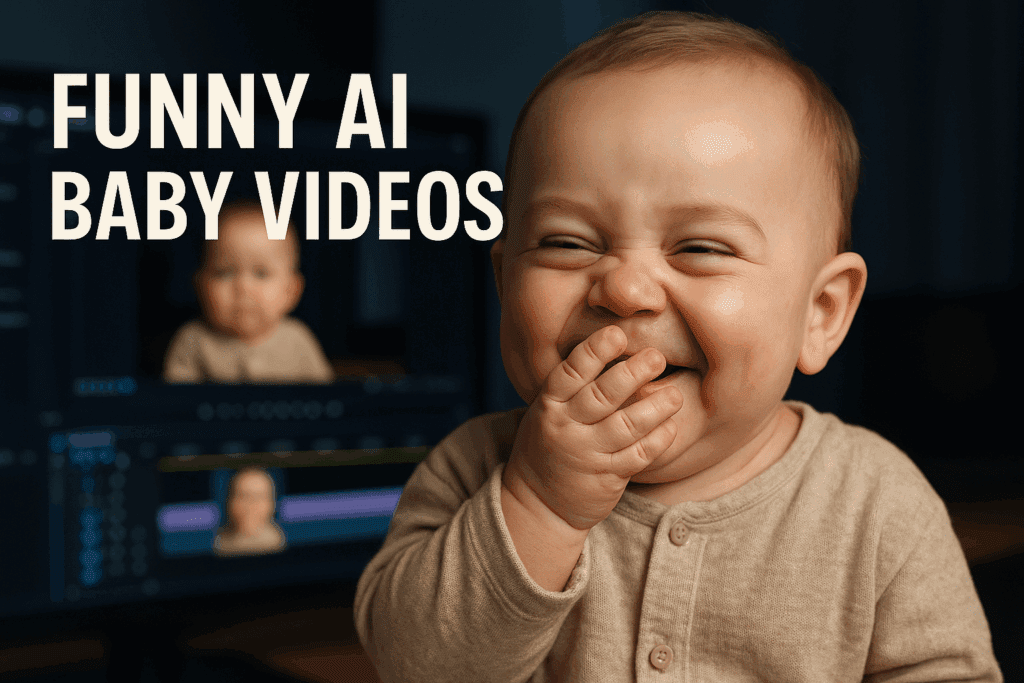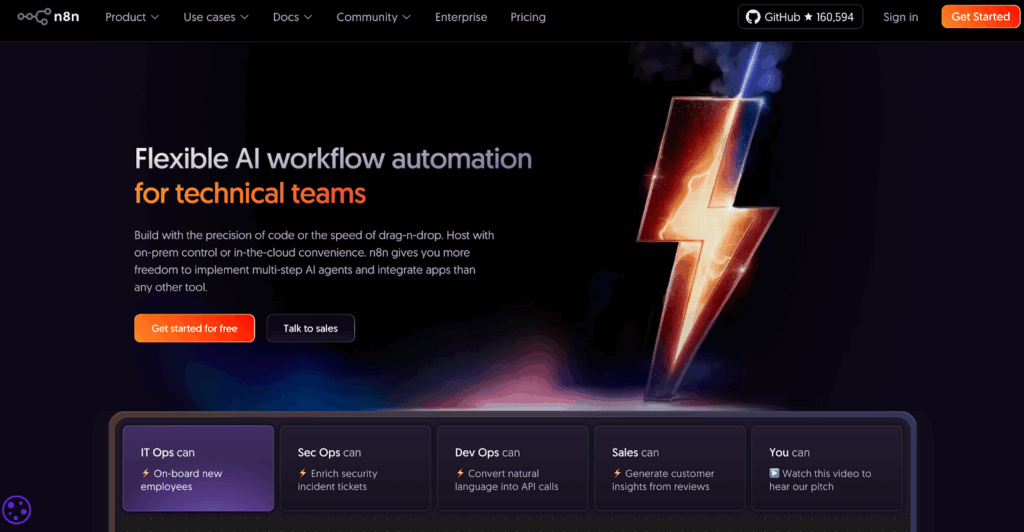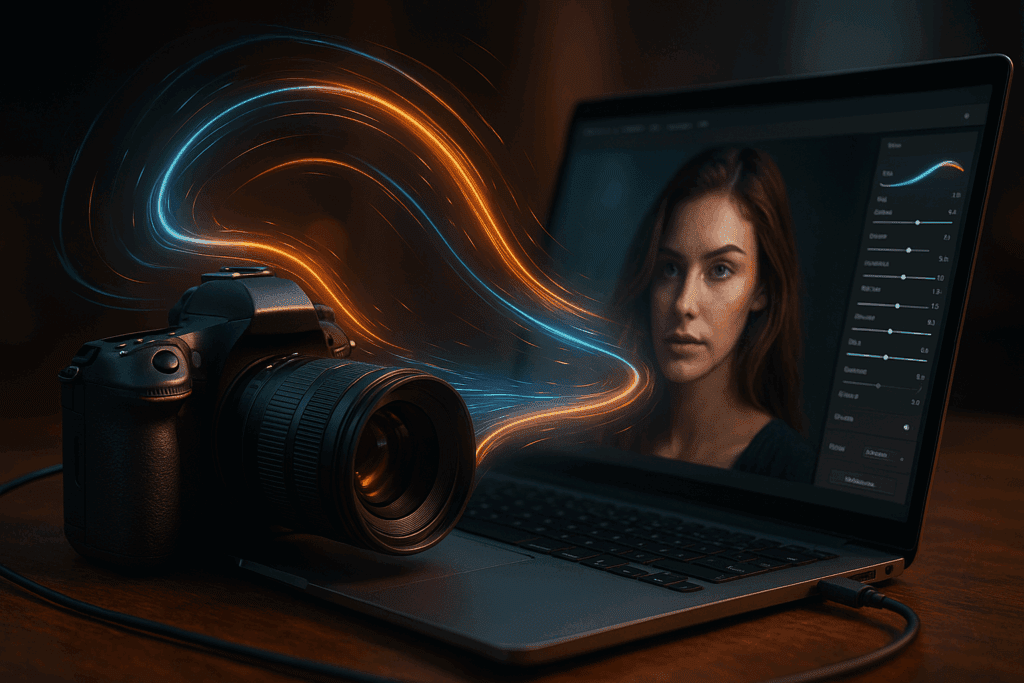How Do I Make A Picture Video?
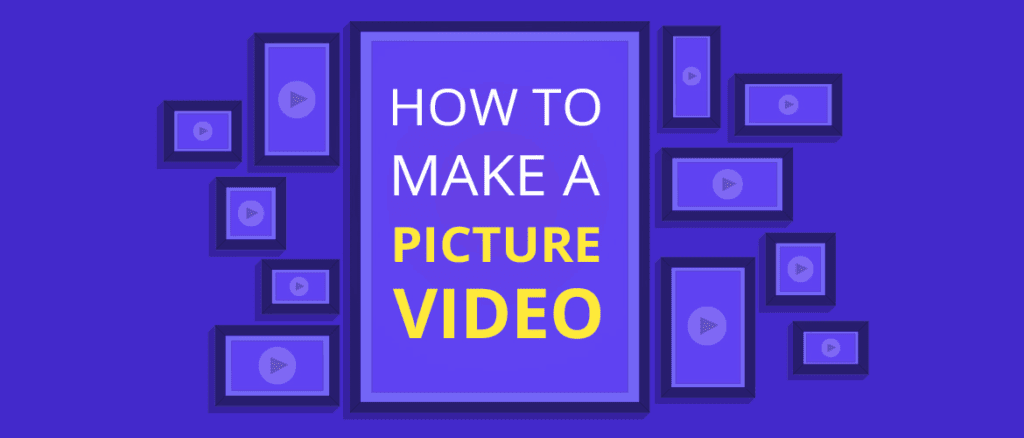
Creating visuals that move is easier than ever. In this VidAU guide, you’ll learn how do I make a picture video fast, free, and with pro polish. We keep steps simple. We keep results sharp.
What Is A Picture Video?

A picture video is a short video made from still photos. You can use the image to video feature. It strings images together, adds motion, and exports an MP4 you can share. You can add text, transitions, and music. You can also scale it for YouTube, TikTok, or Instagram.
Core Terms You’ll See
- Picture To Video: Turning stills into a moving sequence.
- Video From Photos: A slideshow with motion and audio.
- Make A Video With Pictures: A tool-agnostic workflow.
How Do I Make A Picture Video In Minutes?
You add photos, set durations, and export an MP4. That’s it. Start a new project, drop images on the timeline, and set each to 2–3 seconds. Then add a gentle pan/zoom, a cross-fade, and music. Finally, export 1080p at 30 fps.
One-Minute Fast Recipe
- Create a project in any editor.
- Import images and sort the story.
- Trim each to 2–3 seconds.
- Add cross-fades for smooth flow.
- Apply subtle Ken Burns motion.
- Add text for titles or captions.
- Drop music and adjust volume.
- Export as MP4, 1080p.
- Test on phone and desktop.
- Publish and track views.
Tip: If you asked “how do I make a picture video with music,” lower music to let voice or captions lead.
How Do I Make A Picture Video On iPhone And Android?
Use Photos or Google Photos to create a movie. On iPhone, open Photos, select images, and save as a video. On Android, open Google Photos movie, select pictures, add music, and export. This is the quickest way to make a slideshow with pictures on mobile.
Phone Quick Tips
- Keep text under 10 words per slide
- Use bold fonts and safe margins
- Trim photos that duplicate moments
- Favor vertical for Reels and TikTok
How Do I Make A Picture Video On Windows Or Mac?
Use Clipchamp on Windows and iMovie or Photos on Mac. Drag photos in, set durations, and add music. Then apply gentle motion for polish. This is the easiest way to how to make a video with pictures and music on desktop.
Desktop Power Moves
- In Clipchamp, tap M to place beat markers
- In iMovie, use Ken Burns under Crop
- Keep transitions short (0.3–0.5s)
- Normalize music to consistent loudness
Where Can I Make A Picture Video Online For Free?
You can do it in popular web editors without installs. Web tools let you make a video with pictures using drag-and-drop, stock audio, and instant export. They also help you keep projects synced across devices. Choose tools that allow no watermark at your target resolution.
Comparison Table: Free, Watermark, And Export
| Tool (Online) | Free Plan | Watermark On Free | Max Free Export | Best For |
| Canva | Yes | Sometimes | 1080p | Templates + Text |
| CapCut Web | Yes | Sometimes | 1080p | Shorts + Beat Sync |
| VEED | Yes | Often | 720p–1080p | Captions + Simple Edits |
| InVideo | Yes | Often | 1080p | Quick Promos |
| Flixier | Yes | Often | 1080p | Speedy Cloud Edits |
| Vimeo Create | Yes | Often | 720p–1080p | Simple Slideshows |
Need how do I make a picture video without a logo? Pick a plan or use trials that export no watermark.
How Do I Make A Picture Video With Legal Music And Captions?
For legal picture videos, use rights-cleared music and add captions for clarity. Pick tracks from in-app libraries or a licensed source. Then keep vocals under −18 dB if you narrate. Finally, add burned-in captions for silent viewers.
Simple Compliance Wins
- Search “copyright safe” or “royalty-free” libraries
- Keep proof of license with your project files
- Avoid famous tracks for commercial posts
- Add alt text where platforms support it
What Are The Best Practices For A Smooth Picture Video?
You keep it short and consistent. Use 2–3 seconds per photo and one transition style. Add subtle motion for life, not dizziness. Finally, align beats when you make a video with pictures with music.
Production Checklist
- Story First: Strong opener and clear closer.
- Text Rules: High contrast, few words, big font.
- Audio Mix: Music under voice; test with earbuds.
- Export Logic: 9:16 for TikTok; 16:9 for YouTube.
Can AI Help Me Make A Picture Video?
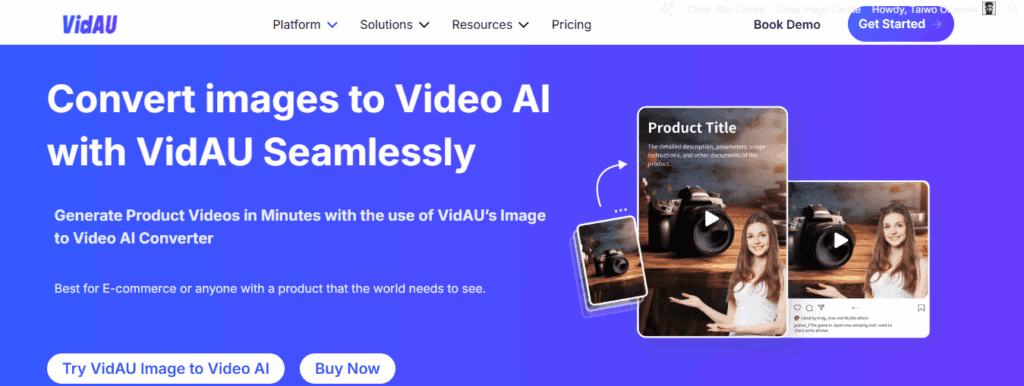
Yes, AI can automate pacing, motion, and music sync. Use AI photo to video features to animate a single portrait or add camera moves to an album. Try automatic captions and online beat detection. Then fine-tune cuts for control.
H3: Smart Ways To Use AI Photo To Video
- Generate subtle zooms and pans for stills.
- Auto-align cuts with beats with music.
- Draft scripts from filenames or EXIF dates.
- Combine with your favorite slideshow maker template.
Conclusion
Now you know how do I make a picture video on phone, desktop, and the web. You can make a video with pictures that looks polished and sounds great. Use AI to move faster and templates to stay on-brand. Then publish and iterate.
Frequently Asked Questions
1.How Do I Make A Picture Video With Music?
You add the track first, then time photos to the beats. Next, set each image to 2–3 seconds and use cross-fades. Also, keep captions short and readable. Finally, export and check loudness on your phone.
2. How Long Should Each Photo Stay On Screen?
Most clips work best at 2–3 seconds. However, hold hero shots for 3–4 seconds. For snappy shorts, try 1–1.5 seconds. Then review and adjust for pace.
3. What Is The Best Aspect Ratio For Social Platforms?
Use 9:16 for TikTok, Reels, and Shorts. Use 16:9 for YouTube. For Instagram feed, 4:5 often performs well. Therefore, set the ratio before you start editing.
4. Can I Make A Video From Photos Online With No Watermark?
Yes, but it depends on the tool and plan. Many online editors require paid tiers for no watermark exports. So, test a short sample first. Then upgrade only if you need clean frames.
5. How Do I Export In High Quality Without Huge Files?
Export 1080p at 30 fps with moderate bitrate. Then use AAC audio at 192–256 kbps. If needed, enable variable bitrate to balance size and quality. Finally, avoid re-encoding multiple times.
6. Can AI Help Me Make A Picture Video Faster?
Yes, AI can auto-sync cuts, add motion, and suggest music. Try AI photo to video for subtle pans and zooms. Also, let it generate a first draft, then fine-tune timing. This speeds up “make a video with pictures” projects.