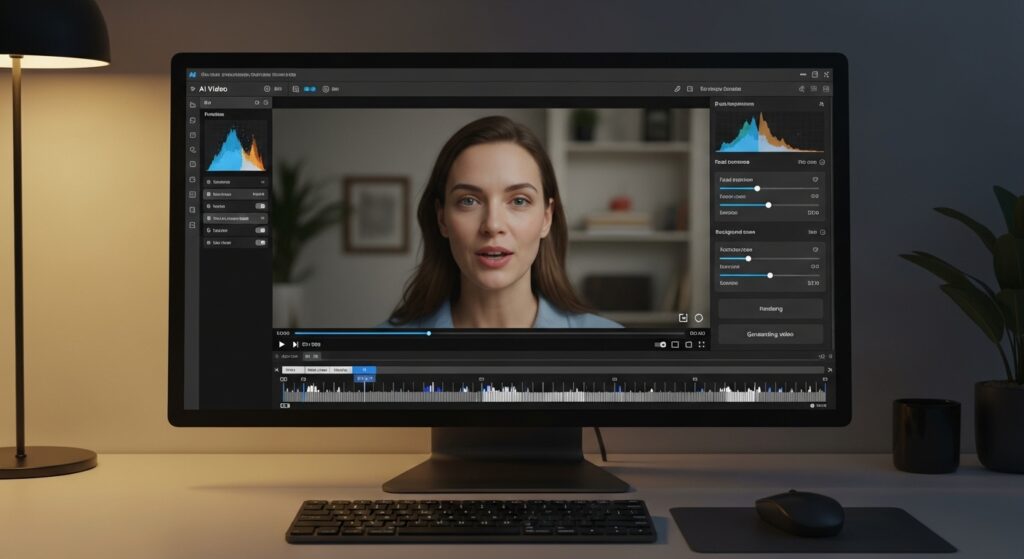How Do You Make Images With Audio for TikTok Videos Easily in Minutes?
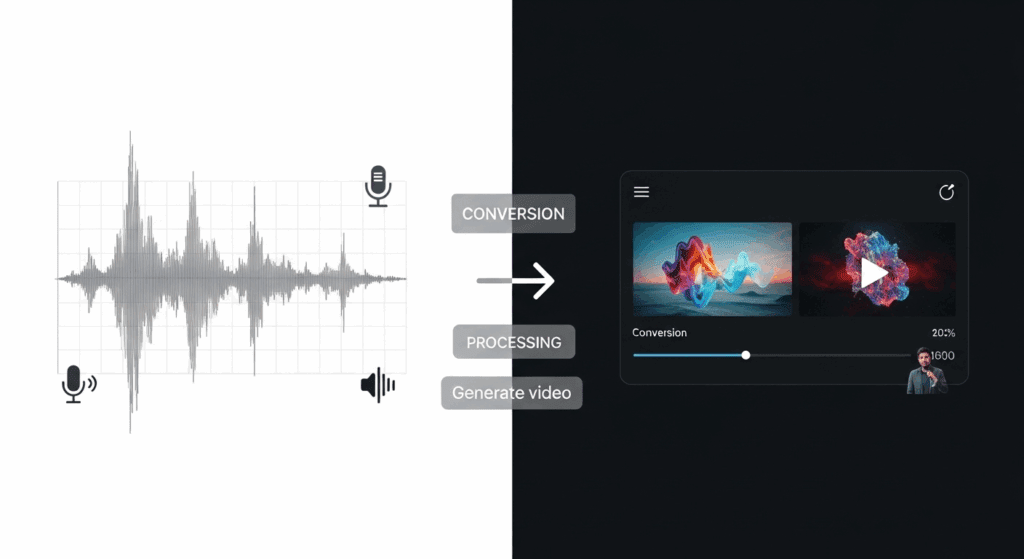
A single image can now trend on TikTok when paired with the right audio. Scroll-stopping posts don’t always require motion. Sometimes, one photo and a viral sound are enough to pull attention. Many creators are asking how do you make images with audio for TikTok videos that stand out. The answer is simpler than expected. With tools like VidAU, you can upload a still photo, match it with voice or music, and share in less than five minutes. This guide breaks down every step you need to turn photos into TikTok-ready content.
What’s the Easiest Way to Turn Audio to Image Format for TikTok Videos?
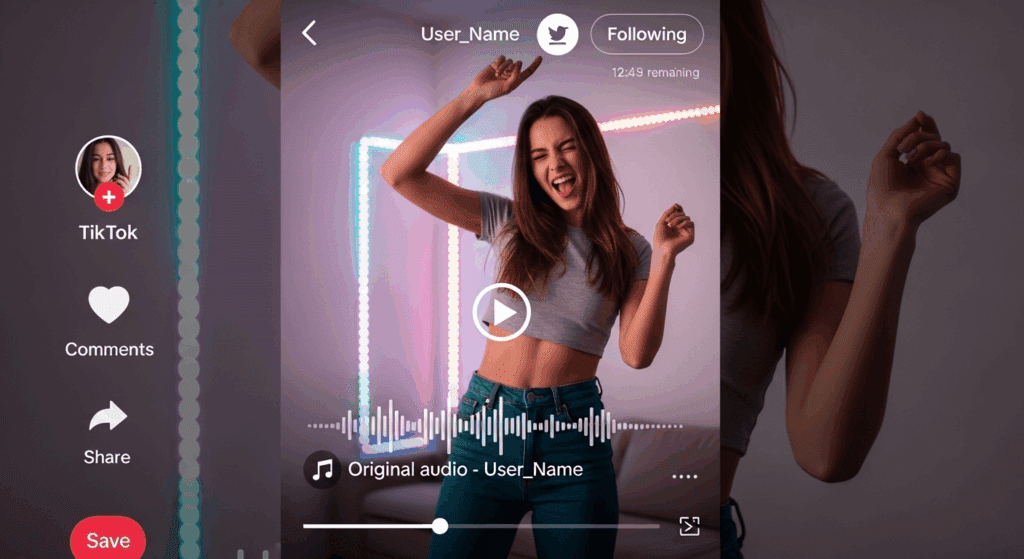
One of the simplest ways to create TikTok videos is by matching audio to image content. This format keeps viewers engaged, especially when the sound tells a story or sets a mood. You can turn a single image into a video by syncing it with a sound clip using free or low-cost tools.
Many creators use this method to showcase memories, give updates, or share humor. It works because people on TikTok often stop to listen when a familiar sound plays, even if the screen shows a photo.
Best Ways to Apply audio to image for Short-Form Video Posts
Before you pick a tool, it helps to understand how creators apply audio to image content for short-form videos:
- Show a memory or announcement with soft background music
- Create a meme using a single image and a funny audio
- Use voiceovers to add commentary over a static photo
- Turn artwork into a story by combining it with narration
These approaches are popular because they’re easy, effective, and don’t require shooting new footage.
Step-by-Step Guide on how to extract audio from TikTok video Legally
Many TikTok sounds come from user videos. When you want to use those sounds in your own posts, especially with images, you need to know how to extract audio from TikTok video legally. You must also understand when it’s safe to reuse audio and what tools help you do it correctly.
Start by choosing a video with a sound that fits your idea. Then check if the sound is marked as usable. Once confirmed, use an audio extractor to download it. Always avoid copyrighted sounds unless you’re authorized to use them.
Do’s and Don’ts of how to extract audio from TikTok video Reuse
Understanding the right way to extract and reuse sound saves you from getting flagged or penalized. Here are important things to follow:
Do:
- Choose videos that allow sound reuse
- Use audio tools that support clean downloads
- Always give credit when the original creator asks for it
Don’t:
- Use copyrighted tracks without permission
- Edit out creator credits from audio
- Use brand-sponsored sounds for business posts without consent
When done right, reusing sound adds value and keeps your account safe.
How Do You Convert a TikTok Video to MP3 for Image Posts?
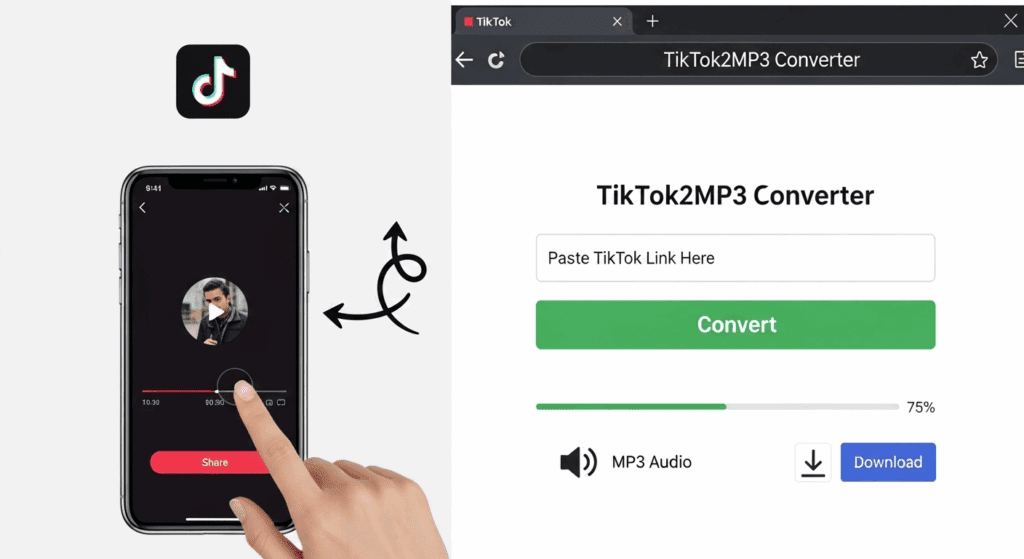
If you’re working with images and want to add viral sounds from TikTok, the easiest method is to convert the original TikTok video to MP3. This gives you access to the clean audio track, which you can then sync with your photo or slideshow. Instead of searching for the song elsewhere, you can extract the sound directly from TikTok and reuse it in your own image-based video.
Free Tools That Convert Your TikTok Video to MP3 Instantly
Below are trusted tools creators use to convert TikTok video to MP3 and reuse it in custom videos made from images:
| Tool Name | Features | Best Use Case |
| MusicallyDown | Fast, supports MP3 + no ads | Clean audio for editing |
| QLoad | Mobile-friendly, fast load | Use on Android/iPhone |
| Tiktokio | Easy interface, free forever | MP3 for slideshow soundtracks |
Once you download your MP3, trim it to fit your image’s duration. Then upload both into a tool like VidAU to generate a complete, TikTok-ready post.
How Does VidAU Make It Easier to Add Audio to Image Posts for TikTok Videos?
VidAU helps both beginners and experienced creators produce scroll-worthy videos using images and sound. When you upload a photo and pick an audio file, VidAU automatically adjusts the duration, sound level, and format. You get a ready-to-upload TikTok video without any manual editing.
This makes VidAU especially helpful if you’re short on time or want a clean, professional result. It removes the stress of timelines, complicated video layers, or syncing errors.
VidAU also includes features that go beyond basic image and sound pairing:
- Pre-designed TikTok templates that match image to audio length
- Support for voice clips in over 140 languages
- Instant previews that let you check your results fast
You can turn a simple photo into a post that looks like it took hours to make but in reality, it only takes a few minutes.
Conclusion
You don’t need to film or animate content to make TikTok videos. By learning how do you make images with audio for TikTok videos, you unlock a fast way to post, share, and stay consistent. Using audio to image formats, extracting sounds the right way, and converting TikTok video to MP3 are now easier than ever. VidAU ties all of this together by offering one place to sync, preview, and export clean videos.
Instead of juggling five apps, you stay focused on creating. That’s how you make image content work for your TikTok growth.
Frequently Asked Questions
1. How do I make an image of TikTok with audio?
You can use VidAU or Canva. Upload your image, select an audio, preview the match, and export the video.
2. Can I reuse audio from another person’s TikTok video?
Yes, if it’s marked for reuse. Always check usage terms before downloading.
3. What’s the best tool to turn a TikTok video to MP3?
MusicallyDown is fast, ad-free, and supports clean audio extraction.
4. Which apps help combine photo and sound for TikTok?
VidAU, CapCut, and Canva offer tools for syncing audio to still images.
5. Why do creators use VidAU over manual editing tools?
VidAU saves time. It automates syncing and provides templates built for TikTok, so your posts look polished with less effort.