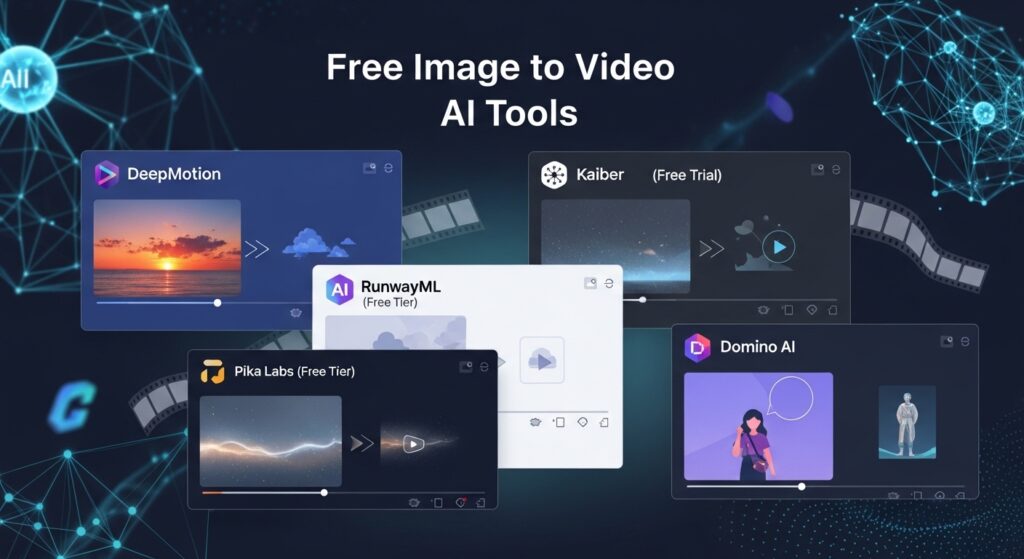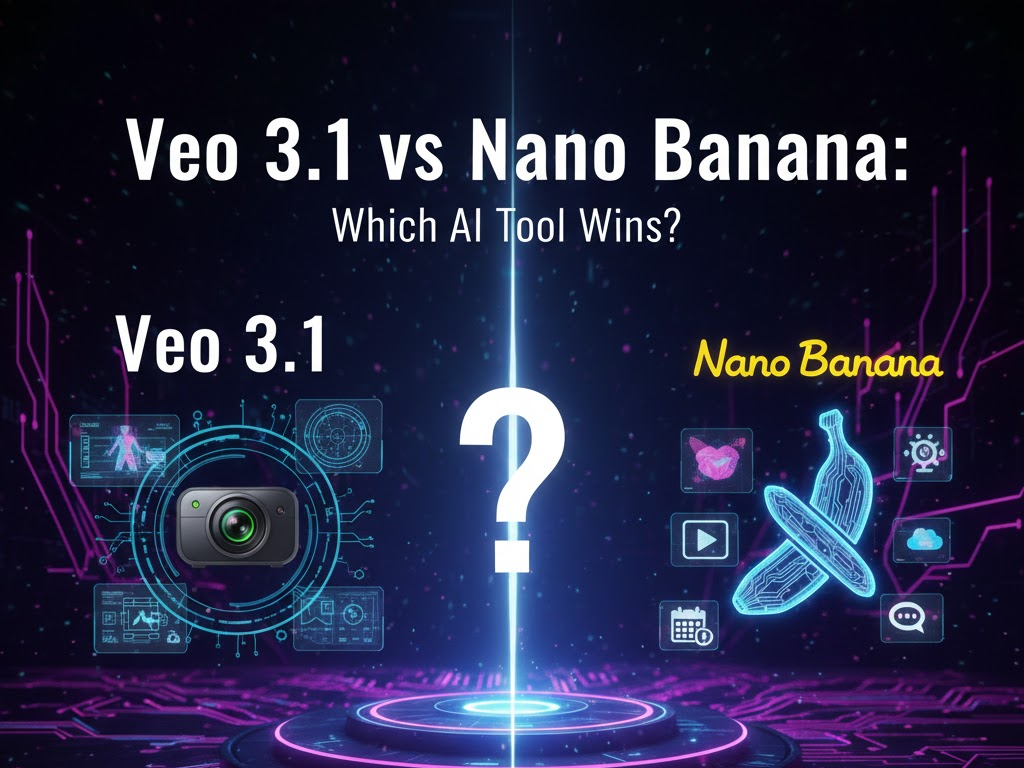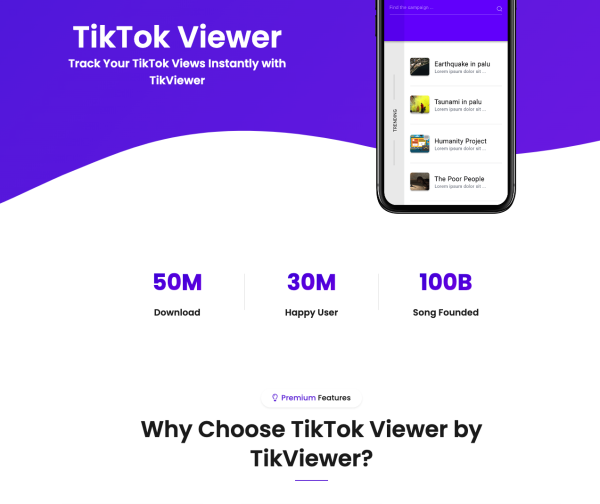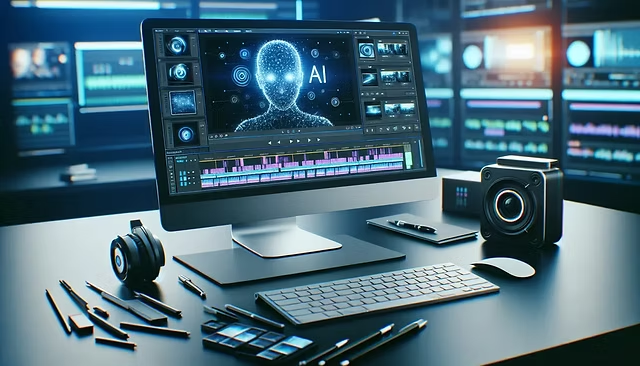Animate a Picture: How to Turn Any Still Image Into Motion
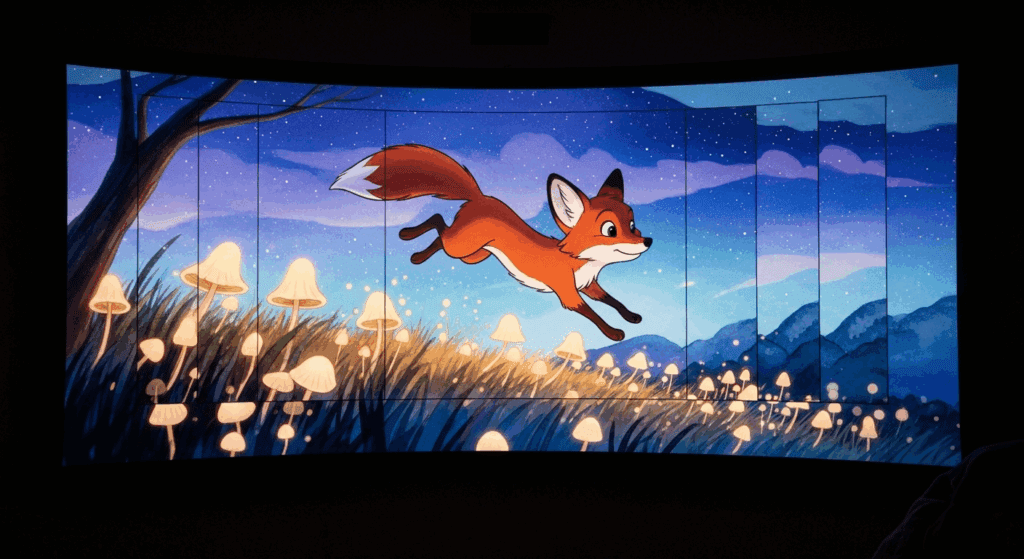
A still image can capture a moment. But when you animate a picture, that moment comes to life. In today’s fast-paced content world, motion isn’t optional, it’s expected. People scroll quickly. If your content doesn’t move, it often gets skipped. That’s why creators, marketers, and even casual users now look for simple ways to animate a picture and turn static shots into shareable, scroll-stopping visuals.
Thanks to tools like VidAU, you no longer need motion graphics experience. You upload a photo, choose a style, and instantly generate movement. Whether you’re animating for fun, engagement, or business, this guide shows you how to make it work with no design skills or expensive software.
Why Do People Want to Animate a Picture Today?
You scroll past dozens of still images every day. But when one moves, you stop. That pause is why people now want to animate a picture. Motion grabs attention. It builds connection. It adds personality to a flat image. Whether you’re creating for fun or building a brand, animating your picture gives you the extra edge you need. And the best part? You don’t need design experience or expensive software to do it anymore.
Real Examples Where Animated Images Drive Results
The reason people search how to animate a picture isn’t only for fun. It’s because animation delivers real results. Short clips perform better, and a subtle movement creates a strong first impression. Let’s look at real examples:
- Creators using animated avatars saw a 30% increase in story views
- Brands using animated testimonials saw higher CTR in TikTok ads
- Small businesses used animation for before-after effects in cleaning and beauty reels
How to Animate a Picture With Free Tools

If you’re worried about cost or learning curves, here’s the good news. You can animate a picture using free tools available online. No downloads. No complex steps. You use drag-and-drop features, simple sliders, and built-in presets. Anyone can do it from a browser or phone.
Step-by-Step: How to Animate a Picture Easily
To animate a picture easily, follow this fast process that works across free websites and mobile apps:
- Open a free animation tool like VidAU, Pika Labs, or Canva
- Upload your still image (JPEG or PNG)
- Choose your animation style (zoom, pan, morph, wave, loop, etc.)
- Adjust speed, direction, and intensity of motion
- Add text, audio, or voiceover if needed
- Export your animated picture as MP4 or GIF
Everyday Reasons People Search How to Animate a Picture
Many people want to animate a picture to upgrade their digital presence. You might want a profile photo that pops, a product shot with motion, or a funny loop to drop into your story. Here are practical reasons creators and brands animate photos:
- Adding life to product photos for ads
- Turning portraits into video loops
- Making memes more entertaining
- Creating animated logos or brand icons
- Upgrading digital art or NFTs
Best Free AI Animation Generator Right Now

Now that you know how to animate a picture easily, here are free tools that get it done fast. These are drag-based, beginner-friendly platforms that require no login in some cases:
- VidAU — Upload your image, add motion, export into a complete video
- Pika Labs — Adds motion and cinematic effects with creative filters
- Hotpot AI — Animates photos and adds expression tweaks
- Canva Animator — Turns slides and visuals into simple moving scenes
What Makes a Good Picture Animator Tool?
If you want to animate a picture without stress, you need the right tool. The best picture animator saves you time and gives you smooth motion with easy controls. No lag. No long tutorials. And definitely no watermarks.
Key Features to Look For
To get good results from a picture animator, make sure your tool offers these features. They allow flexibility, save time, and make your animated picture look clean and professional:
- Easy upload and drag interface
- Preset animation styles (bounce, zoom, reveal, etc.)
- Speed and intensity control
- Export as video or GIF
- Option to add voice, music, or captions
- Works on mobile and desktop
How Picture Animator Tools Improve Workflow
Good picture animator tools improve your content pipeline. Instead of reshooting or redesigning, you simply animate what you already have. It helps you reuse content, create new formats, and stay consistent across platforms. One static image becomes multiple video posts.
Feature Breakdown of Animation Tools
Here’s a quick breakdown of how four top tools support key features for image animation:
| Tool | Drag-and-Drop | Audio Support | Format Export | Preset Motions |
| VidAU | Yes | Yes | MP4, GIF | 12+ styles |
| Pika Labs | Yes | No | MP4 | Cinematic |
| Hotpot AI | Yes | No | GIF, MP4 | Basic motions |
| Canva | Yes | Yes | MP4, GIF | Presentation FX |
How to Animate a Picture for Social Media
If you’re planning content for Instagram, TikTok, or YouTube Shorts, you’ll want to animate a picture for more clicks. Motion wins in short-form video. It’s quick to consume and easier to remember. A moving image stops people mid-scroll.
Tips to Maximize Engagement
Once you animate a picture for social use, apply these tactics to get more views, likes, and shares. These best practices work across platforms:
- Start with a striking or funny facial expression
- Use smooth motion loops under 10 seconds
- Add on-screen captions for silent viewing
- Choose vertical formats for Reels and Shorts
- Optimize lighting and contrast for clarity
Sync Your Animated Picture With VidAU for Instant Video Creation
After you animate a picture, you can turn it into a complete video using VidAU. Instead of jumping between apps, you do everything in one platform. You animate, narrate, subtitle, and export instantly. This is how you go from photo to video without editing headaches.
VidAU helps you:
- Keep your file quality intact
- Add human voiceovers or AI narration
- Convert one photo into a short video ad or story
- Export in high resolution for social or brand use
No software required. No learning curve. VidAU speeds up your entire process from start to finish.
Final Thoughts
To animate a picture today, you don’t need design knowledge or motion experience. You only need the right tool. With free platforms like VidAU, you go from static to scroll-stopping motion in seconds. One click is enough.
Once you animate a picture, you open the door to new content formats. You upgrade your profile photos and create engaging ads. You make people pause. That’s why this matters. And now, the only thing left is to try it.
Frequently Asked Questions
1. What is the fastest way to animate a picture for free?
Use a tool like VidAU or Pika Labs. Upload your image, select motion, and export.
2. Can I use a picture animator on mobile?
Yes. VidAU, Canva, and Hotpot AI work on mobile. You can animate and post from your phone.
3. What’s the best free AI animation generator for beginners?
VidAU is the best for beginners. You get presets, instant previews, and clean exports.
4. How do I animate a picture for Instagram or TikTok?
Make your photo vertical. Add movement and text. Export in MP4 format and post it as a Reel or Short.
5. How does VidAU help with picture animation?
VidAU lets you animate a picture and build a full video with voice, subtitles, and music. It keeps your visuals sharp and your workflow simple.