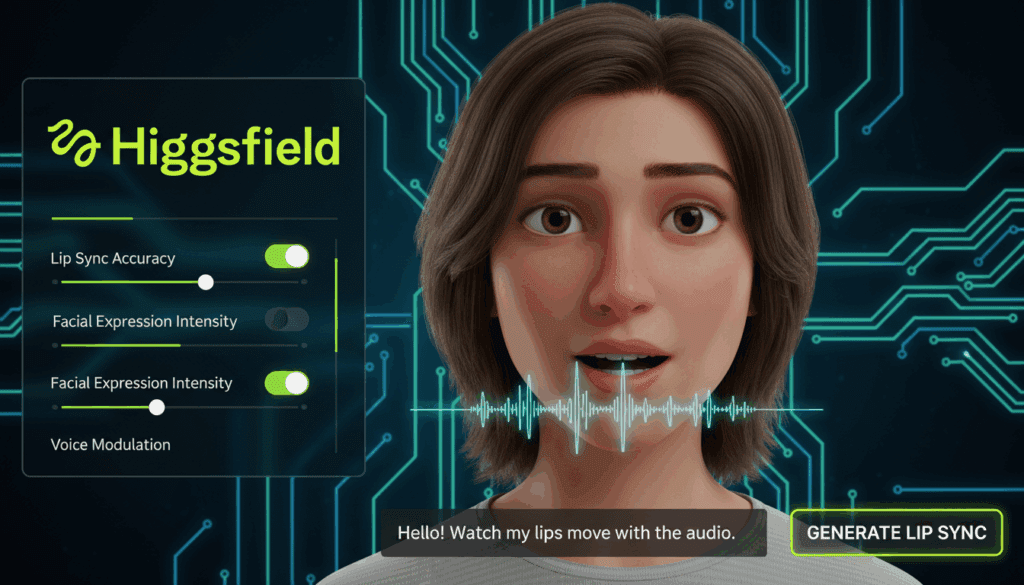The Best AI Video Upscaler for Marketers (2025 Review)

As a marketing professional, I know that video quality is non-negotiable. Nothing hurts your brand’s credibility faster than a blurry, pixelated video. In fact, a recent Wyzowl report found that 88% of people have been convinced to buy a product or service by watching a brand’s video. This guide explains how to use AI video upscaler to meet that high standard and reviews the best tool for the job.
Table of Contents
- What Exactly is an AI Video Upscaler?
- Why is High-Quality Video So Important for Marketers?
- How Do You Upscale Video with AI?
- Conclusion: My Final Recommendation
- Frequently Asked Questions
What Exactly is an AI Video Upscaler?

An AI video upscaler is a tool that uses artificial intelligence to increase a video’s resolution and quality. It essentially transforms a blurry, low-resolution video into a crisp, high-definition one. Unlike simply stretching a video, which just makes the pixels bigger, an AI video upscaler intelligently creates new pixels. It fills in the gaps to add detail and sharpness, making your old content look brand new.
Why is High-Quality Video So Important for Marketers?
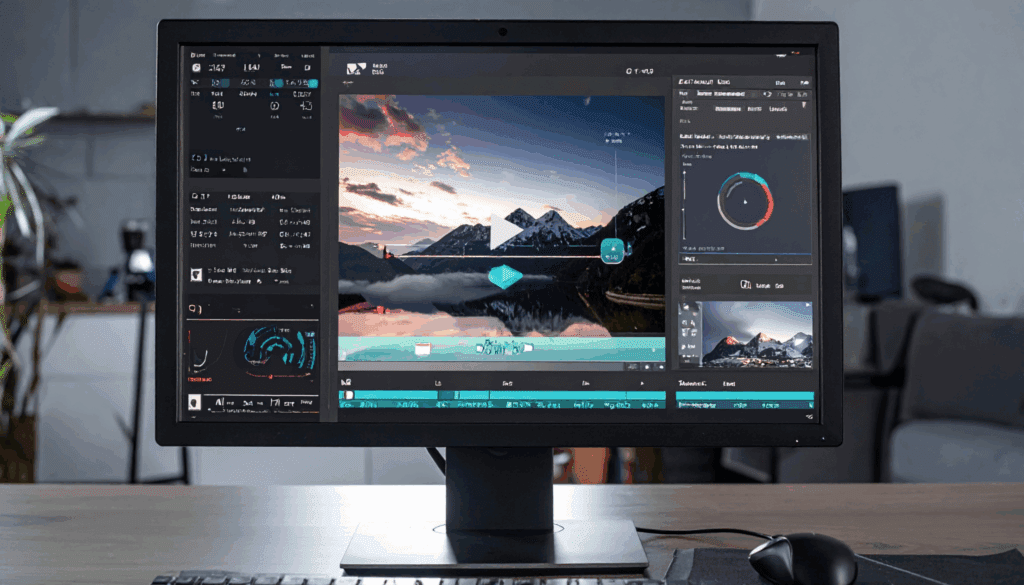
High-quality video is important because it directly impacts your brand’s credibility and the viewer’s engagement. Shoddy visuals can be a major turn-off. According to a study by Brightcove, brands that use poor-quality video can see a 62% increase in negative brand association. When you AI upscale video content, you are investing in your brand’s professionalism and building viewer trust.
How Do You Upscale Video with AI?
You can upscale video with an AI tool like VidAU in three simple steps. I’ve found this process to be incredibly straightforward.
- First, you upload your low-resolution video file (like a 480p or 720p clip).
- Next, you select your target resolution. For the best results, I always recommend choosing 1080p (Full HD) or even 4K.
- Finally, you let the AI process the file. The AI video upscaler analyzes and rebuilds your video, and then provides you with a new, high-quality file to download.
Ready to fix your blurry videos?
Try VidAU AI Video Upscaler and see the difference in quality for yourself!
Conclusion
My final recommendation is clear. In 2025, you cannot afford to use low-quality video in your marketing. The easiest and most effective way to fix your old content is to AI upscale video files with a powerful tool. For marketers who need a simple, fast, and effective solution, the best AI video upscaler I have tested is VidAU.
Click here to try VidAU and start upscaling your videos to professional quality today!
FAQs
1. What is a good resolution to upscale my video to?
A: A good resolution to upscale video to is at least 1080p (Full HD). This is the standard for most modern screens and social media platforms. If your original file is of decent quality, upscaling to 4K can provide an even more impressive, future-proof result.
2. How much can I upscale a video?
A: You can typically upscale video by 2x or 4x its original size without significant quality loss when using a good AI video upscaler. For example, a 720p video can be effectively upscaled to 1080p or even 4K.
3. Is there a difference between an AI video upscaler and a standard video upscaler?
A: Yes, there is a huge difference. A standard video upscaler stretches the existing pixels, which often results in a blurry or blocky image. In contrast, an AI video upscaler utilises machine learning to intelligently create new pixels and add realistic detail, resulting in a significantly sharper and cleaner final video.
4. How long does it take to AI upscale video content?
A: The time it takes to AI upscale video content depends on the length of the video and the power of the tool. However, a good AI video upscaler like VidAU is surprisingly fast. I’ve found that a short, 30-second social media clip can often be processed and ready to download in just a few minutes.
5. What file types work with an AI video upscaler?
A: Most modern AI video upscaler tools work with all the most common video file types. This typically includes MP4, MOV, WMV, and AVI. For the best results, I always recommend starting with the highest-quality version of your original video that you have available.