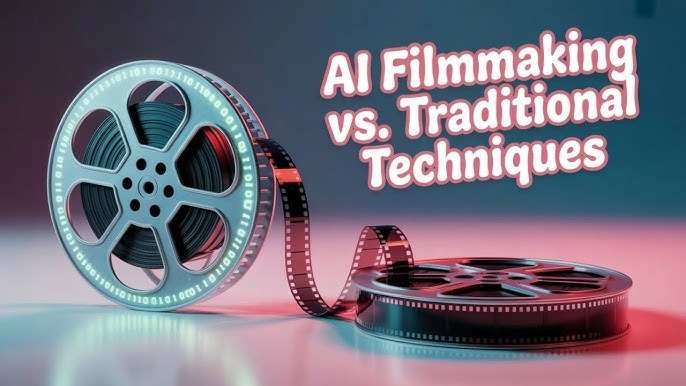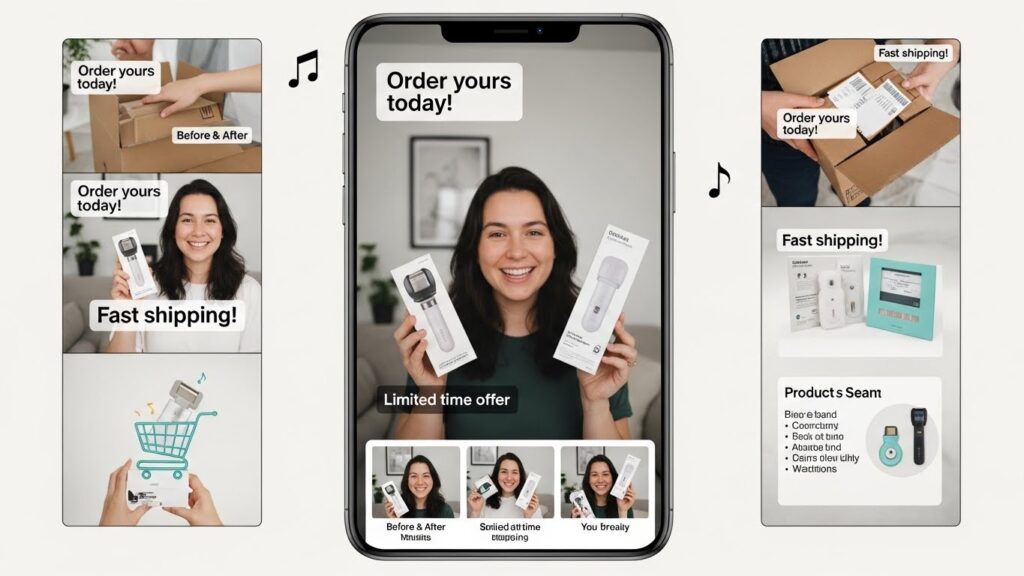How to Create a Video in Midjourney (Unlimited and Free)
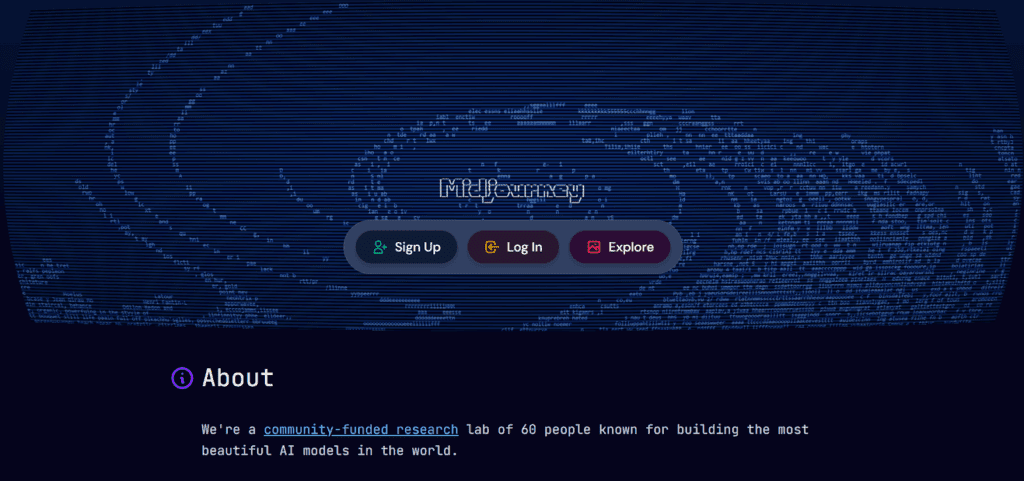
You want quick videos without heavy costs. This guide shows how to create a video in Midjourney, keep spending near zero, and finish clean clips with VidAU. You will see clear workflows, prompt tips, and where Veo 3 and Sora 2 fit for longer motion.
What is Midjourney, And What Can it do for Video?
Midjourney AI creates strong images in Discord. You can outpaint, zoom, and vary regions to build a set of frames. Those frames become a short scene when you sequence them. Midjourney does not output video directly. You add motion later in a video tool.
Key moves:
- Generate on-brand frames
- Keep a single seed for style consistency
- Export PNGs for clean edges
Who Should Use This Workflow?
- E-commerce marketers who need ad hooks
- Drop shippers who test the product reveal
- Small teams that post Shorts and Reels
- Digital marketers building quick UGC scenes
Best use cases:
- Thumbnail sequences
- Product hero pans
- Simple story beats for a 10 to 20 second clip
Where Do You Create and Organize Assets?
Create a Discord channel for prompts and outputs. Mirror that layout on your drive.
Folder plan:
- 01 Prompts
- 02 Frames
- 03 Captions
- 04 Exports
Presets to save:
- 1080 × 1920 vertical
- 1080 × 1080 square
- Caption style with high contrast and stroke
When Do You Choose Free and Unlimited Paths?
Use free tiers, trials, and offline tools. Batch ideas to avoid waste. Reuse seeds to keep a set of frames in one style. Assemble once, not many times.
Cost controls:
- Low variation prompts
- One seed per scene
- Batch export of four to six frames
- One render pass for the final cut
How Do You Create a Video in Midjourney Step by Step?
- Prompt a base image with subject, style, and lighting. Save the seed.
- Zoom and Vary Region to create two to six related frames. Keep composition steady.
- Export frames as PNGs. Name them in order.
- Import frames in VidAU. Add slow push or parallax for motion.
- Add captions and emojis. Keep text inside safe zones.
- Export 9:16 for TikTok and Shorts. Upload with a strong title and tags.
Prompt pattern:
“Product on clean table. Soft window light. Shallow depth of field. Minimal background. High contrast. Brand colors.”
Add camera notes like “front angle” or “three quarter.”
Why Add VidAU After Midjourney?
VidAU turns stills into smooth clips, then packages them for mobile.
What you gain:
- Motion presets that feel natural
- Clear captions that pass small screen tests
- No watermark exports on supported plans
- Fast remix for TikTok, Reels, and Shorts
How Do Veo 3 and Sora 2 Fit?
Use Veo 3 when you want text to video with more motion control for UGC and product demos. Use Sora 2 when you need longer scenes and high continuity. Start with Midjourney plus VidAU for speed. Switch to Veo 3 or Sora 2 when the story needs more movement.
Which Settings Give a Clean Vertical Video?
- 1080 × 1920 resolution
- 24 to 30 fps
- Captions above the bottom UI
- Large font with stroke
- High bitrate for motion
Quick Checks:
- Faces and products centered
- No tiny text near edges
- Phone preview before upload
What Prompt Patterns Work for Strong Frames?
- Product hero: close up, clean background, side light, strong contrast
- Lifestyle: hands in frame, depth, real props, warm light
- Hook card: bold text on a solid color, brand font, short promise
Keep prompts short. Keep nouns clear. Name the light. Name the angle.
How do Midjourney, VidAU, Veo 3, and Sora 2 Compare?
| Tool | Role | Cost path | Best use | Motion quality | Captions | Export |
| Midjourney | Image frames | Low with careful use | Stylized frames and sets | N A | Add later | PNG, JPG |
| VidAU | Animate and package | Free tier options | Stills to video, captions, remix | Smooth | Yes | No watermark |
| Veo 3 | Text to video | Free routes may exist | UGC and product demos | High | Add later | 9:16 ready |
| Sora 2 | Text to video | Limited access | Story scenes and continuity | Very high | Add later | Cinematic shots |
Tip: start with Midjourney plus VidAU to test a hook. If the idea wins, rebuild with Veo 3 or Sora 2 for richer motion.
How Do You Keep The Workflow Free or Near Free?
- Draft all frames in one session
- Reuse seeds for a consistent look
- Render one master clip, then repurpose
- Use platform music libraries to avoid fees
What Risks and Policy Rules Should You Know?
- Keep the assets brand safe for ads
- Avoid NSFW content on public platforms
- Get consent for real people
- Keep a log of licenses and sources
Conclusion
You now know how to create a video in Midjourney without heavy costs. Build frames that match your brand. Add motion and captions in VidAU. Test the hook in 9:16. If the idea works, try Veo 3 for UGC motion or Sora 2 for longer scenes. Publish often. Measure watch time and saves. Iterate the winners.
FAQs
1. How do I create a video in Midjourney with free tools?
Generate a small set of images with one seed. Export PNGs. Import in VidAU. Add slow push motion and captions. Export 1080 × 1920.
2. How do I turn Midjourney images into a smooth clip?
Keep composition steady across frames. Use a light push or parallax in VidAU. Hold shots for one to two seconds. Add beats with short sounds.
3. What settings work for YouTube Shorts and TikTok?
Use 1080 × 1920 at 24 to 30 fps. Keep captions above the UI. Pick a high contrast frame for the thumbnail.
4. When should I use Veo 3 or Sora 2 instead?
Choose Veo 3 for fast UGC style motion and product demos. Choose Sora 2 for longer scenes and story flow. Move when still based motion is not enough.
5. How do I add captions and stay in safe zones?
Use a large font with a dark stroke. Keep text above the bottom bar. Test on a small phone before you post.
6. How do I keep the process unlimited and low-cost?
Batch prompts. Reuse seeds. Build once. Repurpose to TikTok, Reels, and Shorts. Use free tiers and platform music.