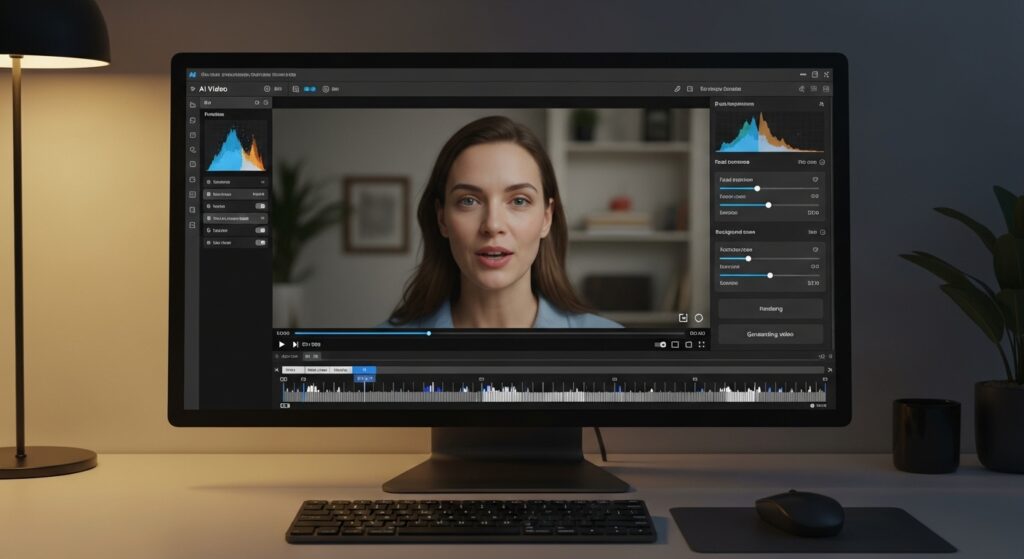How To Download Videos from Instagram
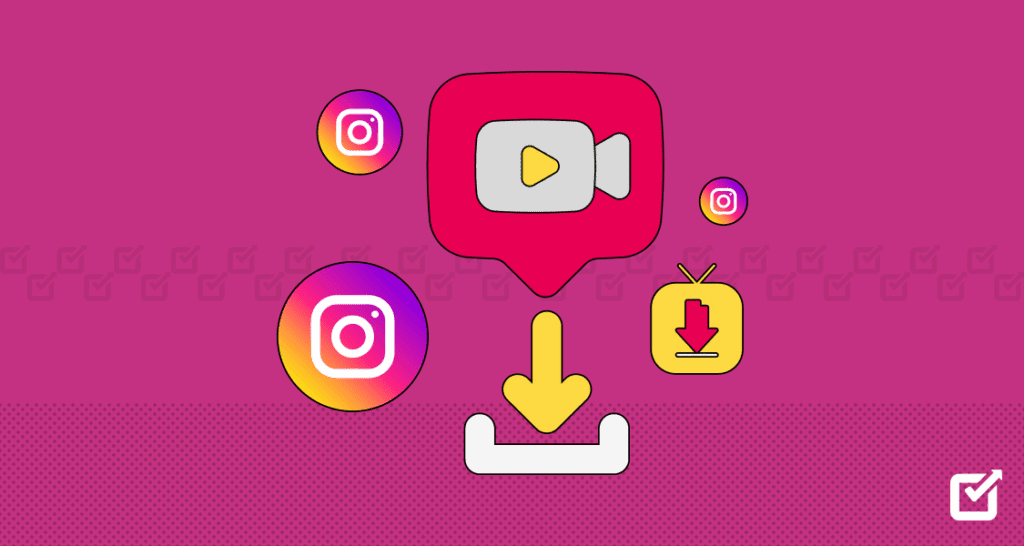
Downloading videos from Instagram can be incredibly useful, whether you want to save your favorite Reels, Stories, or IGTV clips for offline viewing, or simply keep a personal collection of memorable posts. However, it’s essential to do this responsibly and safely. In this complete guide, you’ll learn how to download videos from Instagram on iPhone, Android, and desktop devices, the best Instagram video downloader online tools, and what to consider legally before you hit “download.”
How To Download Videos From Instagram on iPhone
If you’re using an iPhone, there are a few quick and secure methods on how to download videos from instagram on iPhone.
Using Instagram’s “Save” Feature
While this doesn’t store the video on your phone, it lets you bookmark content for later viewing inside the app.
Using an Online Instagram Video Downloader
- Open Instagram and copy the link to the video you want.
- Go to a reliable downloader site like SnapInsta, Toolzu, or InstaSave.
- Paste the link, select the format, and tap Download.
- The video will appear in your iPhone’s Files or Downloads folder.
Using Shortcuts App (iOS Automation)
Apple’s Shortcuts app allows automation scripts that can download Instagram videos directly to your gallery. Look for “Instagram Video Downloader Shortcut” in Shortcuts Gallery, but ensure it’s from a verified source.
Screen Recording Option
If downloaders fail, the built-in Screen Recording feature on iOS is a reliable backup. Enable it via Control Center → Screen Recording, then record the video playback.
How To Download Videos from Instagram on Android
Android users have more flexibility when saving or finding how to download videos from instagram on Android.
Using a Dedicated App
Apps like FastSave for Instagram or Video Downloader for Instagram can automatically detect copied URLs and prompt download options.
Using Instagram Video Downloader Online
- Copy the Instagram video URL.
- Open your browser and visit SnapInsta, DownloadGram, or Inflact Downloader.
- Paste the link and tap Download Video.
- Check your Downloads folder once the file finishes saving.
Using a Dedicated App
Most Android phones now come with a built-in screen recorder. Simply start recording before playing the video and stop once done.
How To Download Videos from Instagram on PC or Mac
If you prefer desktop browsing, this is the simplest way to save videos or how to download videos from instagram on your PC or mac.
Using Browser Developer Tools
- Open the Instagram post on your browser.
- Right-click the page and choose Inspect or press Ctrl+Shift+I.
- Go to the “Network” tab and look for “.mp4” files.
- Copy the file URL and paste it into a new tab to save.
Using Online Downloaders
Sites like SaveFrom.net, SnapInsta.to, or Inflact.com work well on desktop browsers. Paste the post URL, then choose the desired download resolution.
Using Browser Extensions
Extensions such as Downloader for Instagram (Chrome) can automatically detect and allow quick video downloads directly from the feed.
How To Download Videos From Instagram Reels, Stories, and IGTV Videos

Instagram offers multiple content formats, and each requires a slightly different approach. For IG reels, stories and IGTV here’s how to download videos from instagram
How To Download Videos From Instagram Reels
Use Reel-specific downloaders like Reelit, SnapInsta Reels, or Inflact Reels Downloader for higher video quality. Always ensure the Reel is publicly shared.
How To Download Videos From Instagram Stories
- Use online tools like StorySaver.net.
- Save your own stories from the Archive section of your profile.
- Record the screen if the story isn’t downloadable.
How To Download Videos From IGTV Videos
IGTV content can be saved by copying the video URL and using the same downloaders (Toolzu, Inflact). Alternatively, if it’s your own video, access it through the Instagram Creator Studio and download it directly.
Comparing The Best Instagram Video Downloader Online Tools
| Tool Name | Platform | Features | Login Required | Watermark | Security Rating |
| SnapInsta | Web / Mobile | Reels, Stories, Videos | No | No | ★★★★★ |
| Toolzu | Web | All types of Instagram media | No | No | ★★★★☆ |
| Inflact | Web / Extension | Bulk downloads | Optional | No | ★★★★☆ |
| DownloadGram | Web | Basic post download | No | No | ★★★☆☆ |
| FastSave | Android | Auto detect & save | Yes | No | ★★★☆☆ |
VidAU & How To Download Videos From Instagram
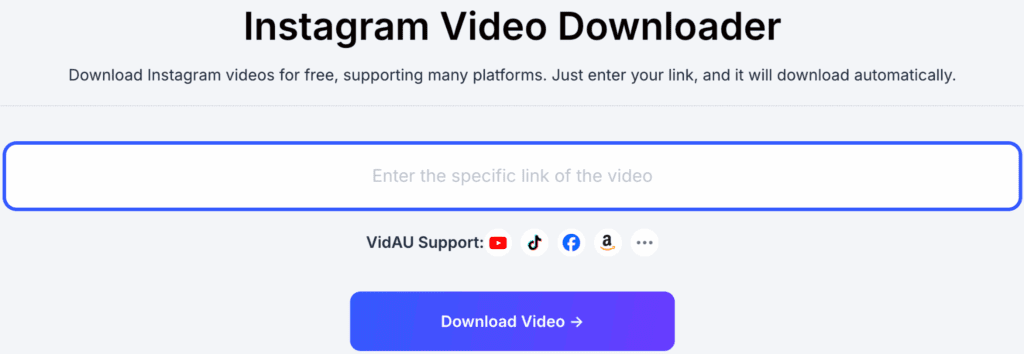
VidAU offers an Instagram Video Downloader that lets you paste the URL/link of an Instagram video, reel, or story into a field on its website, then get a downloadable link to fetch the video. It doesn’t require you to log in to Instagram. No account or signup is needed, which makes the process quicker and more private.
How To Use VidAU Step-by-Step
- Go to Instagram and find the video, reel, or story you want.
- Copy the link/URL of that content. On PC/mac, you can copy it from the browser’s address bar; on mobile, use the “Share → Copy Link” option.
- Open the VidAU Instagram Video Downloader page.
- Paste the link into the input/download box.
- Click “Download Video”. Wait for VidAU to process/conversion.
Conclusion:
Learning how to download videos from Instagram safely and efficiently helps you enjoy your favorite clips offline without compromising privacy or legality. Choose reliable downloaders, respect creators’ rights, and always stay updated with new tools, since Instagram regularly updates its systems, some methods may change over time.
By following the steps above, you can confidently save Instagram videos across any device ethically, securely, and effortlessly.
Frequently Asked Questions
Can I download private Instagram videos?
Not directly. Private content can only be viewed by followers and cannot be downloaded through public tools.
Will Instagram ban my account if I download videos?
No, Instagram doesn’t ban accounts for saving public videos for personal use. However, redistributing them without permission can violate terms.
Why is the download option missing on my Instagram app?
Instagram doesn’t currently allow direct video downloads in its app. Use external tools instead.
Can I download Instagram videos in HD quality?
Yes, many Instagram video downloader online tools such as SnapInsta, Toolzu, and Inflact allow you to download videos in HD or Full HD.
How can I download Instagram videos without using any app?
You can easily download Instagram videos without any app by using browser-based downloaders. Simply copy the Instagram video link, open a trusted site like DownloadGram or SnapInsta, paste the URL, and click “Download.”