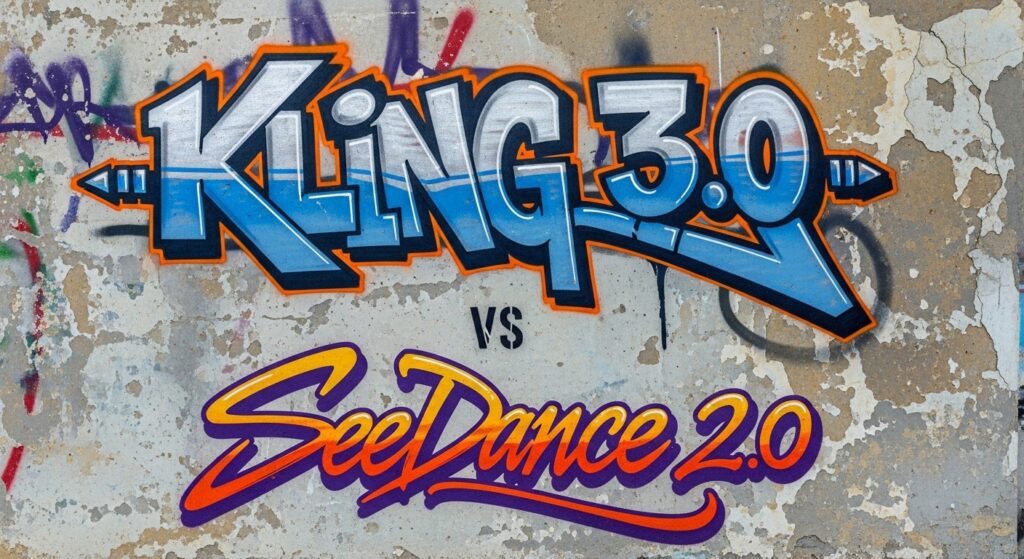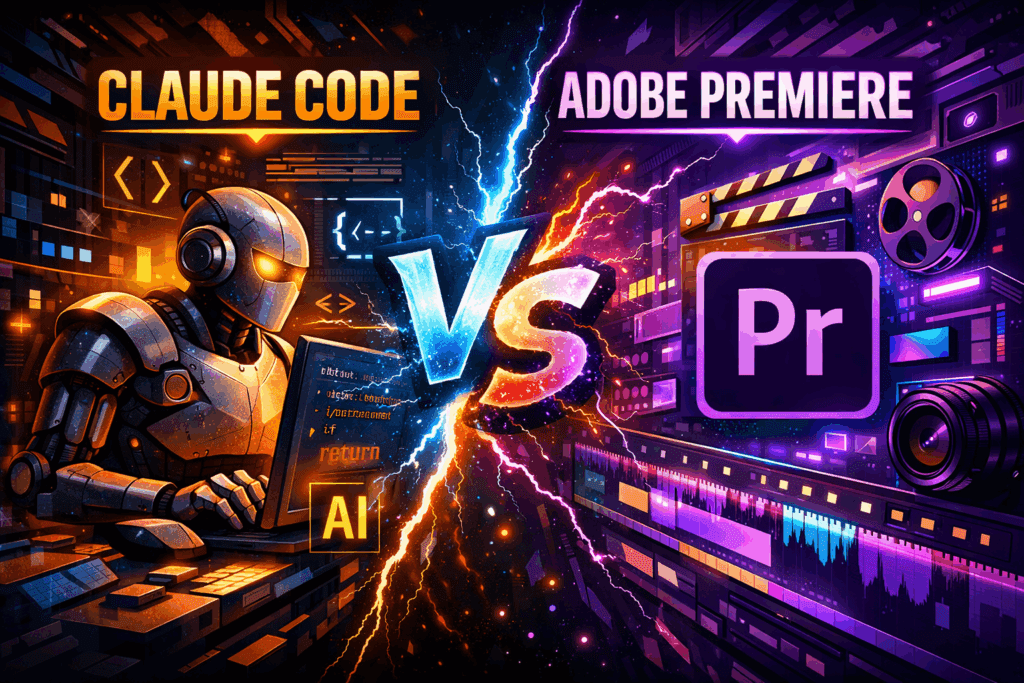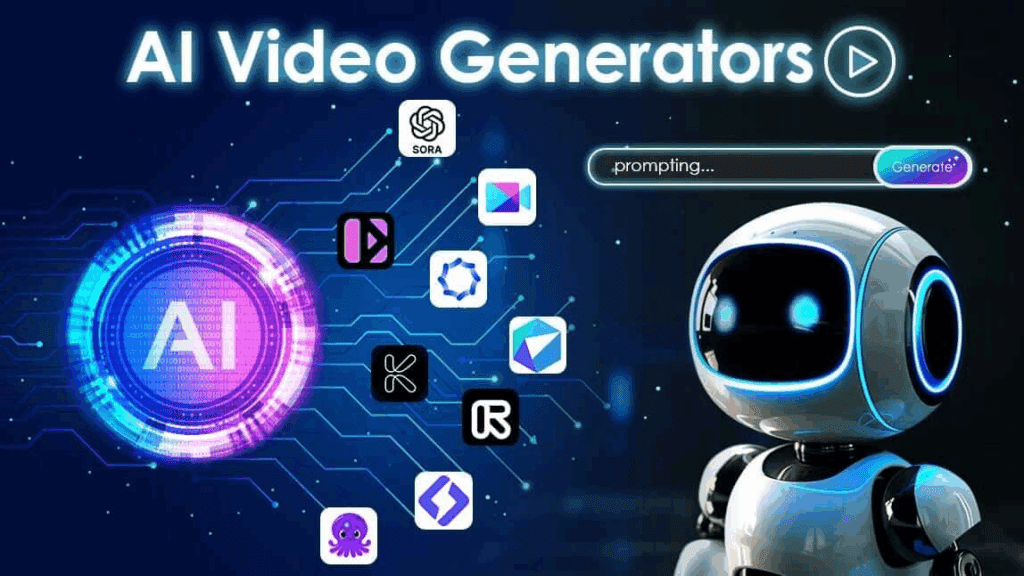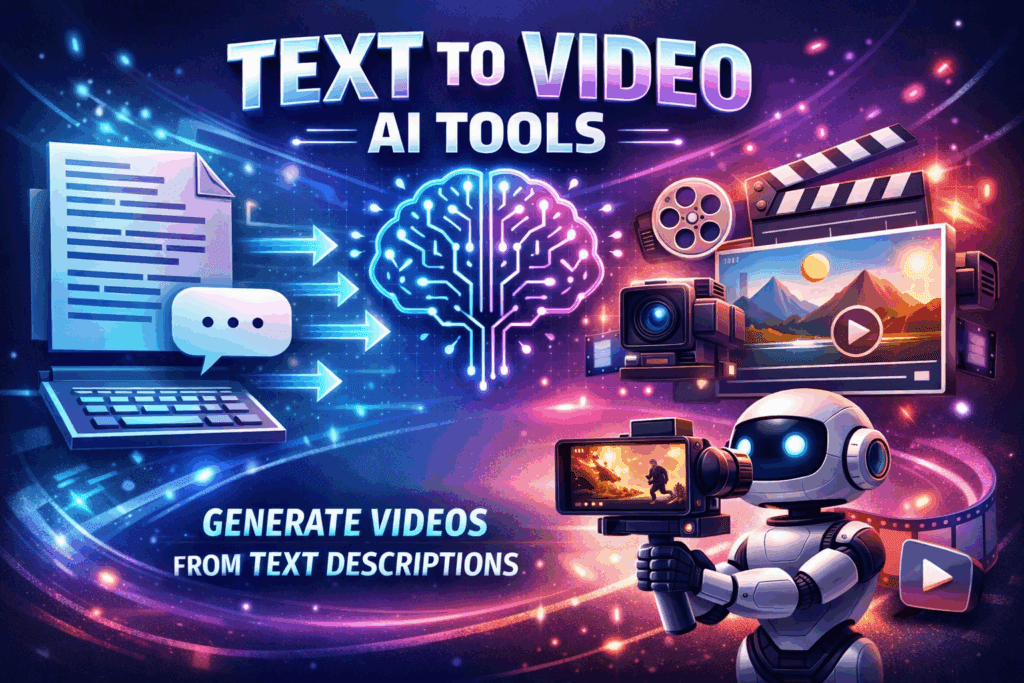Extract Music from Video: How to Get Clean Audio in Seconds

Some video clips sound too good to keep locked away. Maybe it’s a speech, a podcast, a live performance or even background music in a vlog. If you want only the sound, you don’t need editing software or tech skills. With tools like VidAU, you extract music from video in seconds. That means no delay, no quality loss, and no confusion.
Thanks to fast audio extraction tools, you convert video to audio formats instantly. This guide shows you how, where, and why to extract sound, and how platforms like VidAU simplify everything for you.
How do you extract music from video without losing quality?
To extract music from video without losing quality, you need a tool that isolates the audio stream directly from the video file. It should not compress or downgrade the file during conversion. Most modern tools do this without requiring downloads.
You upload your video, press extract, and download clean audio in your preferred format. VidAU makes this process easier with drag-and-drop simplicity.
What steps help ensure clean extraction?
Before using any video to audio tool, prepare your file and know what to expect. These steps help maintain crispness, especially when extracting vocals or instrumental audio.
- Use videos with clear sound
- Avoid background noise if possible
- Choose MP3 or WAV format
- Preview your result before saving
- Try different extraction settings if available
What is the best YouTube audio extractor for fast results?
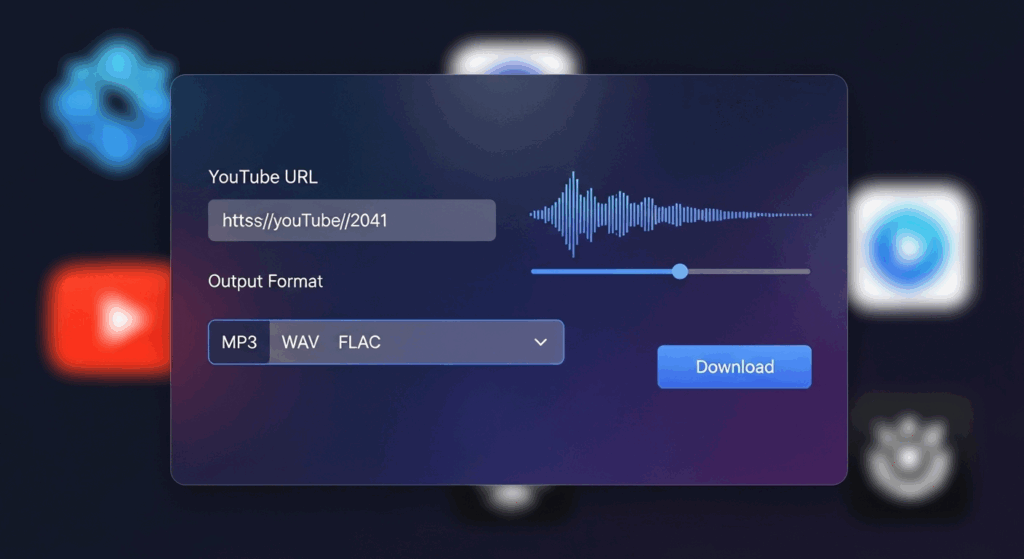
The best YouTube audio extractor gives you fast, clear audio from public videos without skipping or errors. It should work directly in your browser, allow multiple formats, and be safe to use.
Many tools claim to work well, but they lag or produce noisy outputs. With VidAU, you grab YouTube audio directly and save it as MP3 or WAV. No need for Ads or extra software.
Features to look for in a YouTube audio extractor
A good extractor should offer these features to work reliably for content reuse:
| Feature | Benefit |
| Browser-based | No app download needed |
| Fast processing | Get audio in under 30 seconds |
| Format choices | Choose MP3 or WAV |
| Clean output | No skips, cuts or muffled parts |
| Mobile-friendly | Extract on any device |
Using these features, VidAU helps both creators and casual users pull clean sound without effort.
How do video to audio tools simplify your content workflow?

Instead of trimming and muting in a video editor, you extract audio directly and use it anywhere. Video to audio tools simplify your process by cutting down your editing steps. This is useful for creators repurposing content.
Most tools work in seconds. You drag in your clip, choose audio-only, and download. It’s fast and direct. VidAU does this and also lets you turn the extracted audio into new videos, product sound bites, or reels.
Use cases where video to audio tools save time
These tools help when you need sound fast and clean for:
- Podcast audio from a video interview
- Background music without visuals
- Voiceovers saved separately
- Repurposing content for new channels
This is why content teams, influencers, and educators now depend on fast audio tools to improve delivery.
Why do people extract audio from videos today?
People extract audio from videos to reuse sounds in different formats. Sometimes the video is no longer needed but the music, speech or background voice is useful.
With fast access to extract audio, you don’t lose time editing or syncing. VidAU lets you do this while also giving you tools to turn the sound into new content.
Practical scenarios where audio extraction matters
Here are real cases where audio extraction helps users save time:
- A teacher saves audio from a recorded Zoom session
- A marketer extracts audio from testimonial videos
- A creator uses background sound from a vlog in a reel
- A user saves music from a YouTube performance
Instead of recording again or hiring editors, people now rely on clean audio extraction to work faster.
What video formats work best for extracting clean audio?
The best formats for extracting clean audio are MP4, MOV, and AVI. These formats carry high-quality audio streams and work well with most extraction tools.
VidAU accepts all these file types and converts the sound cleanly into MP3 or WAV. You don’t need to convert the video first or compress it before extraction.
How to Use VidAU After You Extract Music From Video Elsewhere
VidAU helps you repurpose audio files after you extract them using tools like VLC, Kapwing, or an online YouTube audio extractor. Once you have your clean audio, VidAU gives you a fast way to:
- Sync it with AI-generated avatars
- Add visuals to your audio using text-to-video tools
- Create short-form or long-form videos using your voice or music
- Enhance the sound with built-in cleanup features
You don’t need to juggle multiple apps. VidAU becomes your workspace to turn extracted music or voice clips into full videos, tutorials, reels, or podcast-style content. You stay in control without extra downloads or tech struggles.
Conclusion
When you extract music from video, you make content easier to reuse, share, and remix. You no longer have to watch the full clip again or waste time editing manually.
VidAU gives you the edge. You not only pull audio fast but also repurpose it into full content. This means less time editing, more time publishing. For creators, educators, or everyday users, this matters.
Frequently Asked Questions
1. How do I extract audio from a YouTube video safely?
Use a secure browser-based tool like VidAU. It works without downloads, trackers, or pop-ups. Paste the link, extract the audio, and save.
2. Can I use extracted audio for my own content?
Yes, if you own the video or the audio is royalty-free. Always check usage rights to avoid copyright issues.
3. What file format is best when I extract audio?
MP3 is most common for size and sharing. WAV works better for editing or professional use.
4. Can I extract music from large videos?
Yes. VidAU handles large files without freezing. Upload your clip and extract clean audio in seconds.
5. Does VidAU work for video to audio and more?
Yes. VidAU extracts, edits, and turns your sound into finished content. It’s an all-in-one tool for modern creators.