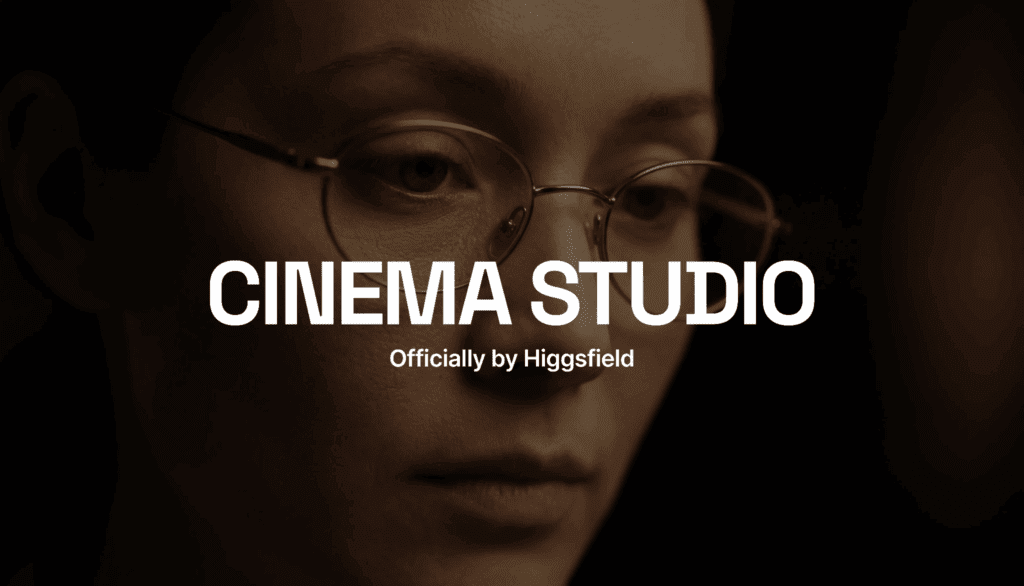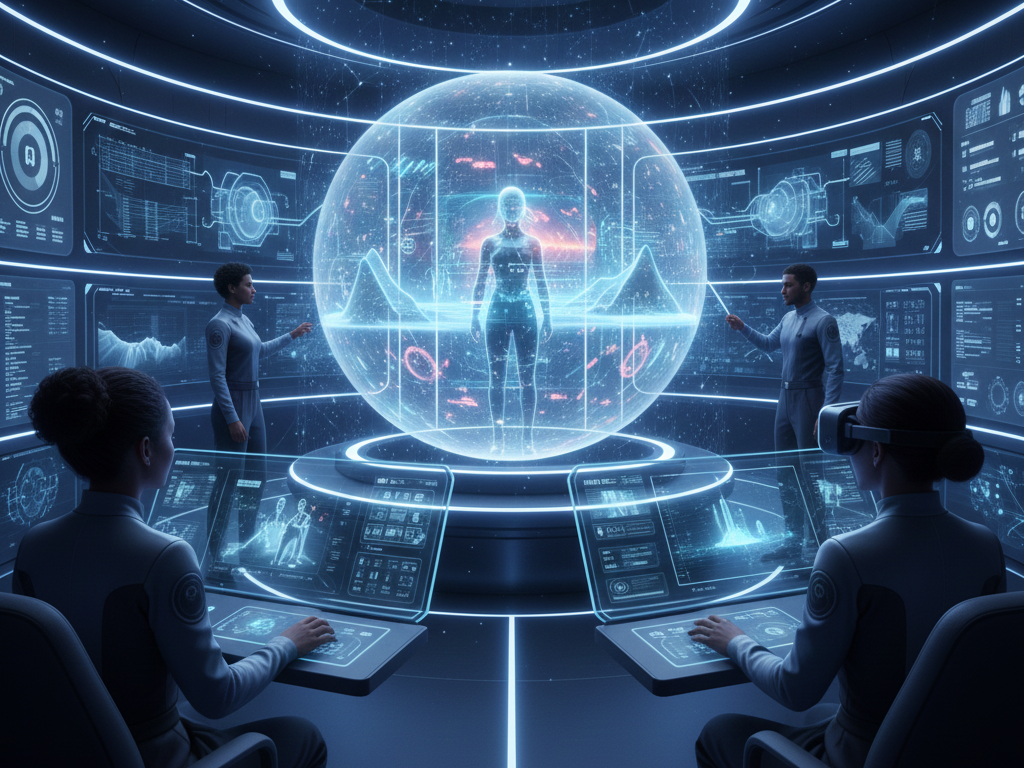How to Make a Video: Complete Guide for Viral, Podcast, Long, and Cinematic Formats

Making a video today is easier and faster than ever, thanks to new AI tools and simple workflows. Whether you want to film a podcast, craft a cinematic story, or produce viral clips, the process follows a clear structure.
This guide shows you how to make a video step by step, from planning and recording to editing and distribution, so you can build a repeatable system and grow your audience.
1. Understand Your Purpose
Every great video starts with a clear purpose. Before you press record, decide what you want to achieve.
Do you want to entertain, teach, or promote something?
Once you define your goal, it becomes easier to plan shots, scripts, and even tools.
Focus on outcomes such as:
- Faster production and fewer reshoots
- Higher watch time and viewer retention
- Consistent audio and visuals across projects
- Clear packaging and measurable weekly growth
Having this clarity ensures that every decision, from camera setup to editing style, moves you closer to your goal.
2. Choose the Right Format
Different goals call for different formats. Here are four major types to explore:
Podcast Videos
Record your conversations or tutorials using Descript, which helps remove filler words, clean audio, and add captions. Podcast videos build trust and depth with audiences.
Cinematic Videos
Create rich, visual stories with tools like Hailuo AI, Sora 2, or Veo 3. These tools help generate scenes, lighting styles, and cinematic shots without needing a big crew.
Long-Form Videos
Use Grok AI to research, outline, and script longer videos. Long videos are ideal for deep dives, product explainers, or educational content.
Viral Shorts
For fast-paced, high-retention clips, try Pixverse or Perchance AI. They help with hook ideas, short loops, and captions that keep viewers watching till the end.
Each format fits a different platform and audience. Once you pick one, stick with it long enough to learn what works.
3. Build Your Strategy
Before creating your first shot, set a simple plan:
- Define your audience and promise. Speak to one viewer and make one clear promise per video.
- Pick a single metric. Track watch time, saves, or completion rate.
- Select format and platform. Choose vertical (9:16) for TikTok and Reels, horizontal (16:9) for YouTube or web.
A focused strategy keeps your creative energy moving in one direction, forward.
4. Write and Plan Your Script
Even short videos need a script. Keep sentences short and natural. Use a simple three-part flow:
Hook → Value → Payoff.
Add notes for:
- B-roll and sound cues beside each line.
- Chapter markers for long videos.
- Calls-to-action (like “Subscribe for more” or “Try VidAU for editing”).
A well-planned script saves time later in editing and ensures your video keeps viewers engaged.
5. Prepare for Production

Preparation removes chaos.
List your assets: voice-over files, screen captures, generated clips, music, and logos.
Then create a shot list, a line-by-line plan of what to film.
Keep your setup simple:
- Use a phone or DSLR camera.
- Record clean audio with a lavalier or USB mic.
- Face a window or use a soft light source.
- Stick to 24 or 30 fps, depending on your scene.
Lock your white balance, and always do a short test recording before the real shoot.
6. Record or Generate Your Footage
Podcast Format
Use Descript for multitrack recording. Clean audio using Studio Sound, then remove filler words and export clean WAV and MP4 files.
Cinematic Format
With Hailuo AI, Sora 2, or Veo 3, generate key scenes. Keep each shot under 5 seconds to maintain rhythm. Build a lookbook with your chosen lighting, colors, and wardrobe for consistency.
Long-Form Format
Let Grok AI expand your outline into chapters and create a voice-over draft with b-roll notes. Record your main footage, then layer supporting visuals.
Viral Shorts
Use Pixverse or Perchance AI to generate loops, kinetic text, and hooks. Start strong within the first two seconds, end where you began, and make the video loop naturally.
7. Edit and Polish Your Video
Editing turns your raw material into a story. Use beginner-friendly editors like CapCut, DaVinci Resolve, or Descript.
Follow this simple sequence:
- Rough cut by story beats.
- Lock your voice-over or dialogue.
- Add b-roll, text, and transitions.
- Insert captions (4–6 words per line).
- Color correct and grade with a consistent look.
- Balance audio to around −14 LUFS for YouTube.
Keep transitions smooth and use music only when it enhances the emotion.
8. Package and Publish
Your video deserves the right packaging.
Craft a clear title with a strong benefit, like “How to Make a Video That Keeps Viewers Watching.”
Design a simple thumbnail, one face, one action, two or three words.
Write a description that explains the value in the first two lines, then add chapters or resources.
Once done, upload the main version first. Then create 3–6 short clips for Shorts, Reels, or TikTok to boost reach.
9. Manage Your Assets and Workflow
Keep your files tidy.
Use folders for audio, b-roll, graphics, music, and exports.
Back up to the cloud or a NAS every week.
Name files clearly, like 2025_project_scene1_take1.mp4.
For teams, set a weekly rhythm:
- Monday: research and outline
- Tuesday: script and prep
- Wednesday: record or generate
- Thursday: edit
- Friday: publish and repurpose
This cadence builds consistency and predictability.
10. Simplified Prompt & Format Libraries

Use AI prompts to speed up creative steps.
For example:
- Descript: “Interview for founders. Add b-roll cues.”
- Hailuo or Sora: “Cinematic street shot, 5 seconds, warm light.”
- Pixverse: “Before-and-after room makeover, loop on first frame.”
For each format, remember:
- Podcasts — clear framing, soft lighting, highlight chapters.
- Cinematic videos — match visuals to emotions.
- Long videos — reset attention every 30 seconds.
- Viral shorts — strong hook, big captions, quick payoff.
11. Optimize and Grow
After posting, check key metrics:
- View duration
- Retention at 3, 10, and 30 seconds
- Click-through rate from thumbnails
- Saves and shares for shorts
If viewers drop early, replace your first frame or tighten the intro.
Always test two thumbnail versions and track which one performs better.
End each video with a simple next step, like “Watch Part Two” or “Subscribe for weekly tips.”
Conclusion
Now that you know how to make a video, the next step is action. With clear goals, simple workflows, and the right AI tools, you can create engaging videos that stand out. Whether it’s a podcast, a viral short, or a cinematic story, start creating today, and let VidAU help you make every video better.
Frequently Asked Questions
How long should each format run?
Podcast videos often last 20–60 minutes, while cinematic shorts work best between 30–120 seconds. Long-form videos usually range from 8–20 minutes, and viral shorts perform well at 20–45 seconds.
Which tools are best for beginners?
If you’re starting, try Descript for podcasts, Hailuo AI for cinematic shots, Grok AI for research and scripting, and Pixverse or Perchance AI for short clips.
What’s the right export quality?
Export in 4K for long-term quality or 1080p for faster uploads. Keep frame rates consistent from timeline to export.
How do I write strong hooks?
Use a number and a clear promise: “How Lagos Fintech Grew 3x in 90 Days.” Avoid vague or filler words.
How do I improve retention?
Start with your most exciting image or payoff. Cut unnecessary intros. Add captions and silence beats for rhythm.
What if my room is noisy?
Use a dynamic microphone close to your mouth. Turn off fans or fridges, and record a noise print for cleanup.
How can I plan b-roll quickly?
Read your script aloud and underline strong verbs or nouns. Each one can inspire a supporting shot.
How do I repurpose long videos?
Extract key lessons and turn them into shorts or carousels. Reuse transcripts for posts or blogs.
How do I avoid copyright issues?
Use licensed or royalty-free music and sound effects. Always credit archival visuals and avoid using unowned logos.
What hurts performance most?
Weak hooks, poor audio, long intros, cluttered visuals, or misleading titles. Keep your message honest and your visuals clean.