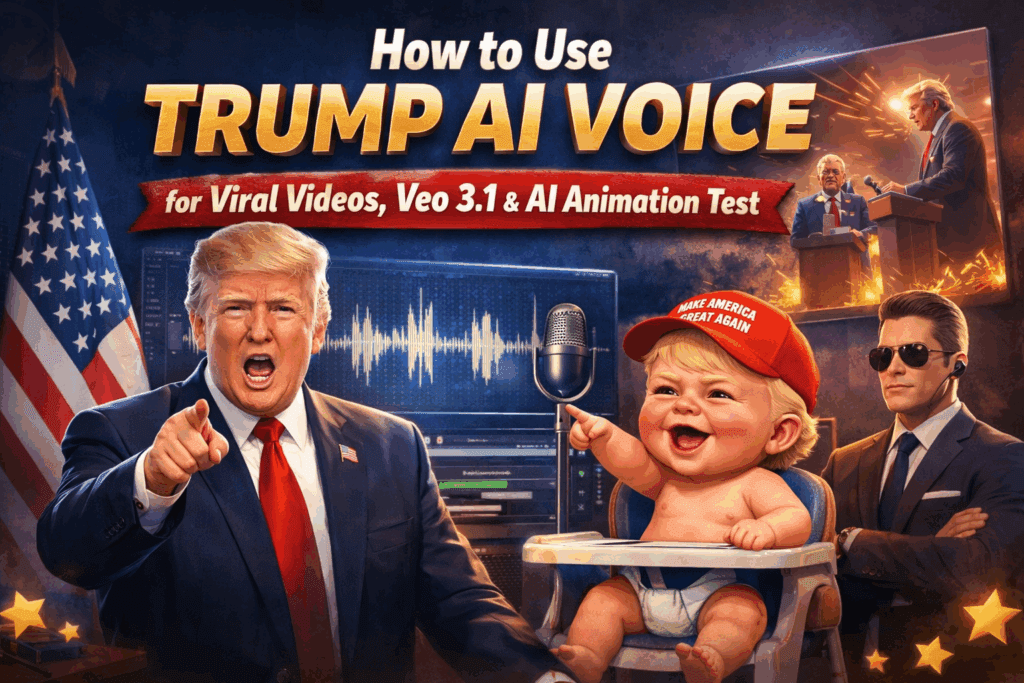How to Create Meme Videos Using VidAU AI

I used to think meme videos creation was only for expert editors or those with hours to spare. Every time I tried to replicate a trending meme, I ended up stuck adjusting fonts, resizing video clips, or syncing audio by hand. That changed when I discovered how to make meme videos using AI.
VidAU helped me automate what used to be frustrating. I could type a phrase, upload a visual, and watch as the tool transformed it into a punchy, well-timed meme video. With AI, I started producing meme content that looked like it belonged on trending TikTok pages. If you’ve ever felt overwhelmed by meme creation, this guide will show you how to use VidAU to turn simple ideas into scroll-stopping meme videos.
What Are Meme Videos and Why Are They So Effective?
Meme videos are short-form video content that blend humor, emotion, or commentary with popular culture. They grab attention fast and spread quickly because they reflect what people already relate to. This makes them ideal for boosting engagement and visibility.
Most viral meme videos use everyday humor, trending audio, and recognizable expressions. Studies show that meme videos perform up to 60% better in engagement than standard videos, especially on platforms like TikTok, YouTube Shorts, and Instagram Reels. When your goal is attention, relatability wins.
How to Make Meme Videos Without Complicated Editing
You don’t need pro tools or experience to make meme videos. With VidAU, you use the Sample-to-Video tool to transform any idea into a fully-formed meme video. This method works for beginners and marketers who want fast, consistent output.
The Sample-to-Video workflow is ideal because it lets you go from raw visual to finished meme clip in minutes. It uses your image or scene as a base, then builds around it with voice, movement, and subtitles.
Step-by-Step Guide to Creating Meme Videos with VidAU
To create meme videos using VIDAU AI, follow these clear steps that help you build funny or engaging content without editing software.
- Login to VidAU: Open your account at VidAU.ai to access the Sample-to-Video feature.
- Choose Sample Visual: Upload a photo, meme template, or reaction face as your visual base.
- Write a Caption or Meme Script: Type your joke, comment, or scenario you want to act out.
- Add Voice and Dialogue: Use VidAU’s voice options to animate your meme. Choose tones that fit the meme vibe.
- Select Subtitle Style: Enable captions to make your message readable even with sound off.
- Pick Video Format: Use 9:16 for TikTok or 1:1 for Instagram. VidAU adjusts automatically.
- Preview and Export: Watch the video, tweak timing or font, then export in HD or 4K.
How to Make a Meme Video That Gets Views
If you want to learn how to make a meme video that would go viral, you need more than humor. You need structure and audience understanding. Your meme video should tell a story in less than 30 seconds.
Use trending meme formats, relatable issues, and emotional cues. A meme video that mirrors your audience’s life will likely get shared.
Key Elements That Make Meme Videos Successful
To increase your reach, every meme video must contain these core features that drive views and reactions:
- A Strong Opening Frame: The first 2 seconds should stop scrolling.
- Clear Caption: Use bold, readable text with your meme joke or scenario.
- Matching Voice or Music: Pick background sound that fits your humor or mood.
- Tight Duration: Aim for 10 to 25 seconds max.
- Punchline Placement: Deliver the funny or emotional twist right before the end.
What Is the Best Video Meme Generator Right Now?
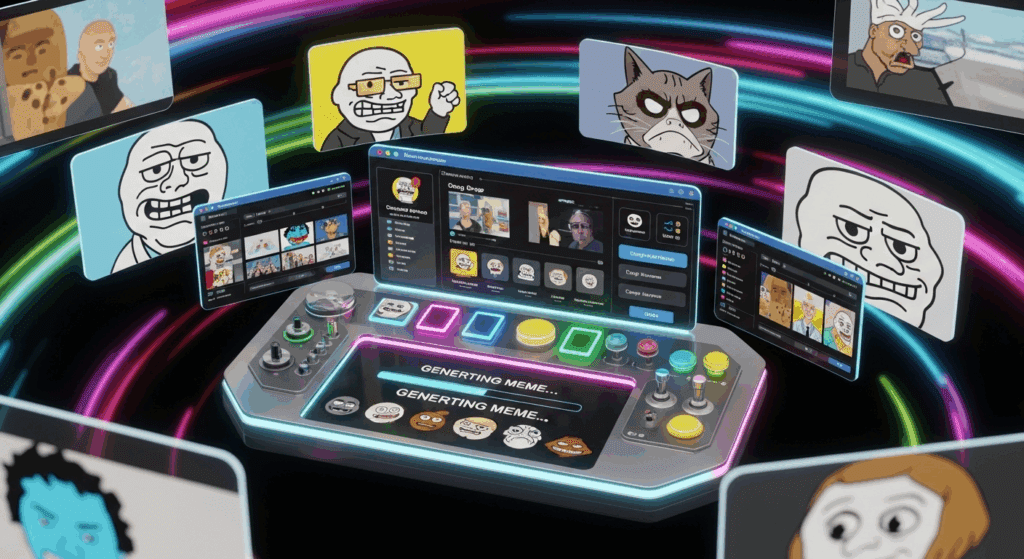
The best video meme generator is one that simplifies production, maintains quality, and adapts to your workflow. If you want all three, VidAU stands out as a top choice for both new and experienced users.
VidAU’s advantage comes from automation. Unlike typical meme generators that require text overlays and manual syncing, VidAU does the work for you. You enter a caption or sample image and get a ready-to-post meme video.
VidAU vs Other Meme Generators Compared
To understand why VidAU ranks high, here’s a breakdown of features across popular meme video tools.
| Feature | VidAU | Kapwing | Canva | Imgflip |
| Template Variety | Medium | Medium | Medium | Low |
| Subtitle Support | Yes | Yes | No | No |
| Scene Timing Automation | Available | Partial | Not Available | Not Available |
| Free Plan | Available | Available | Available | Available |
| Text-to-Video | Yes | Yes | No | No |
| Export Quality | 1080p/4K | 1080p | 720p | 480p |
Which Meme Generators Are Easiest for Beginners?
If you’re new and want meme generators that are fast, start with tools built for simplicity. Your goal is to output clean, sharable meme videos without navigating layers or complex settings.
VidAU is best for beginners because it guides you from sample input to full video using basic text and visuals. You don’t have to design anything from scratch.
Beginner-Friendly Meme Generators to Try
Here are tools that new creators often start with. They work well for casual meme videos:
- VidAU Sample-to-Video: Ideal for converting images or phrases into meme shorts.
- Kapwing Studio: Browser-based editor with simple drag-drop layout.
- Canva Meme Creator: Works for text memes; less effective for videos.
- Clideo Meme Maker: Basic upload-and-caption flow.
How Do Brands Use Meme Ads to Drive Engagement?
Brands use meme ads because they feel organic and funny. They blend into your feed instead of screaming for attention. When done well, they deliver laughs and conversions at the same time.
Research shows meme-based ads receive 35% more interaction than traditional branded posts. That’s why brands like Netflix, Duolingo, and Glossier use them.
How to Integrate Meme Videos into Your Ads
To build an effective meme ad, you need to stay authentic while still promoting. Here’s how brands make it work:
- Use a Trending Meme Setup: For example, use the “Expectation vs Reality” format.
- Inject Product Context: Place your product naturally into the meme.
- Add Human Language: Make the dialogue sound like your customer.
- Include Branding Subtly: Add your brand in the background or final screen.
How VidAU Makes Meme Video Creation Fast and Consistent
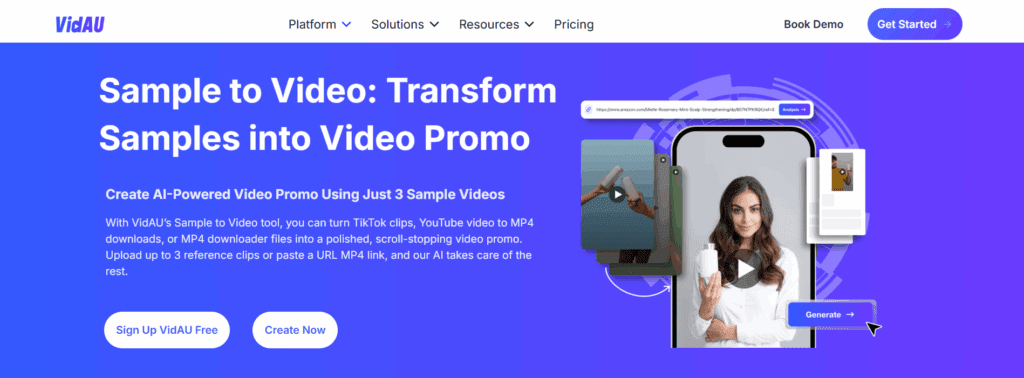
VidAU removes the usual content bottlenecks. It doesn’t offer meme templates but its Sample-to-Video tool performs better because it creates dynamic scenes around your input. You only need to upload a meme image or type a funny phrase.
With VidAU, meme video creation includes:
- Consistent character control
- Auto voice sync to your script
- Auto caption generation
- Multi-format exports
You don’t need multiple tools. VidAU makes meme video production seamless and scalable.
Conclusion
Meme videos help creators and marketers get real attention. They don’t just entertain. They build relatability and trust. The faster you publish, the more your content fits into current trends.
VidAU’s Sample-to-Video process is built for that speed. It transforms an idea, image, or phrase into a full meme video with voice, format, and captions ready. Use meme videos to build your brand or personality fast. With VidAU, you do it without stress.
FAQs
1. What’s the best free video meme generator?
VidAU offers a free plan with Sample-to-Video. It’s great for making meme videos using your image or phrase, and exports in HD with no watermark.
2. How long should a meme video be?
Meme videos work best when they’re under 30 seconds. VidAU lets you keep timing tight for TikTok and Reels.
3. Can I make meme ads with VidAU?
Sure, you can. The tool helps you generate meme videos for ads by combining humor, subtitles, and branded messages.
4. Do meme videos need subtitles?
Absolutely. Most viewers watch videos without sound. VidAU includes subtitle support with every generation.
5. Is there a learning curve to using VidAU?
No. VidAU is intuitive and beginner-friendly. You upload, type, and click generate. No editing or design work is needed.