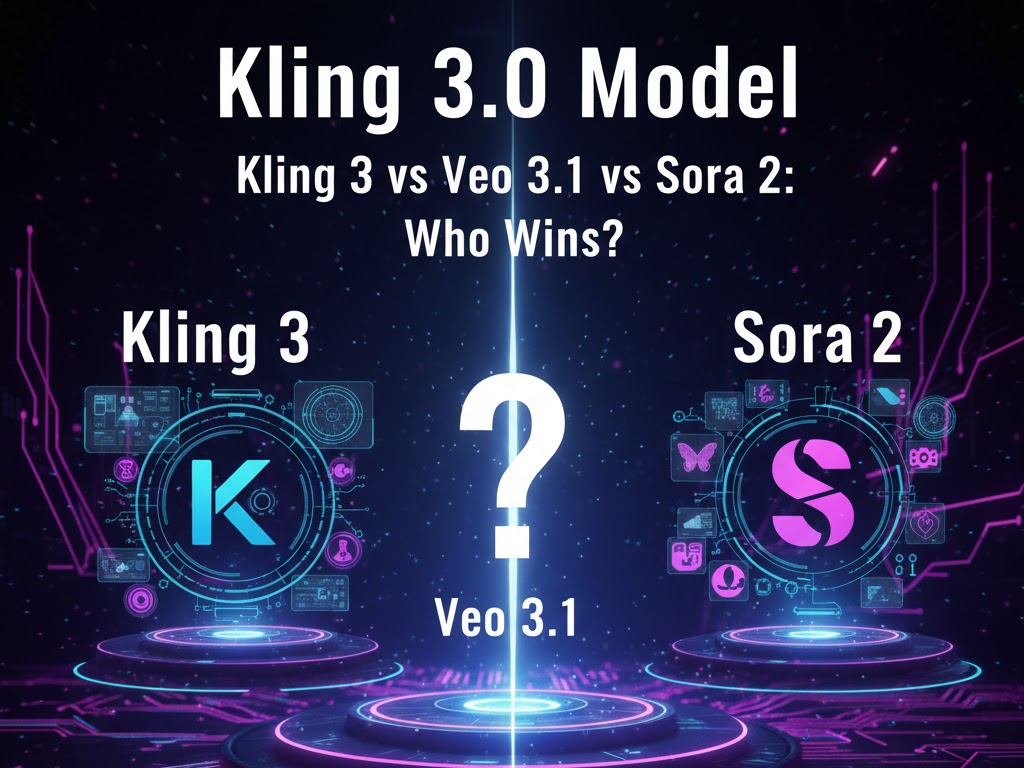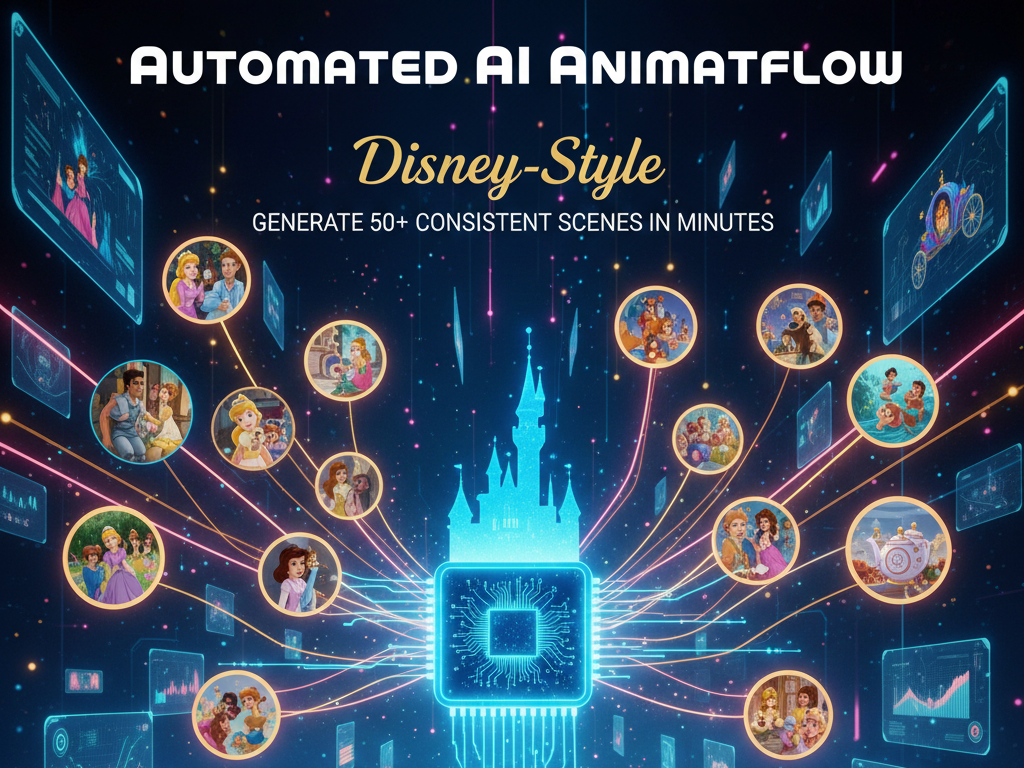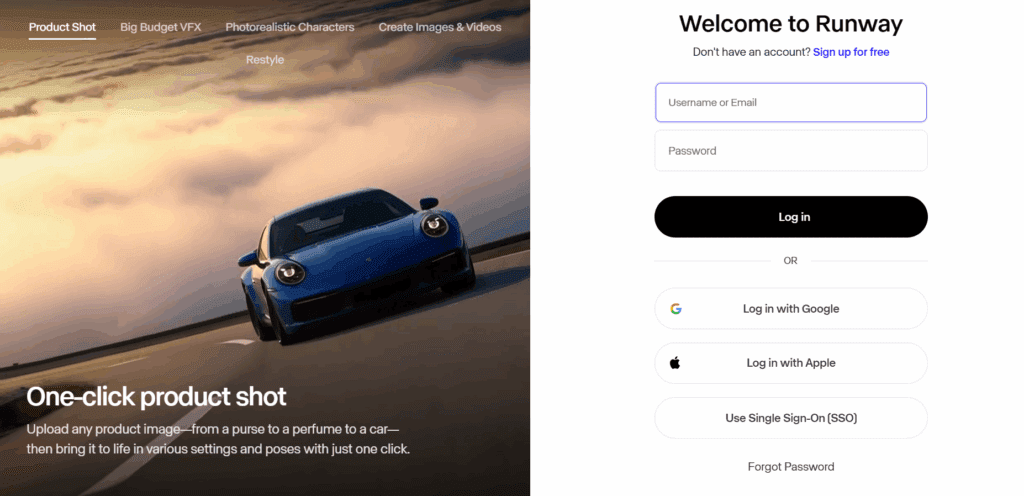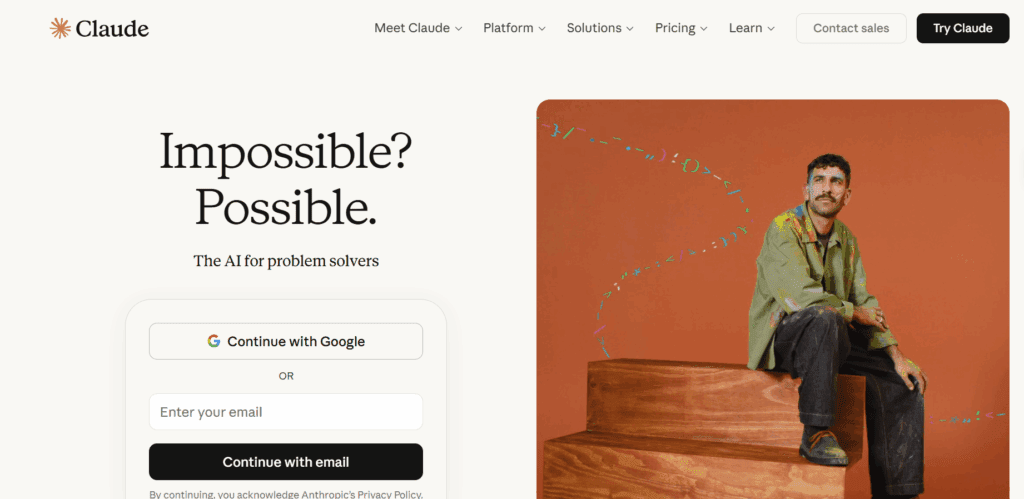How to Avoid Turnitin AI Detector by Creating Genuine Content

Introduction
Turnitin AI has become the default tool for checking academic originality worldwide. With AI writing tools now everywhere, Turnitin introduced its AI detection system to identify when text might be written or heavily assisted by large language models such as ChatGPT or Gemini.
That move caused concern among students, educators, and researchers. Many fear being wrongly accused when they’ve written their work by hand. Others question how accurate Turnitin AI detection really is or wonder if there’s a way around it.
Here’s the truth: Turnitin AI detection is powerful but not flawless. It often identifies full AI-written essays correctly, but it also makes mistakes. The right approach is not to bypass it but to understand how it works and write in ways that reflect your original thinking. This guide explains the system clearly, breaks down its accuracy, and shows safe ways to avoid false flags, without breaking any rules.
At a glance
Turnitin scans every submission for similarities and AI-like patterns. It flags sections that appear machine-written and matches text against published sources, journals, and previous student work. The detection is advanced but not perfect. The best defense is writing in your voice, citing properly, and using Turnitin feedback to refine your work.
Tools Writers Can Use to Create Genuine Content (and Avoid Turnitin AI Flags)
Instead of looking for shortcuts or “bypass” tricks, the smarter move is to use professional tools that help you write authentic, traceable content. These tools improve clarity, track your progress, manage sources, and prove that the work is your own.
Research and note-taking tools
Use platforms like Obsidian, Notion, or Google Keep to store ideas, quotes, and links. Writing from your own notes keeps your structure unique and lowers the risk of AI-like patterns.
Citation and reference managers
Tools such as Zotero, Mendeley, and EndNote make citation effortless. They organize sources, build bibliographies, and prevent accidental plagiarism by keeping references clean and consistent.
Drafting and editing tools
Google Docs, Microsoft Word, and Notion help you draft in your own words with tracked changes. For polishing, use Grammarly, ProWritingAid, or Hemingway Editor to strengthen tone and clarity without rewriting your ideas.
Plagiarism and originality checkers
Before submitting, run a draft check with Turnitin Precheck, Unicheck, or Grammarly Plagiarism. Fix any flagged parts by improving paraphrasing or adding proper citations. These checks ensure transparency and reduce unintentional overlap.
Version control and proof of process
Keep multiple versions in Google Drive, Dropbox, or any cloud storage with version history. Saving dated drafts proves your authorship and helps explain writing progress if an instructor asks.
Collaboration and peer feedback
Share drafts with peers or tutors through Google Docs comments or Notion workspaces. Human feedback improves argument flow and adds the human touch that AI text often lacks.
Multimedia tools for creative originality
Use VidAU, Canva, or Loom to create original visuals, narrated slides, or short explainer videos that summarize your work. Multimedia outputs display your research process and understanding, giving reviewers clear proof of originality.
5 Common Tools People Misuse when creating Authentic content
- Paraphrasing and rewriter apps
These change words and reorder sentences. They can remove some surface matches. They often preserve structure and logic. detectors still find the pattern. Automated rewrites also produce awkward language that invites scrutiny. - AI Content spinners
These produce new variants of the same content. They may reduce similarity scores temporarily. They leave mechanical traces and poor coherence. Instructors notice when work reads like a machine. - Synonym swap tools and bulk find-replace scripts
Swapping words without altering meaning creates unnatural phrasing. That pattern looks artificial and can increase suspicion. - Paid “undetectable AI” services
Many sell false guarantees. some store or resell uploads. that exposes your work and identity. institutions treat use of these services as misconduct in many cases. - Online rewriting marketplaces
Some services promise to rewrite or human-edit to avoid checks. quality varies. Some providers resell or recycle essays. you lose control of ownership.
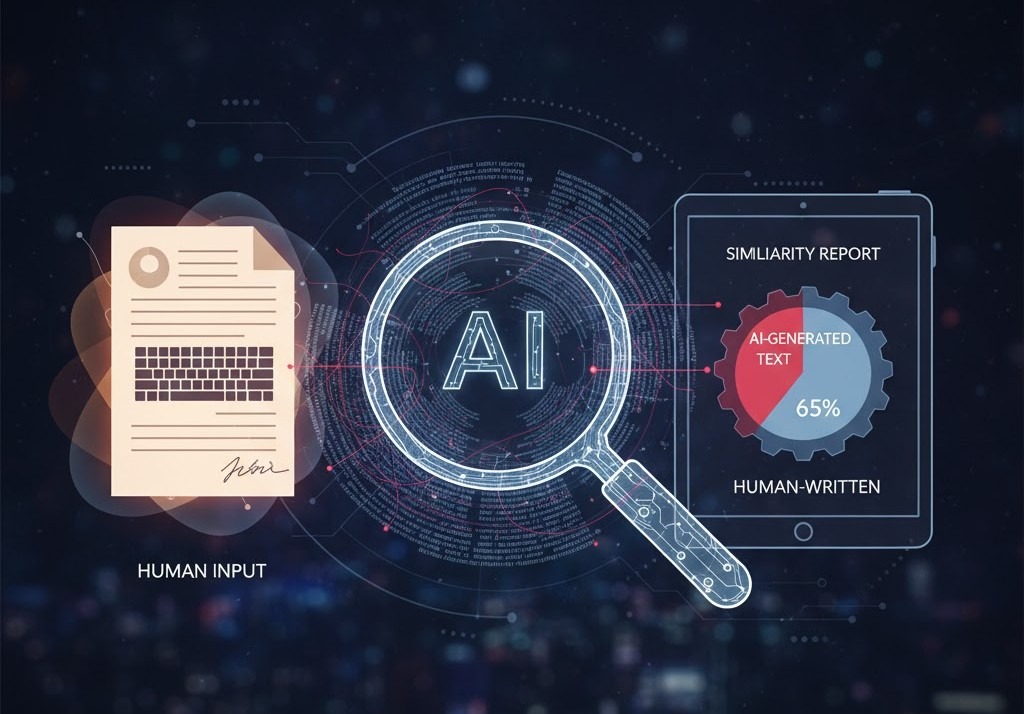
What is Turnitin AI
Turnitin AI is an add-on to the main similarity checker. It uses language analysis to detect sentences or paragraphs that sound statistically generated by large language models. These are marked inside the report with an AI indicator, giving instructors a quick view of how much of a submission might have been AI-written.
How Turnitin AI detection works
- The system scans your submission and removes identifying data.
- It compares your writing with billions of pages online, academic papers, and its global student archive.
- Machine learning models look for AI-like patterns such as predictable sentence rhythm or repeated phrasing.
- The result combines two numbers: a similarity score and an AI percentage.
What the report shows
- Similarity Score: how much of your writing matches other sources.
- AI Indicator: how much may have been generated by an AI model.
Both serve as guides, not judgments. Only instructors interpret the final outcome.
Turnitin AI Detection Accuracy
Turnitin’s AI detection model performs best on essays that are fully written by AI without edits. In such cases, accuracy can exceed 98%. But in hybrid drafts—where students mix AI help with their own writing, the accuracy drops. Human editing confuses the model, leading to both false positives (flagging genuine work) and false negatives (missing AI content).
Other factors that affect accuracy:
- Text length: Short answers or brief reflections provide too little data for analysis.
- Discipline: Technical or legal writing often follows rigid phrasing that may appear AI-like.
- Language level: Non-native writers sometimes produce consistent structures that resemble AI rhythm.
- Formatting: Citations, tables, or code snippets can distort detection results.
Turnitin itself advises educators to treat the AI score as a signal, not evidence. Human review remains essential before making any judgment about misconduct.
Why false positives happen
- Unquoted but properly paraphrased text
- Overuse of field-specific terms
- Shared academic phrasing (“This study aims to…”)
- Repetitive sentence patterns from templates
Even genuine work may trigger the AI indicator if it follows academic conventions too closely.
Why false negatives happen
- AI drafts edited heavily by humans
- Reordered sentences or replaced vocabulary
- Small copied fragments that stay below Turnitin’s detection threshold
No AI checker can reach perfect accuracy. Context always matters.
Risks of trying to bypass Turnitin AI detection
Trying to “beat” Turnitin may sound tempting, but it carries real academic, technical, and reputational risks.
Academic risk:
Bypassing detection is considered academic misconduct in nearly all institutions. If discovered, it can lead to failed courses, suspension, or expulsion. Universities treat it the same way as plagiarism.
Technical risk:
Online “AI undetectable” tools rarely work. Many simply reword text with synonyms or reorder phrases. Turnitin’s AI model can still recognize the mechanical tone and pattern of such rewrites. You risk both AI and plagiarism flags at once.
Reputation risk:
Once a report questions your originality, even if cleared later, the mark can follow you. Instructors lose trust quickly, and repeated flags may limit future opportunities.
Legal and ethical risk:
Some bypass services ask users to upload essays to third-party sites that store and resell content. That means your work, and your identity, can leak. Instead of avoiding detection, you end up losing ownership of your own writing.
The safest way forward is simple: write authentically, cite properly, and edit manually. Turnitin is designed to support learning, not punish it.
How to avoid false flags the right way on Turnitin AI Detector
- Write from your own notes and class material
- Quote and cite correctly
- Paraphrase in your tone, not with auto tools
- Check drafts early to spot flagged lines
- Include analysis or reflection unique to your perspective
- Keep draft versions as proof of authorship
How instructors should use the report
- Review the AI indicator as a clue, not a conclusion
- Ask for drafts or writing samples to confirm authorship
- Discuss findings with the student before taking action
- Use the report as a teaching moment for citation skills
How to stay original in your creation
- Plan, draft, and revise in your own words
- Separate source material from your analysis
- Use citation software, not rewriters
- Proofread with grammar tools but avoid text generators
Workflow That Protects You And Improves Quality
Follow this step-by-step plan to reduce risk and write with integrity.
- Research and take notes in a separate file.
- Outline the argument in your own words.
- Write the first draft from the outline, using sources only for facts and quotes.
- Add quotes with exact citation and page numbers.
- Run grammar and clarity checks.
- Run a plagiarism/draft check and fix flagged items by improving paraphrase or adding citations.
- Keep draft versions and a short revision log.
- Submit and save the instructor-facing files used in the process.
This workflow lowers similarity, shows your ownership, and reduces chance of accidental flags
Quick workflow to stay safe
- Gather and summarize notes in your own words.
- Outline your structure.
- Write the first draft without copying sentences.
- Add quotes and citations accurately.
- Edit for grammar and clarity.
- Run a draft plagiarism check.
- Save versions as proof of progress.
- Present a short multimedia summary through VidAU when possible.
Multimedia As A Safer Academic Route to show original work
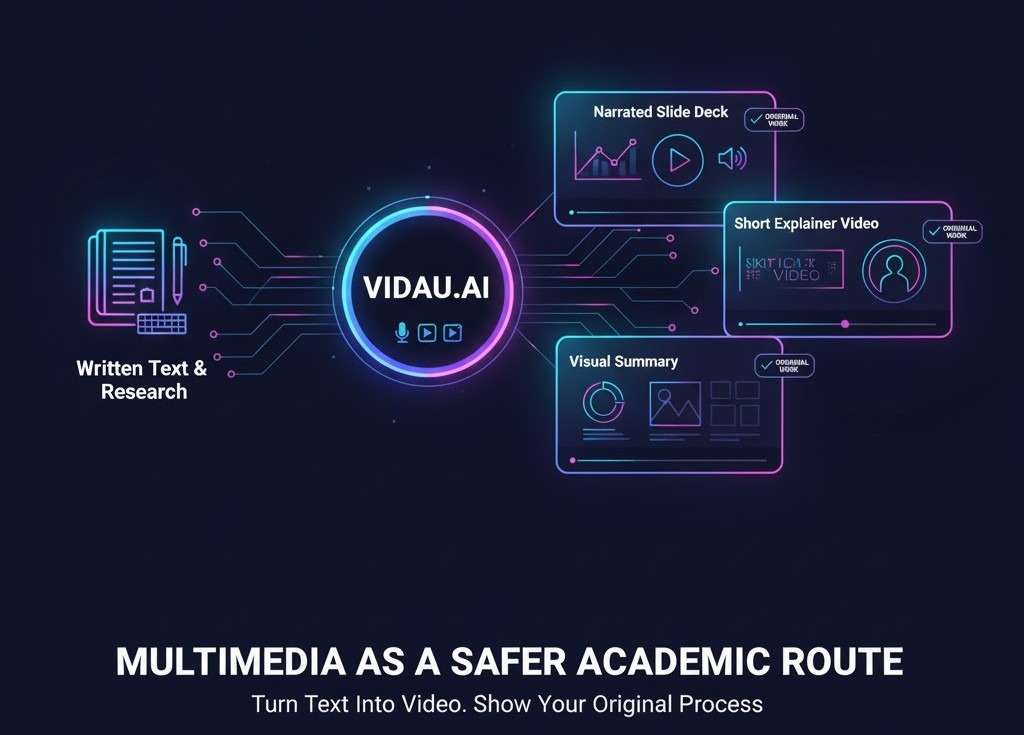
Turning part of your assessment into original multimedia reduces text-based similarity. create short explainers, narrated slide decks, or visual summaries. These formats show your reasoning and process clearly.
- Turn a key paragraph into a 90-second explainer video.
- Add on-screen citations and a brief narration script that tracks your argument.
- Submit visuals alongside a short written summary.
For this use case, VidAU helps. VidAU lets you convert text into voice-synced video, create narrated slides, and make short explainers that highlight your thinking. Use those assets to prove originality and add value to your submission.
Conclusion
Turnitin AI detection is here to stay, but it’s not unbeatable, it’s understandable. When you know how it works, you can avoid false flags naturally. Write with honesty, use citations wisely, and rely on your own reasoning. If you want to present your work creatively and safely, use VidAU to transform ideas into authentic multimedia projects that reflect your true understanding.
Frequently Asked Questions
1. Does Turnitin DetectAIi text?
Yes. It detects patterns typical of AI-written content, but human review confirms final decisions.
2. Will paraphrasing remove detection?
No. Automated rewording still reads as AI. Paraphrase manually with understanding.
3. How accurate is Turnitin AI?
High for pure AI text, lower for mixed writing. Treat scores as indicators, not proof.
4. What happens if you try to bypass it?
You risk academic penalties, reputation loss, and data theft from fake “AI undetectable” sites.
5. How do you protect yourself?
Write originally, cite sources, and use tools like VidAU to showcase authentic work in video or visual form.