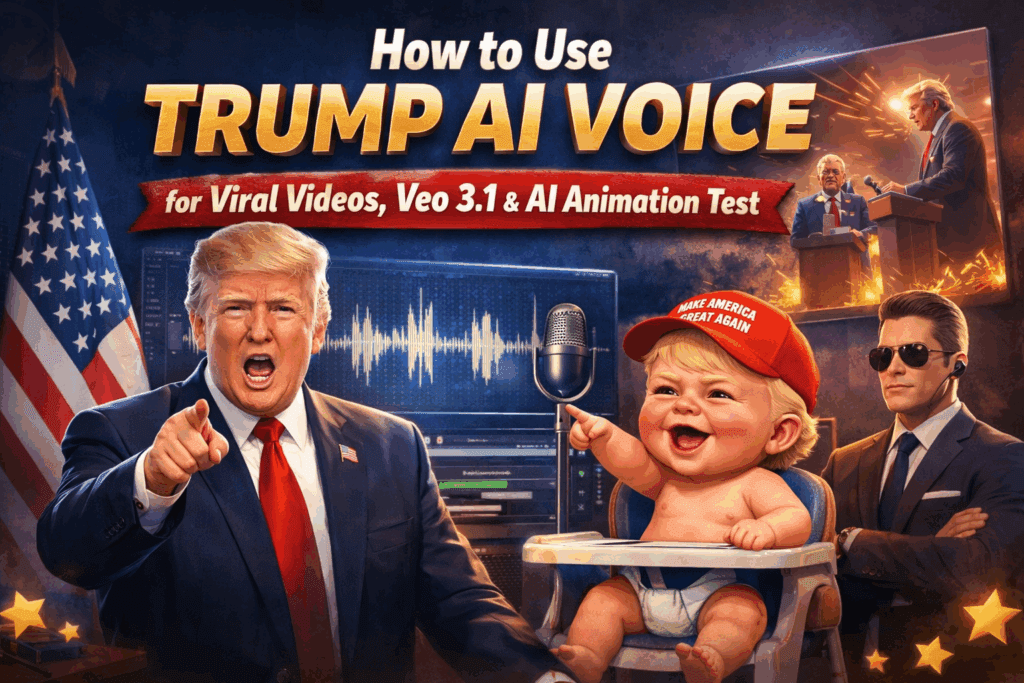Midjourney free: Step by Step Guide for image generation

Most people think Midjourney is only available behind a paywall. But that’s not true. There are still free ways to generate stunning AI images using Midjourney free. You don’t need to start with a paid plan to test prompts, explore visual ideas, and build a content workflow that works. In this guide, you’ll learn how to get started for free, write better prompts, and turn still images into short videos using tools like VidAU.
How to Use Midjourney Free (Step by Step Guide)
You can use Midjourney free by following simple steps that involve Discord access and prompt remixing. While Midjourney now restricts full free access, you can still generate images without paying through community tools and trial periods.
Follow these steps to get started:
- Join the official Midjourney Discord server using your Discord account.
- Accept the rules and verify your account if prompted.
- Look for announcements in the “#trial-support” or “#news” channels about trial access.
- Navigate to a “newbie” or trial-access channel.
- Use the /imagine command to enter your text prompt.
- Wait for Midjourney to generate four image results.
- Click to upscale or vary the one you like most.
- Download your generated image from Discord.
These steps help you activate basic image generation features and try out the tool without subscribing.
How to Use Midjourney Free Without Limits in 2025
Even though official trials are limited, you can still work around the restrictions. Most methods involve community engagement and smart use of prompt options. These include switching Discord accounts, remixing prompts, or joining prompt contests.
Here are simple tricks:
- Create multiple Discord accounts to use the trial more than once
- Use Midjourney’s “Remix Mode” to rework existing images
- Join servers that let you post prompts to bots for free access
- Watch YouTube creators who share public prompt links
These tricks help you extend the platform’s use beyond its usual limits.
How to Create a Video in Midjourney From Generated Images
How to create a video in Midjourney is one of the most asked questions. While Midjourney doesn’t generate videos, but you can turn your image outputs into video using VidAU. This approach works for product content, creative reels, or storytelling slideshows.
The process is simple:
- Generate a sequence of related images on Midjourney
- Save them from Discord to your device
- Go to a video editor like VidAU
- Upload your images into the timeline
- Add transitions, text, and audio
- Export your content as a short video
This lets you turn a collection of AI images into Instagram Reels, TikToks, YouTube Shorts, or product showcases.
Midjourney AI and How It Interprets Prompts

Midjourney ai transforms written prompts into highly detailed visuals by using deep learning models trained on massive datasets. It doesn’t just follow keywords; it interprets context, emotion, and structure from what you write. Every image is generated through Midjourney’s Discord bot in response to a command.
Midjourney offers unique results every time, even with similar prompts. It reads your adjectives, camera angles, moods, and styles. If you use accurate descriptive language, it will generate high-quality image sets. This makes Midjourney ai perfect for creatives, marketers, and storytellers.
Midjourney Image Generation Tips for Better Results
Midjourney works by processing a written prompt into four image outputs. These images reflect your style, structure, lighting, and tone instructions. You enter your prompt into Discord using the Midjourney bot, and the system generates options in seconds.
Midjourney image generation depends heavily on how you write your prompt. The more detail you include, the better the results.
To improve your outputs, follow these ideas:
- Be specific with subjects (e.g. “elderly man sitting on a wooden bench under snow”)
- Add stylistic direction (e.g. “in the style of Studio Ghibli” or “watercolor”)
- Include camera angles, lighting, and mood
- Use modifiers like “–ar 4:5” or “–v 5” for aspect ratio and detail level
Practicing prompt writing improves the image style and realism, even if you’re using Midjourney free.
What Are the Best Midjourney Alternatives With Free Access?
If you can’t access Midjourney free, other platforms offer AI image generation with no upfront cost. Some alternatives even allow direct image-to-video creation. Here are some of the Best Midjourney Alternatives With Key Features
| Tool Name | Image Generation | Video Conversion | Free Plan Available |
| Leonardo AI | Yes | Yes | Available |
| BlueWillow | Available | No | Yes |
| Playground AI | Yes | Unavailable | Available |
| Craiyon | Available | No | Yes |
| Mage.Space | Yes | Unavailable | Available |
Leonardo AI is the closest to Midjourney in style and also supports light video animation.
How VidAU Helps Turn Midjourney Images Into Short Videos
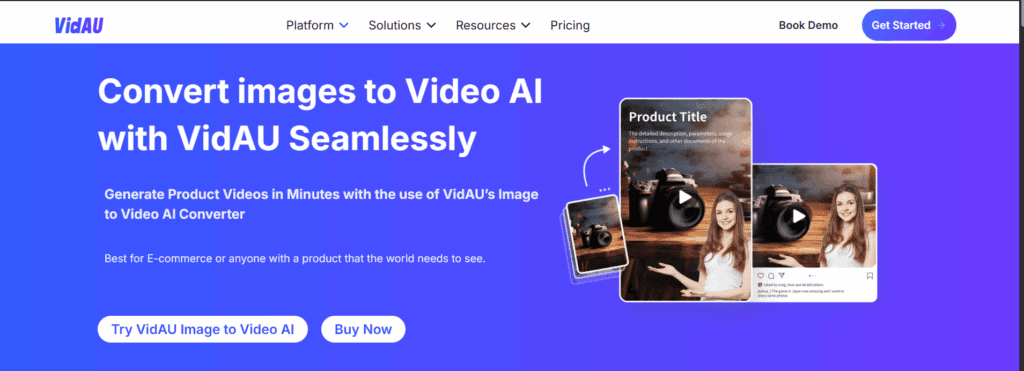
Once you have your still visuals from the free phase of Midjourney, the next step is to move into video content without spending hours editing. VidAU makes that process simple and fast. Here’s a clear, step‑by‑step workflow you can use:
- Go to VidAU and sign in or create an account (it offers free access for basic use).
- On the dashboard, select the “Image to Video” option (or similar) to begin.
- Upload your exported images from Midjourney, choose 3‑6 visuals that share a theme or style.
- Arrange the images in the desired sequence for your video—this creates a visual flow.
- Add text overlays, captions, or voice‑over to reinforce your message (VidAU supports this).
- Choose transition effects, timing and music (VidAU gives ready‑made options).
- Select the output format; vertical (9:16) for TikTok/Reels, square (1:1) or horizontal (16:9) for YouTube/info content.
- Preview the video. Make adjustments to timing, text or transitions until you’re satisfied.
- Export/download the video and it’s ready to publish on your social channels or embed in your content.
Using this process gives you a fast and professional video‑ready result without spending on heavy editing software. With Midjourney images and VidAU’s interface, you turn static visuals into scroll‑stopping clips.
Conclusion
If you want to experiment without spending, Midjourney free gives you a solid place to start. Learn how Discord access works, practice writing detailed prompts, and save every image. Once you’re ready to repurpose those visuals, VidAU lets you turn them into videos that help grow your brand or content page. The workflow is easy, fast, and doesn’t need expensive software.
FAQs
1. How can I use Midjourney for free?
Join the official Discord server, look for free trial announcements, and remix existing prompts. Some Discord communities also give access to Midjourney bots.
2. Can I turn my Midjourney images into videos?
Yes. After generating your images, use VidAU to arrange and export them as video slides with text and sound.
3. Is there a completely free version of Midjourney?
Midjourney doesn’t offer unlimited free use, but you can work around it by joining Discords with bot access or remixing public content.
4. What are the best tools like Midjourney with free access?
Leonardo AI and Playground AI both offer strong free plans with quality image outputs.
5. Do I need editing experience to use VidAU with Midjourney images?
No. VidAU is built for non-editors. You upload images, add text or audio, and the platform handles the effects and transitions for you.