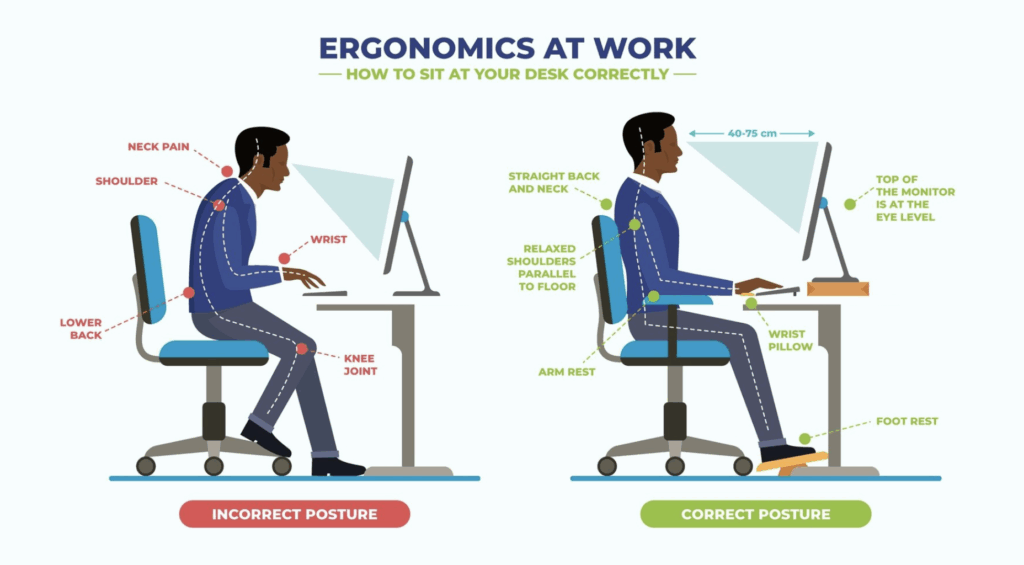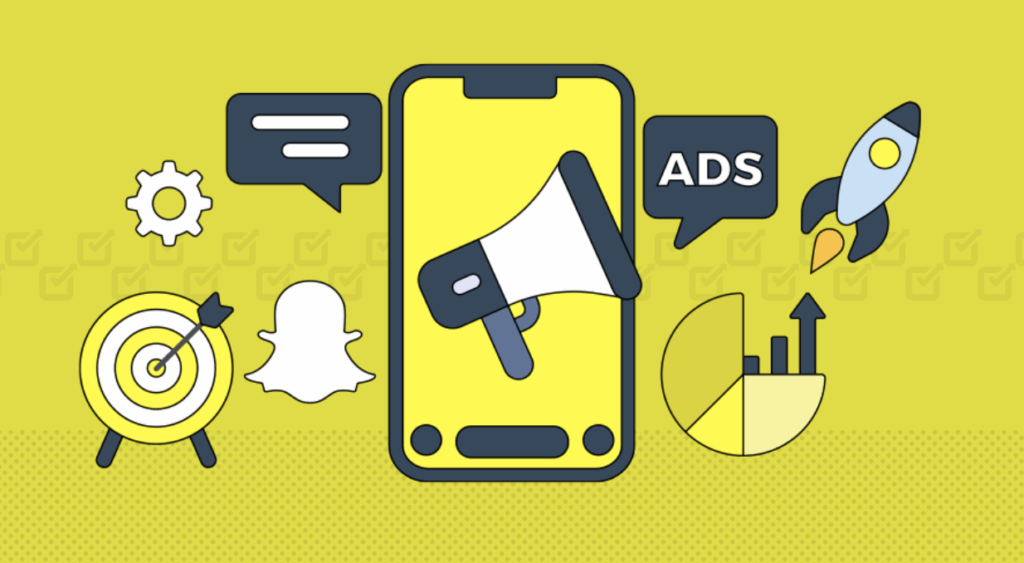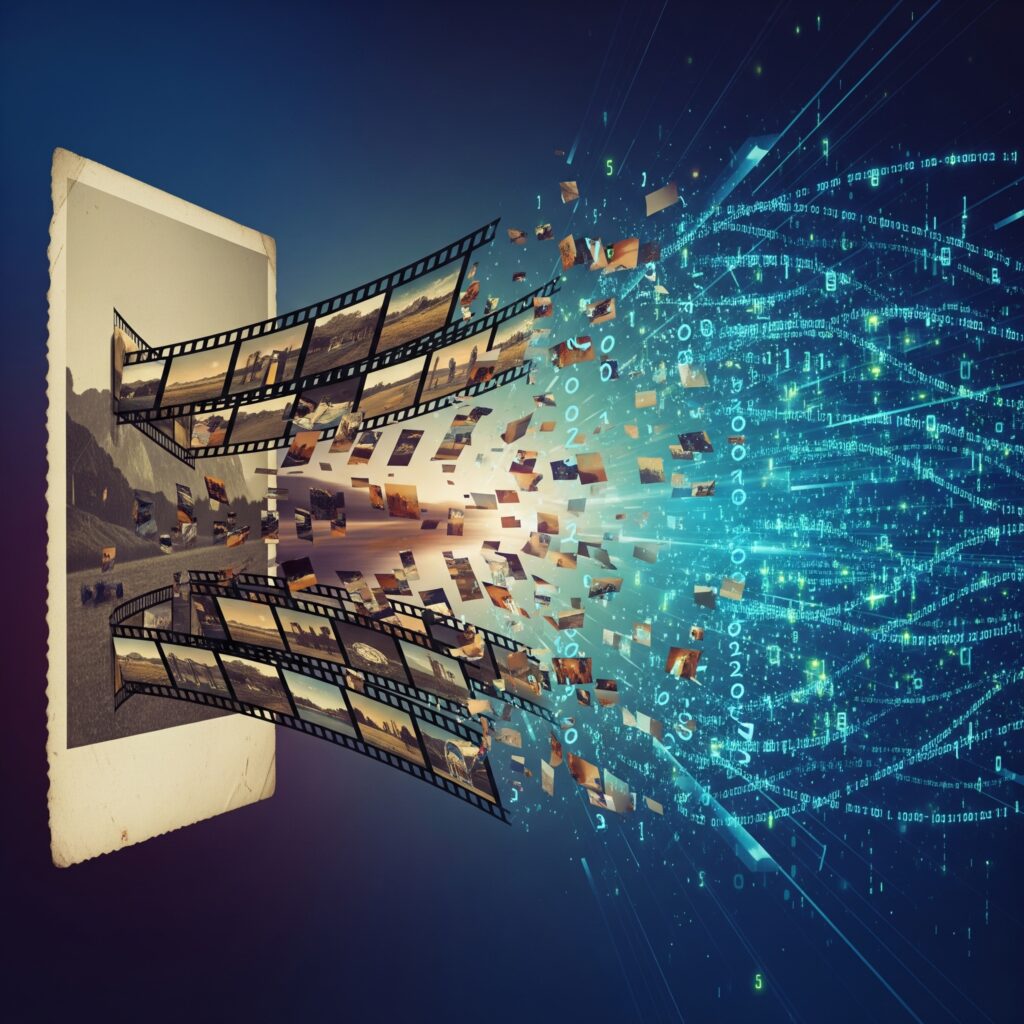
Have you ever scrolled through your camera roll, looking at beautiful photos and wishing they could tell more of a story? A static image captures a moment, but what if you could make that moment move? Welcome to the incredible world of AI video, where your favorite pictures can transform into dynamic, captivating video clips with just a few clicks.
The technology behind this magic is the free AI video generator, a revolutionary tool that’s changing how we create content. Whether you’re a social media enthusiast, a small business owner, or just someone who wants to make their memories shine, this guide will show you how to get started.
What Exactly is an AI Photo to Video Generator?
At its core, an AI photo to video generator is a smart tool that uses artificial intelligence to animate a still image. Think of it as a digital artist and director rolled into one. You provide the starting point—a photo—and the AI does the heavy lifting.
This process is remarkably simple:
- You upload a picture.
- You give the AI a simple instruction (a “prompt”), like “make the clouds move,” “make her hair blow in the wind,” or “zoom in slowly.”
- The video creator AI analyzes your image and generates a short video clip that brings your instructions to life.
This is a massive leap from traditional video editing. You no longer need complex software or technical skills. If you have a photo, you can generate AI video.
Why You Should Try a Video Maker with Pictures
The buzz around image to AI video technology isn’t just hype. It offers real, tangible benefits for anyone looking to create visual content.
- Effortless Content Creation: Turn a single photo into a week’s worth of social media content. A simple animation can dramatically increase engagement on platforms like Instagram, TikTok, and Facebook. You’ve likely seen a viral post, maybe something like the “Laura Smith TikTok video,” and wondered about the subtle, eye-catching effects. Often, an AI video from photo tool is the secret ingredient.
- Boost Your Memories: Animate old family photos to see your ancestors smile or make a vacation landscape look as breathtaking as you remember it. It’s a powerful way to relive your favorite moments.
- Cost-Effective Marketing: For small businesses, creating video ads can be expensive. A free AI video generator online allows you to produce professional-looking promotional content without a budget.
- Unleash Your Creativity: The possibilities are endless. You can create surreal, dreamlike sequences, or simple, elegant animations. Looking for a sparkle gif generator effect? AI can do that. Want to create a funny, animated reaction GIF? AI can do that too.

Finding the Best AI Video Generator Free Online
A quick search for “AI video generator free online” will give you tons of options. But how do you choose the right one? Here are a few things to consider:
- The “Free” Factor: Most services offer a freemium model. This means you can generate a certain number of videos for free, but they might have a watermark or be limited in length. This is a great way to test the platform before committing.
- Ease of Use: The best tools are intuitive. You should be able to upload a photo and generate AI video in minutes, not hours.
- Quality and Style: Look at examples from the AI image to video generator. Does the motion look natural? Do they offer a variety of styles (e.g., cinematic, cartoonish, realistic)?
From Prompts to Polished Video: A Quick How-To
Ready to create your first video? The process is incredibly straightforward.
- Choose Your Tool: Find an AI video generator you like the look of.
- Upload Your Photo: Select a high-quality image from your gallery. Clearer photos produce better results.
- Write Your Prompt: This is where the magic happens. Be descriptive. Instead of “move,” try “gentle breeze rustles the leaves on the tree.” The AI is surprisingly good at interpreting nuanced commands. People are experimenting with all sorts of creative and specific prompts, from simple pans and zooms to more imaginative ideas. We’ve even seen searches for things like an “ai kiss video generator” as users test the creative limits of these tools.
- Generate and Review: Click the generate button and wait a few moments. The AI will produce a short clip based on your input.
- Download and Share: Happy with the result? Download your new video and share it with the world!
The era of static, lifeless photos is coming to an end. With a free AI video generator, you have a powerful video maker with pictures right at your fingertips. It’s fun, accessible, and opens up a new frontier for creativity. So go ahead, pick a photo, and see where your imagination takes you.