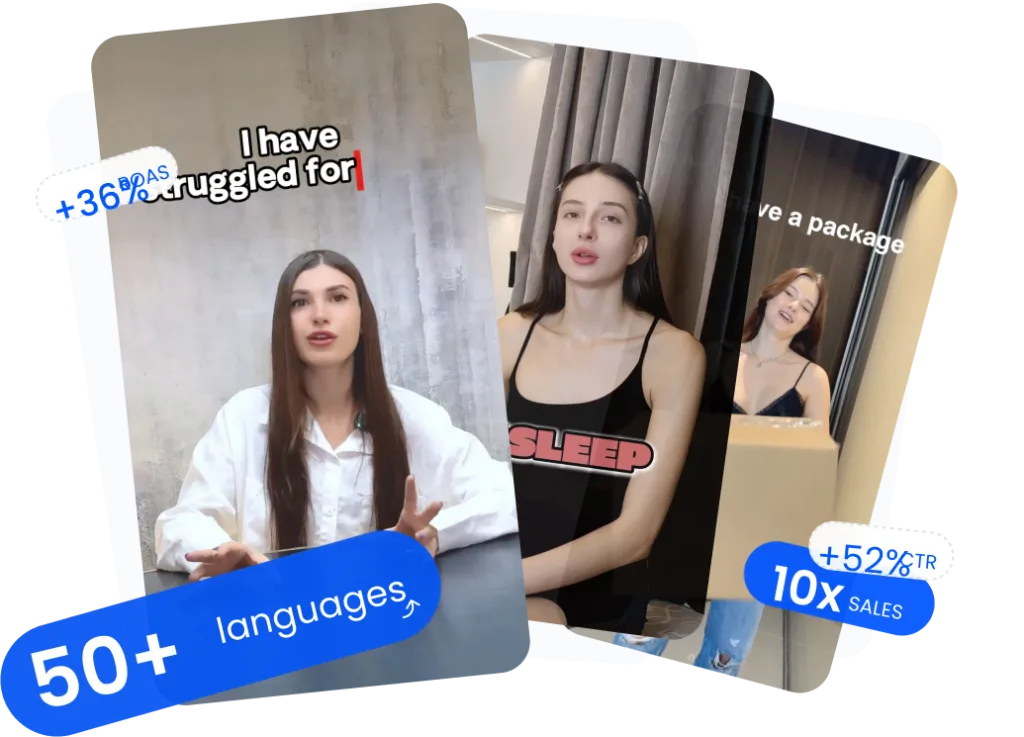iMyFone FREE Software Suite
By uploading an image or URL you agree to our Terms of Use and Privacy Policy.
The Comprehensive Software Suite
For iOS, Android, Windows, and Mac users.
How iMyFone Works
iMyFone tools address various needs, including data recovery, system repair, device unlocking, and multimedia editing
iMyFone AnyTo – Show how users can change their GPS location effortlessly for apps like Pokémon GO.
LockWiper – Demonstrate how to unlock iPhones when passcodes are forgotten or Face ID fails.
iMyFone D-Back – Highlight data recovery for deleted messages, photos, or WhatsApp data.
Fixppo – Explain how to fix iOS system issues like stuck Apple logos or recovery mode.
End the video by showing how users can turn this demonstration into high-converting, multilingual ad content or explainer videos using VidAU’s AI-powered video ad templates. Emphasize ease of use, no tech expertise required, and support for platforms like TikTok, Instagram, YouTube, and Facebook.
iMyFone Feature Offerings
Key Features of iMyFone
- iMyFone AnyTo: Change GPS location and enjoy joystick on iOS/Android device.
- iMyFone D-Back: Recover lost data from iOS/Android device and Win/Mac/Hard Drive.
- iMyFone LockWiper: Unlock iPhone screen lock, Apple ID, MDM lock and more.
- iMyFone Fixppo: Easily fix all iOS/iPadOS/tvOS problems without losing data.
- iMyPhone DreamVid: One-click from image to generate AI captivating videos.
How Does iMyFone Work?
01
Helps users regain access to locked or disabled iPhones by bypassing screen passcodes, Apple ID, or MDM locks.
02
Repairs iOS system problems like black screens, stuck Apple logos, or boot loops without data loss.
Recovers lost messages, photos, and app data from iPhones, iTunes, or iCloud even from broken devices.
03
Learn how to screen mirror your iPhone
iMyFone AnyTo

iMyFone D-Back

iMyFone LockWiper

Fixppo

iMyFone DreamVid

Youtube Videos About iMyFone
What People Are Talking About On Reddit
What People Are Talking About iMyFone on X
https://t.co/uEUUluZKz1
— imyfone_anyto (@iMyFone_AnyTo) May 8, 2025
In 2025, flying in Pokemon GO is still possible with the right tools and precautions. Whether you're on Android or iOS, this guide explains everything you need to know about flying safely and effectively in Pokemon GO! #pokemongo pic.twitter.com/psse0u6mbp
iphone 17 Ultra #iphone17pro pic.twitter.com/NPaXlqhfH9
— imyfone_official (@imyfone_) April 24, 2025
Imyfone (GU42VJKM) Invite Code 🎉 Get 10% Discount on Purchase
— I Am Rahul (@ansabbaagul) April 27, 2025
Looking to recover data, unlock your device, or fix system issues easily? 🚀 Use Imyfone (GU42VJKM) and enjoy an exclusive 10% discount on your purchase! With Imyfone (GU42VJKM), you get powerful, easy-to-use tools… pic.twitter.com/Zo7FAPcABw
🔥 iOS 19 wallpaper and figured you might want it too 👀#iOS19 #wallpaperdrop #TechFinds pic.twitter.com/4JQQrtyvdt
— imyfone_official (@imyfone_) April 17, 2025
iMyFone UltraRepair is a powerful tool for fixing video, photo, and document corruption issues efficiently.https://t.co/v6THfxChGy pic.twitter.com/aP1A0IQYoU
— Filepuma (@filepuma) May 9, 2025
https://t.co/Y9QBnKQK9s
— imyfone_anyto (@iMyFone_AnyTo) April 29, 2025
Finding high-density PokeStop areas or specific ones with event tasks can be tricky—especially if you live in rural zones. That’s where a PokeStop Map becomes your ultimate tool!#pokestop pic.twitter.com/m8mAYqgovf
New! iMyFone AnyTo This can be particularly useful for sharing interesting locations on social media platforms with friends or to stop location tracking. https://t.co/V8HAIqMOep pic.twitter.com/WESHCQdsDH
— MajorGeeks (@majorgeeks) March 5, 2025
iMyFone D-Back is a data recovery software for retrieving lost files from iPhones and other devices.https://t.co/cKROHT050W pic.twitter.com/afxmwmhEic
— Glarysoft (@Glarysoft) May 9, 2025
https://t.co/t1C0BNt63g
— imyfone_anyto (@iMyFone_AnyTo) May 12, 2025
New York City is a hotspot for Pokemon GO players worldwide. From rare spawns in Central Park to endless PokeStops in Times Square, NYC offers some of the best opportunities for catching, raiding, and grinding XP.#nycpokemongo pic.twitter.com/E2sGOCj19c
Discover Other AI Video Generators
Frequently Asked Questions