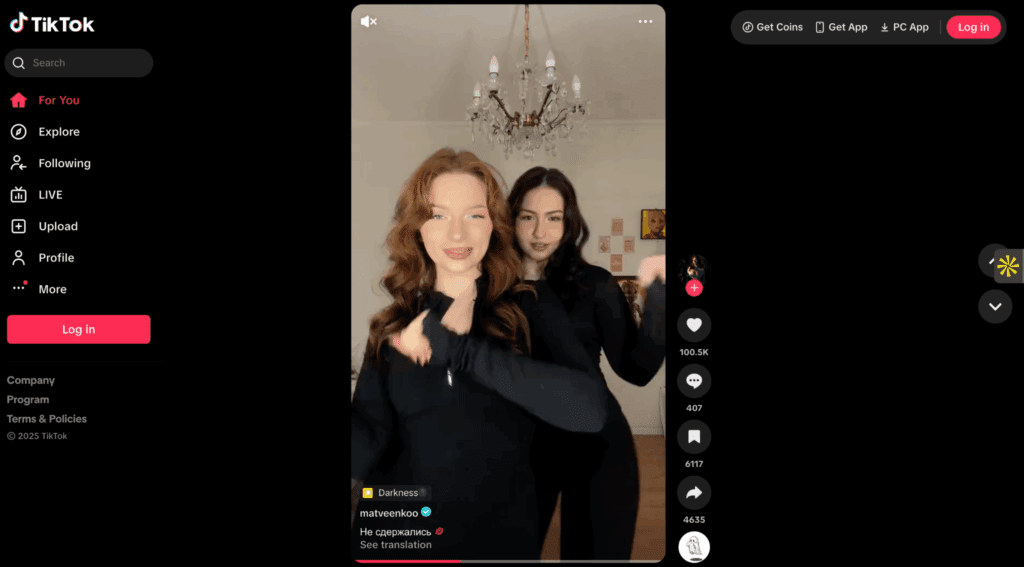Why Save Content from Facebook?
Quick answer to save from Facebook
Use this short sequence whenever you want a file on your device.
- Find the video on Facebook and copy its link.
- Open the VidAU Facebook Video Downloader in your browser.
- Paste the link, then choose HD or SD.
- Select Download and wait for the progress to finish.
- On iPhone check the Files app, on Android check Downloads, and on a computer check your selected folder.
Always respect copyright and privacy. If a video is private, ask for permission before you download it.
Steps to save from Facebook on iPhone
iPhone can save files easily if you use the right path. First, copy the video link in the Facebook app. Next, open Safari and go to your trusted downloader. Then paste the link and choose your quality. After that, tap Download, and when Safari prompts you, choose Download again. Finally, open the Files app, then tap Downloads to play or share the video.
Tips for iPhone
- If the file opens in a new tab, tap the Share icon, then Save to Files.
- For storage space, delete older clips after you back them up.
Steps to save from Facebook on Android
Android offers a quick route. First, copy the link from the Facebook app or site. Then open Chrome, paste the link into your downloader, and select the quality. Next, tap Download. After it finishes, open the Files app, then check Downloads. If storage is tight, move the file to an SD card.
Steps for PC or Mac
A computer gives you the most control. First, copy the video link from Facebook. Next, paste it into your downloader tool in the browser, then pick the resolution. After that, click Download and choose your folder. Finally, preview the file in your media player to confirm it works.
Power user option
- A chrome video downloader extension can streamline repeat tasks, although a web tool is often safer and easier for most people. If you still prefer extensions, pick a reputable chrome video downloader extension and review its permissions before you install.
How do I save from Facebook Reels?
Reels download like any other short video. First, copy the Reels link from the three dots menu. Next, open the VidAU Facebook Video Downloader, paste the link, and choose the best quality. Many people search for facebook reel download, so tools often optimize for short vertical clips. If the first server is slow, try an alternate server in VidAU and repeat the steps for a fast Facebook reel download.
How can I save Facebook Stories right now?
Stories expire, so timing matters. Copy the Story link while it is still live. Then paste it into the VidAU Facebook Video Downloader and save it right away. When a Story ends, it may not be available. If you need a one click route, a Facebook story downloader can help you act before the timer runs out. Should the link fail, refresh the Story and try that same Facebook story downloader again.
What should I know about saving Facebook Live videos in 2025?

Live content can be large and sometimes time limited. First, check whether the creator saved the stream as a public video. If yes, copy the link and use VidAU as usual. If no, consider asking the creator for permission or for an official copy. Because large files can stall, keep your device plugged in, and avoid switching networks during the download.
What should I know before saving private or group videos?
Private or closed group videos sit behind permissions. If you do not have access, do not attempt to download them. When you do have permission, open the post while logged in, copy the link, then follow the normal steps in VidAU. Always respect local law, creator rights, and the platform’s terms. If in doubt, save a bookmark inside Facebook instead of downloading.
How do I fix common download issues and stay safe?
Even simple steps can hit bumps. Use these quick fixes.
- The link will not paste
Copy it again, then remove extra text before or after the URL. - The file plays without sound
Check the original video. Many clips are muted by default, so raise the volume and retest. - The download is slow
Switch to a different server or try another tool. For comparisons, you can test a well known option like the snapsave app, although you should still scan reviews and verify safety first. - The file will not open
Convert the video to MP4 using your computer. Most phones and laptops play MP4 without issues. - The tool shows too many ads
Close pop ups and avoid clicking unknown buttons. As a second test, try the snapsave app only if you are comfortable with its policies and you understand the risks of third party apps.