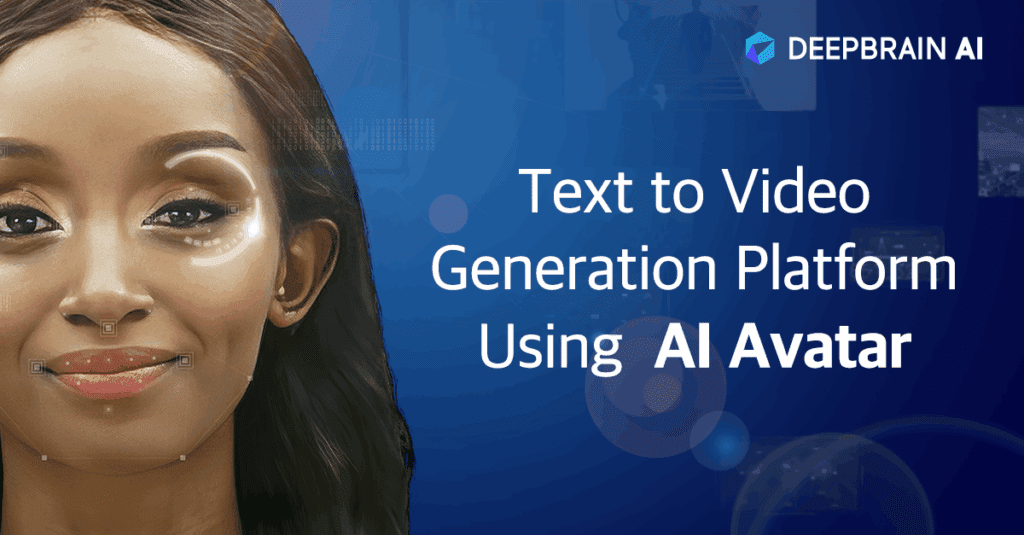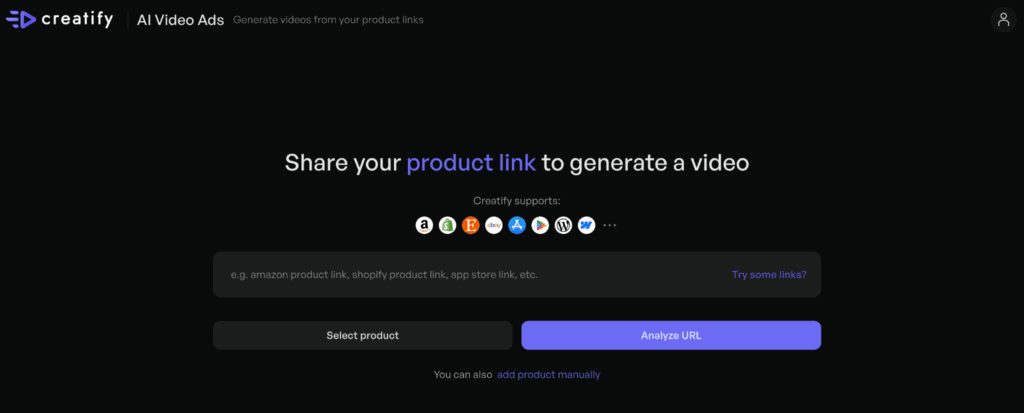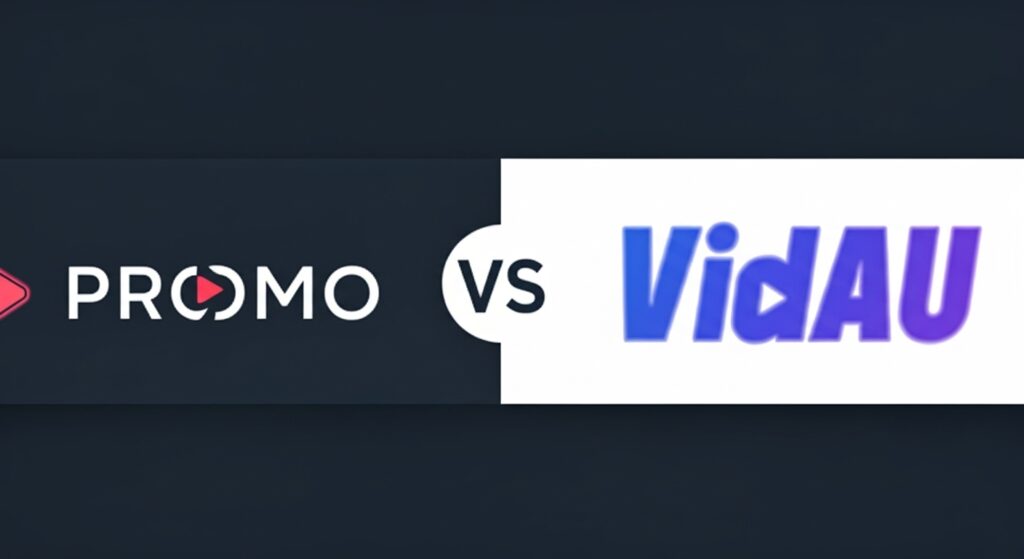How to Manage Your Video Projects Like a Pro with Trello and VidAU

What is Trello?
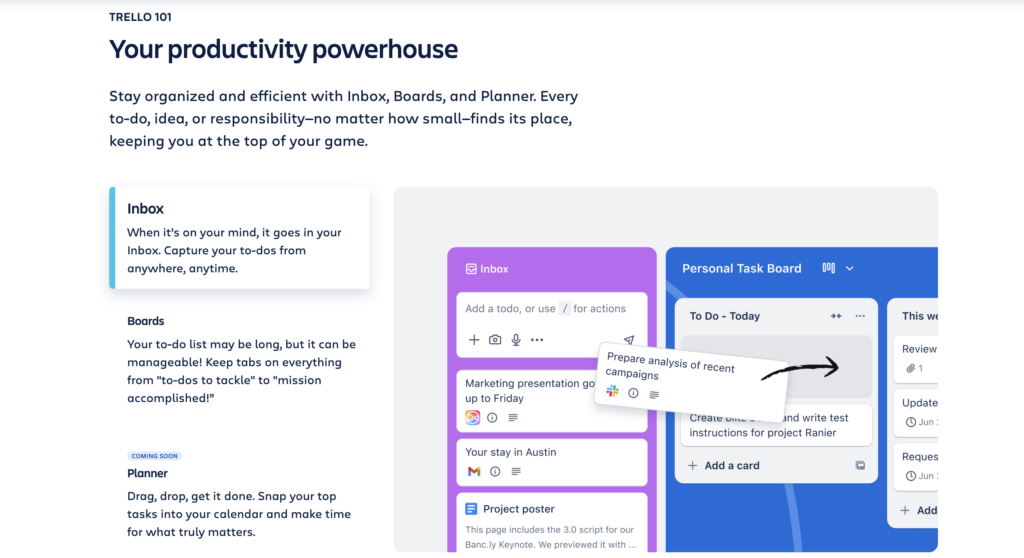
You can access Trello via its main site, Trello, or mobile apps. It’s simple, intuitive, and perfect for content creators juggling multiple projects. If you are working on a YouTube series, client campaigns, or a social media rollout, Trello allows you to:
- Break tasks down into manageable steps
- Assign team roles
- Track progress in real time
- Set deadlines and reminders
- Trello.com login: Main login portal for managing boards and projects
- Trella Health login: Note: This is a separate healthcare analytics tool, often confused with Trello but unrelated
Why Use Trello and VidAU Together?
Step-by-Step: Managing Video Projects with Trello and VidAU
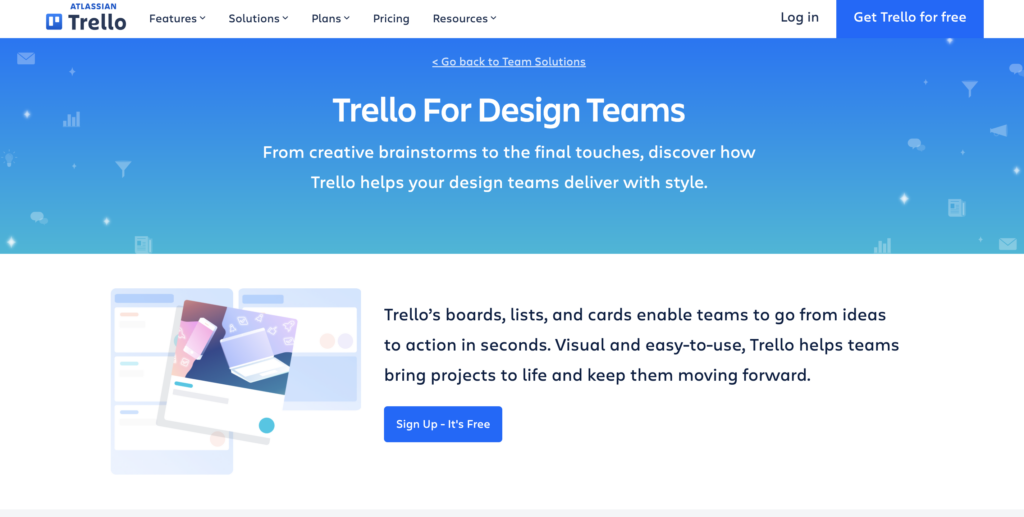
Step 1 – Create a Trello Board for Your Video Project
Structure your Trello board to match your video pipeline:
- Ideas (raw brainstormed topics)
- Scriptwriting (copy creation or AI-generated drafts)
- In Review (peer or client feedback)
- Ready for VidAU (content that needs to be turned into video)
- Published (final live content)
Add Power-Ups
Use Trello Power-Ups like:
- Calendar view for scheduling posts
- Google Drive integration to store scripts/assets
- Slack or Email integrations for team updates
Step 2 – Assign Roles and Responsibilities
Trello lets you tag users and assign deadlines to each card. This keeps everyone accountable.
Example:
- John: Writes the script (tagged on “Script” card)
- Grace: Reviews and edits
- VidAU Editor: Converts script into video
Pro Tip: Add checklist subtasks in each card to break big jobs into steps.
Step 3 – Create Copies with AI or Human Input
Step 4 – Bring the Content to Life with VidAU
Use the Script from Trello
Copy the finalized script from Trello and paste it into VidAU’s editor. Choose:
- Music bed and motion design
- Voiceover style (friendly, energetic, corporate)
- Video template (TikTok, YouTube Shorts, Explainer)
Add Media from Trello Attachments
VidAU supports images, B-roll, and brand assets. Pull directly from Trello cards and drop them into your video project.
5 Ways VidAU Boosts Your Video Workflow When Paired with Trello

4. Content Batching Made Easy
Plan an entire content series or campaign in Trello. Then, use VidAU to batch-create multiple videos in a day using scripts and resources already stored in Trello. It’s a powerhouse combo for consistency and scale.
5.Keeps Everything (and Everyone) on Track
With Trello timelines and VidAU’s speed, you can stick to deadlines without rushing production. From weekly content drops to brand launches, the combo ensures your team stays productive, and your content stays polished.