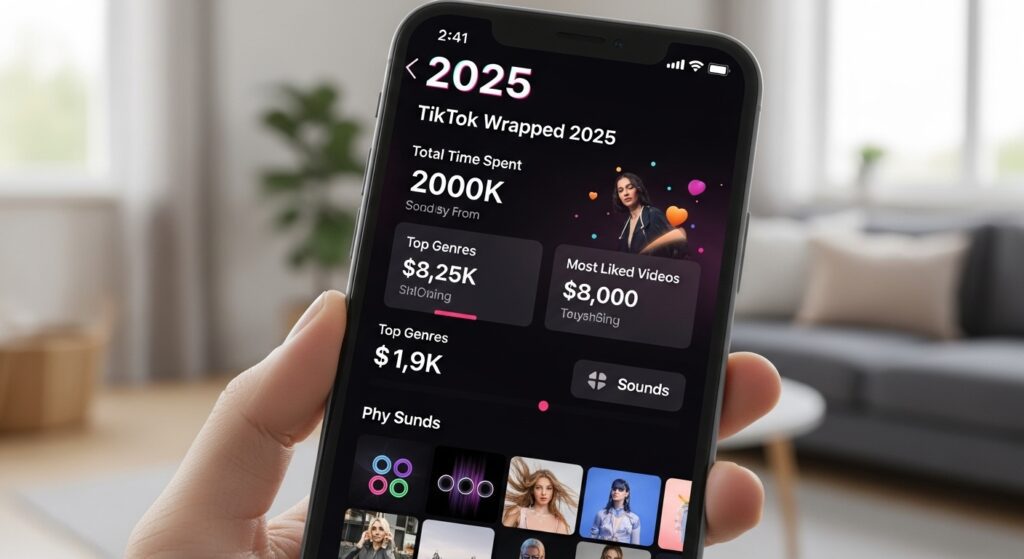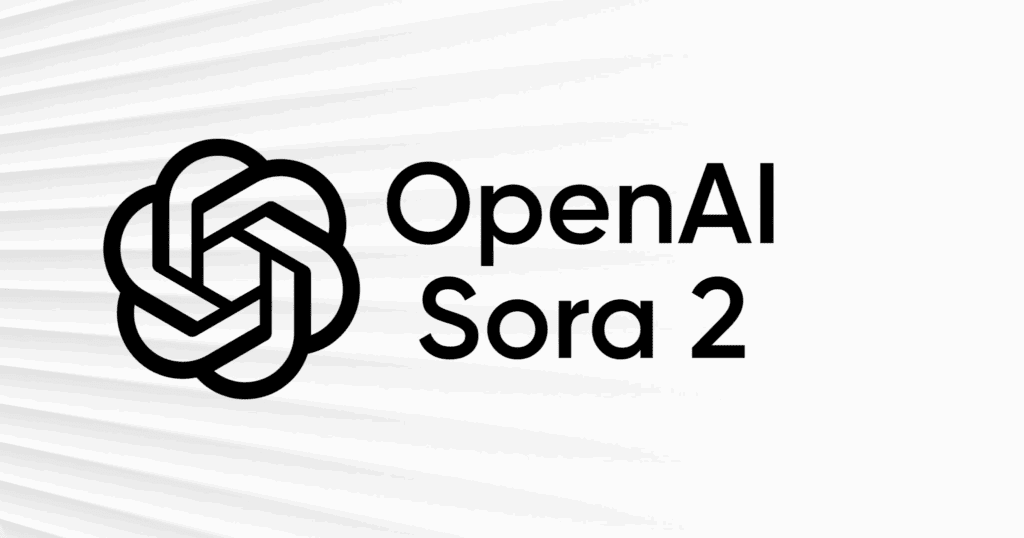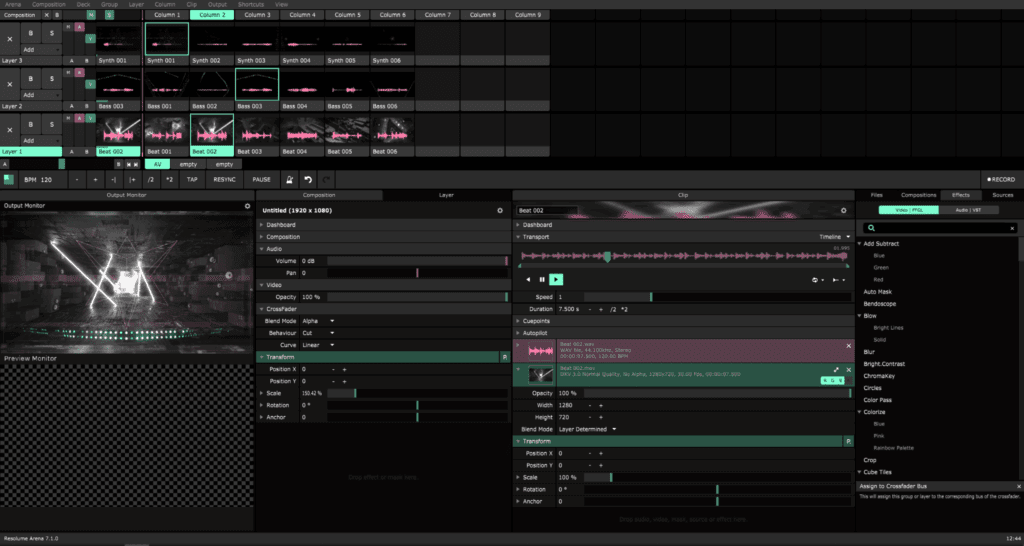What Is a Digital Creator? (Facebook Guide & 2025 Monetization)

A digital creator on Facebook is someone who makes and shares interesting content using content creation to connect with an audience and often makes money from it. They often make money via ads, subscriptions, sponsorships, and via product affiliate program. On Facebook, creators use Professional Mode, Pages, and tools like Reels and Stars to grow and earn. Digital creators on Facebook play a big role in today’s social media culture, helping to shape trends, promote brands, and entertain viewers.
Key takeaway: Start with a clear niche and consistent format. On Facebook in 2025, focus on Reels + multi-format posts, turn on Professional Mode or set up a Page, and ensure your content and account meet Meta’s monetization policies.
Digital creator vs influencer vs content creator

| Term | Primary goal | Typical formats | How brands collaborate | Facebook angle |
|---|---|---|---|---|
| Digital creator | Build an audience and IP through original media | Reels, short/long video, Lives, carousels, text posts | Sponsored content, affiliate, ad revenue, subscriptions, products | Use Professional Mode or a Page, post multi-format, monetize via Stars + Facebook Content Monetization (where eligible) |
| Influencer | Convert influence to brand outcomes | Short-form video, stories, posts | Paid endorsements, creator ads, UGC licensing | Pair brand-safe Reels with creator ads; disclose partnerships |
| Content creator (generic) | Produce content for platforms or clients | All formats, including B2B content | Freelance work, in-house content roles | Relevant if you create for companies using Facebook Pages |
Quick definition: Every influencer is a digital creator, but not every digital creator focuses on brand deals. The broader “digital creator” term includes creators who monetize directly via platform tools and their own products.
Key Responsibilities of a Digital Creator
A digital creator does more than just post content. They spend time planning, creating, and sharing interesting material on Facebook. Their main ways of getting attention are through videos, live sessions, and reels. But interacting with their audience is just as important. They connect with followers by responding to comments and doing live Q&A sessions, which helps build a loyal community. Making money is another important part of their job. They use tools like in-stream ads, brand partnerships, and other features to support their work.
Facebook setup: Professional Mode vs Page
Professional Mode (for profiles): Turn this on to access creator tools, insights, ads eligibility checks, and monetization features while keeping your personal profile. Followers (not friends) can see public updates.
Facebook Page: Best if you want a brand identity, team collaboration, or ad account linkage from day one. Pages also unlock the full Meta Business Suite workflow.
Which should you choose?
- Solo creator testing a niche → Start with Professional Mode for speed.
- Brand or team with collaborators → Create a Page to manage roles and assets.
- You can switch later: many creators begin with Professional Mode and add a Page once they standardize content and ops.
Pro tip: Whether you choose Professional Mode or a Page, complete your profile/Page info fully, add contact options, and enable two-factor authentication to reduce account risk.
How to become a Facebook digital creator (6 steps)
Why Choose Facebook for Digital Creation?
Facebook has over 2.9 billion active users worldwide, giving creators access to a huge audience. The platform helps creators with tools like Creator Studio, which makes it easy to plan content and track how well it’s performing. Facebook also offers many ways for creators to make money, such as through in-stream ads, fan subscriptions, and virtual gifts. This makes Facebook not just a place to share creative content, but also a way for digital creators to earn an income.
How to become a Facebook digital creator (6 steps)

- Scale with analytics, collabs & ads
Double down on posts with a high 3‑second view rate and saves. Test creator collaborations, cross‑post to Instagram, and consider boosting top Reels to seed new audiences. - Pick a tight niche and signature format
Define who you’re for, what problem you solve or what emotion you deliver. Choose 1–2 primary formats (e.g., 30–60s Reels + weekly Live Q&A) you can produce consistently. - Set up Professional Mode or a Page
Turn on Professional Mode on your profile or create a Page with clear naming, categories, and a recognizable profile/cover. Add contact info and link your Instagram if relevant. - Post multi-format, native-first content
Prioritize Reels and short native videos. Repurpose into carousels, text posts and Stories. Avoid visible third‑party watermarks and low‑effort reposts. - Earn trust with series & schedules
Launch recurring series (e.g., “Tip Tuesday”, “60‑second recipes”). Publish on a predictable cadence and reply to top comments within the first hour to boost distribution. - Turn on monetization when eligible
Check eligibility in Professional Dashboard or Meta Business Suite. When available, enable Stars and the Facebook Content Monetization program.
Monetization on Facebook in 2025 (what changed)
In 2024–2025, Meta streamlined multiple programs into Facebook Content Monetization and emphasized original content quality. Key notes creators should know this year:
- Program consolidation: In‑stream Ads, Ads on Reels and the Performance Bonus have been merged into a simplified program called Facebook Content Monetization. Some legacy programs have end dates and creators are being invited into the new program.
- Important date: Meta has communicated that legacy earnings under certain programs phase out by August 31, 2025, with eligible creators invited into the unified program.
- Stars remain a core fan‑support tool: Viewers can send Stars on eligible Live, Reels and video content; creators typically earn $0.01 USD per Star (before fees/taxes). Eligibility and feature availability vary.
- Originality matters more: Reposted or unoriginal content can lose distribution and risk monetization restrictions. Add commentary, edits or transformative value when remixing.
Eligibility & policy checklist
Use this quick audit to reduce monetization issues:
- ✅ Comply with Partner Monetization Policies (PMP) and Content Monetization Policies (CMP)
- ✅ Follow Community Standards and avoid restricted content categories
- ✅ Meet baseline follower and geographic availability thresholds (varies by feature)
- ✅ Two‑factor authentication on; Page/profile info complete
- ✅ No recent monetization violations in your dashboard
- ✅ Original content: avoid visible third‑party watermarks; add unique commentary/edits when resharing
Where to check: Professional Dashboard (profiles) or Meta Business Suite (Pages) → Monetization → Status.
DigitalCreator Growth playbook: formats, distribution & analytics
Formats to prioritize
- Reels for reach (30–45s sweet spot; hook in first 1–2 seconds)
- Short native video (square or vertical) for depth & watch time
- Live for community + Stars
- Carousel & text posts to convert passive scrollers with saves/shares
Distribution moves
- Cross‑post select Reels to Instagram; link both in your bio
- Collaborate with complementary creators (co‑posted Reels)
- Use Playlists/Series to organize back catalogs
- Boost only top‑decile posts to seed fresh lookalike audiences
Metrics that matter
- 3‑second view rate (hook strength)
- Average watch time (content pacing)
- Follows per post & Saves (future reach predictor)
- Comments you respond to within 60 minutes (distribution signal)
Tools & workflows (with AI)
Planning & scripting
- Topic ideation → outline → 60‑sec script templates
- Batching: record 6–10 videos in one session; edit later
Production & editing
- Shoot vertical 1080×1920; good audio > expensive camera
- Keep cuts tight; add captions; frame with safe margins for UI overlays
AI assist
- Use VidAU AI Avatars to create presenter‑led explainers quickly
- Generate B‑roll variations and captions to A/B test hooks
- Create short “remix” versions (but add unique narration and structure)
Publishing SOP
- Title with a clear outcome; add 1–2 relevant hashtags (avoid stuffing)
- Pin best comment; reply with context & links (e.g., long tutorial)
- Add your email list link somewhere stable (profile/Page buttons)
Action steps:
The biggest challenge is standing out among thousands of creators. To overcome this, it’s important to create high-quality content consistently and focus on a specific topic. Having a unique voice and sticking to a regular posting schedule will help grab the audience’s attention and make sure you’re noticed.
Algorithm Dynamics
Another challenge digital creators face is Facebook’s complex algorithm. It tends to promote content that gets actions like comments, shares, and reactions. This means creators need to adjust their strategy by making catchy titles, using trending topics, and posting at the right times. Understanding how the algorithm works can really help increase a creator’s reach and engagement.
Technical Skill Barriers
Creating content requires a lot of technical skills. Many content creators struggle with video editing, sound production, and managing analytics, which can affect the quality of their work and growth potential. However, using online tutorials, third-party editing tools, and collaborating with experienced professionals can help overcome these challenges. Improving technical skills allows creators to produce better, more attractive content for their audience.
Part 3: VidAU AI Avatar Generator – A Game-Changer for Digital Creator
VidAU AI Avatar Generator has changed how digital creators work on Facebook. By using advanced AI technology, VidAU helps content creators save time while producing engaging and visually appealing content faster. The online tool is designed to boost creativity and storytelling, which are key in content creation. VidAU’s easy-to-use features allow creators to quickly generate impressive avatars and animations with minimal effort.
Key Features of VidAU AI Avatar Generator for Digital Creator
Customizable AI Avatars
VidAU offers a vast array of customizable AI avatars, enabling creators to design characters that align with their branding. Whether targeting specific demographics or creating niche content, these avatars enhance connection and authenticity.
Dynamic Video Animation
The platform provides tools to create dynamic animations for reels, ads, and video posts. These eye-catching visuals are ideal for what is a digital creator on Facebook audiences and standing out in a crowded content landscape.
Voice and Personality Customization
VidAU goes beyond visuals by allowing users to customize their avatars’ voices and personalities. This feature adds depth to the content, making it relatable and human-like, which resonates with audiences.
How VidAU Helps Facebook Digital Creators
By automating avatars and video production, VidAU reduces repetitive tasks so the creators can focus on the strategy and storytelling of making the content hit the bullseye.
Enhancing Engagement with Unique Avatar-Based Videos
Facebook feeds are now full of uniqueness with avatars from VidAU, it attracts user eyes and encourages them to spend more time on viewers. With VidAU, experiment diverse styles, and be relevant to your audience.
Stand Out Content for Scaling Monetization
High-quality, innovative content is what drives monetization opportunities. VidAU enables creators to create high-quality posts that attract collaborations, sponsorships, and higher ad revenue.
Why Choose VidAU AI Avatar Generator?
Firstly, VidAU has flexible pricing plans that fit the needs of creators, whether they are beginners or seasoned professionals. This makes it accessible to anyone who wants to utilize AI technology to improve their Facebook presence.
AI-Powered Automation
With its powerful automation capabilities, VidAU enables creators to streamline workflows and maximize productivity. This efficiency enables more frequent and impactful content uploads.
User-Friendly Interface
The intuitive interface makes VidAU accessible to all, regardless of technical expertise. Step-by-step guides and tutorials further ease the adoption process; ensuring creators get the most out of the platform.
Part 4: Using VidAU AI Avatar Generator for Facebook Content
Subsequently, creating an AI-powered avatar with VidAU is a seamless process, ideal for enhancing your digital creator journey on Facebook. Here’s how to get started:
Step 1: Visit the VidAU website and log in to this free online platform. Explore a diverse library of recommended avatars and choose the one that best aligns with your content goals as a digital creator.
Step 2: Set your video’s aspect ratio and select your preferred language. Then, paste your script into the input box—this will be the voice of your AI avatar as it narrates your content.
Step 3: Use VidAU’s customization presets to tailor your AI avatar video for your Facebook audience. This step allows you to add a personal touch, making your avatar stand out.
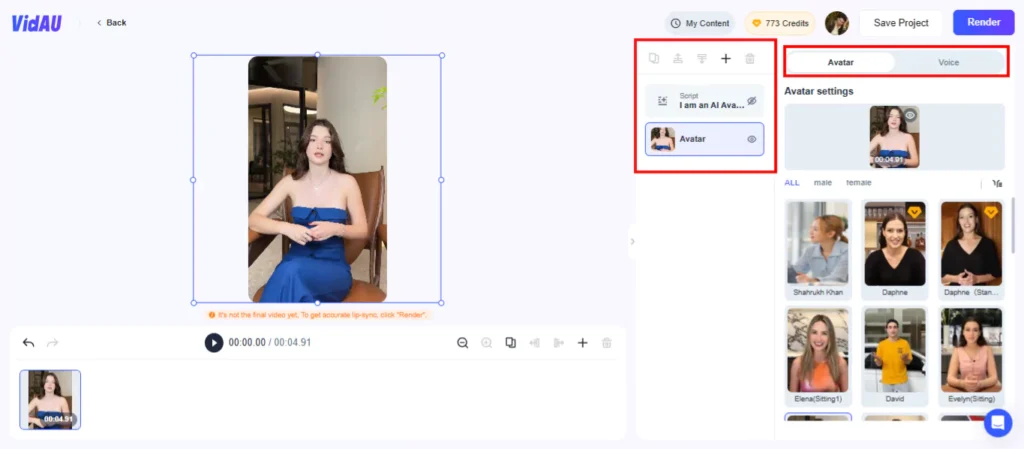
Step 4: Hit the Render button to create your video. Within minutes, your AI avatar video will be ready in the “My Content” section, perfect for sharing and engaging with your followers on Facebook.
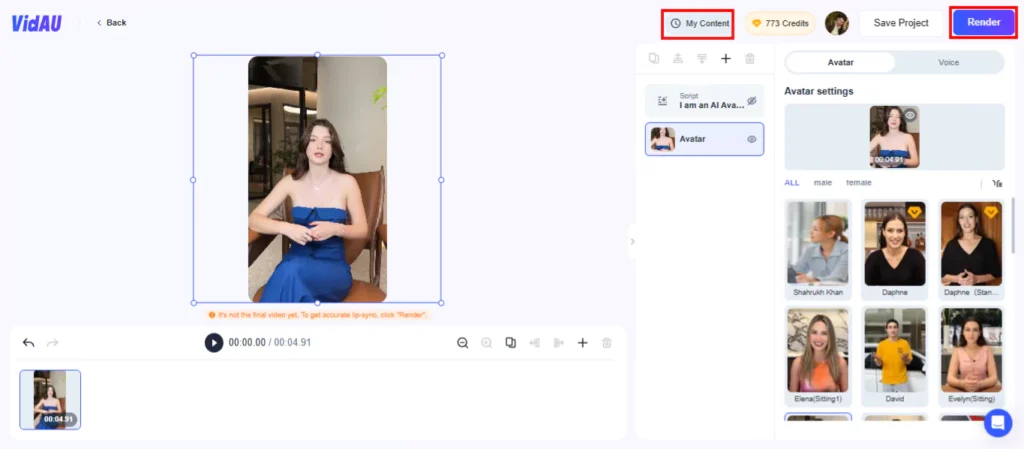
Part 4: Tips to Maximize Success as a Digital Creator on Facebook
To become a successful digital creator on Facebook, it requires strategic planning, consistent engagement, and an adaptive mindset. Below are actionable tips to help creators optimize their efforts and grow their presence.
Consistent Posting Schedule
Posting regularly is an essential step to keep the audience interested and to increase algorithmic visibility. A content calendar helps in mapping out the posts and ensuring variety so that there is a good mix of promotional content along with value-driven posts, like tutorials or inspirational stories. What is a digital creator on Facebook? Facebook has native scheduling tools or third-party apps for automating and making the process easier.
Use Trending Topics and Formats
Tap into trending topics and popular formats such as Reels, Stories, and carousel posts. Being in the know will help make the content in general more relatable and engaging. Use Facebook’s Creator Studio to find trending hashtags to place within your caption for the post.
Responding to Comments
Engage actively with your followers to earn their loyalty and trust. It takes time to read and reply to comments and messages on old posts in order to have a two-way interaction. Personalized responses will make the follower feel valued and may often engage with the account.
Live Sessions
Leverage Facebook Live for real-time engagement with your audience. Use these sessions for Q&As, product launches, or behind-the-scenes content. Announce live events ahead of time and follow up with highlights for maximum impact.
Using Facebook Insights for Performance Tracking
Facebook Insights is a very powerful tool to understand how your content is performing. Track metrics such as reach, engagement rate, and audience demographics. Use that data to identify which posts are most resonating and change your strategy accordingly.