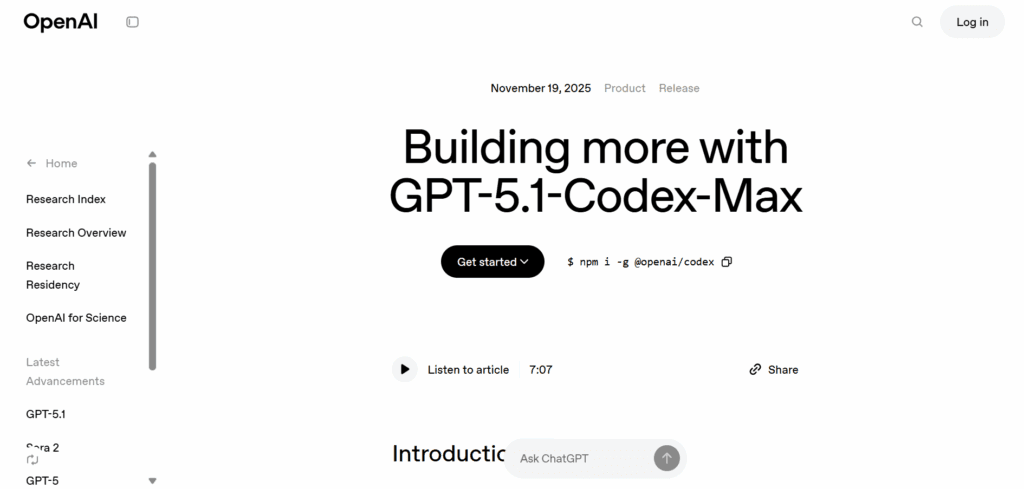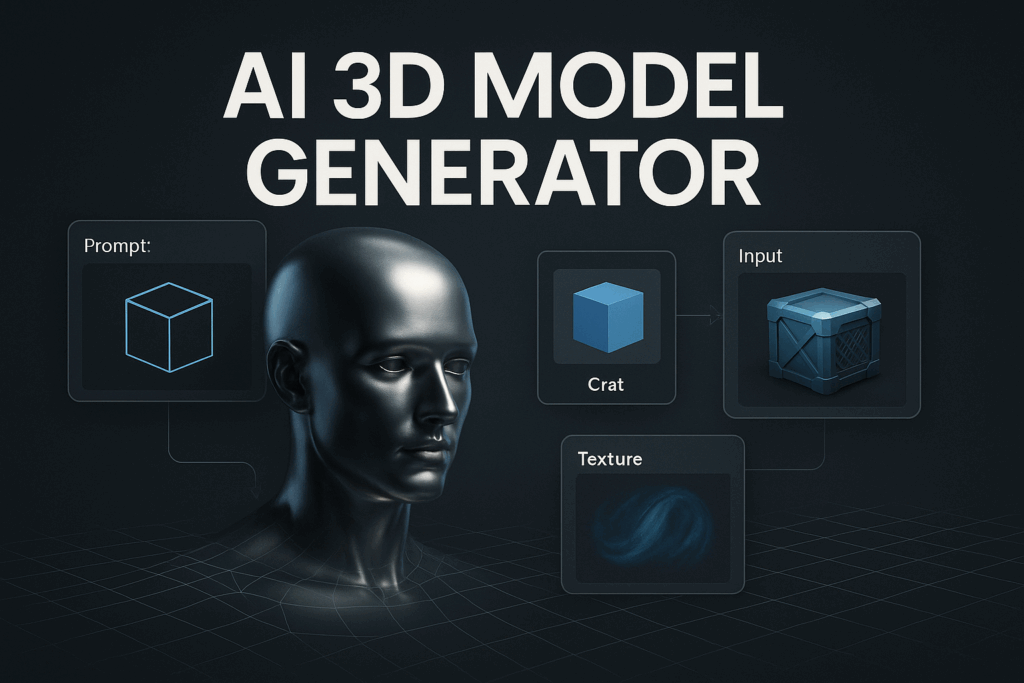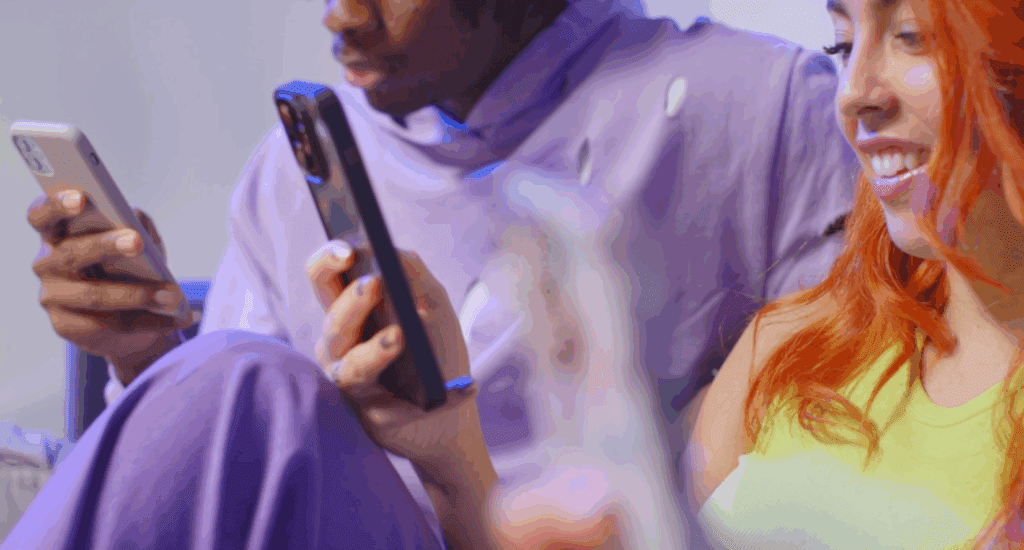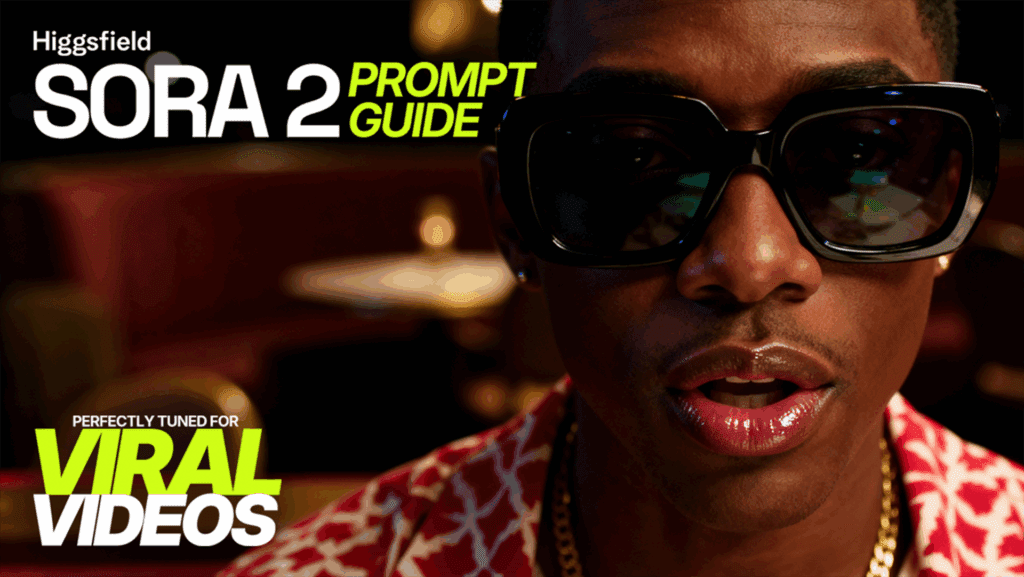A Full Review of Midjourney Style Creator
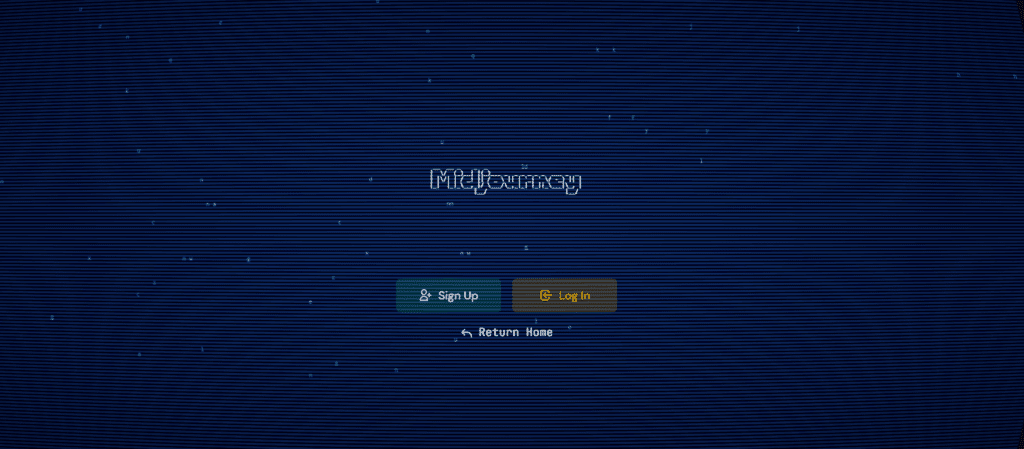
If you’ve used Midjourney before, you know how hard it is to maintain the same look across different image prompts. That’s why I was curious to test the new Midjourney Style Creator. After spending days tweaking, testing, and exporting styles, I’m breaking down what works, what doesn’t, and what you need to know before relying on it. I also tested how styled images perform when moved into video using VidAU and the results surprised me.
What Is the Midjourney Style Creator and Why Does It Matter?
Midjourney Style Creator is a customization tool launched in version 6.1. It allows you to create, save, apply, and share visual styles that influence how Midjourney generates images. Instead of rewriting lengthy prompts or trying to remember the exact syntax that produced your favorite look, you can simply assign a style and reapply it anytime.
This feature is essential for creators who work with visual consistency. Whether you’re building character sheets, ad creatives, or product variations, Style Creator ensures your results follow the same visual logic. Before this update, getting identical lighting, detail, or color temperature was hit or miss. Now, once a style is saved, you don’t lose that creative DNA.
From my experience, the biggest shift came in speed and confidence. I didn’t have to worry if I would get the same results. I could focus more on the idea and less on tweaking every setting from scratch.
How Does Midjourney Style Creator Work Behind the Scenes?
Midjourney built this feature using its existing AI architecture, but added a layer of style tuning through selectable visual traits. When you run the /tune command, the system outputs a grid of images based on a base prompt. You then click your preferred visuals from the batch. Based on your selections, Midjourney assigns you a unique Style ID.
Once saved, this ID becomes a shorthand for your visual choices. You can call it back later using /style [style-name], and it instantly applies the aesthetic without needing to adjust prompts or values.
How to Use /Style or /Prefer for Reusable Outputs
There are two ways to apply styles:
- /style [name] temporarily applies a saved style for one prompt.
- /prefer option set makes that style your default for every image until you change it.
During testing, I used /style when experimenting with multiple visuals in the same project, and /prefer when working on a campaign with 30+ images. While both work well, /prefer helped me keep consistency across image sets without repeating commands.
A major gap I noticed is there’s no visual library or preview list. You must remember the names or keep a list externally. That’s a small but real friction point if you work with many styles.
What Does Midjourney Style Creator Do Well and What Are Its Gaps?
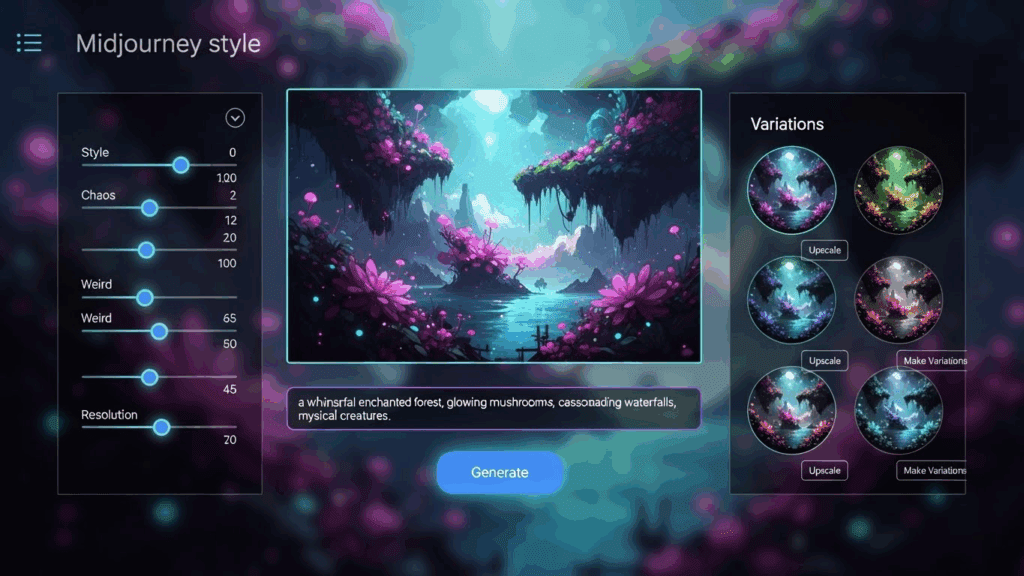
Midjourney Style Creator succeeds at what it promises: faster, more consistent visual results. When I ran themed content like “cyberpunk night shots” or “minimal product cards” the difference between styled and non-styled prompts was obvious. Styled outputs came out more polished, aligned, and quicker to refine.
However, it also has gaps. The styles don’t guarantee composition or multi-character structure. If your prompt includes elements like “a couple walking under neon lights,” the style might shift the layout to focus on lighting and ignore the subject arrangement. This matters in storytelling workflows.
Midjourney Style Creator: What It Does and What It Doesn’t
From direct testing, here’s what I confirmed:
Strengths:
- Speeds up creative workflows
- Simplifies prompt repetition
- Keeps brand identity or artistic tone intact
- Great for visual batch creation
Weaknesses:
- Doesn’t retain original prompt text or layout logic
- Can unintentionally override subject positioning
- No image preview of style effects until render
- Some styles give inconsistent outputs over time
In a side-by-side test of 12 images, the styled versions maintained better lighting and structure in 9 out of 12 cases. But in complex scenes with more than two subjects, the prompt had to be adjusted heavily to fit the original idea.
Comparison Table – Midjourney Style Creator Use Cases and Features
Before deciding if this tool fits your workflow, review this table comparing its core strengths:
| Feature | Midjourney Style Creator | Best Use Cases |
| Visual Style Consistency | Yes | Branding, campaigns, storyboards |
| Style Reuse and Remix | Yes | Client delivery, teams, UGC projects |
| Layout Control | No | Not suitable for complex scene layouts |
| Style Sharing | Yes | Collaboration, community inspiration |
| Preview Before Use | No | Requires trial and adjustment |
| Works With VidAU | Yes | Fast content repurposing into videos |
Is Midjourney Style Creator Free or Paid? Pricing and Version Access Explained
To use Midjourney Style Creator, you need an active paid subscription. This feature is only available in Midjourney Version 6.1 and above, which is part of the regular plan tiers (Basic, Standard, or Pro). Free-tier users don’t have access to the /tune command or style creation capabilities.
There is no additional charge for using the Style Creator once you’re on a paid plan, but usage still counts against your render limits. If you generate many image grids for style tuning, you’ll need enough GPU minutes.
If you’re doing heavy client work or branded campaigns, the Standard tier is the best value for Style-based workflows.
Why Do Creators Love Midjourney’s Style System So Much?
The response from the creator community has been positive and it’s not hard to see why. Before, you could make a stunning image once and never recreate it the same way again. Now, the Midjourney Style Creator closes that loop.
For creators who work in digital marketing, comics, e-commerce, or educational content, this tool adds real value. I used it to create a “bold text over white space” style for an Instagram carousel and saved hours. Every panel followed the same layout and vibe without needing manual adjustment.
What Limitations Should You Expect From the Style Creator?
Despite its usefulness, Style Creator isn’t perfect. You still need to guide it carefully, especially when working on scenes with complex instructions.
Here are issues I ran into repeatedly:
- Visual unpredictability: The same style and prompt can give different results on
- different days.
- No prompt memory: You can’t see what prompt generated a style, which affects reproducibility.
- Subject loss: If your style is too strong, it may erase or simplify detailed prompts.
- Limited scene structure support: Multi-layered scenes like architecture or group shots become unreliable.
I learned to use styles for tone, color, and texture—not layout. If you adjust your expectations, the results are excellent.
How Do You Create and Share Styles With Midjourney Style Creator?
Creating a style is fast and intuitive. You start with a prompt that reflects your goal. Midjourney responds with a grid. From that grid, you handpick the outputs that match your vision.
After saving your selections, the system gives you a Style ID. You can:
- Use /style [name] to reapply the look
- Use the URL link to share the style publicly
- Remix someone else’s shared style in your own way
Steps to Build or Share a Midjourney Style
- Enter your base prompt
- Run /tune to generate a style grid
- Select 6 to 12 thumbnails that reflect your preferred look
- Save the name and use /style name on future prompts
- Use the public link to collaborate or remix styles
I tested remixing styles from another creator and it worked with surprising accuracy. The shared output kept 80% of the original vibe while still adapting to my prompt.
Who Shouldn’t Use Midjourney Style Creator?
While the tool is powerful, it’s not for everyone. If your work depends heavily on layout precision, technical illustrations, or detailed scene structures, you might find the Style Creator frustrating.
Here’s who might skip this feature:
- Storyboard artists needing precise subject placement per panel
- Architectural render creators who need structure-first output
- Designers requiring PSD-like layer control or replication
Also, casual users doing one-off concept art or mood tests may not need style saving at all. If your workflow doesn’t involve consistency, this tool adds extra steps that aren’t always necessary.
For those creators, using detailed base prompts without style settings might be simpler and faster.
How VidAU Works With Midjourney Style Creator Outputs
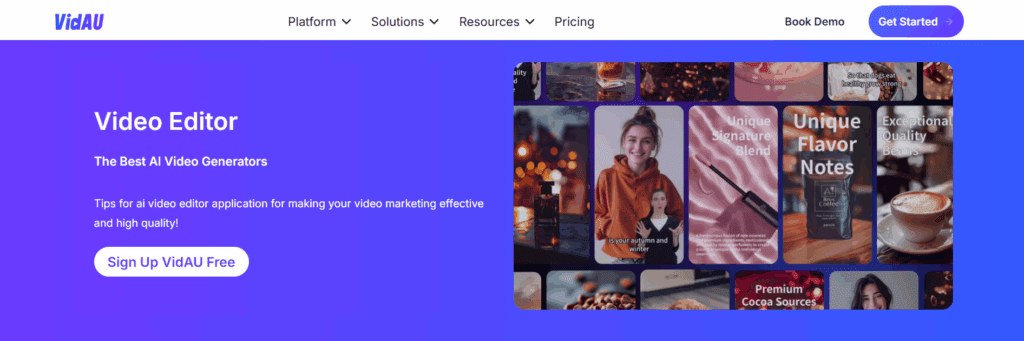
Once I had my styled visuals from Midjourney, I used VidAU to turn them into scroll-friendly short videos. I uploaded five images in one batch and used VidAU’s motion presets. The platform auto-animated zooms, fades, and panning based on where the subjects were placed.
What impressed me most was the time saved. I didn’t need to drag assets into editing software or set keyframes. VidAU recognized the Midjourney aesthetic and delivered smooth transitions.
Conclusion
After testing Midjourney Style Creator across different projects, product showcases, character art, digital storyboards, and visual campaigns, my verdict is clear: this tool brings serious workflow advantages.
However, it’s not flawless. You still have to manage style memory manually, results vary across complex prompts, and there’s no layout control. But none of those limitations outweighed the benefits in my workflow.
When used intentionally and paired with a video solution like VidAU, the Style Creator turns Midjourney from a creative toy into a reliable design engine. You build once, reuse everywhere. That’s a shift every serious creator or marketing team should take advantage of now.
FAQs
1. How do I save a style in Midjourney Style Creator?
You use the /tune command to generate a style grid from your prompt. After selecting your preferred thumbnails, Midjourney assigns a unique Style ID you can save and reuse with /style [name].
2. Can I use Midjourney Style Creator to create branded content?
Yes. Style Creator is perfect for keeping a brand’s color palette, detail level, and tone consistent across visuals. It’s especially useful for UGC ads, product photography, or educational carousels.
3. Does Midjourney Style Creator let me control layout and scene structure?
Not fully. It helps with vibe, color, and style, but it doesn’t lock subject placement or preserve scene composition. Complex scenes may still require prompt tuning.
4. Can I remix another creator’s Midjourney style?
Yes. Shared styles come with a public link you can import, remix, or apply to your own prompts. This is helpful for teams or creators collaborating across content themes.
5. What should I do if my styled image overrides the original prompt?
You can reduce the style’s strength by adjusting your prompt to prioritize structure or clarity. Keep style minimal when scene precision matters.
6. What’s the best way to turn styled Midjourney images into videos?
Upload them to VidAU. It automates transitions, adds captions, and formats videos for TikTok, Instagram, or YouTube Shorts using your styled visuals.