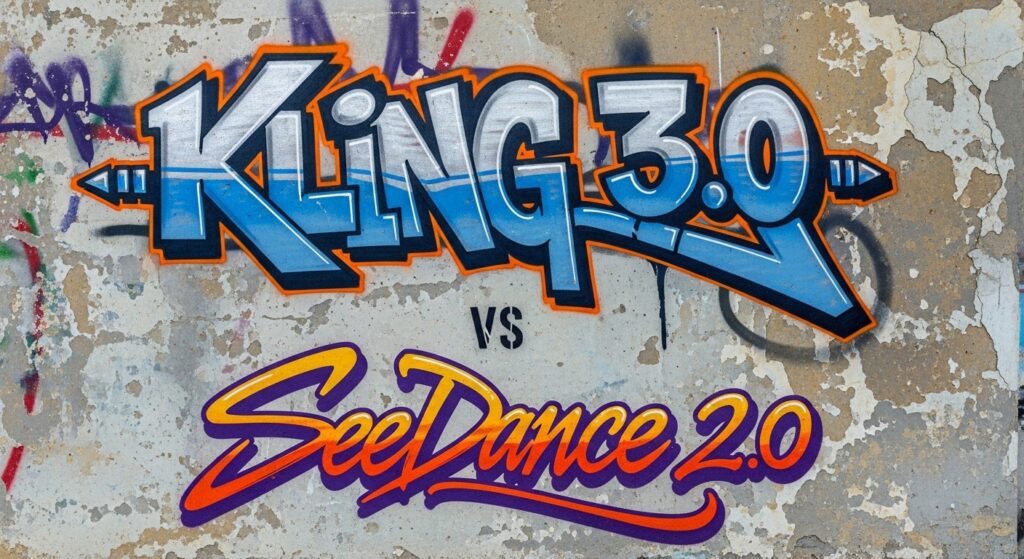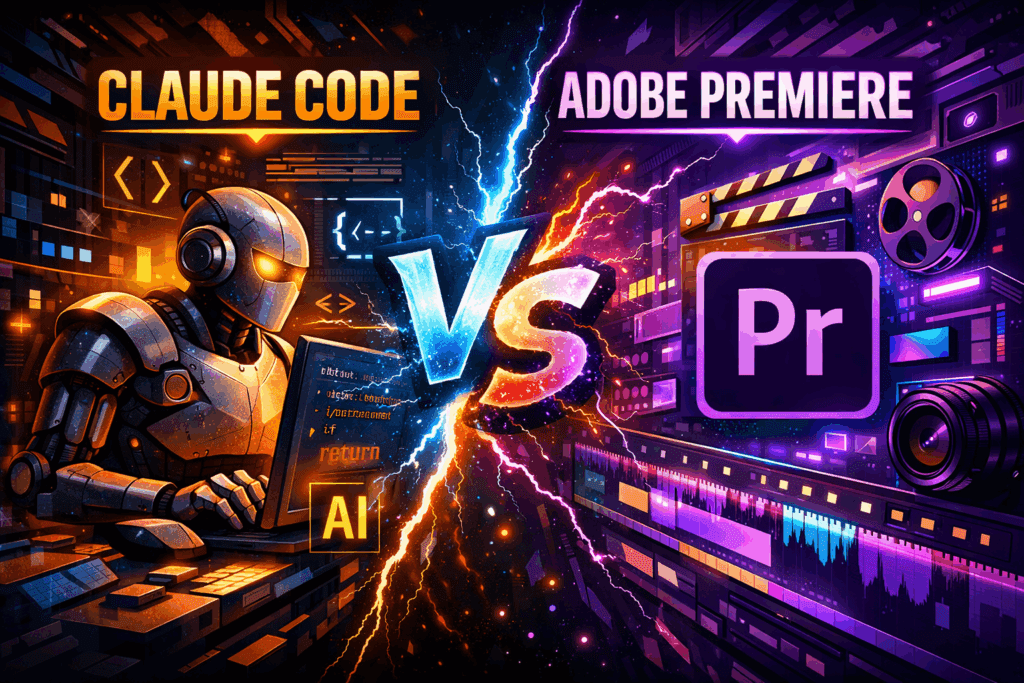Video Looper: Create Seamless Clips

A video looper repeats a clip cleanly so viewers see a smooth loop without jumps. Use VidAU to upload, set repeats, and export in minutes. It works in your browser on desktop and phone, so you don’t need to install anything. Choose 2–10 repeats or make an infinite GIF for posts and pages. With VidAU’s video looper, you keep quality high and file size small.
What Is A Video Looper?
A video looper is a tool that repeats a video segment a set number of times or forever. It works in your browser. You upload a file, select loop count, and export a new clip.
Why Use It?
- Extend short clips for posts.
- Create seamless, eye‑catching loops.
- Keep file creation fast and simple.
- Reuse content across platforms.
Where Does A Video Looper Shine?
- Ads, intros, and logo stings
- Ambient visuals and signage
- Tutorials that need repetition
- Short memes and reaction loops
Best Online Video Loopers
Here’s a quick list of some of the best video looper tools available online, including their key strengths and where they shine.
1. Clideo Video Looper
Best for: Basic loops and quick downloads.
Clideo’s tool works directly in the browser, allowing users to loop clips 2–6× and save in MP4 or GIF formats. It’s perfect for short social clips.
2. Kapwing Video Looper
Best for: Editors who want creative control.
Kapwing’s online editor lets you loop, trim, add text, and even merge clips. It’s more robust but may need a sign-in for full export quality.
3. VEED.IO Loop Tool
Best for: Professional branding loops.
VEED.IO includes watermark-free exports, subtitle options, and advanced export settings—ideal for social media managers or small businesses.
4. Online Video Cutter / 123Apps Video Looper
Best for: Simple and reliable browser looping.
This tool supports 2–16× loops and handles a variety of file types. It’s a good fallback when you need a quick repeat without extra edits.
5. Flixier Loop Video Online
Best for: Cloud-based team workflows.
Flixier offers video looping, trimming, and speed controls in one place, with real-time collaboration features and cloud rendering.
6. FileConverto Video Repeater
Best for: Lightweight looping with small file sizes.
FileConverto provides a quick solution for repeating MP4s several times, though it has fewer format and quality controls.
7. HitPaw Loop Video Online
Best for: Clean interface and fast exports.
HitPaw’s web tool focuses on no-watermark loops and user-friendly playback, making it suitable for quick repeats without advanced features.
All these tools share one goal: making loop video creation simple and accessible.
How Do I Loop Video Online?
You loop a video online by uploading the clip, choosing the repeat count, and exporting the result. VidAU keeps the process quick and friendly.
How: 3 Quick Steps
- Upload your MP4, MOV, or WEBM to VidAU.
- Pick repeats (2–10×) or set an infinite GIF.
- Export as MP4 or GIF and download.
Formats, Limits, And Loop Types
| Format | Max Size | Audio | Best Use | Loop Type |
| MP4 | 4 GB | Yes | Social, websites | Finite repeats |
| MOV | 4 GB | Yes | Editing handoff | Finite repeats |
| WEBM | 2 GB | Yes | Web apps | Finite repeats |
| GIF | 20 MB | No | Infinite visuals | Infinite loop |
Tip: Use shorter clips for smoother results and faster export.
Why Choose A Tool to Loop Video?
You choose a tool to loop video because it saves time and avoids complex editing. VidAU handles encoding and exports that play well on mobile and desktop.
10 Quick Wins
- Repeat a highlight for reels.
- Build an endless background for a landing page.
- Make a short meme loop.
- Emphasize a step in a tutorial.
- Create a beat‑matched visual loop for music.
- Fill a digital signage slot without black gaps.
- Showcase a product spin on repeat.
- Turn a time‑lapse into a smooth cycle.
- Produce a looped teaser for an event.
- Animate a logo pulse again and again.
When Should You Loop Video?
- The moment is too short but strong.
- Also, when you want a calm, repeating mood.
- When platforms reward short watch loops.
How to Loop A Video on iPhone?
You loop a video on iPhone by opening VidAU in Safari, uploading your clip, choosing repeats, and exporting to your Camera Roll. The process is direct and fast.
What to Do On iPhone
- Open Safari and go to VidAU.
- Tap Upload and pick your clip from Photos.
- Set repeats (2–10×) or choose GIF for endless play.
- Export as MP4 for Reels or Stories.
Where Does This Help Most?
- Travel clips that need more time
- Product demos in Stories
- Looping b‑roll for quick edits
Example: Simple Creator Flow
“I filmed a 3‑second coffee pour. I learned how to loop a video on an iPhone in Safari. Set 6× repeats. I exported MP4 and posted it to Reels.”
How Do You Loop a YouTube Video?

You loop a YouTube video by saving the legal clip to your device and then processing it in VidAU. Respect rights and only use videos you own or can reuse.
How: Safe And Simple
- Get the source video that you own or may use.
- Save it to your device.
- Upload the file to VidAU.
- Choose repeats and export.
Example Use Case
A trainer wants a squat demo to repeat. They save their own clip, upload to a video looper, set 8× repeats, and export a clean MP4.
Reminder: Only download or reuse content you have right to use.
What Makes A Seamless Loop Video?
A seamless loop lines up the first and last frames so motion appears unbroken. You trim at natural transitions and match audio tails.
How To Get A Smoother Loop
- Trim on movement cycles or beats.
- Keep the camera static or use matched motion.
- Fade audio tails or mute if needed.
- Test short loops before long renders.
Where To Share A Seamless Loop
- TikTok, Instagram Reels, and Shorts
- Landing pages and product pages
- Event screens and kiosks
Conclusion
A video looper transforms short clips into captivating, seamless visuals that grab attention again and again. Whether you’re looping a product demo, a YouTube segment, or a quick iPhone clip, VidAU gives you the tools to make it smooth and share‑ready in seconds.
The process is simple: upload, choose repeats, and export instantly. You can use it on any device without downloads, making it perfect for creators, marketers, and designers who value speed and creativity. Turn a moment into motion
Frequently Asked Questions
Why use a video looper instead of an editor?
You use a video looper when you need a fast repeat without a full timeline. An editor is great for big projects, but a looper gives you speed. Upload, choose repeats, and export. You avoid complex tracks, plugins, and long renders. This keeps your social and signage workflows light.
What is the best way to loop video for Instagram or TikTok?
Keep clips short and punchy. Aim for 6–15 seconds total after repeats. Export MP4 in vertical formats like 1080×1920. Test 4×, 6×, and 8× repeats to see which holds attention. A clean loop video hides the cut on a beat or a matched motion. That cut makes the cycle feel endless.
How to loop a video on iPhone with sound?
Open VidAU in Safari, upload the clip, and keep MP4 as the format. Set repeats and export. MP4 preserves audio, while GIF does not. This simple flow is the best answer to how to loop a video on iPhone with sound.
How do you loop a YouTube video for posting on other platforms?
First, ensure you own the content or have rights. Then save the clip to your device, upload it to VidAU, set repeats, and export. This process solves the task of how to loop a YouTube video when you need a file for editing or sharing.
Where should I place looped videos on a website?
Use loops in hero sections, feature highlights, or background blocks with low contrast. Keep file sizes modest for speed. MP4 often loads faster and looks cleaner than a large GIF. Test autoplay and mute for a better visitor experience.
When does an infinite loop make sense?
It fits ambient visuals, banners, and subtle UI scenes. It also works for logo pulses and short pattern motions. If audio matters, pick MP4 repeats rather than an infinite GIF.
What file size should I target?
Keep web assets under a few megabytes when possible. Trim extra frames and reduce resolution for background use. Short, precise loops bring better quality at smaller sizes.