QuickAds vs VidAU: Which AI‑Powered Video Generator Is Right for You?
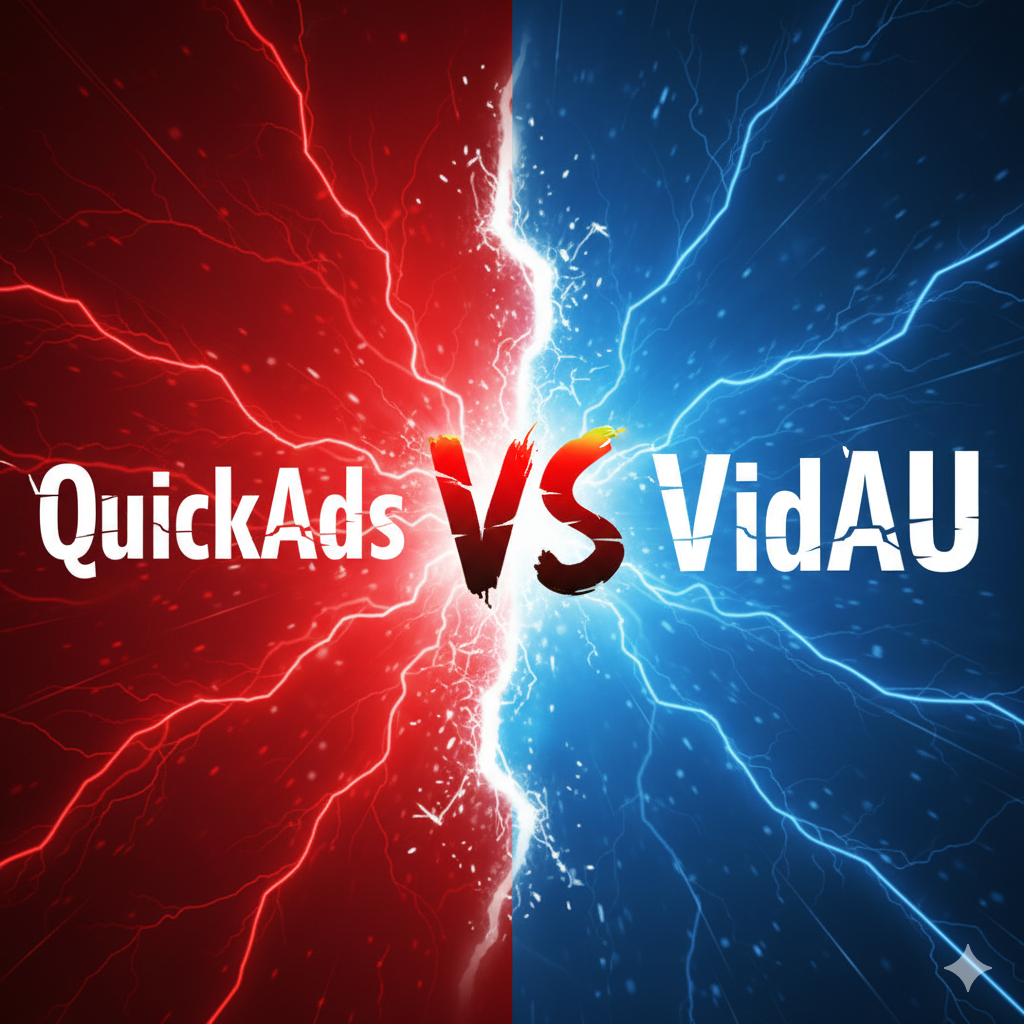
The explosion of short‑form video on platforms like TikTok and Instagram has made high‑quality ad creatives essential. Tools such as QuickAds and VidAU promise to generate commercials and marketing videos in minutes. But which tool is better for your workflow? Below you will find an in‑depth comparison using question‑based headings to help you decide.
What is QuickAds?
QuickAds is an AI‑powered platform that helps startups, small businesses and agencies produce advertising assets quickly without design or coding experience. The service provides ready‑to‑use image and video ads across Google, Meta, TikTok and other channels. A reviewer from Bestever notes that QuickAds is built for speed and offers instant ad creation and a huge library of templates. Users can upload a product photo to generate professional‑styled mock‑ups, and the tool provides basic performance insights to estimate how an ad might perform. Plans range from a Free tier with limited downloads to paid subscriptions ($79+ per month) that unlock more watermark‑free exports.
Key QuickAds features include:
- Instant ad creation: generate ads in seconds using pre‑made templates.
- Virtual product photography: upload a simple product shot and receive styled images and fashion‑style mock‑ups.
- Template library: access thousands of ad designs tailored for different platforms.
- Basic performance insights: quick predictions on how a creative might perform.
However, its editing tools and analytics are relatively basic, and lower‑tier plans cap the number of watermark‑free downloads. Pricing from the QuickAds website shows that the Starter plan costs around $79 per month (with annual discounts), Pro is $99 per month and Enterprise is $149 per month.
What is VidAU?
VidAU is an AI video creation platform designed for marketing teams and creators who need customizable ads, explainers and social media videos. The tool converts text or product URLs into videos featuring realistic AI avatars, text‑to‑speech, translations and batch generation. VidAU’s pricing page lists a Free plan (10 credits, 60‑second videos) and paid tiers: Starter ($25/month after trial), Business ($29/month per seat) and Enterprise (custom). Each tier increases video duration and feature access, such as GPT‑4o script writing, premium templates, commercial music library and API access.
Notable VidAU features include:
- URL‑to‑video and script‑to‑video: convert product pages or descriptions into videos automatically.
- AI avatars and voiceovers: pick from 50+ AI avatars delivering scripts in 34 languages. Custom avatars and voice cloning are available on higher plans.
- Multilingual translation: translate subtitles into over 120 languages; avatars lip‑sync to match the target language.
- Video editing tools: remove backgrounds or watermarks from images/videos, auto‑generate subtitles, batch generate multiple ad variations and auto‑sync video to music.
Users appreciate VidAU’s ease of use, the ability to repurpose existing videos and the professional quality of AI avatars. Downsides include a learning curve and limitations in the free version.
How do QuickAds and VidAU compare on core features?
| Feature | QuickAds | VidAU |
| Content creation method | Generates image/video ads using templates and product photos; instant ad creation takes seconds. | Converts text or product URLs into videos; supports script writer and auto‑generation of short and long‑form videos. |
| AI avatars & voiceovers | No avatars; voiceovers limited. | Library of 50+ avatars with lip‑synced voiceovers; custom avatars and 34 languages. |
| Video customization | Basic editing; choose templates and adjust colors/images. | Advanced editing: add subtitles, remove backgrounds/watermarks, translate videos, batch mode and timeline editor. |
| Analytics | Provides basic performance predictions to gauge ad effectiveness; analysis dashboards require external tools. | No in‑depth analytics; focuses more on content generation than performance measurement. |
| Pricing | Free plan with limited downloads; paid plans start at ~$79/month for 10 watermark‑free downloads and scale up to $149/month. | Free plan with 10 credits; Starter at ~$25/month and Business at ~$29/month per seat with more credits and premium features. |
Which platform offers better pricing value?
QuickAds is more expensive overall, with its Starter plan at about $79/month. This tier mainly unlocks watermark‑free downloads and additional templates. Higher plans add more users and downloads but still limit editing capabilities. Businesses wanting a complete advertising solution (campaign management, analytics and templates) might justify the cost, but others may find it pricey for basic features.
VidAU, by contrast, offers a lower entry point, its Starter plan costs around $25/month after a free trial. Even the Business plan at $29/month per seat includes GPT‑4o script writing, batch generation, premium templates, commercial music and API access. This makes VidAU more cost‑effective for creators who need advanced video capabilities and multiple languages.
What are the pros and cons of each platform?
QuickAds
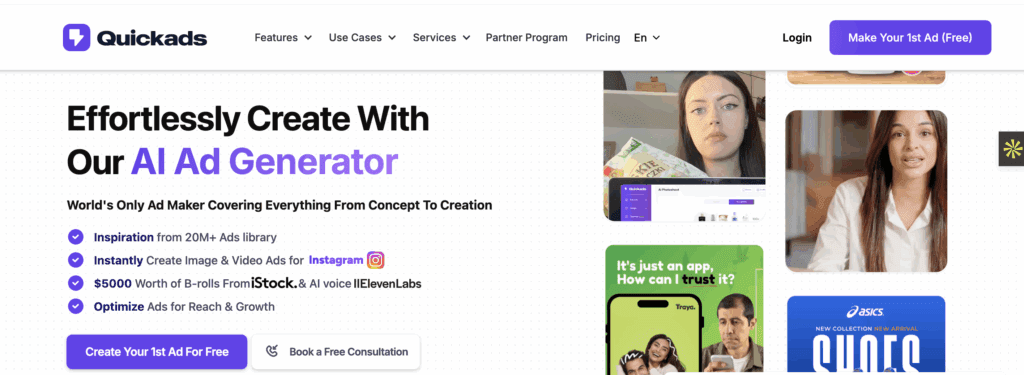
Pros
- Fast ad generation: you can create a basic carousel ad in roughly 30 seconds.
- Large template library and inspiration library; great for last‑minute campaigns.
- Virtual product photography eliminates the need for expensive photo shoots by generating styled images.
Cons
- Limited editing/customization: creative outputs are basic and may require external editing.
- Surface‑level insights: predictions on ad performance are not always accurate.
- High price per download: watermark‑free exports are capped on lower plans, making scalability expensive.
VidAU
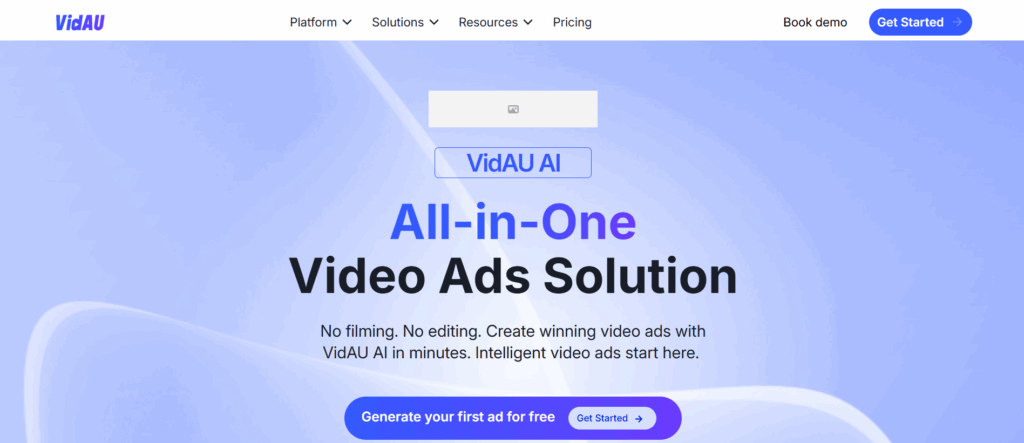
Pros
- Comprehensive video tools: support for URL‑to‑video, script‑to‑video, AI avatars, voiceovers, translation and batch mode.
- Multilingual support: avatars speak 34 languages and the translator covers over 120 languages.
- Low entry price: free plan and affordable paid tiers provide generous credits and advanced features.
Cons
- Learning curve: some users report a learning curve due to the number of features.
- Limited analytics: VidAU focuses on content creation rather than deep performance insights.
- Quality differences: in smaller language groups, voiceovers may sound less natural.
Which platform should you choose?
- For rapid ad creation and image templates: If you primarily need to whip up a quick static or short video ad, QuickAds’ pre‑made templates and virtual product photography will get you there faster. However, be prepared to pay more for high download limits and accept limited customization.
- For versatile video production and multilingual content: VidAU is better suited for marketers and creators who need AI avatars, multiple languages, script writing and editing tools. Its lower pricing and advanced features make it a strong choice for e‑commerce sellers, content creators and educators looking to repurpose or translate content.
In summary, QuickAds shines for quick ad creation with minimal effort, while VidAU delivers a more comprehensive video‑first toolkit at a lower price. Your choice ultimately depends on whether speed (QuickAds) or creative flexibility and multilingual support (VidAU) is more important for your campaigns.
Frequently Asked Questions
1) What’s the core difference between QuickAds and VidAU?
QuickAds focuses on turning prompts/URLs into ad creatives very quickly with lots of ready-made layouts. VidAU focuses on video creation/editing workflows URL-to-video, script-to-video, AI avatars/voiceover, and translation—so it’s stronger for video-heavy campaigns.
2) Which delivers better results for short-form video ads?
VidAU, because it’s built around video generation and editing (e.g., URL-to-video, auto-captions, dubbing). QuickAds can output video formats, but its strength is rapid ad variations and templates rather than deeper video controls.
3) How do QuickAds and VidAU compare on pricing and value?
QuickAds usually prices by tiers/credits for ad downloads and speed. VidAU typically offers starter/pro tiers for video generation features (avatars, TTS, translation). If you need many static/image ad variations quickly, QuickAds can be cost-effective; if you’ll publish lots of videos, VidAU often wins on value.
4) Which tool is best if I need AI avatars and multilingual voiceovers?
VidAU. Its AI avatars, TTS, and translation/dubbing features are designed for multi-language video publishing. QuickAds emphasizes fast ad layout generation and product/“virtual photoshoot” imagery.
5) What if I only need image ads and fast iterations across sizes?
QuickAds. It shines for rapid image creatives, lots of templates/sizes, and quick copy variants when you’re testing many visuals/captions across platforms.
6) Which integrates better with day-to-day video editing?
VidAU. You’ll find more native video-editing steps (cuts, captions, overlays, B-roll, avatar scenes) and pipeline-friendly inputs like URL/script-to-video.






