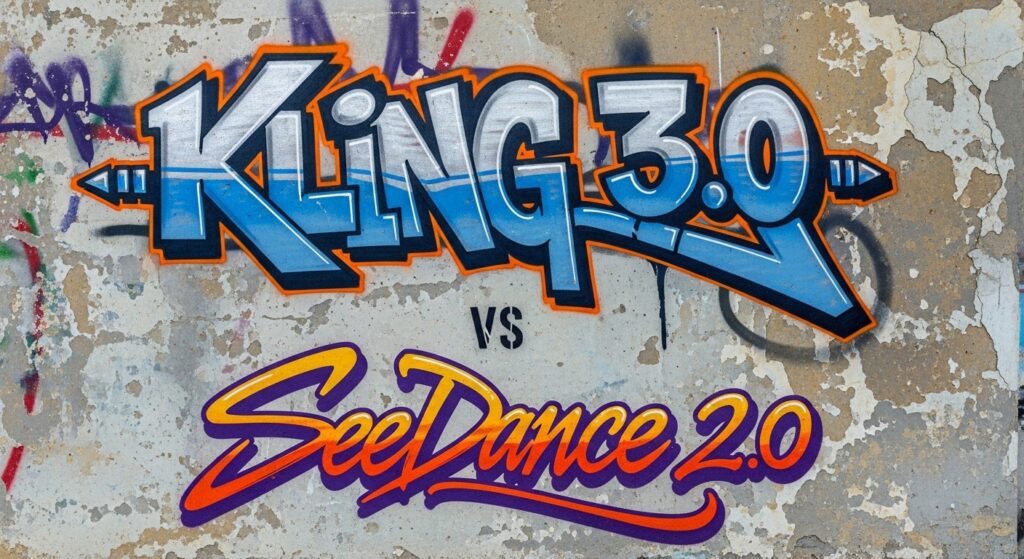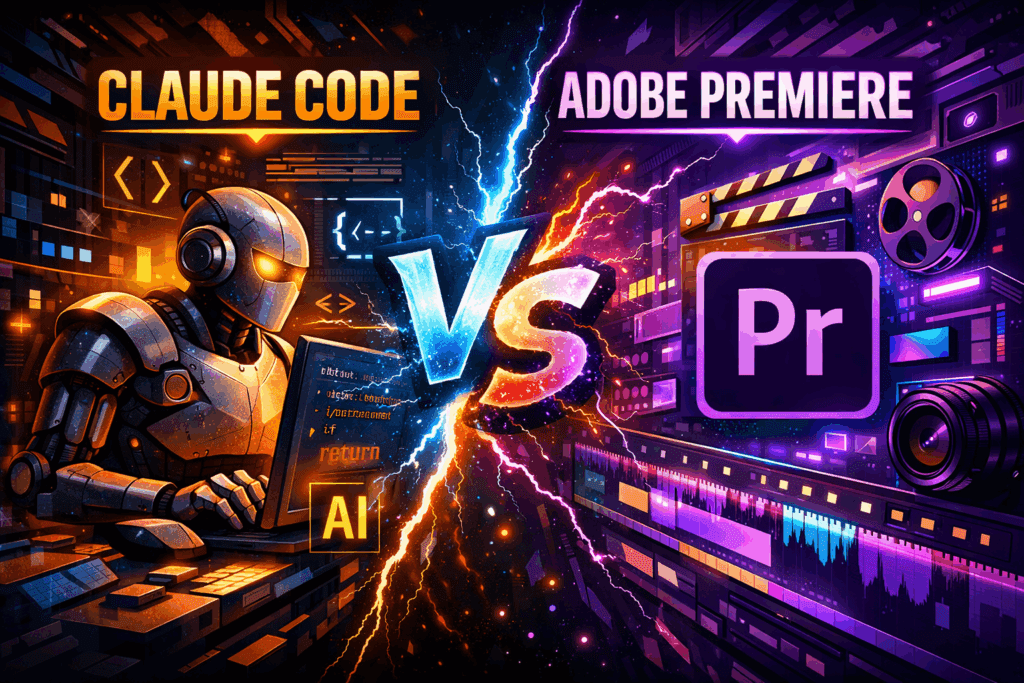Remove Runway Watermark: The Right Way, With Zero Guesswork
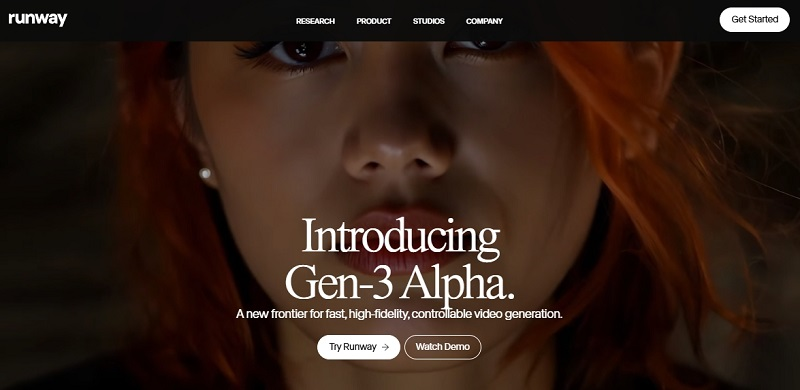
Creators search for ways to remove runway watermark because clients and platforms expect clean exports. This guide shows the official path, practical workflows, and troubleshooting. Plus exactly when and how to download without watermark using a plan feature or a safe alternative.
What Is The Fastest Way To Remove The Runway Watermark?
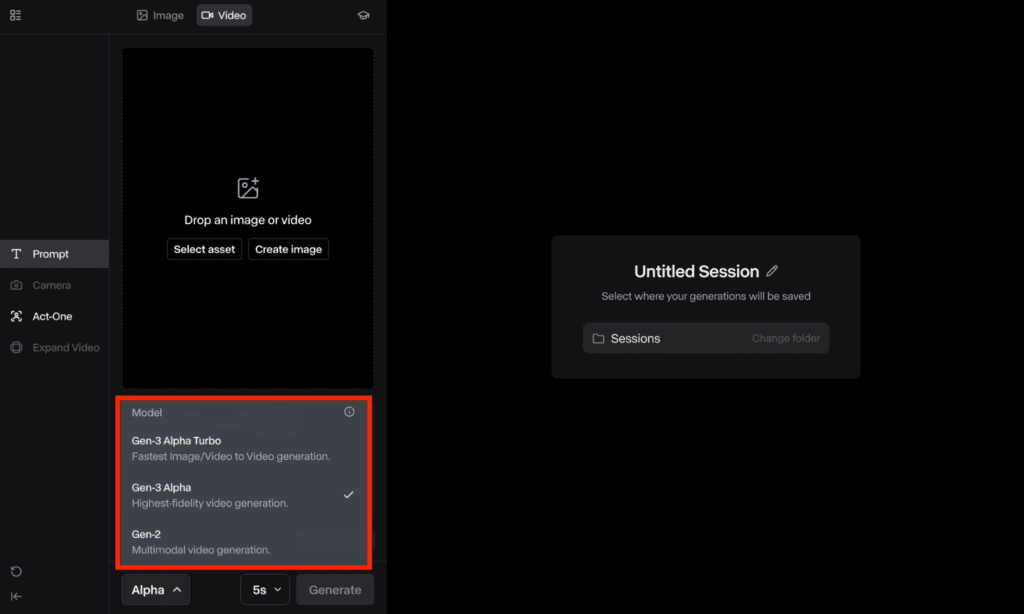
The official, reliable method to remove runway watermark is built into paid tiers. Once enabled, you can download without watermark in a few clicks. If you ask how to remove runway watermark in the simplest way. The answer is: use the built-in toggle on an eligible plan, verify the project’s export settings, and re-render. This avoids quality loss that third-party tools may introduce. For budgeting and governance, map the need to your runway subscription plans. And lock a workflow your whole team can follow.
Quick Path To Download Without Watermark
- Confirm your plan supports watermark removal.
- Open the project → Export → disable watermark.
- Render and verify the master file before delivery.
How Do You Use Runway Itself To Remove Runway Watermark Inside The Editor?
Use the in-editor workflow to mask or disable the mark.
If your plan includes watermark removal, toggle it off and export. If not, you can still remove runway watermark visually with inpainting on clips. For how to remove runway watermark non-destructively, duplicate the sequence, add a mask over the logo region, feather slightly, and preview a few seconds for artifacts. This internal approach beats generic tools because it keeps your creative controls in a single timeline.
Steps: How To Remove Runway Watermark With Inpainting
- Mask the logo zone; expand by a few pixels.
- Run the fill; review motion shots for drift.
- Re-mask around scene changes; then export.
Can You Download Without Watermark On Free?
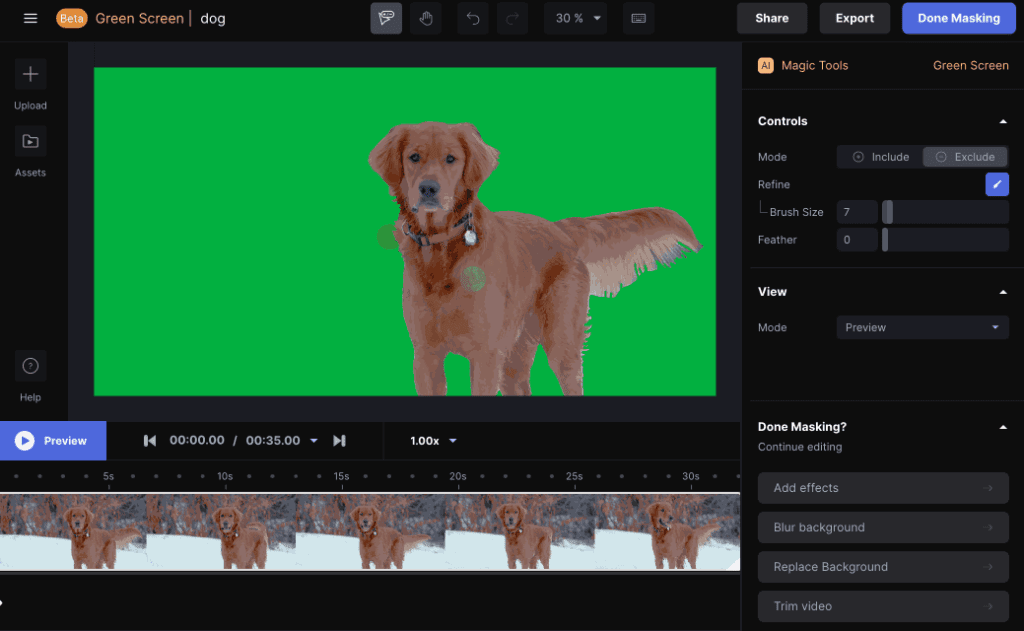
No, the Free tier adds a watermark.
Free is great for tests, but if your deliverable must download without watermark, you need a plan that enables removal. If the client deadline is tight and you’re asking how to remove runway watermark today, upgrading is faster and safer than patching. You can still make a rough cut on Free, then switch plans right before final export.
Checklist For A Clean Handoff
- Confirm plan status before the final render.
- Re-export the exact timeline used for approval.
- Archive both watermarked previews and the clean master.
What Settings Guarantee Export Without Watermark?
Use a paid plan and confirm the watermark toggle in export.
To remove runway watermark consistently, verify the project’s export profile every time, especially after versioning or copy-pasting timelines. Keep a one-page SOP so teammates don’t miss the setting during rush deliveries.
Checklist: Export Without Watermark Every Time
- Confirm “No watermark” is enabled in the export panel.
- Render a 3–5s test; spot-check corners and overlays.
- Bake a dated preset so the toggle persists across projects.
How Do You Fix A Watermark That Persists After Upgrade?
Check your project settings and re-export.
Sometimes the viewer cache shows an old preview. If you upgraded to download without watermark and still see it, duplicate the project, clear preview cache, and render a short segment anew. If you used inpainting to remove runway watermark, ensure the mask covers all frames, especially on fast motion. As a final step, sign out/in and re-sync libraries.
Rapid triage flow
- Verify plan is active and the toggle is off.
- Re-export from the original timeline, not a proxy.
- Test a new project with the same asset to isolate causes.
What Are Safe Alternatives To A Runway Watermark Remover?

Use third-party tools only on content you own.
When a deadline hits and a teammate forgot to toggle off branding, a runway watermark remover style workflow can be mimicked with a general watermark remover. But expect compromises. For static corners, removal is often clean. For moving shots, create tracked masks and accept minor blur. If you must remove runway watermark outside the app, document the step so QA can spot residual artifacts.
Choosing A Runway Watermark Remover: Evaluation Criteria
- Motion handling (tracking stability on pans/zooms)
- Texture synthesis quality on busy backgrounds
- Batch processing speed for multi-asset deliveries
Is It Legal To Remove Runway Watermark On Client Work?
Yes, if you own rights and your license allows it.
Always confirm license scope, client agreements, and platform terms. The official plan-based feature to remove runway watermark is designed for creators exporting their own projects. Use caution with third-party assets, and have your producer align needs with runway subscription plans before production to avoid surprises.
Practical Compliance Tips
- Keep proof of rights (contracts, invoices, or emails).
- Log plan status on each delivery ticket.
- Store both the clean master and a watermarked review copy.
What Quality Tips Prevent Artifacts When You Remove Runway Watermark?

Export at the highest practical quality.
Before you remove runway watermark via inpainting, upscale source media only if the master will be up-resed; avoid double compression. Stabilize shaky shots before masking. For moving marks, re-mask across cuts and test at final bitrate. If a client insists on “perfect” cleanup, state limits in your SOW and budget retouch hours.
Finishing Best Practices
- Master at delivery resolution and codec.
- Use short test renders to validate texture fills.
- Keep a rollback timeline with the original plate.
Conclusion
If your goal is to remove runway watermark with speed and quality, the surest route is the built-in plan feature and a disciplined export checklist. When you must improvise, treat any runway watermark remover workflow as controlled retouching: track motion, preview thoroughly, and document what changed so reviews stay smooth
FAQs
1. How to remove runway watermark fast?
Upgrade, disable the mark in export, and re-render.
2. Can I rely on inpainting alone?
Yes for static marks; track masks for motion.
3. Do third-party tools work?
They can, but results vary; always test a 5-second slice.
4. What if the mark is still there?
Re-check the toggle, clear caches, duplicate the project, and export again.