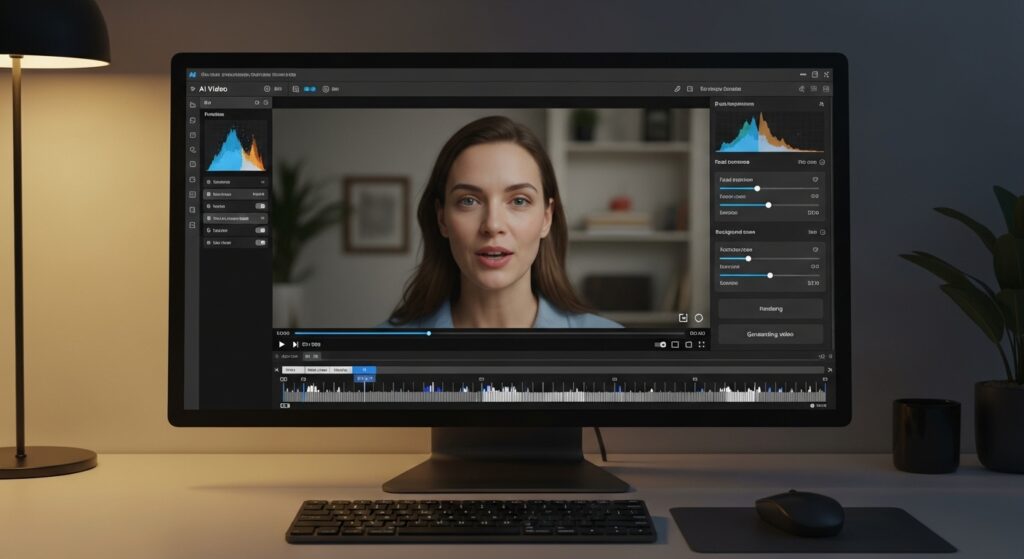I Tested 5 Best Tools to Remove Video Watermark for Ecommerce and Retail — Here’s What I Found

Why I Started This Search
As an ecommerce marketer, I needed product videos that looked clean and professional. A watermark on a TikTok ad or Shopify demo doesn’t just look messy, it reduces conversions. I went looking for the 5 best tools to remove video watermark that are practical for ecommerce and retail.
My goal: find tools that don’t just “remove” but actually give you commercial-ready, watermark-free exports for ads.
Here are the 5 best tools to remove video watermark for ecommerce and retail.
The 5 Tools I Tried to Remove Video Watermarks
1. VidAU AI
- Watermark Policy: Exports are watermark-free, even on a free plan.
- What Stood Out: VidAU generated product ads automatically from my product link. It added captions, music, and voiceovers. The video was polished and ready to publish on TikTok and Instagram in minutes.
- Commercial Fit: Perfect for ecommerce sellers who need ad-ready videos without paying extra to remove logos.
- Verdict: The only tool that felt built for business growth, not hobby use.
2. Canva Video / Animate
- Watermark Policy: Free exports show Canva branding.
- What Stood Out: Templates are strong, animations are smooth, and it’s easy to use.
- Commercial Fit: Useful for branded promos and seasonal campaigns. But clean exports require Canva Pro.
- Verdict: Great if you already pay for Canva, but not a “free” watermark remover.
3. CapCut
- Watermark Policy: Some templates include watermarks; Pro version removes them.
- What Stood Out: Direct TikTok integration and trending templates.
- Commercial Fit: Works for TikTok Shop sellers running Reels and short ads. But free plan limits professionalism.
- Verdict: A good creative side tool, but not enough for polished brand ads without Pro.
4. InVideo
- Watermark Policy: Free exports always include InVideo logo.
- What Stood Out: Massive library of ad templates, quick campaign automation.
- Commercial Fit: Designed for agencies managing multiple client campaigns. But you must subscribe for watermark-free videos.
- Verdict: Powerful for volume ads, but pay-to-play.
5. VEED
- Watermark Policy: Free exports stamped with VEED logo.
- What Stood Out: Collaboration features, subtitle tools for international campaigns.
- Commercial Fit: Good for global retail brands creating localized content. Requires Pro for HD watermark-free videos.
- Verdict: Strong for teamwork, but free plan isn’t commercial-safe.
Top 5 Tools for Remove Video Watermark (Commercial Use)
| Tool | Key Strengths | Limitations / Considerations | Fit for Ecommerce & Retail |
|---|---|---|---|
| Media.io (Online Video Watermark Remover) | AI-powered removal without blur, supports many formats. | Free version might have usage caps; complex or moving watermarks may require manual correction | Good for quick edits, UGC cleanup, preparing videos for ads |
| HitPaw Online Video Watermark Remover | Fast, browser-based removal; supports multiple video formats. | May struggle with very complex, dynamic watermark overlays; free version may have limits | Useful for marketers needing quick edits without desktop software |
| MagicEraser (Free AI Video Watermark Remover) | No login required, seamless removal in many cases, supports up to 4K and multiple formats. | For heavy watermark removal or professional scale, may need fallback editing | Ideal for ecommerce brands repurposing influencer or UGC content |
| AniEraser (Media.io’s AI tool for videos & images) | Cross-platform (desktop, web, mobile), batch processing, precise brush tool enabling fine control. | Free version limits may apply; very complicated overlay areas might need manual touch | Good choice when you have multiple video assets to clean for a campaign |
| Vmake AI (Video Watermark Remover) | Automated watermark removal, encryption, auto-deletion of uploaded files for privacy. | Newer tool; sometimes AI might misinterpret watermark edges in dense video scenes | Strong pick for brands prioritizing security and automation |

How to Choose the Right Tool to Remove Video Watermark Commercial Use
Here are criteria to help pick among these:
- Quality & fidelity: For product videos, avoid blur or artifacts from watermark removal.
- Security / privacy: Tools that auto-delete or encrypt uploads reduce risk of proprietary video leaks.
- Scalability: If you have many videos, a tool with batch processing is key (AniEraser is strong here).
- Support for complex overlays: Some watermarks move, change opacity, or span frames, tools vary in handling that.
- Cost & usage limits: Free tiers often limit file size, number of removals, or final resolution.
Comparison Table – Remove Video Watermark
| Tool | Free Plan Limitation | Paid Benefit | Best Use in Ecommerce & Retail |
| VidAU AI | Always watermark-free | AI editing, scalable ad campaigns | Shopify, TikTok Shop, Instagram ads |
| Canva Video | Canva branding on exports | Clean exports with Canva Pro | Seasonal promos, branded social posts |
| CapCut | Some templates watermarked | Pro removes all marks | TikTok Shops, Reels campaigns |
| InVideo | Free exports watermarked | Brand-free, longer videos | Agency ads, A/B testing |
| VEED | VEED logo on free exports | HD, watermark-free collaboration | Global campaigns, subtitled ads |
What I Learned
- Most tools aren’t truly free. Canva, CapCut, InVideo, and VEED all stamp watermarks on free exports. You need to pay before you get commercial-safe videos.
- VidAU AI is the exception. Even on free, it exports watermark-free videos ready for ads. For ecommerce and retail, that’s the edge you need.
Why VidAU AI Is suitable to Remove Video Watermark for(Ecommerce and Retailers )
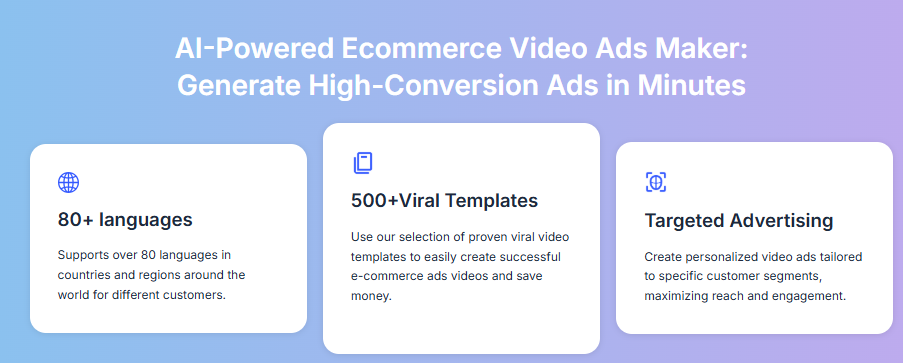
Every tool here helps you make videos, but only VidAU guarantees watermark-free exports even in free mode. For ecommerce and retail:
- Watermark-free = professional and trust-building.
- AI automation saves time and budget compared to agencies.
- Ads are export-ready for all major platforms.
If your goal is conversions, VidAU is the clear winner.
Final Recommendation
If you’re serious about ecommerce or retail marketing, don’t waste time patching blurred corners or paying just to strip logos.
- Canva, CapCut, InVideo, and VEED are useful with paid upgrades.
- But VidAU AI is the only tool that gives you watermark-free, ad-ready exports without hidden costs.
For TikTok Shops, Instagram campaigns, or Shopify ads, VidAU is built to help you sell, not just edit.
FAQs
What’s the best free watermark remover for ecommerce ads?
VidAU AI. It exports watermark-free videos on free and paid plans.
Do Canva and CapCut require upgrades for watermark-free videos?
Yes. Both free plans include watermarks.
Which tool is best for TikTok Shop sellers?
CapCut Pro is good, but VidAU AI is better for ad-ready, watermark-free campaigns
Is there a tool that works for agencies?
InVideo is great for agencies, but only after upgrading.
What’s the easiest way to remove video watermark for product ads?
Use a tool like VidAU that exports watermark-free videos by default.
Do I need to pay for Canva or CapCut to get watermark-free exports?
Yes. Both platforms add logos on free plans
Is there a free watermark remover for ecommerce videos?
VidAU is the only option that gives watermark-free exports even on free.