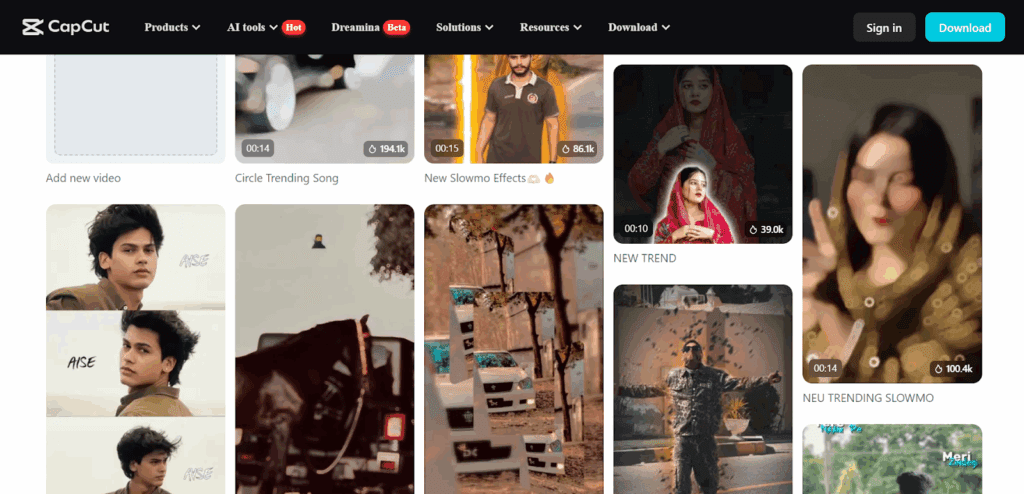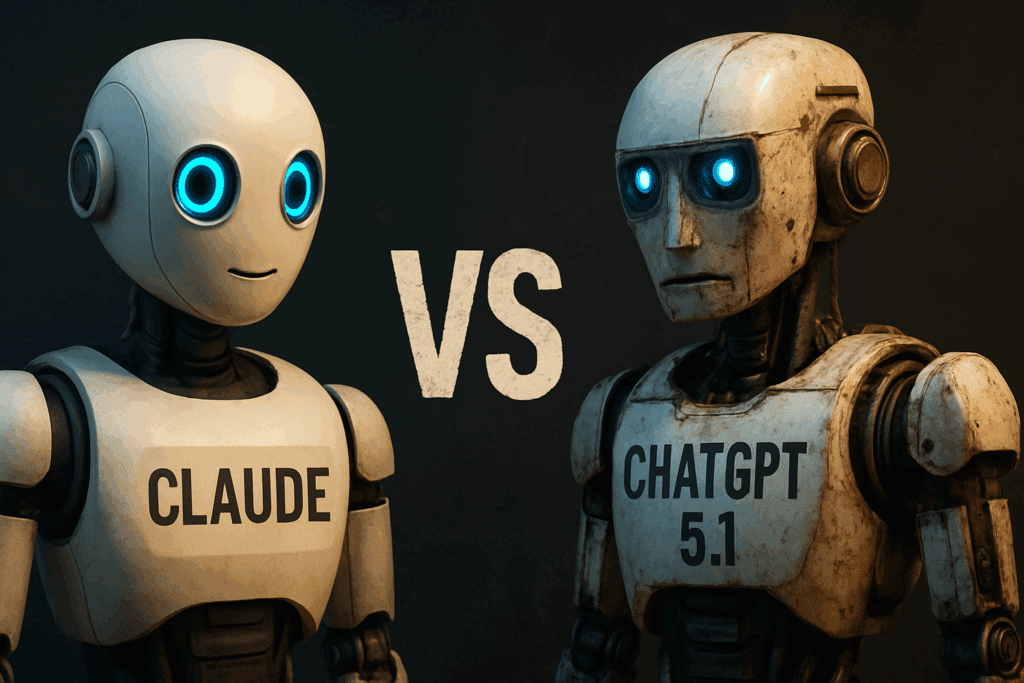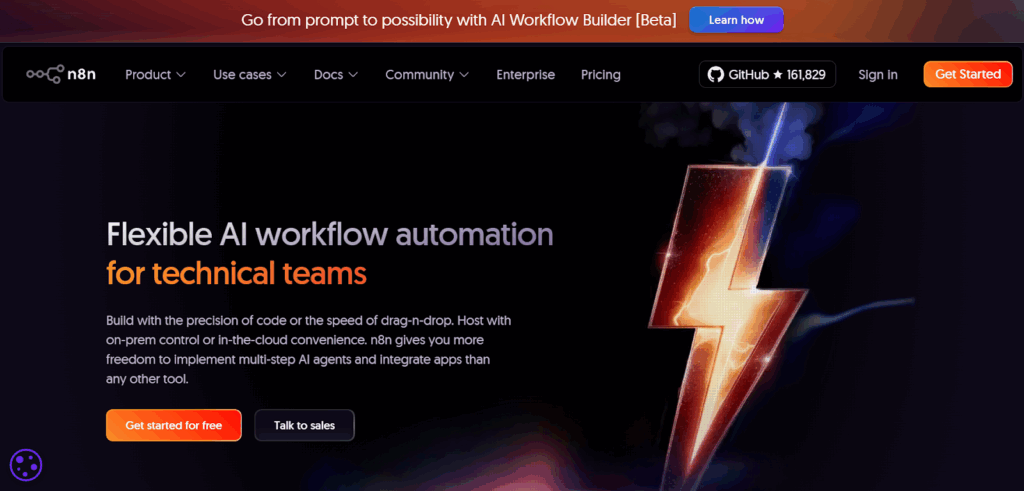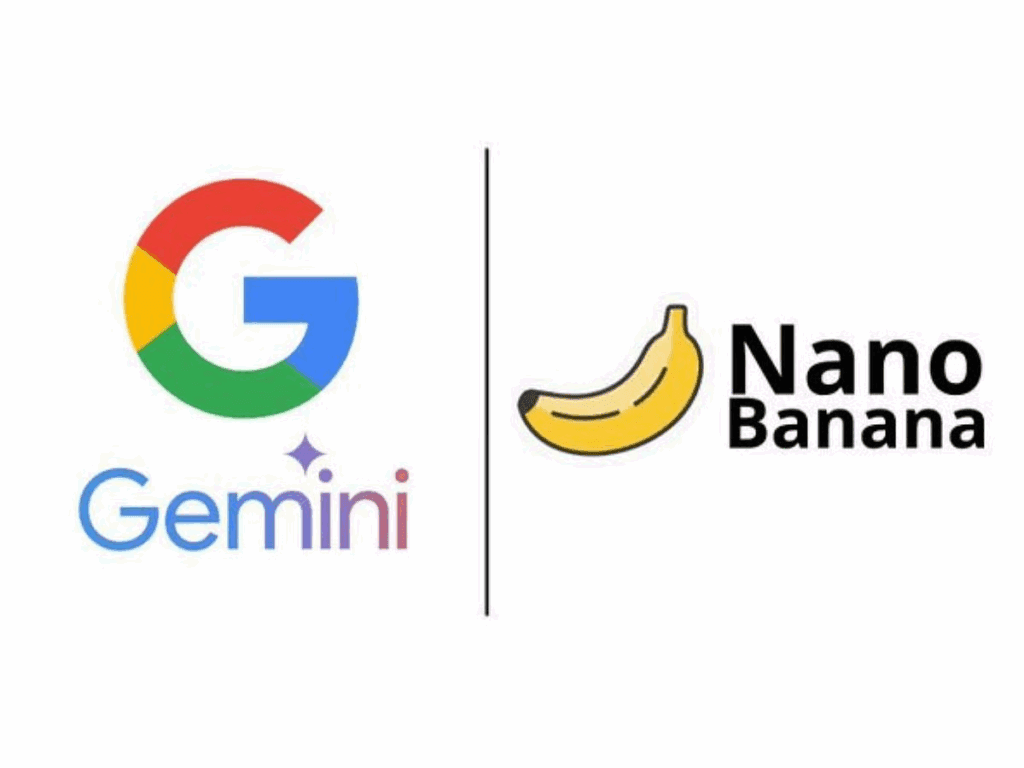Runway AI Video Generator: Key Features and Workflow

Content creators often want fast results without spending hours editing or learning complex software. The Runway AI video generator claims to fix that. It promises quick video generation with minimal input. But before you jump in, you need to know how it works, who it’s for, and if it’s better than other tools like VidAU.
VidAU offers similar speed and simplicity but goes further. With features like URL-to-video, script generation, background noise remover, and built-in avatars, it works as a full content studio.
What Is the Runway AI Video Generator?
The Runway AI video tool helps you generate animated content using text prompts or still images. Instead of traditional editing timelines, it works with a creative prompt-based approach. This method allows you to focus on your ideas while the system handles the animation.
Runway AI video outputs are fast, experimental, and designed for short-form content. It fits well into fast-paced workflows where speed and creativity matter more than perfect control. Marketers, designers, and educators use it to draft content or test visual ideas without needing advanced editing skills.
Basic workflow of Runway AI video generation
Runway offers a few key modes:
- Text-to-video: You type a description, and Runway animates it
- Image-to-video: Upload a photo, and it adds motion
- Video editing: Use Runway to apply effects, remove backgrounds, or change scenes
Unlike classic editors, you don’t manage frames or drag clips around. You guide the output using prompts or tools like “Green Screen” or “Inpainting.”
What Are the Standout Features of Runway AI Video?
Runway has carved a niche in generative video with its unique blend of creative features and automation. Unlike traditional editors, Runway focuses on enhancing creative freedom through AI-enhanced prompts and direct browser access. This makes it appealing for on-the-go editing or fast concept generation.
Key benefits of using Runway AI video tool
- Quick turnaround for experimental video ideas
- Built-in effects like motion tracking, background remover
- Constant updates to Gen models
- No software downloads required
These features simplify early-stage content creation, especially for creators who want to test ideas or build visual drafts fast.
How Does the Runway Model Perform in Real-World Use?
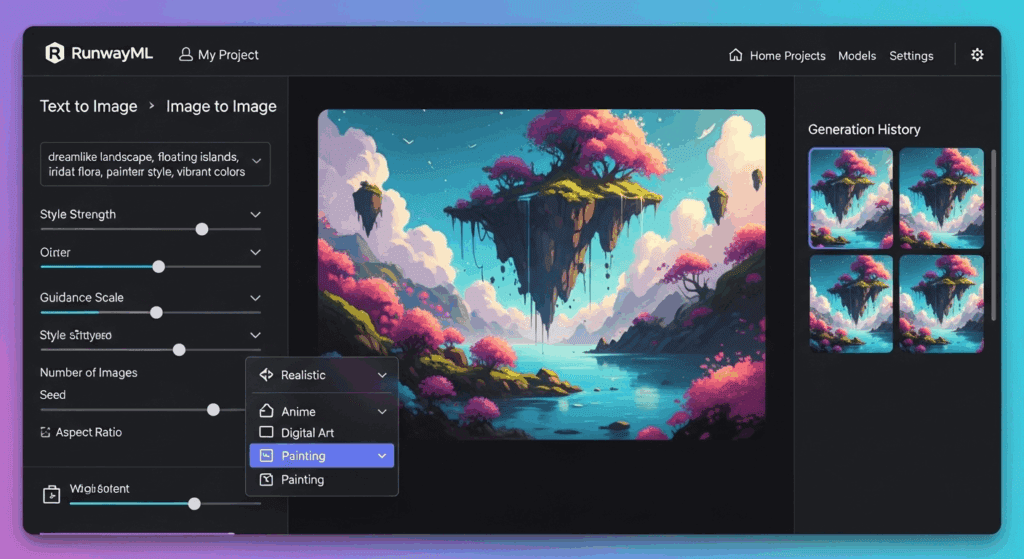
The runway model behind Runway’s video generation is known as Gen-2. It’s designed to convert text or image prompts into short motion scenes with smooth lighting, cinematic transitions, and stylized effects. While the runway model delivers impressive visuals, many users say it still struggles with frame consistency, facial precision, and detailed backgrounds.
Where Runway model does well and where it struggles
- Strong in cinematic lighting and scene transitions
- Weak in hand gestures, complex backgrounds, or specific facial emotions
- Consistency across frames can vary
This matters if you’re creating content for branding or storytelling. You need reliable output, not hit-or-miss renders. VidAU provides more control with options like script-to-video and full scene previews.
Is the Runway AI Tool Good for Beginners or Experts?
Runway is built to cater to a wide audience, but new users may find it challenging. The system relies heavily on understanding prompts. If your instructions are unclear, the video might not match your expectations. That said, the platform’s interface is relatively clean, and the community tutorials help ease the learning process.
Runway use cases by skill level
- Beginners: Social clips, mood boards, idea visualization
- Professionals: Concept trailers, stylized ads, music videos
While beginners may need time to adjust, the tool rewards experimentation. Creative professionals who want artistic visuals will appreciate Runway’s flexibility.
Should You Use Runway AI for Content Creation?
Runway works well for visual thinkers and creatives who value speed and style over pixel-perfect precision. It supports solo creators, educators, marketing teams, and agencies who need to generate short videos regularly. However, those looking for exact results or structured content creation may find it lacking in control.
What Does Runway AI Cost?
Runway offers several pricing tiers depending on your usage. Each plan includes a set number of credits and determines your access to export features, resolution options, and commercial licensing. Here is a breakdown of the current pricing model:
Runway AI Video Generator vs VidAU: Which One Helps You Create Faster?
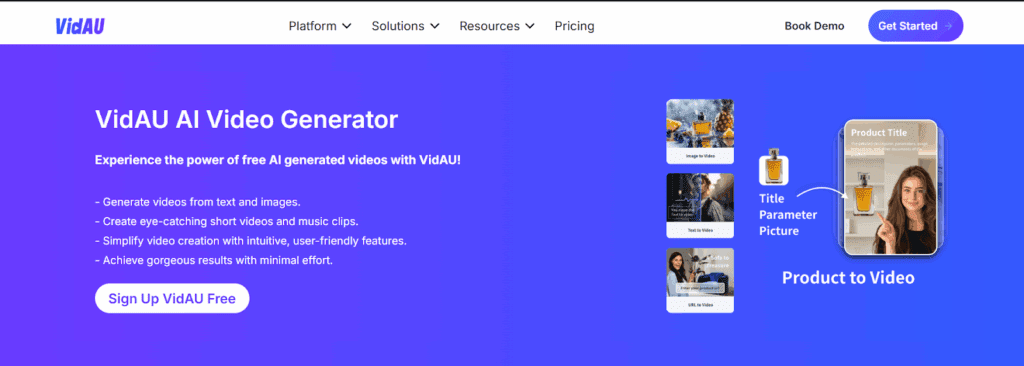
Both Runway and VidAU aim to save time, but they approach content creation differently. Runway focuses on creative prompts with fast generative results. VidAU, on the other hand, offers structured tools that help you build a complete video faster with less guesswork.
If you want stylized, artistic content from a single phrase, Runway is helpful. But if you need a production-ready video with voice, text, visuals, and branding, VidAU gets you there faster.
Runway depends heavily on trial and error. VidAU minimizes that by giving you scenes, templates, subtitles, background removers, and timelines in one place. You don’t redo edits. You refine them quickly. Creators who care about control and delivery will likely finish faster with VidAU, even if they use Runway to spark ideas.
Conclusion
The Runway AI video generator is great for fast visuals, artistic experiments, and early drafts. It helps you think in motion and create video without editing headaches. But it still has limitations in accuracy, continuity, and workflow control.
If you’re looking for playful content and idea testing, it’s worth trying. But for refined delivery, you might want to complement Runway with more structured tools.
Frequently Asked Questions
1. What is Runway AI used for?
Runway AI helps you create short videos using text prompts, images, or effects. It’s ideal for experimental visuals and creative storytelling.
2. Is Runway AI video generator free?
Yes, there is a free plan, but it’s limited. You get watermarked videos and fewer credits. For better results, you’ll need a paid plan.
3. Can I use Runway for commercial video content?
Only with a Pro or Enterprise plan. Otherwise, your content cannot be used for commercial purposes.
4. Is VidAU better than Runway for branded video creation?
Yes. VidAU offers structured tools like script generation, URL-to-video, and editing layers that help produce consistent, polished content.
5. Does Runway AI model generate realistic videos?
Sometimes. It depends on your prompt. Results vary and may not always reflect what you intended.