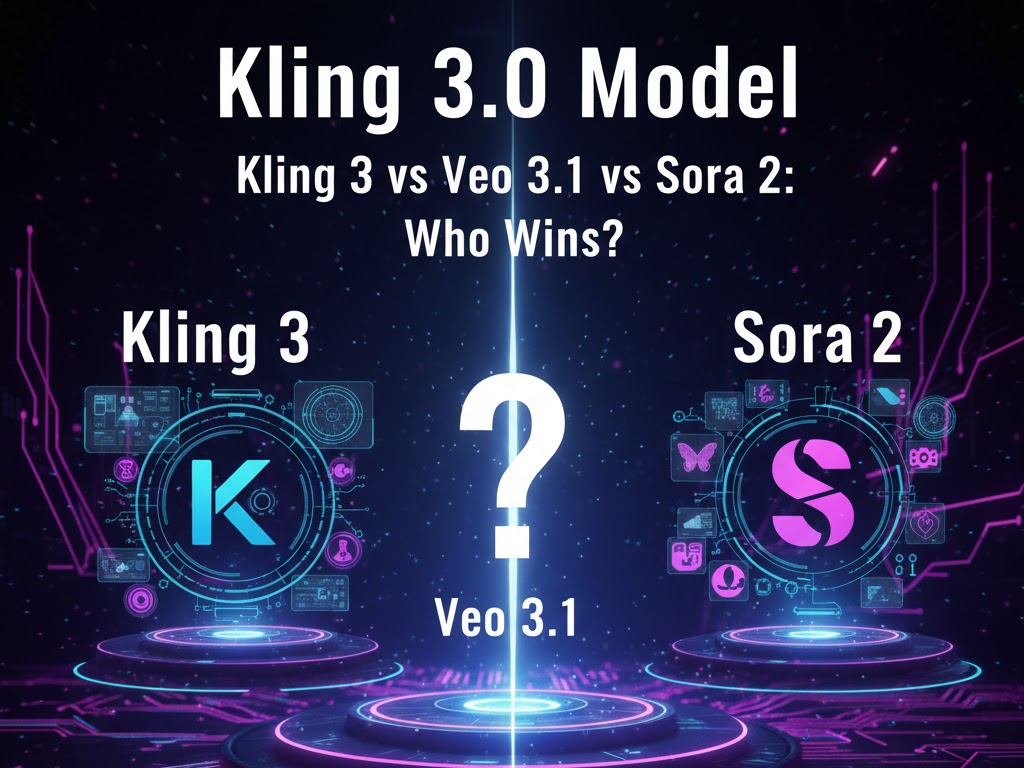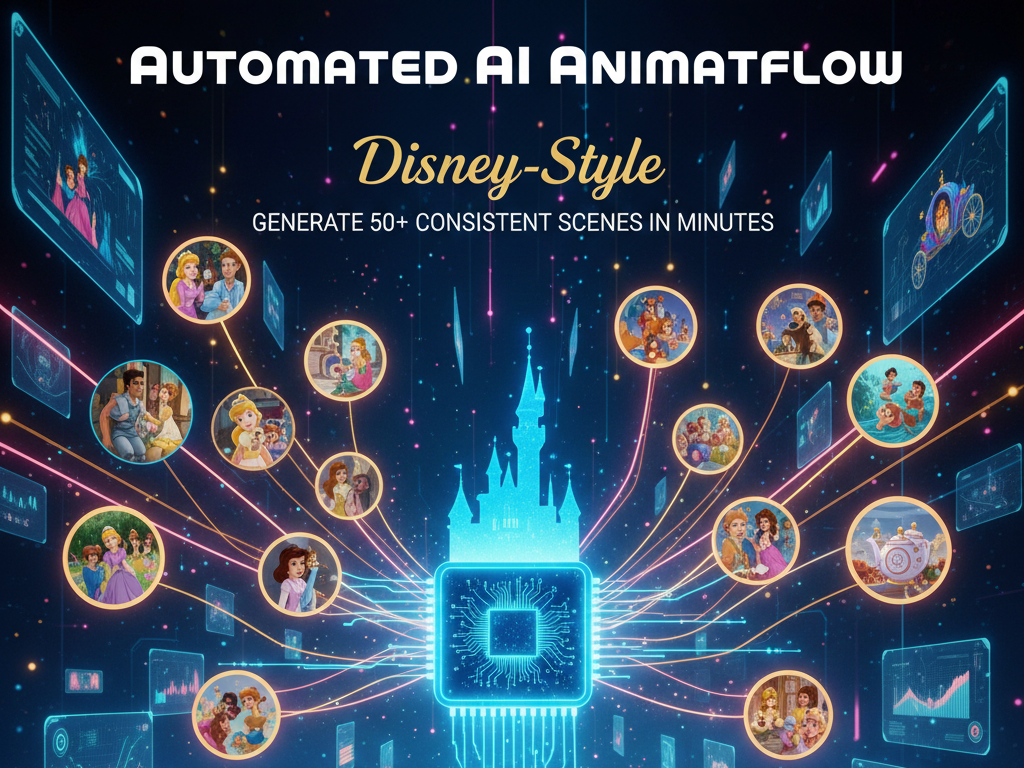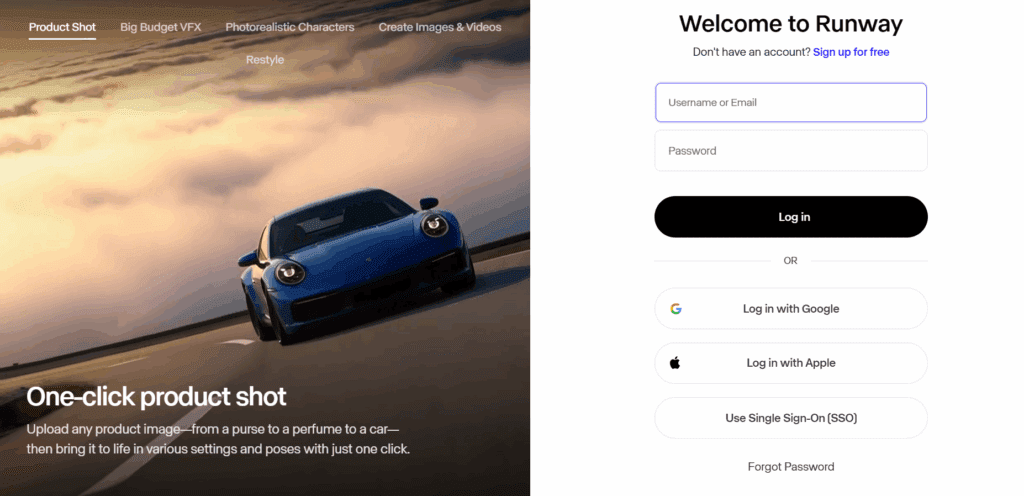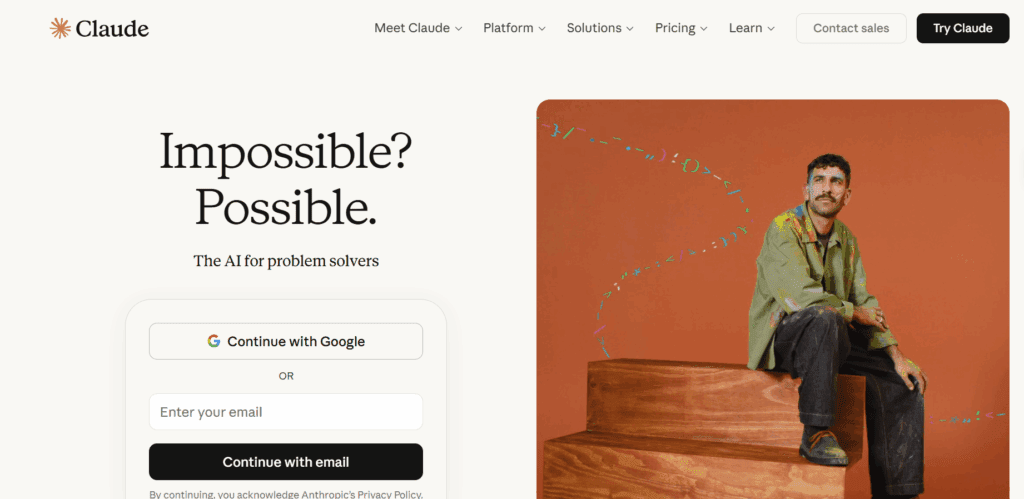Sora ChatGPT Review (2025): Features, Pricing, Updates, and Availability
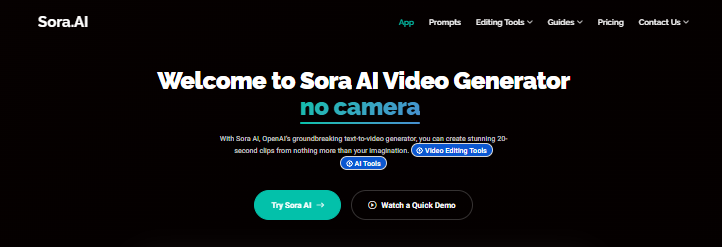
AI video generation has been one of the fastest-growing areas in 2025. Among the tools leading this shift is Sora ChatGPT, OpenAI’s text-to-video model integrated directly into ChatGPT. With nothing more than a prompt, you can generate cinematic video clips that look polished and professional.
Sora promises cinematic results from simple prompts, and the latest Sora update (v2) adds audio syncing, sharper visuals, and better scene continuity.
But many users want to know: is Sora free? When will Sora be available? And more importantly, how does it compare to other AI video generators? This review covers Sora’s features, editing tools, pricing, limitations, and the latest Sora update that makes it more powerful than before. and how it compares to other AI video generators, including marketing-oriented platforms like VidAU.
What Is Sora ChatGPT?
Sora ChatGPT is OpenAI’s text-to-video generator, built inside the ChatGPT environment. It transforms text prompts, still images, or video inputs into high-quality video clips.
- Clip length: Up to 20 seconds
- Resolution: Up to 1080p (Pro plan)
- Integration: Available via ChatGPT Plus and Pro subscriptions, as well as sora.com
- Core strength: Generates realistic motion, character continuity, and cinematic effects
This makes it not just an experiment, but a usable creative tool for marketers, filmmakers, educators, and content creators.
Key Features & Capabilities
- Multi-modal input: Start from text, images, or video.
- Rich scene composition: Handles multiple characters, complex motion, and detailed environments.
- Resolution & length: 10 seconds at 720p (Plus), 20 seconds at 1080p (Pro).
- In-editor toolset: Storyboard, Re-cut, Remix, Blend, Loop, Style Presets.
- Aspect ratios: Vertical, widescreen, and square.
- Silent output: Sora 1 exports were silent; the Sora update (v2) introduces synced audio, a major leap forward.
Sora ChatGPT Editing Tools
The latest Sora update added a suite of editing tools that make it more than a raw video generator.
- Storyboard – Organize clips on a timeline for multi-scene storytelling.
- Re-cut – Trim or extend key frames to refine pacing.
- Remix – Replace backgrounds, objects, or characters with a new prompt.
- Blend (Combine) – Merge two clips into one seamless scene.
- Loop – Create endless looping visuals for backgrounds or GIFs.
- Style Presets – Apply aesthetic filters such as film noir, papercraft, or brand palettes.
These tools mean you don’t have to leave ChatGPT for basic editing, something most competitors don’t yet offer.
Current Limitations & Safety Filters
Like all AI tools, Sora has restrictions.
- Physics & causality: Sometimes struggles with logical events (e.g., cause and effect).
- Duration ceiling: Maximum clip length = 20 seconds.
- No native sound in v1: Audio syncing was added in Sora 2, but remains limited.
- Policy filters: Sexual, hateful, violent, and celebrity likeness prompts are blocked.
- Concurrency caps: Plus = 2 jobs at once, Pro = 5 jobs.
These limits mean Sora is powerful, but not yet a full production replacement.
Sora ChatGPT Pricing: Is Sora Free?
Pricing is one of the most common questions.
- ChatGPT Plus ($20/month)
- 720p videos, up to 10s
- Watermarked
- ~50 priority videos/month
- 2 simultaneous generations
- ChatGPT Pro ($200/month)
- 1080p, 20s videos
- Watermark-free
- 500 priority videos/month
- 5 simultaneous generations
- Standalone Sora.com
- Included with Plus/Pro
- No team/enterprise API yet
Is Sora free?
Yes, at the Plus tier you get limited free access, but all videos include a watermark. Only Pro gives watermark-free output.
When will Sora be available?
It’s already live for ChatGPT Plus and Pro subscribers. Enterprise rollout and API access are expected later in 2025.
Sora ChatGPT Watermark Policy
Sora’s watermark rules are strict:
- Free & Plus: Every video has a watermark.
- Pro: Only watermark-free option.
- No workarounds: Removing the watermark through third-party tools lowers quality and breaks usage policy.
This is one of the biggest reasons why professional users must upgrade to Pro.
Sora Update: What’s New in v2
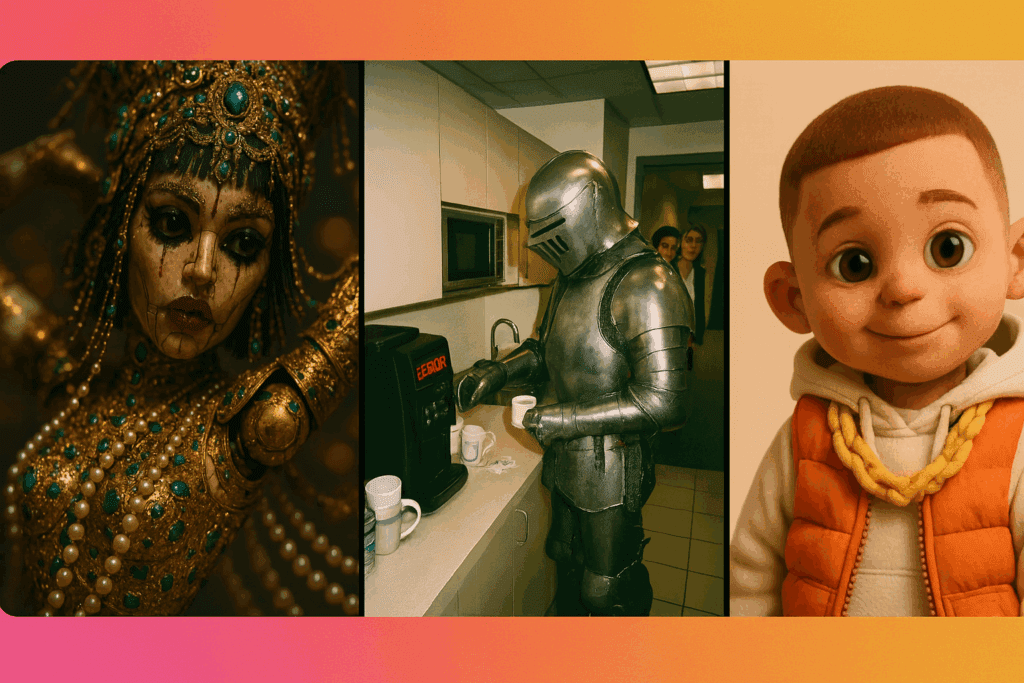
The Sora update (v2) is a leap from the first release. Key improvements:
- Realistic character motion and expressions
- Sharper, high-fidelity visuals
- Scene and character continuity across shots
- Audio syncing (voices, sound effects, ambience)
- Expanded editing toolkit
This update positions Sora closer to being a true filmmaking partner.
How Sora ChatGPT Compares to Other Tools
| Tool | Strengths | Weaknesses | Best For |
| Sora 2 | Audio sync, continuity, editing tools | 20s cap, expensive Pro | Filmmakers, brands |
| Runway Gen 3 | Realistic physics & VFX | Slower, weaker continuity | VFX, prototyping |
| Pika 2.2 | Fast, creative morphing | Quality errors, no audio | Social content |
| HeyGen | AI avatars, lip sync | Limited cinematic control | Corporate videos |
What VidAU Offers: Key Features & Focus
From VidAU’s own site and third-party reviews:
| Category | What VidAU Offers |
| Product-to-Video / URL to Video | Convert product images or e-commerce links into video ads instantly |
| AI UGC Video & Avatars | 860+ lifelike avatars in 140+ languages, 40+ presets, 150+ voices, customizable faces |
| Video Editing & Enhancements | Add background music, transitions, effects, voiceovers, replace images |
| Watermark Removal | Includes a video watermark remover toolkit |
| Translation & Dubbing | Translate, dub, and subtitle videos in multiple languages |
| Templates & Customization | Social-media-ready templates with branding options |
| Video Lengths | Supports 15s, 30s, and 45s formats |
| AI Script Generation | Auto-generates ad scripts from product descriptions or assets |
| Face Swap / Avatar Input | Swap faces, upload custom avatars |
| Export & Compatibility | Optimized for TikTok, YouTube, Instagram, and cross-platform use |
Strengths of VidAU (Compared to Sora ChatGPT)
VidAU Strengths:
- More oriented for ad/video marketing workflows: product link → video, UGC avatars, batch generation.
- Offers translation, dubbing, subtitles out of the box, which helps reach global audiences.
- Templates and branding customization are robust.
- Support for multiple video lengths (15s, 30s, 45s) gives flexibility.
- Watermark removal tool built into the platform.
- Face swap and avatar features allow personal / localized customization.
Updated Comparison: Sora ChatGPT vs VidAU + Others
Here’s a revised comparison including VidAU:
| Feature / Dimension | Sora ChatGPT | VidAU | Other Tools (Runway, Pika, etc.) |
| Core Focus | Text → video, cinematic generation inside ChatGPT | Ad / marketing video generator, templates, avatars, full ad workflow | VFX, creative video, social clips |
| Video Input / Generation | Text, image, video prompts | URLs, product images, text, templates | Text → video, image → video, etc. |
| Editing & Customization | Strong editing tools (remix, storyboard, etc.) | Good editing, templates, transitions, branding control | Varies; some specialize in effects or transitions |
| Audio / Voice / Dubbing | Sora v2 supports synced audio | Translation, dubbing, subtitles supported | Some support audio, others limited |
| Watermark / Export Policy | Free & Plus = watermark, Pro = no watermark | Built-in watermark remover tool | Depends on plan |
| Video Length / Flexibility | Max 20 seconds | Supports 15s, 30s, 45s lengths | Some may allow longer |
| Avatar / Face Swap | Character continuity in scenes | Strong avatar support, face swap, user avatars | Some tools only static or limited avatars |
| Language / Translation | Limited built-in support | Translate, dub, subtitles for many languages | Varies |
| Best Use Case | Visual storytelling, cinematic short clips | Marketing, e-commerce video ads, global campaigns | Visual effects, creative content, social clips |
Takeaway:
- Sora ChatGPT excels at cinematic, experimental video.
- VidAU is stronger for marketing campaigns, product videos, and global ad workflows.
Pros and Cons of Sora ChatGPT
| Pros | Cons |
| Generates up to 20s cinematic clips from text, images, or video | Hard 20s duration limit |
| Integrated inside ChatGPT Plus & Pro | High cost for Pro ($200/month) |
| Sora update (v2) adds audio sync, sharper visuals, better continuity | Free/Plus tiers include watermarks |
| Built-in editing tools (Storyboard, Re-cut, Remix, Blend, Loop, Style Presets) | Still struggles with complex physics & causality |
| Flexible aspect ratios for TikTok, Reels, YouTube, and presentations | No enterprise API yet |
| Handles multiple characters, consistent art direction | Free plan too limited for professional use |
Who Should Use Sora ChatGPT?
- Filmmakers: Quick storyboarding & pre-visualization
- Marketers: Social media ads and teasers
- Educators: Tutorials and classroom visuals
- Indie devs & XR: Cutscenes, AR/VR backgrounds
Final Verdict
Sora ChatGPT is the most advanced text-to-video AI available in 2025. The Sora update added audio, improved visuals, and editing tools that push it far ahead of earlier versions.
But limitations remain: the 20s cap, watermark policy, and steep Pro pricing mean it isn’t for everyone. Casual users will find the Plus plan fun to experiment with, while professionals will need Pro for watermark-free, high-resolution results.
Bottom line: If you want to test the future of video generation, Sora ChatGPT is available now. For serious projects, the Pro plan is the only way forward.
FAQs on Sora ChatGPT.
Is Sora free?
Yes, Plus users can generate watermarked 720p clips. Only Pro removes the watermark.
When will Sora be available?
It is already live inside ChatGPT Plus and Pro, and via sora.com. Enterprise/API access is still pending.
What is the latest Sora update?
Sora 2 added audio syncing, sharper visuals, and better continuity.
Can you remove the Sora watermark?
Only with the Pro plan. Free/Plus exports always include a watermark.
Does Sora generate sound?
Sora 1 was silent. Sora 2 now supports synced audio, but only in some outputs.