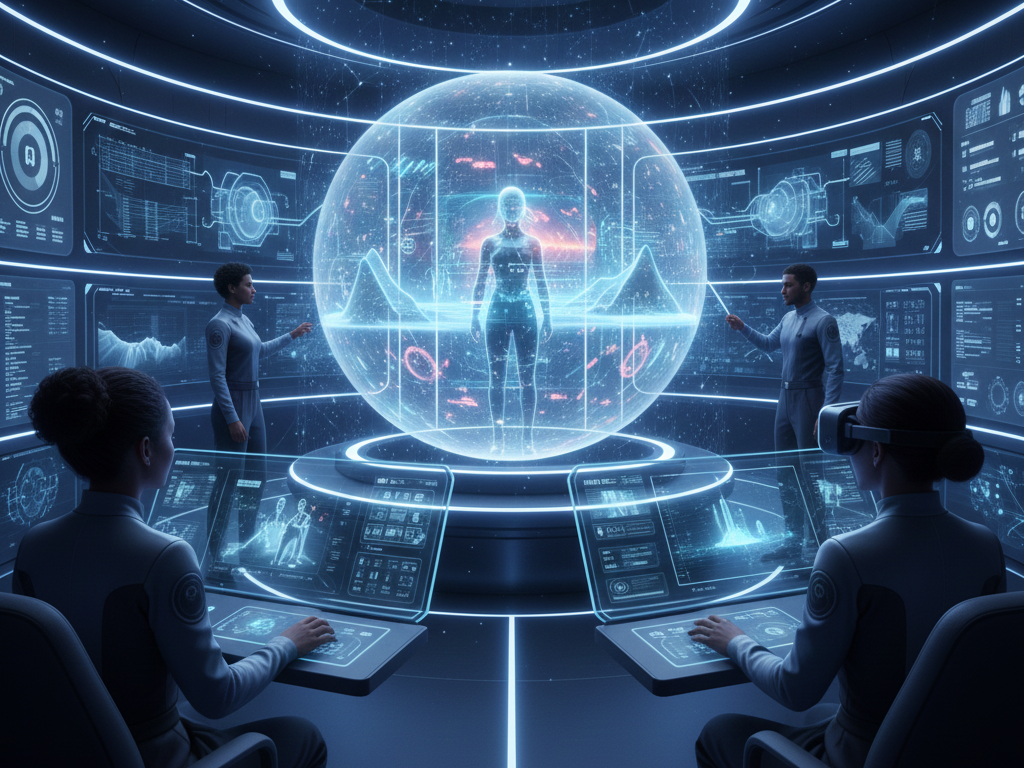Best AI Features for Enhancing UGC Video Quality
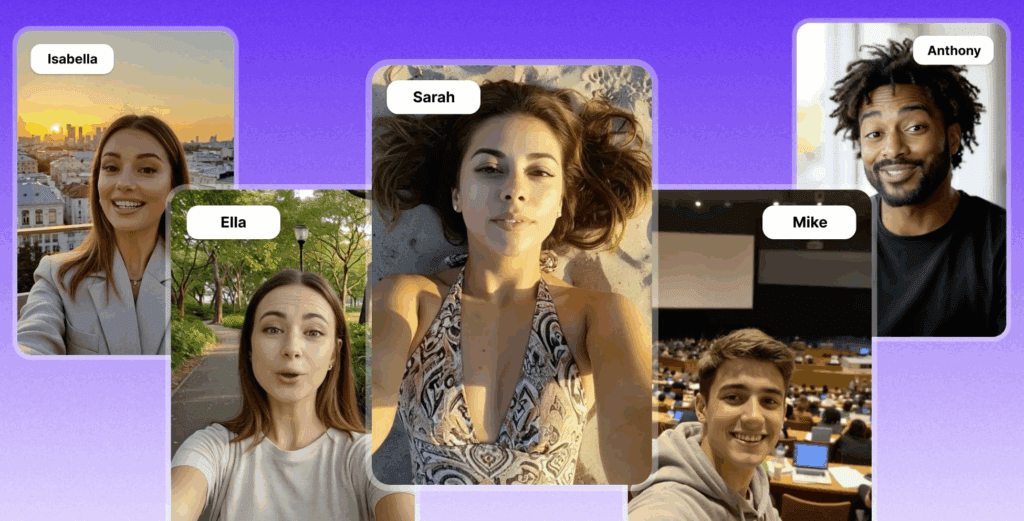
User-generated content (UGC) has become the beating heart of social media marketing. From authentic product reviews to relatable lifestyle clips, UGC captures the trust and attention that polished brand videos often miss. However, while UGC delivers authenticity, creators/ influencers gone viral sometimes lack the best ai features for enhancing ugc video quality, that audiences expect. That’s where artificial intelligence (AI) steps in, bridging the gap between raw creativity and polished presentation.
Understanding UGC Video Quality and Why It Matters
UGC video quality is more than just resolution, it’s about clarity, color balance, stability, and viewer experience. With millions of videos uploaded every day, the best ai features for enhancing ugc video quality or high-quality visuals can make the difference between content that converts and content that’s ignored.
The Challenge: UGC’s Raw Authenticity vs. Technical Imperfections
UGC is typically recorded on smartphones or webcams in less-than-ideal lighting and noisy environments. The result? Shaky, grainy, or poorly exposed clips that may undermine the creator’s message.
AI is revolutionizing this space by providing automated enhancement tools that fix these issues in minutes, all while preserving the raw, real, and relatable style that defines UGC.
Top Free/Best AI Features for Enhancing UGC Video Quality

Below are the core AI features reshaping how creators improve the look and feel of user-generated videos.
AI Super-Resolution and Upscaling
AI super-resolution (SR) and upscaling technologies use deep learning models to restore lost detail and sharpen low-resolution footage. These algorithms analyze frames pixel-by-pixel, predicting and enhancing missing data to deliver a crisp, clear result.
Why It Matters for UGC Creators
Many UGC videos are recorded in 720p or 1080p, but platforms like YouTube and Instagram prioritise sharper visuals. Upscaling to 4K using AI tools like TensorPix or Mootion helps brands repurpose creator footage for ads and campaigns without reshooting.
Key Benefits
- Enhances resolution without distortion
- Makes smartphone clips appear professionally shot
- Retains detail for social platform compression
AI Denoising and Artifact Removal
Noise, grain, and compression artifacts are the silent killers of UGC quality. AI denoising uses neural networks to analyze visual patterns and remove unwanted distortions while preserving texture and authenticity.
Real-World Use Case
A creator records an indoor video in low light, the footage appears fuzzy. AI denoising filters the static noise, resulting in a cleaner, more vibrant image that still looks natural.
Tools to Try
- TensorPix AI Denoiser for automatic cleanup
- ReelMind.ai for compression artifact removal
AI Motion Stabilization and Frame Interpolation
Shaky footage can distract viewers and make UGC feel unprofessional. AI motion stabilization corrects jittery movements by tracking object paths across frames, while frame interpolation generates extra frames to smooth out playback.
Perfect for Handheld and Lifestyle UGC
Lifestyle creators and vloggers who film on the go can benefit greatly from these features. Whether walking through a store or unboxing a product, stabilization ensures smoother motion without losing the handheld feel that viewers trust.
AI Color Correction, HDR Conversion, and Sharpening
Colors can make or break a video. AI color correction automatically adjusts brightness, saturation, and tone curves to ensure balanced visuals. Paired with HDR conversion, it transforms dull footage into eye-catching content that pops on social feeds.
Why It’s Trending
Short-form video platforms like TikTok and Reels favor vibrant, dynamic clips. AI-driven sharpening and HDR enhancement help creators compete with high-budget content — all from a smartphone.
Tools to Explore
- LeylinePro AI Video Enhancement Suite
- ReelMind.ai HDR Enhancement Tool
AI Auto-Editing and Platform Format Optimization
Editing is time-consuming, especially when scaling UGC campaigns. AI auto-editing tools detect the best parts of footage, trim filler words, and resize videos for multiple social formats.
Example Use
A UGC creator uploads a 60-second testimonial. AI automatically crops it into a 15-second TikTok clip, adds captions, and formats it vertically, ready for publishing.
H4: Recommended Tools
- Submagic – Auto-captioning with modern subtitle styles
- Wavel.ai – Batch editing, subtitles, and dubbing for UGC ads
AI Script, Avatar, and UGC-Style Generation
Some brands now use AI to simulate UGC-style videos using avatars, voices, and AI-generated scripts. These tools blend automation with authenticity, helping businesses produce scalable UGC-like ads.
Maintaining Authenticity
While these videos look natural, brands should balance AI generation with real creator content to avoid “over-polished” impressions.
Tools for AI UGC Simulation
- MakeUGC.ai – Lifelike AI actors for brand UGC
- VEED.io – AI avatars and quick editing tools for creators
Workflow: How to Apply the Best AI Features for UGC Video Enhancement
Here’s a simple step-by-step workflow using AI tools effectively, to implement the best ai features for enhancing ugc video quality.
- Upload Raw Footage – Collect clips from creators.
- Diagnose Issues – Identify problems (blur, shake, color, noise).
- Apply AI Enhancements – Use denoising, stabilization, and upscaling.
- Auto-Edit and Optimize – Format for TikTok, Reels, or YouTube Shorts.
- Preview and Tweak – Ensure it still feels authentic and relatable.
- Publish and Measure – Track engagement and retention improvements.
Balancing AI Enhancement with Authenticity
UGC’s biggest strength is authenticity. Over-processing can make it feel artificial. When choosing the best ai features for enhancing UGC video quality, focus on clarity and consistency, not perfection. The goal is to polish imperfection, not erase the creator’s personality.
Pro Tips for Maintaining the “Real” Look
- Use moderate sharpening and denoising settings
- Retain natural lighting and skin tones
- Avoid excessive color grading
- Keep spontaneous, unscripted elements intact
Future Trends: AI and UGC Video Enhancement in 2025
Emerging trends show AI moving toward real-time video enhancement and mobile-first optimization. Soon, creators will be able to shoot, enhance, and publish high quality UGC directly from their phones.
Other growing trends include:
- Live AI enhancement during recording (stabilization, color balance)
- Cross-platform UGC optimization using smart templates
- Voice and language adaptation via AI dubbing
How VidAU Is Revolutionizing UGC Creation with Free Best AI Features for Enhancing UGC Video Quality
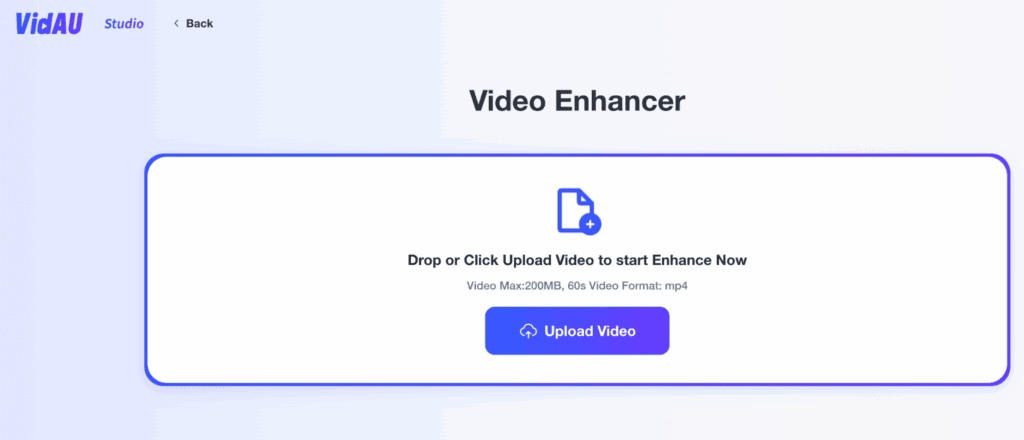
When it comes to elevating UGC without breaking the bank, VidAU is quickly emerging as a game-changer. This AI-powered video creation platform offers free best AI features for enhancing UGC video quality, like auto upscaling feature, making it easier for creators, influencers, and small brands to produce professional-looking content at zero cost.
What Makes VidAU’s AI Features Stand Out
Unlike typical editing tools, VidAU integrates advanced AI enhancement directly into its workflow. From auto upscaling and noise reduction to AI color correction and motion stabilization, every feature is designed to transform smartphone or webcam footage into visually compelling, platform-ready videos.
Key Free AI Features from VidAU
- AI Super-Resolution: Instantly boosts resolution to make UGC crisp and detailed.
- AI Denoising & Sharpening: Removes grain and blur for clearer visuals.
- Auto Editing & Social Optimization: Automatically resizes and reformats clips for Reels, TikTok, and YouTube Shorts.
- Smart Color Enhancement: Adjusts lighting and tones to improve aesthetic appeal without losing authenticity.
Conclusion
The best AI features for enhancing UGC video quality are transforming how creators and brands tell stories. From super-resolution and denoising to auto-editing and AI-generated avatars, these innovations allow authentic content to shine in high definition.
By blending human creativity with smart automation, you can elevate your UGC strategy, delivering content that’s authentic, visually stunning, and ready for any platform.
FAQs
What is the best AI feature for enhancing UGC video quality?
Super-resolution and denoising are among the most impactful for improving clarity and sharpness.
Can AI make UGC look too polished?
Yes, overusing enhancement tools can remove authenticity. Always aim for clarity, not perfection.
What is the best AI feature for enhancing UGC video quality?
Super-resolution and denoising are among the most impactful for improving clarity and sharpness.
What AI tools are best for social-ready UGC?
TensorPix, Wavel.ai, VEED.io, and Submagic all provide specialized AI features for social UGC.
How can brands scale UGC enhancement efficiently?
By using auto-editing and batch processing tools that apply AI filters across multiple videos simultaneously.