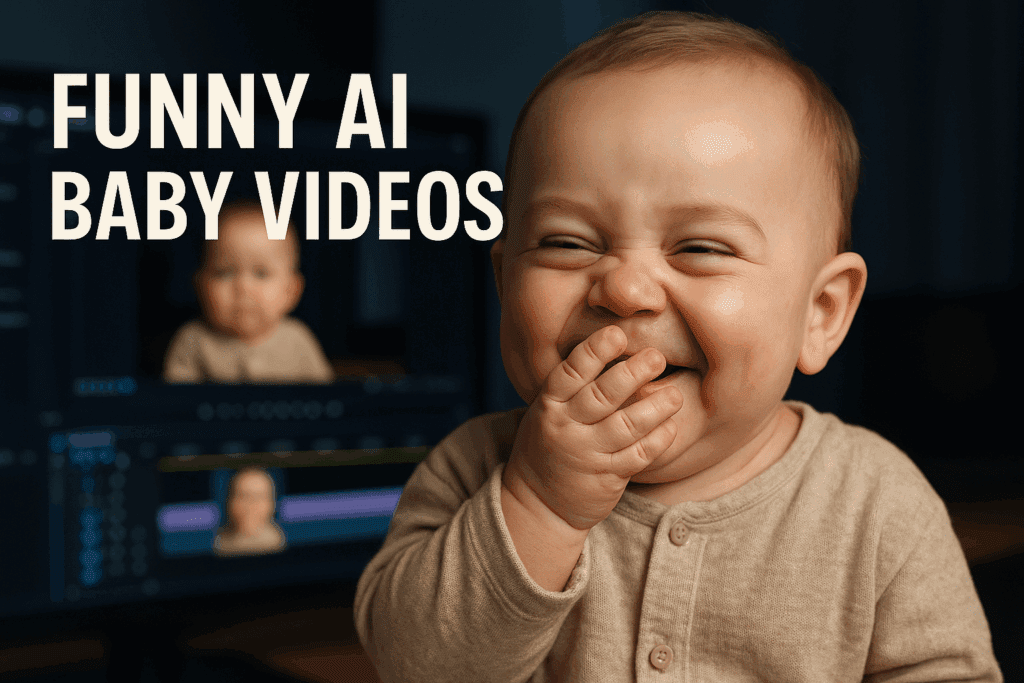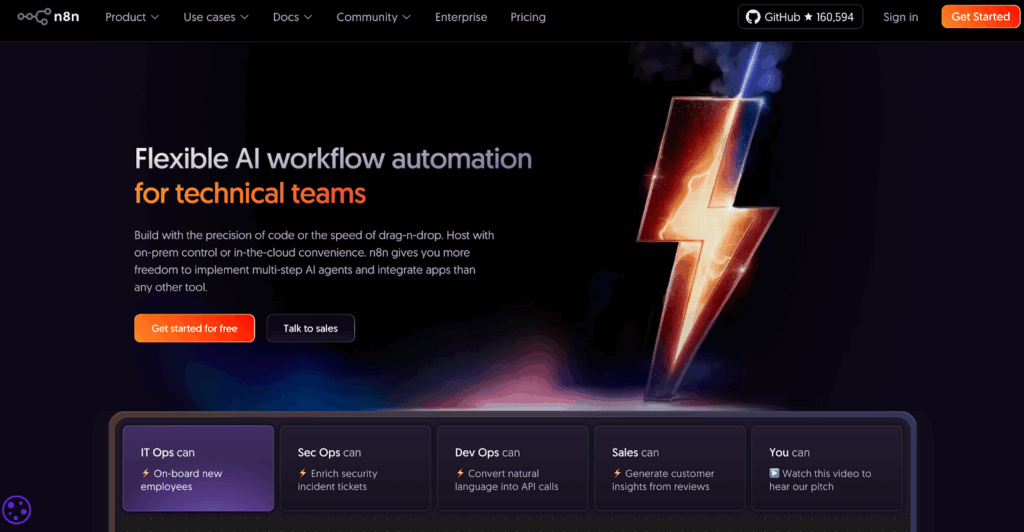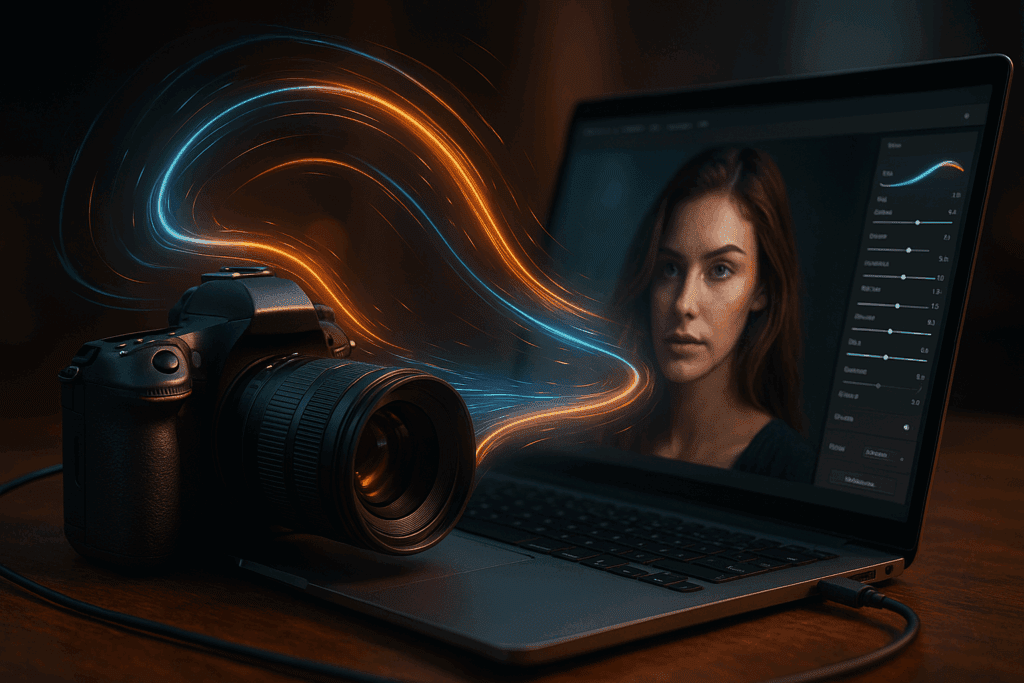TikTok Video Download Without Watermark (Safe & Simple Guide)

You want a TikTok video download without watermark. I get it. Clean clips look sharper. They perform better in ads and edits. And yes—this guide keeps things simple. I’ll also show how VidAU – All-in-One Video Ads Solution fits into your workflow, so you can turn saved clips into high-performing ads fast.
Is It Legal and Safe?
First, respect creators. Download only videos you own or have rights to use. Ask for permission when needed. Do not log in to random sites with your TikTok account. Use HTTPS pages. Avoid shady browser extensions. When in doubt, skip it.
Quick rule of thumb: If you would not re-upload it as your own, do not download it.
Fast Steps That Work
- Copy the TikTok link.
- Paste it into a trusted web tool.
- Pick “No watermark” if offered.
- Tap “Download” and save the MP4.
- Drop the file into VidAU to trim, add captions, and launch ad creatives.
Tip: Try two different tools if the first fails. Sites change. Backups help.
iPhone, Android, and Desktop: Where Files Go
iPhone (iOS):
- Use Safari or Chrome.
- After downloading, tap the arrow icon.
- Choose “Downloads” or “Files.”
- Move the clip into Photos if you prefer.
Android:
- Use Chrome.
- The file lands in Downloads.
- Open “Files” → “Downloads” to view or share.
Windows/Mac:
- Save to Downloads or a project folder.
- Drag into your editor or straight into VidAU.
Tool Comparison (Quick Look)
| Tool type | Login needed | MP3 option | Ads/Pop-ups | Typical quality | Best for |
| Web downloader A | No | Yes | Medium | HD (source-matched) | Fast one-off saves |
| Web downloader B | No | No | Low | HD (source-matched) | Clean UX |
| Web downloader C | No | Yes | High | HD (source-matched) | Audio grabs |
| Mobile shortcut | No | No | None | HD (source-matched) | On-the-go saves |
| Desktop workflow | No | Yes | None | HD (source-matched) | Batch projects |
Note: Real “HD” depends on the source upload. No tool can boost true resolution beyond the original.
Keep It Private and Clean
- Never enter your TikTok login on third-party sites.
- Close pages with aggressive pop-ups.
- Keep your device updated.
- Scan downloads if you use a PC.
- Save to a clear folder structure: /Projects/Platform/Date.
Turn Saved Clips Into Ads
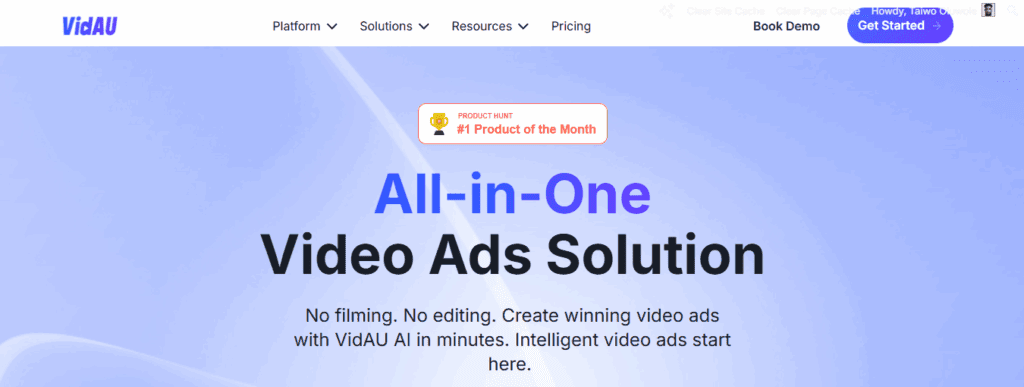
You have the clip. Now build the creative:
- Trim the hook to under 3 seconds.
- Add subtitles for silent viewers.
- Overlay a bold offer and a simple CTA.
- Export several aspect ratios for feeds and stories.
- A/B test the first line of on-screen text.
Where VidAU helps:
- One place to edit, caption, resize, and version your ad.
- Simple workflows. Smart templates. Faster output.
Troubleshooting: Quick Wins
- Video won’t load: Try another downloader or mirror.
- No audio: Re-download as MP4 (not only MP3).
- Low quality: Check if the original upload is SD.
- File not found: The post may be private or removed.
- Phone won’t play: Convert to H.264 MP4.
Ethical Ways Without Third-Party Tools
- Save your drafts before posting (no watermark).
- Ask the creator for the original file.
- Use screen recording only when you have rights and it’s allowed.
:
Conclusion
You now know how to do a tiktok video download without watermark the right way. Keep it legal. Keep it safe. Then, turn that clean clip into strong ads with VidAU – All-in-One Video Ads Solution. Short steps. Clear files. Better results.
Frequently Asked Questions
1) Can I remove the watermark from any TikTok?
No. TikTok adds the watermark after posting. Third-party tools may fetch a clean copy, but only use it when you own the rights.
2) Is downloading legal?
It depends on rights and local law. Get permission. Use your own content or licensed clips.
3) Why isn’t the video 4K?
Because the source upload sets the limit. Tools cannot upscale real detail.
4) Where is my file on my iPhone?
In the Files app under Downloads. You can move it to Photos.
5) How do I use the audio only?
Many tools let you export MP3. Keep licenses in mind before reuse.
6) How does VidAU fit in?
Import your clean clip into VidAU – All-in-One Video Ads Solution. Then edit, caption, and ship ad-ready versions fast.