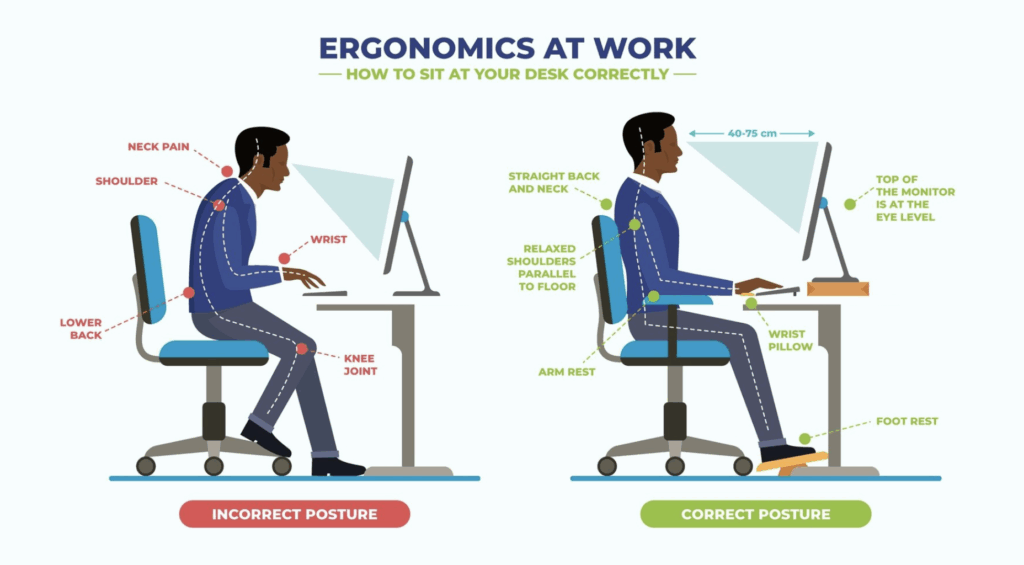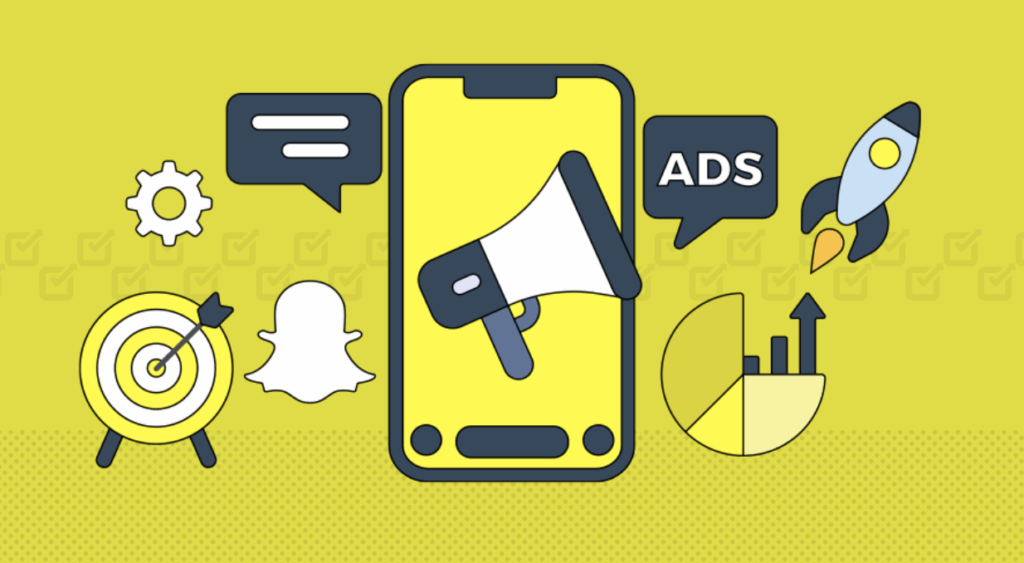The Do’s and Don’ts of TikTok Profile Picture in 2025: What Works (and What Doesn’t)
Your TikTok profile picture is the first thing people see. Therefore, in 2025, standing out matters more than ever. Whether you’re a creator, brand, or casual user, your PFP (profile picture) sets the tone for your content and credibility. In this guide, we’ll first explore the do’s and don’ts, Then, we’ll offer actionable tips. Next, We’ll help you fix issues like missing photos, and show how to download or change your TikTok profile picture with ease.
Why Your TikTok Profile Picture Matters in 2025
In a crowded sea of creators and brands, your TikTok profile picture plays a vital role in attracting views, followers, and trust. After all, it acts like a digital handshake, the first impression users have of you. When you’re building a personal brand, launching a product, or aiming to go viral, your PFP communicates identity and consistency in an instant.
Fun fact: TikTok’s algorithm takes user engagement cues from your profile. A recognizable, professional, or thematic photo can increase your profile click-through rate (CTR).
The Do’s: How to Choose the Right TikTok Profile Picture
To make a lasting impact, your PFP must be intentional. Follow these best practices to ensure your image is optimized for success.
Using a High-Resolution Image: Clarity is essential. Otherwise, a blurry or pixelated image looks unprofessional and kills credibility. Therefore, your PFP must be sharp, even when displayed in a small size.
- Tip: introduces the tip with a clear benefit, making it more engaging and SEO-friendly.
Show Your Face (If You’re the Brand) TikTok thrives on human connection, making a clear headshot non-negotiable for personal brands. It builds trust and makes you more engaging.
- Tip: Use a smiling, expressive photo of just yourself to appear approachable and focused.
Master TikTok’s Circular Crop Your PFP will be cropped into a circle, cutting off the corners of your square image.
- Tip: Keep the key elements like your face or logo perfectly centered to ensure nothing important is lost.
Maintaining Consistent Branding Using the same PFP across all social media platforms makes your brand instantly recognizable and cohesive.
- Tip: Choose one strong, professional image and use it everywhere to help followers find you easily.
Make Your Background Work for You A busy or distracting background pulls focus from the main subject. The best PFPs use simple backgrounds to make the subject pop.
- Tip: Use a solid, contrasting background, or use a tool to remove a cluttered one entirely.
The Don’ts: Common TikTok PFP Mistakes to Avoid
Avoiding common pitfalls is just as important as following the do’s. In fact, steer clear of these mistakes.
🚫 Avoid Group Photos: Your PFP should feature only you. Group shots are confusing, dilute your brand identity, and force viewers to guess who you are.
🚫 Skip the Heavy Filters: While great for videos, excessive filters on a PFP can look unprofessional or dated. Instead, opt for clean, minimal edits that enhance your features, not hide them.
🚫 Ditch the Text: Your PFP is a tiny icon where text becomes unreadable and just adds visual clutter. Let your image do the talking your username is already next to it.
🚫 Avoid Low-Effort Images: Your profile picture reflects your content’s quality. Steer clear of cropped memes, blurry photos, or outdated avatars. Make a deliberate choice that professionally represents your niche.
🚫 Don’t Change It Too Often: Consistency is crucial for brand recognition. Frequently changing your PFP confuses followers and weakens brand recall. For consistency, stick to one strong image unless you are intentionally rebranding.
How to Add or Change TikTok Profile Picture
Follow the steps below:
- Open the TikTok app and go to your Profile.
- Tap the “Edit profile” button.
- Tap “Change photo” (or “Change video” for an animated PFP).
- Choose a new picture from your gallery or take a new one.
- Once you’ve chosen your image, adjust the cropping to center your image, then tap “Save.”
[Video: A short screen recording showing the steps to change a TikTok profile picture.]
TikTok PFP Not Showing or Updating? Here’s How to Fix It
Experiencing the dreaded blank icon or a profile picture that won’t update?
- Clear the App Cache: This is the most common solution. Go to your Profile > Settings and privacy (the three lines at the top right) > Clear Cache. This removes temporary files that may be causing the glitch.
- Update the App: An outdated app version can cause upload bugs. Visit the App Store or Google Play Store to ensure you’re running the latest version of TikTok.
- Check Image Size & Format: TikTok prefers JPEG or PNG formats. Ensure your file is not excessively large (under 10MB is best) or in an unsupported format.
- Wait It Out: Sometimes, the issue is on TikTok’s end. If you’ve tried everything else, wait for 30-60 minutes. The servers may just need time to refresh and process your change.
- As a last resort, re-upload from a different device: If all else fails, try from your browser or another phone.
How to Download TikTok Profile Pictures (Full Size in 2025)
Need to save someone’s PFP in full resolution? Here’s how to use a TikTok profile picture downloader:
Using an Online Tool:
- Copy the TikTok profile URL of the user.
- Go to a trusted TikTok PFP downloader like snaptik.app or TikTokDownloader.io.
- Paste the URL and click Download.
- Save the image in its original size.
Note: Use responsibly. Otherwise, downloading another person’s TikTok profile picture for misuse, impersonation, or commercial purposes without their permission may violate TikTok’s terms of service and privacy standards.
Absolutely — here’s how we can seamlessly integrate a new section into the article:
How to Use Any GIF or Video as Your TikTok Profile Picture
In 2025, TikTok allows users to upload animated profile pictures, also called profile videos. These short clips loop continuously and are a great way to stand out on the platform.
🎥 Steps to Set a Video or GIF as Your TikTok Profile Picture:
- Prepare Your Video
If you’re starting with a GIF, convert it into MP4. Make sure your video is in MP4 format,
- Has a square aspect ratio (1:1)
- Is 3–6 seconds long for best display
- Open TikTok and Go to Your Profile
Launch the TikTok app and tap the “Profile” icon in the bottom-right corner. - Tap “Edit Profile”
Once you’re on your profile page, tap “Edit Profile” to access the settings. - Tap “Change Video”
Right beside your static profile picture, select the “Change Video” option. - Choose Your Video
Pick the video you prepared from your phone’s gallery or camera roll. - Adjust and Save
Trim the clip if needed. Once it looks the way you want, tap “Save” to apply. - View Your New Animated Profile Picture
Head back to your profile to see the newly updated animated profile video live.
TikTok will now display this as your animated profile icon, visible on your profile page and when people visit your content.
Want to Turn a GIF into a TikTok Profile Video?
- Convert your GIF to MP4 using free tools like ezgif.com or CloudConvert.
- Follow the steps above to upload it as your profile video.
Why Use Animated PFPs?
- They draw attention in comments and on your profile.
- Great for personal branding, show your logo pulse, a waving gesture, or a quick smile.
- Helps boost engagement by making your profile more memorable.
TikTok Profile Picture Ideas by Niche
Here are some trending and effective PFP ideas tailored to specific niches:
| Niche | PFP Idea & Rationale |
| Fitness Coach | A smiling, energetic pose in workout gear. It conveys expertise and motivation. |
| Beauty Influencer | A high-quality, close-up shot showcasing a makeup look. It acts as a portfolio piece. |
| Meme/Humor Account | A unique, minimal cartoon, or a simple, bold logo. It’s easily recognizable and brandable. |
| Small Business | A clean, high-resolution version of the company logo or a shot of the flagship product. |
| Tech Reviewer | A professional headshot with a tech-themed or minimalist background. |
| Artist/Creative | An artistic self-portrait, a stylized doodle of yourself, or a shot of your best artwork. |
| Food Blogger | A vibrant shot of you holding your signature dish or a beautifully plated meal. |
Final Thoughts: Make Your TikTok Profile Picture Count
Your TikTok profile picture in 2025 is more than a pretty face, it’s your first brand ambassador. By contrast, avoiding rookie mistakes, using optimized dimensions, and embracing intentional design, you’ll stand out, attract more clicks, and elevate your presence on one of the world’s fastest-growing platforms.
FAQ
Q: What’s the best size for a TikTok profile picture in 2025?
A: The recommended minimum size is 200 x 200 pixels. For the best quality, upload a square image that is perfectly centered, as TikTok will crop it into a circle.
Q: Can I use a video as my TikTok profile picture?
A: Yes, TikTok allows users to set a video (up to 6 seconds long) as their profile picture, which they call an “animated profile avatar.” This feature is available in most regions.
Q: Why won’t my TikTok PFP update?
A: The most common reasons are a cache issue, an outdated app, or an unsupported image format. Try clearing your app’s cache, updating the app from your app store, or converting your image to a standard JPEG/PNG format first.
Q: Are TikTok profile picture downloaders safe to use?
A: Reputable, well-reviewed online downloader tools are generally safe as they do not require you to log in or provide personal information. However, always be cautious and use them responsibly, respecting user privacy and copyright.