Upscale Video: A Simple Guide to Improving Video Quality
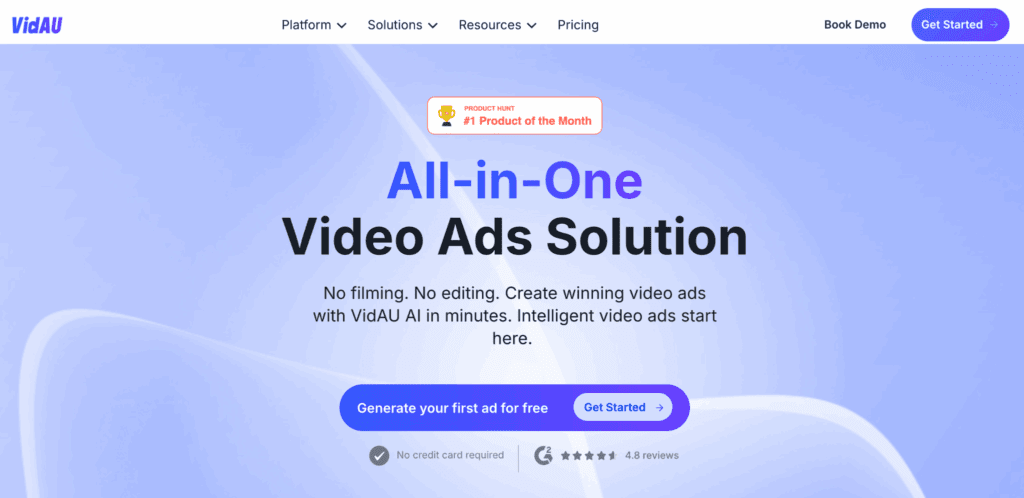
As a video creator, I understand that quality is crucial. Nothing undermines your message faster than a blurry, pixelated video. In fact, a staggering 62% of consumers are likely to have a negative perception of a brand that publishes poor-quality videos (Source: Brightcove). This guide will show you how to upscale video easily using AI, ensuring your content always looks professional.
Table of Contents
- What Does it Mean to Upscale Video?
- Why Should You Upscale Videos for Your Marketing?
- How Does an AI Video Upscaler Work Its Magic?
- How Do You Upscale Video Easily Using AI?
- Frequently Asked Questions
What Does it Mean to Upscale Video?
To upscale video means increasing its resolution to make it look sharper on higher-definition screens. An AI video upscaler intelligently adds new pixel detail, transforming low-resolution footage (like 480p or 720p) into crisp HD (1080p) or even 4K quality. It is not just stretching the image; it’s enhancing it.
Why Should You Upscale Videos for Your Marketing?
You should upscale videos to enhance your brand’s professionalism and significantly improve viewer engagement. As mentioned earlier, poor quality directly impacts brand perception, making viewers less likely to trust or engage with your content. I’ve found that using an AI upscale video tool ensures my brand always puts its best foot forward, leading to longer watch times and better results.
How Does an AI Video Upscaler Work Its Magic?
An AI video upscaler works by analyzing the existing pixels in your low-resolution video using complex algorithms. It then intelligently predicts and generates new pixels to fill in the missing details between the existing ones. This AI upscale video process adds genuine sharpness and clarity, resulting in a naturally high-resolution look, unlike older methods that just made blurry pixels bigger.
How Do You Upscale Video Easily Using AI?
You can upscale video easily using VidAU AI video upscaler in three simple steps. First, you upload your original low-resolution video file. Next, you select your desired output resolution (I recommend 1080p HD or 4K). Finally, you let the AI process the video and download your new, high-quality file.
| Feature | Original Video | AI Upscaled Video |
| Resolution | Low (e.g., 480p) | High (e.g., 1080p/4K) |
| Sharpness | Blurry/Pixelated | Crisp & Detailed |
| Professionalism | Low | High |
Ready to transform your blurry footage? [Try VidAU’s AI Video Upscaler for free!]
Conclusion
My final recommendation is simple: don’t let poor video quality hold your brand back. Learning how to upscale video is essential for any modern creator or marketer. Using an AI video upscaler like VidAU is the easiest and most effective way I’ve found to revitalize old footage and ensure all your content looks sharp and professional.
FAQs
1. What is the best resolution to upscale video to?
A: The best resolution to upscale video to is usually 1080p (Full HD), as it’s the standard for most platforms. However, if your source video allows, upscaling to 4K provides even better quality and future-proofs your content.
2. Can I upscale videos that are very old or blurry?
A: Yes, you can upscale videos that are old or blurry, but results vary. An AI video upscaler works best when the original has some detail to work with. It can significantly improve most footage, but miracles have limits!
3. How is an AI upscale video tool different from simple resizing?
A: An AI upscale video tool is vastly different because it creates new detail using AI. Simple resizing just stretches the existing pixels, making the video look even blurrier. AI adds genuine sharpness.
4. Do I need a powerful computer to use an AI video upscaler?
A: No, you do not need a powerful computer. Cloud-based tools like VidAU handle all the heavy AI processing on their servers. You just need a standard web browser to upload and download your files.
5. Is it expensive to upscale video using AI?
A: No, it is not expensive. Many platforms, including VidAU, offer affordable subscription plans or even free trials for their AI video upscaler. This makes professional-quality enhancement accessible to everyone.





