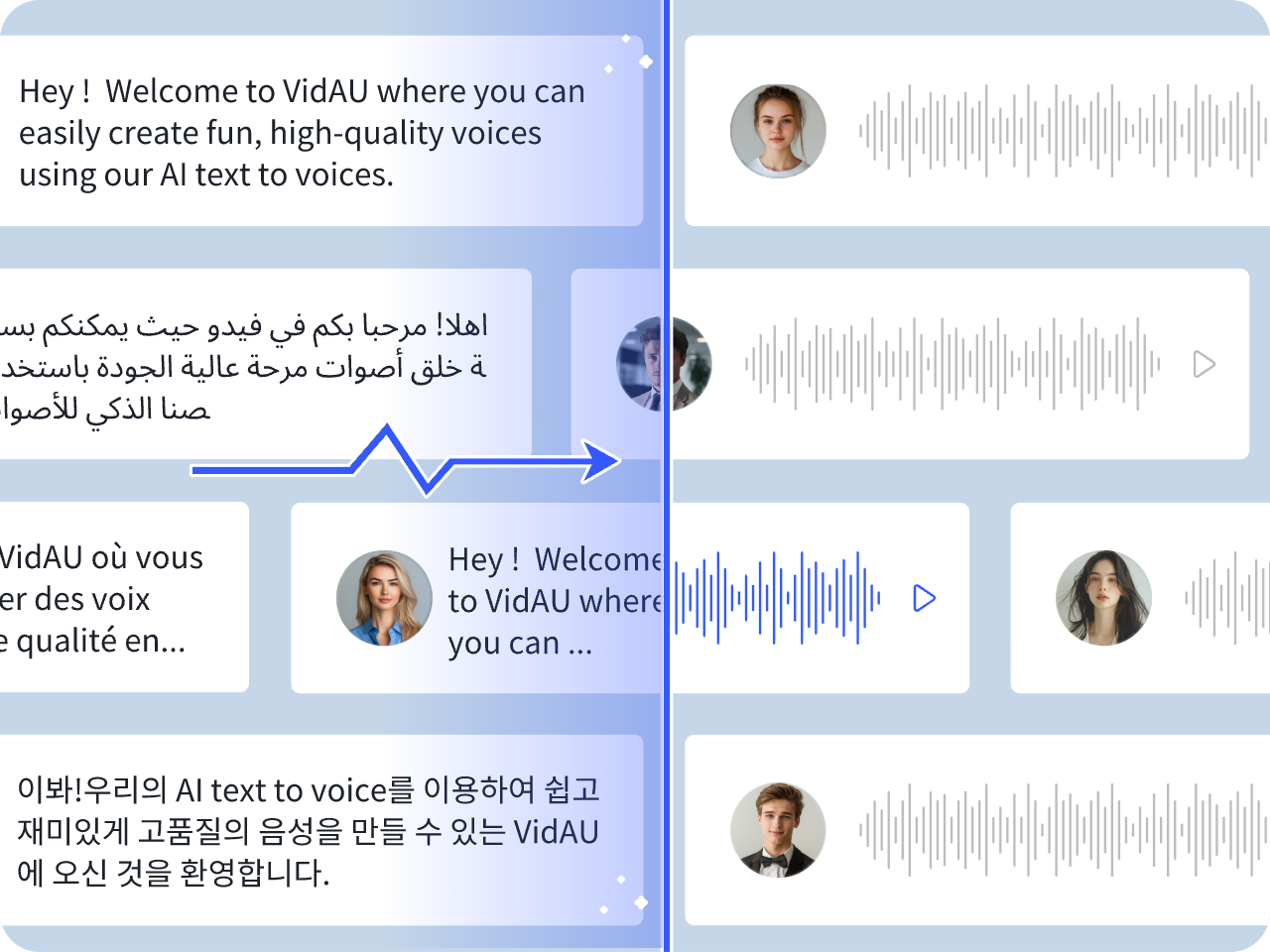URL Links to MP3: Convert Online Audio Instantly

Ever wanted to listen to your favorite online video or audio clip without keeping the browser open? Maybe you found a podcast episode or a music track and just want the audio on your phone or computer. The good news is, turning any URL links to MP3 file is easier than you might think. This guide will show you, step by step, how to use different AI tools. And methods in 2025 to convert URLs to MP3 files. Whether you’re on a computer or a smartphone. No tech skills needed. Just follow along and you’ll have your audio in no time.
Key Takeaways
- URL to MP3 conversion helps you save online audio for offline listening.
- Works on YouTube, SoundCloud, TikTok, and podcast platforms.
- Many tools are free and browser-based.
- Always choose secure, legal, and ad-free converters.
- Check bitrate options to ensure clear sound quality.
What “URL Links to MP3” Means
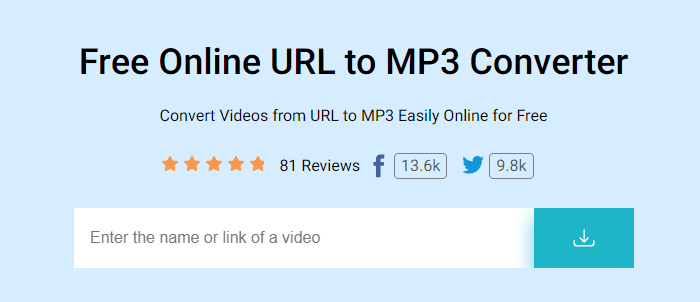
Converting URL links to MP3 means turning any online media link into a downloadable audio file. The converter extracts only the sound and saves it in MP3 format.
You paste the link into a tool, wait a few seconds, and download your MP3. That’s it.
Supported Platforms
Most URL to MP3 converters support popular platforms like YouTube, SoundCloud, Facebook, and Instagram videos. Some converters also work with Vimeo and Audiomack, but not all. Always check if your chosen converter supports the website you want to use before starting the download.
Why People Convert URL Links to MP3
- Listen to podcasts or interviews offline.
- Save audio from lectures or tutorials.
- Keep backup copies of online content.
- Use sound clips for editing or remixing.
- Avoid repeated data usage on streaming apps.
It’s quick, practical, and perfect for people who prefer flexibility and offline listening.
Best Online Converters for URL Links to MP3
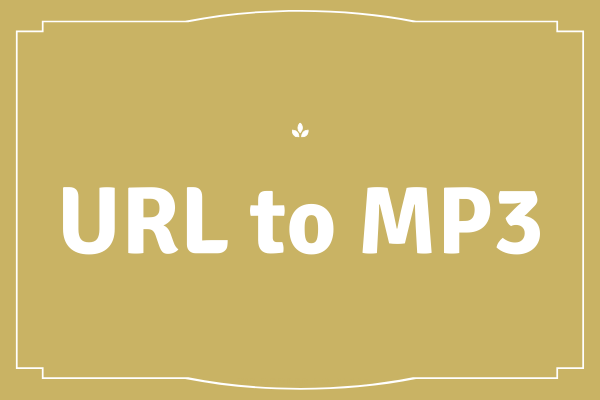
Feeling swamped by the number of URL to MP3 converters out there? With so many options, picking the right one might seem like a hassle, but focusing on a few key areas can cut your search time in half and get you the audio files you want without a hitch.
| Platform | Pros | Cons |
| YTMP3 | Free and simple | Only supports YouTube |
| Convertio | Supports many file types | Limited free conversions |
| 4K Video Downloader | High quality output | Needs desktop app |
| ClipConverter.cc | Multiple sources | Slower at peak times |
| FLVto | Clean interface | Few advanced features |
Each converter does the same basic job but differs in limits, audio quality, and supported sites.
How to Convert URL Links to MP3
Follow these four steps for a smooth process:
1. Copy the URL
- Go to your video or audio page.
- Copy the full URL from the browser.
2. Paste Into Converter
- Open your chosen converter website.
- Paste the link in the “Paste URL” box.
3. Choose MP3 Quality
Pick a bitrate based on your goal:
| Quality | Bitrate | Best For |
| 320 kbps | High | Music |
| 192 kbps | Medium | Podcasts |
| 128 kbps | Low | Voice notes |
4. Download and Save
- Click “Convert” or “Download.”
- Save the MP3 to your computer or phone.
Done. You now have a portable MP3 file ready to play anytime.
Browser Extensions for Fast Conversion
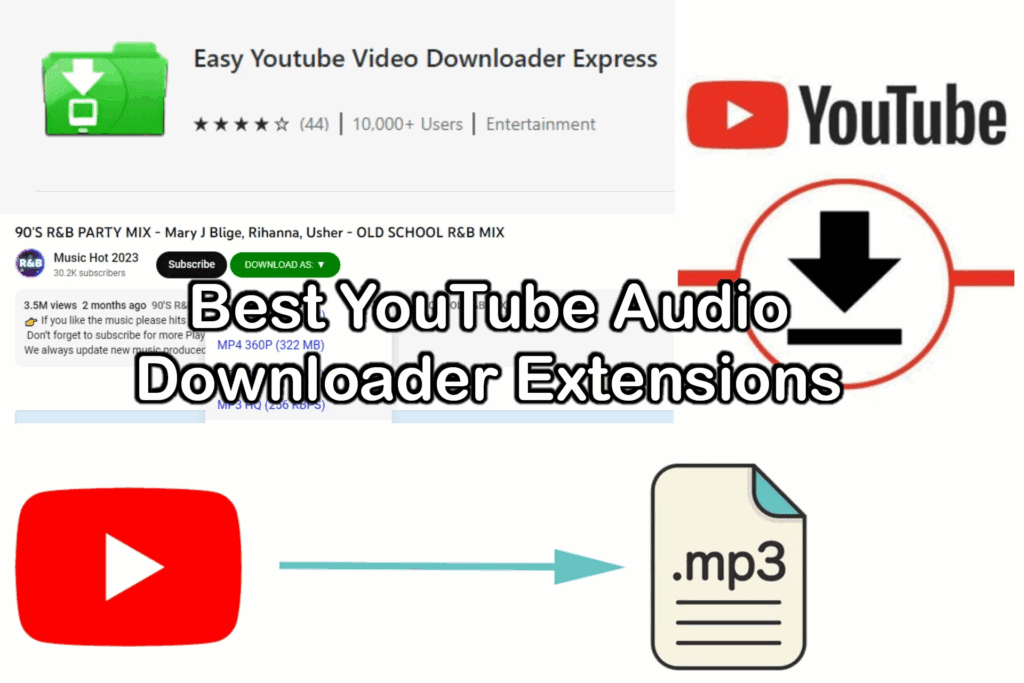
Browser extensions make URL to MP3 conversion even faster. You don’t need to visit converter sites repeatedly.
| Extension | Chrome | Firefox | Key Feature |
| MP3 Converter & Downloader | Yes | Yes | One-click downloads |
| Simple Audio Saver | Yes | No | Lightweight |
| FastYTMp3 | No | Yes | Easy interface |
How to Use:
- Install from Chrome Web Store or Firefox Add-ons.
- Visit the page with the video or song.
- Click the extension icon to convert and download instantly.
One-click MP3 downloads save you time, especially if you do this often.
Mobile Apps for URL to MP3 Conversion
Converting links on your phone is easy with the right apps or websites.
| App | Platform | Free Version | Max Quality |
| MP3 Converter Pro | iPhone | Yes | 320 kbps |
| Video Tube to MP3 | Android | Yes | 256 kbps |
| Snap Audio Downloader | Both | Limited | 256 kbps |
Steps:
- Copy the link from YouTube, TikTok, or another platform.
- Open your app.
- Paste the link and hit “Convert.”
- Download and save the MP3.
For a no-app method, mobile browsers like Chrome or Safari also work with online converters.
How to Keep MP3 Quality High
Good MP3 quality depends on your converter settings and source file.
Select the Right Bitrate
- 128 kbps for spoken content.
- 192 kbps for general listening.
- 320 kbps for best music clarity.
Avoid Common Problems
- Use clean source videos.
- Don’t use converters that compress too much.
- Re-download if audio sounds distorted.
Batch Conversions
If converting multiple links:
- Use batch tools like 4K Downloader or SnapSave.
- Test one file before running all.
- Ensure enough storage space for high-bitrate files.
Safe and Legal URL to MP3 Conversion
Always use URL to MP3 converters responsibly. Downloading copyrighted material without permission can break laws.
Safe Practices
Public domain content is safe to use for both personal and commercial purposes. Creative Commons content is also fine to use, but you should always check the license terms first. Purchased content is allowed only for personal use, not for commercial projects. Streaming service content, like Spotify or Apple Music, should not be downloaded or converted, as it’s against their terms of service.
Security Tips
- Use HTTPS sites only.
- Avoid tools that force downloads or show many pop-ups.
- Scan files with antivirus software before opening.
Protecting your device and staying legal helps you enjoy offline audio without risk.
Conclusion
Turning URL links to MP3 is simple, quick, and convenient in 2025. You only need a reliable converter, a good link, and a few clicks. Choose tools that support high-quality bitrates, avoid shady sites, and respect copyright rules. Once you find a trusted converter, saving online audio becomes part of your daily routine.
Frequently Asked Questions
1. Is it legal to convert any URL to MP3?
It depends on the website and the content you are converting. Downloading or converting content that is protected by copyright without permission is usually not allowed.
2. Do I need to install software to convert a URL to MP3?
No, you don’t always need to install anything. Many online tools let you paste a link and download the MP3 right from your web browser.
3. Which devices can I use to convert URLs to MP3 files?
You can use almost any device, like a Windows PC, Mac, iPhone, or Android phone. There are online converters, browser extensions, and mobile apps that work on different devices, so you can pick what works best for you.
4. How do I make sure the MP3 quality is good?
Most converters let you pick the audio quality, usually measured in kbps (kilobits per second). For better sound, choose a higher number like 192kbps or 320kbps.
5. Are online URL to MP3 converters safe to use?
Most popular converters are safe, but some sites might have ads or pop-ups. Always use well-known tools, and never download anything you didn’t ask for.
6. Can I convert playlists or multiple links at once?
Some converters and apps let you convert several links or even whole playlists at the same time.