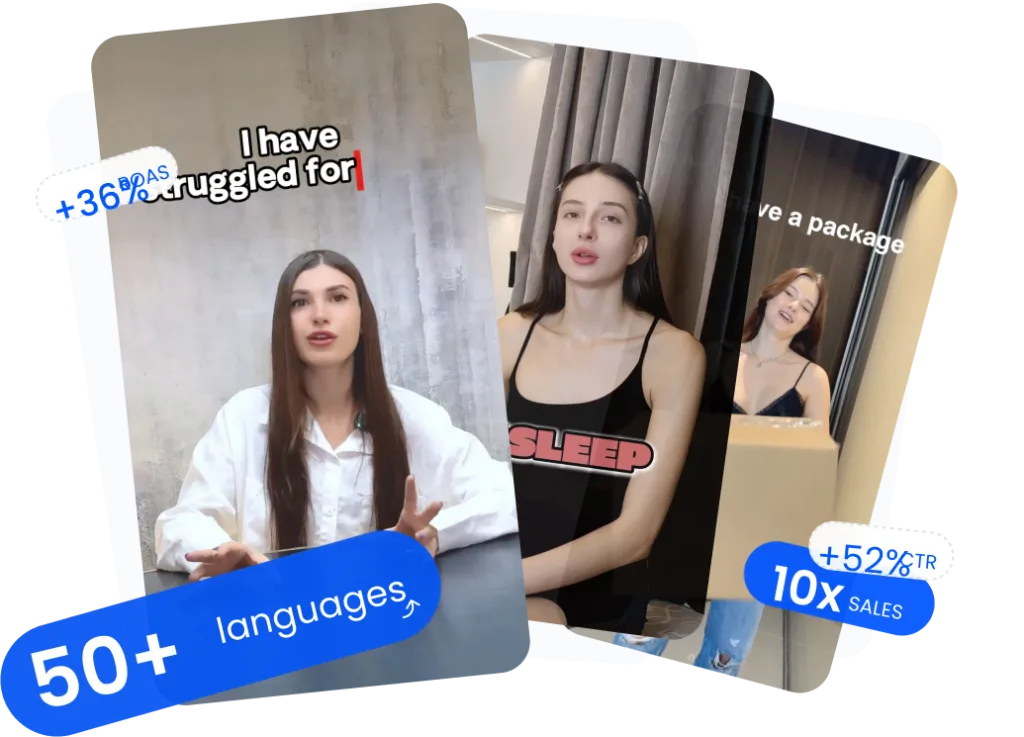Veed
Key Features of Runway AI
- Powered Magic Cut: Remove filler word and pauses from videos
- Script Generator: Generates scripts from your prompt or product images
- Custom Avatars: Create personalized AI avatar that suit your preference
- Anime Creation: Makes favorite anime with in-depth description for motion videos
- Subtitles/Translation: Easy subtitle generator and effective translation.
- Voice Cloning/Dubbing: Replicate video and multiple languages.
User-Friendly Interface
Veed.io boasts a clean, intuitive design that allows users to navigate effortlessly. The drag-and-drop functionality makes importing media simple, enabling users to focus on creativity rather than technicalities.
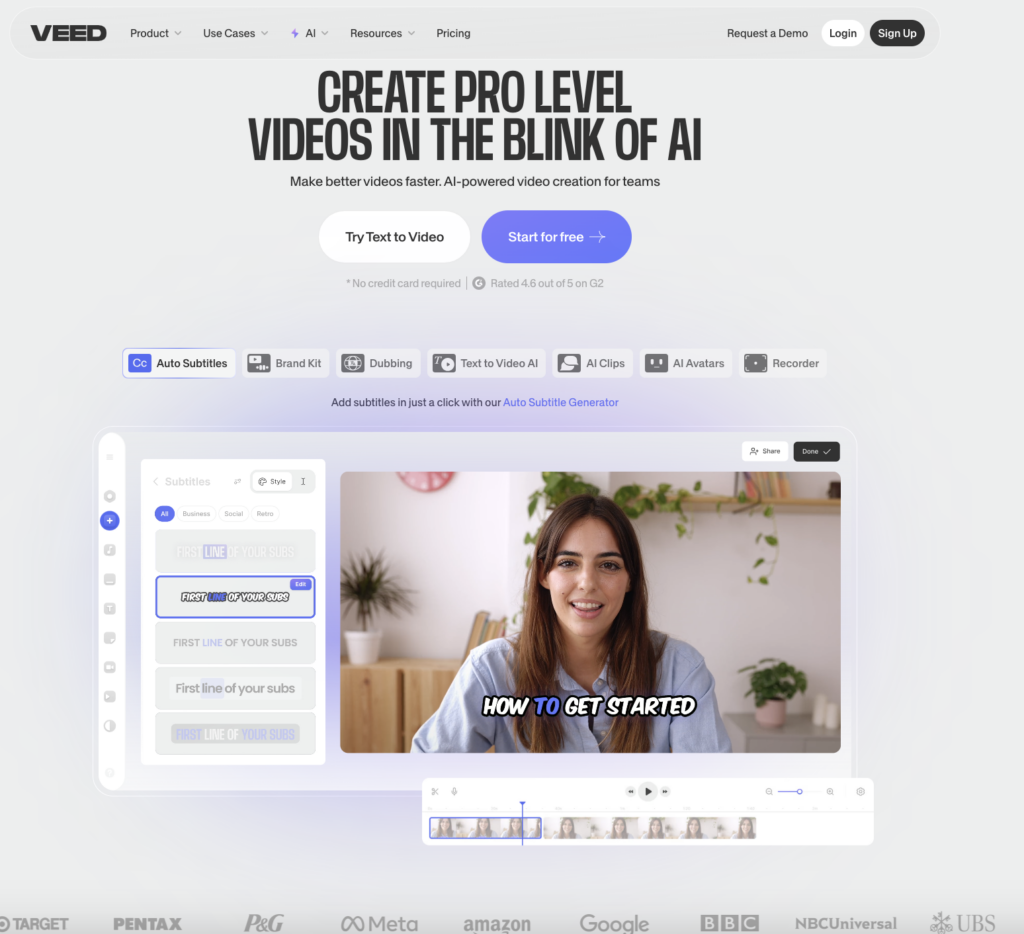
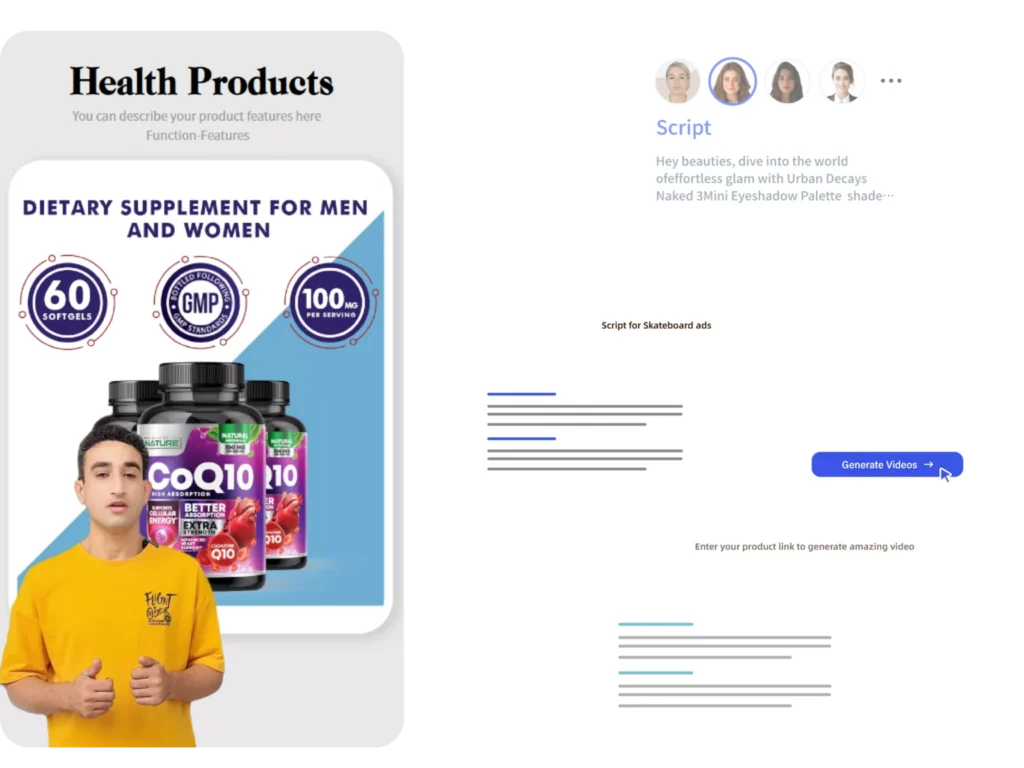
AI Script Generator
VEED’s AI Script Generator assists in crafting engaging video scripts. By inputting your topic, the AI suggests structured scripts, saving time and enhancing content quality.
Custom Avatars
VEED allows you to create custom AI avatars that can present your content. These avatars can be tailored to match your brand’s identity, providing a unique and consistent presenter for your videos.
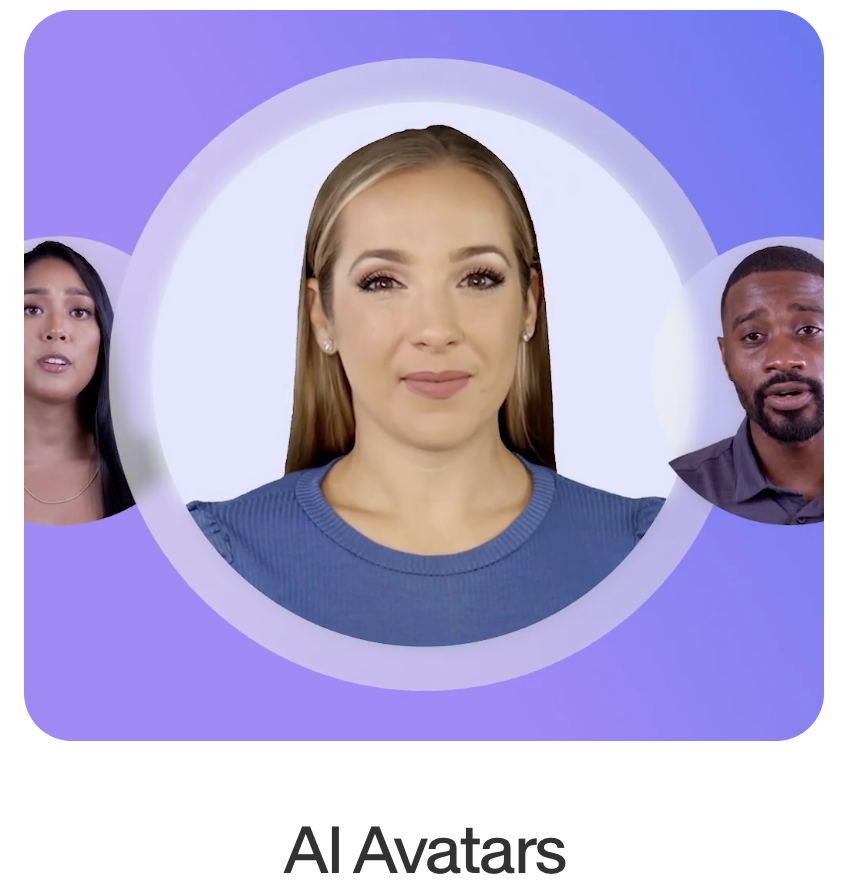
Anime Creation
A 3D cartoon animated Fitness character in an orange hoodie and joggers runs through a lush jungle path, showcasing a lively and adventurous fitness journey.

Subtitle/Translation
A young lady switches between multiple languages, showcasing the language spoken and adding a global touch to her success.
Voice Cloning and Dubbing
With VEED’s voice cloning and dubbing features, you can replicate your voice or translate your content into multiple languages. This is particularly useful for reaching a global audience without recording new audio.
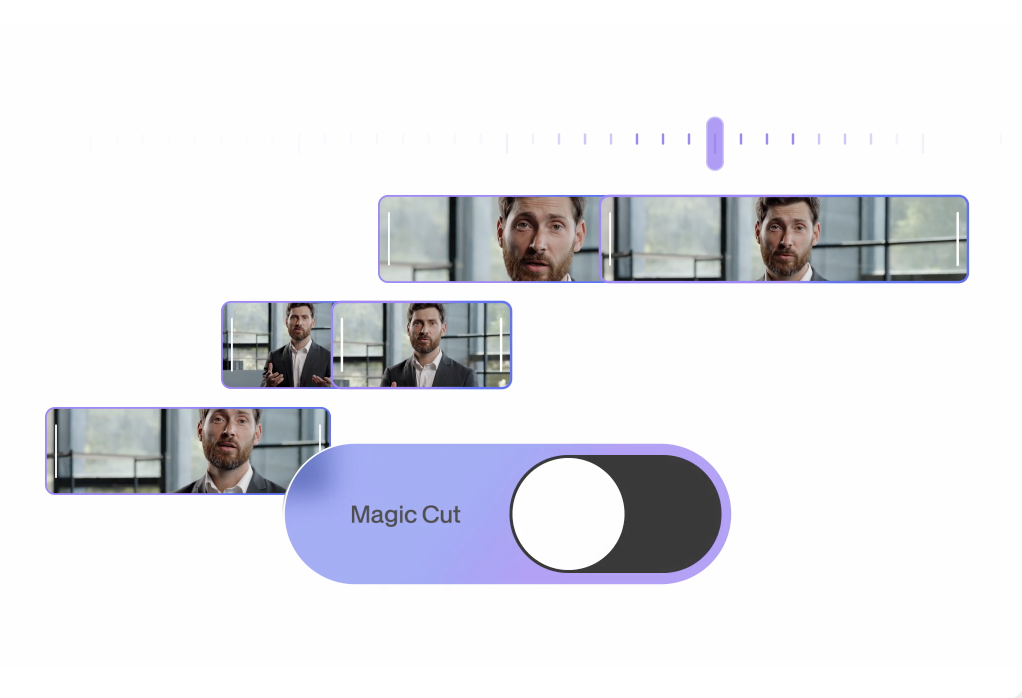
How To Use Veed.io?
01
02
03
Youtube Videos About Veed.io
Veed.io Reviews on Reddit
How Veed.io generated 100k+ monthly visitors using a simple Free Tool Marketing strategy
byu/trantrungtin inSaaS
Posts from the dubbingai
community on Reddit
Veed.io Reviews on X
Artificial Intelligence in the Modern World. Create amazing AI videos for free with VEED AI – https://t.co/9kFeiA3u7X#ArtificialInteligence #aivideos #veedai #veedartificialintelligence #veed #videogenerators #videosoftware #aisoftware pic.twitter.com/DupVr6ww7p
— Pathfinder (@pathfinderonx) March 9, 2025
Is #AI turning daunting ➡️ achievable? We’d love to know. Tim Mamedov from VEED shares how it’s helping him conquer huge code bases. Let us know – what’s AI helping you overcome? https://t.co/EYafHK27Gp #GoogleCloudThePack pic.twitter.com/1dYPD8CVdv
— Wojciech Marusiak (@wojciehnet) April 1, 2025
This is crazy 🤯
— Sabba Keynejad (@sab8a) April 29, 2025
We built a AI video agent.
Send it a product image.
It will make a videos for you.
Comment "VEED" and I'll send it to you. pic.twitter.com/vv8pSfYAfh
🎙️ New Video! 🎙️
— AIsamurai (@AIsamurai2023) April 27, 2025
Why I love using VEED’s AI Voice.
Simple, fast, and perfect for global content!
▶️ Watch here: https://t.co/ROZO3uOpIW#AIVoice #VEED #ContentCreation
veed .io works best for me.
— dev (@sagevedant) April 24, 2025
as a solo founder
suggest some of the ai video editing platforms that are easy to use ????
Step 5. Start creating videos
— AI Genesis (@AIGenesis_) October 22, 2024
Veed is a great AI video tool currently
Depending on your niche you can either use stock footage or create images in Midjourney, then use Veed to add AI voiceovers and subtitles
You can also add video effects and music to enhance the videos. pic.twitter.com/5kSYGhDkNX
who built https://t.co/RmSbcR9p13 landing page?
— Billy Howell (@billyjhowell) April 18, 2025
it's so good@veedstudio pic.twitter.com/jrofno67Oy
Veed released “AI Agent”
— Creator's Toolbox (@Creator_Toolbox) April 22, 2025
This new feature that allows users to edit videos using natural language.pic.twitter.com/nsK90qG4Nb
My new work using the neural network Veedhttps://t.co/JYVloWEgGR#AI2025 #neuralnetwork #Veed #AIVeed #VeedIO #congratulatoryvideo pic.twitter.com/QaEe21pOT6
— Andrew Orlov (@developer_1c) April 23, 2025
🎙️ New Video! 🎙️
— AIsamurai (@AIsamurai2023) April 27, 2025
Why I love using VEED’s AI Voice.
Simple, fast, and perfect for global content!
▶️ Watch here: https://t.co/ROZO3uOpIW#AIVoice #VEED #ContentCreation
VEED has built a way to add physical products to a video with AI.
— Sabba Keynejad (@sab8a) April 15, 2025
The workflow is simple.
1. Choose model
2. Add your script
3. Upload product
Reply with a product image (And script you want) and I will send you the video. pic.twitter.com/3GAazTREYV
Discover Other AI Video Generators
Frequently Asked Questions