VidAU Online Video Downloader
Download top-quality, multi-format videos online with VidAU video downloader. We offer a secure, fast, and reliable online video downloader built for creators and professionals.

One Tool, Limitless Platforms
Our online downloader is engineered for maximum compatibility. We are constantly updating our service to support the platforms you use every day.
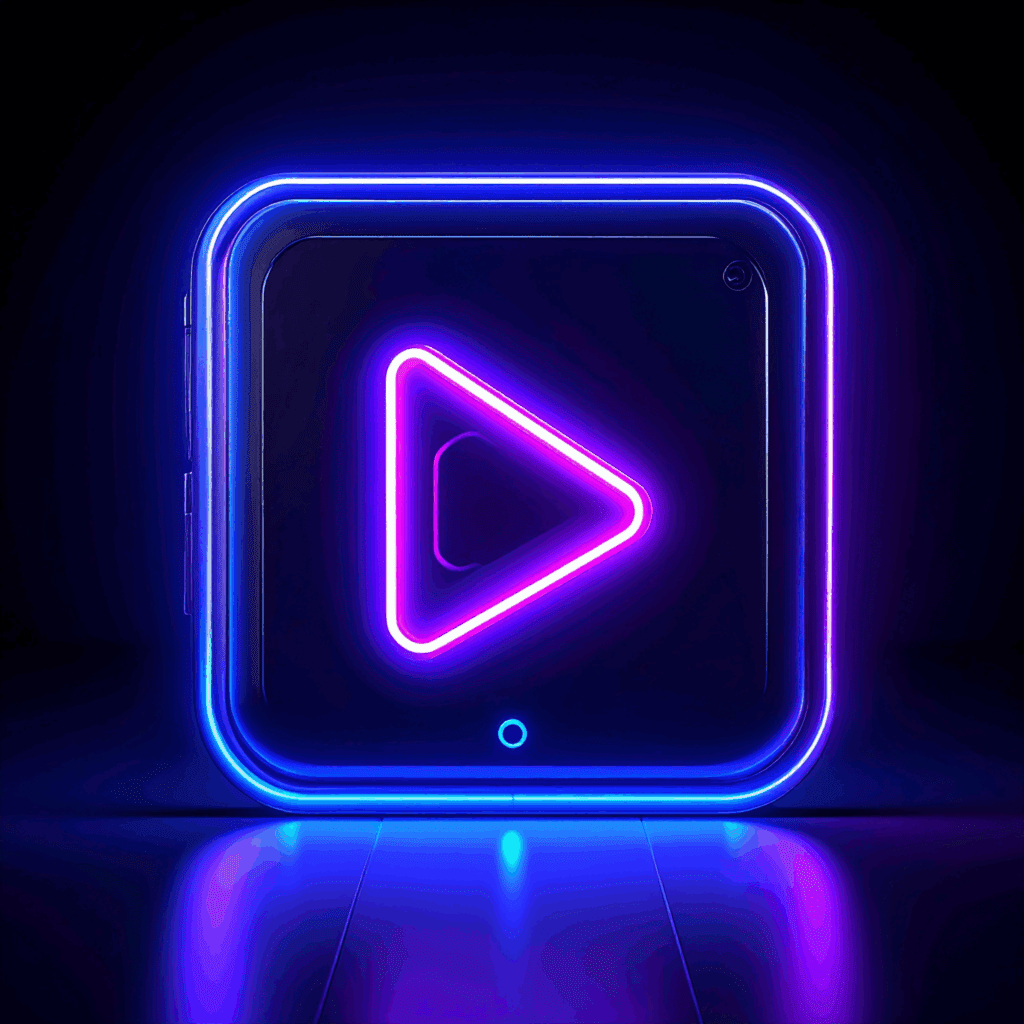
Your Complete Video Workflow Toolkit
Universal Downloader
Download from anywhere. Our robust online video downloader is compatible with all websites, social media platforms, and video hosting platforms. If there’s a video online, VidAU is your go-to platform to save the video.
Flexible Converter
Any format, any device. Our built-in converter lets you effortlessly change your video to MP4, AVI, WEBM, or extract the audio as an MP3. Ensure your content is perfectly optimized for any project or device.
Precise Trimmer
Create the perfect clip. Use VidAU online trimmer to set the exact start and end frames and save the video clip you need. It’s the ideal way to isolate key moments without ever leaving your browser.
Subtitle Extractor
Capture the full context. Download subtitles in any language and closed captions as a separate file (.SRT) with a click. This is essential for content repurposing, accessibility, and ensuring you have an accurate transcript of your video.
VidAU Creative Suite
Once you save the video, you’re already in the VidAU ecosystem. Instantly send your downloaded clip to our other AI tools to get a full script, identify viral moments, and create dozens of social-ready short clips in minutes.
Creative Benefits
Free Access
VidAU AI’s free and Pro plans are available to everyone
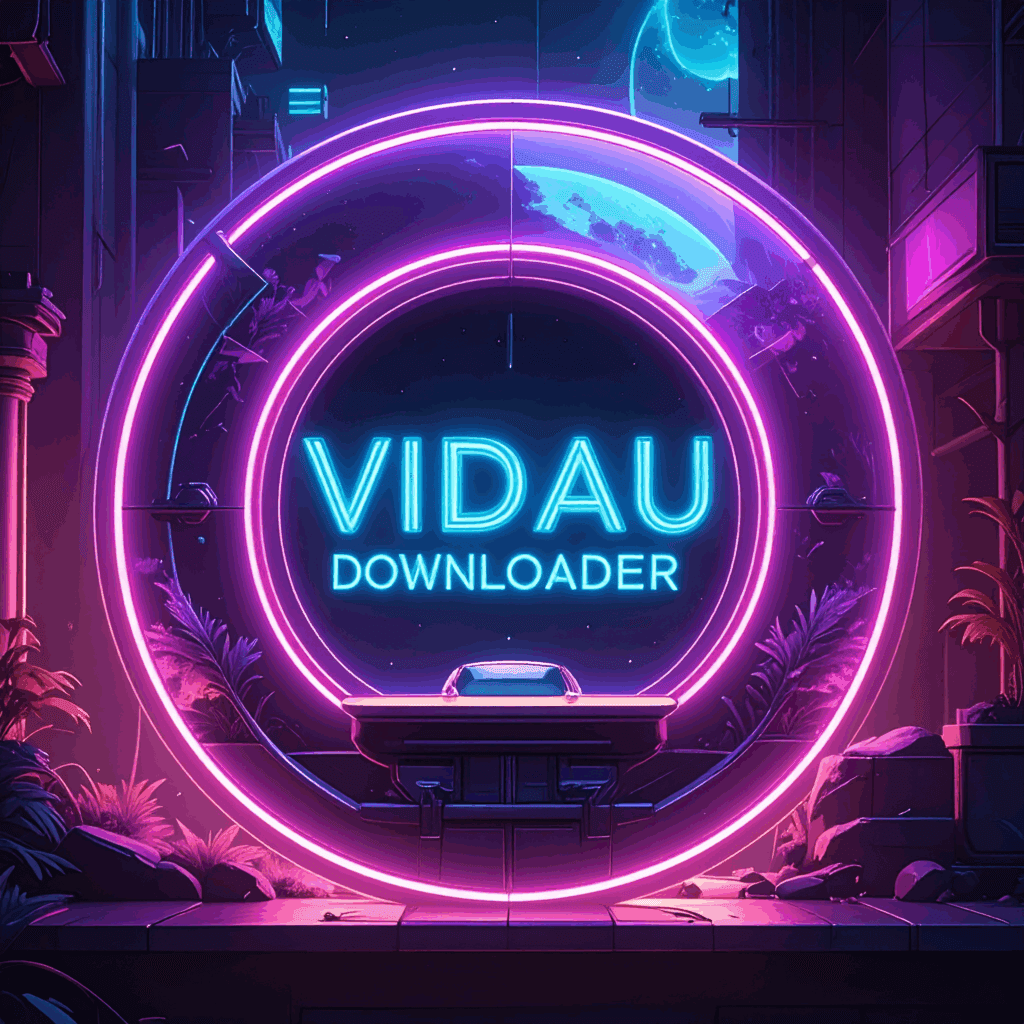
Web Based Tool
No software installation, no risks, no waiting. VidAU is a 100% browser-based tool.

Versatile Solution
VidAU works well on any device and software (Linux, Android, MacOS, Windows, IOS, etc.)
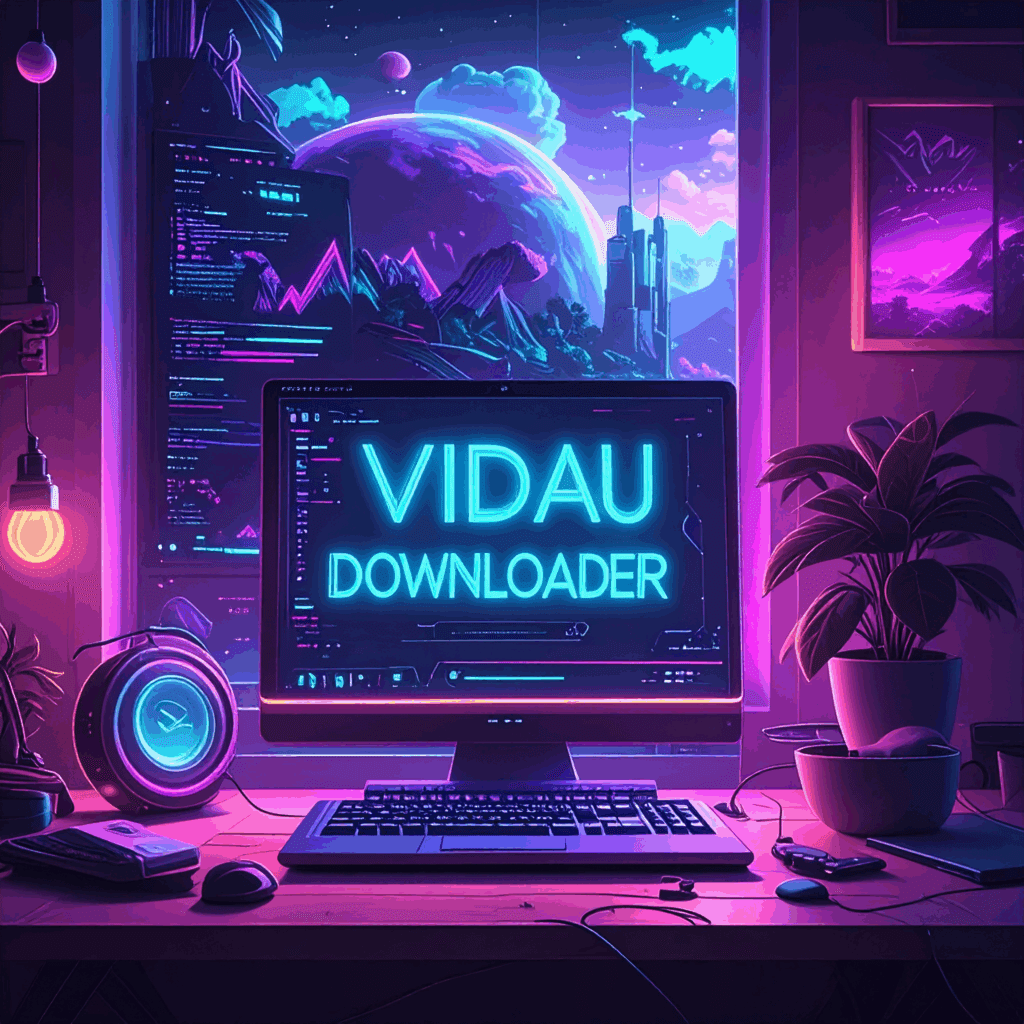
Up load clip
Click here to change this text. Lorem ipsum dolor sit amet, consectetur adipiscing elit. Ut elit tellus, luctus nec ullamcorper mattis, pulvinar dapibus leo.

Frequently Asked Questions
Q: What makes VidAU’s downloader different from others?
A: Three things: Trust, Quality, and Integration. We offer a secure, ad-free environment, provide the highest possible download quality, and are the only downloader that directly connects to a full suite of AI video editing and repurposing tools.
Q: How to save the video from Instagram?
A: Saving a video from Instagram—whether it’s a Reel, a Story, or a post—is simple with our online downloader. Just follow these steps:
Open the Instagram app or website and find the video you want. Tap the three-dot menu (…) and select ‘Copy Link’.
Paste the link into the VidAU online video downloader field on this page.
Click the ‘Download’ button to save the video to your device in the best available quality.
Q: How to save Facebook videos?
A: You can easily save the video from a Facebook post directly to your computer or phone. Our tool makes it easy:
On Facebook, find the video you wish to download. Click the ‘Share’ button and then choose ‘Copy link’.
Bring that link back to this page and paste it into the VidAU downloader.
Select your preferred quality and click ‘Download’. The video will be saved as a high-compatibility MP4 file.
Q: How do you save the video from YouTube?
A: Our online video downloader is the perfect tool to save the video from YouTube for offline use or creative projects. The process is fast and reliable:
Go to the YouTube video you want to save. Click the ‘Share’ button located below the video player, and then click ‘COPY’.
Paste the YouTube URL into the input box on our VidAU downloader.
Our tool will process the link, show you the quality options (up to 4K), and you can click ‘Download’ to get your file.
Q: Is it legal to download videos?
A: Our online video downloader is the perfect tool to save the video from YouTube for offline use or creative projects. The process is fast and reliable:
Go to the YouTube video you want to save. Click the ‘Share’ button located below the video player, and then click ‘COPY’.
Paste the YouTube URL into the input box on our VidAU downloader.
Our tool will process the link, show you the quality options (up to 4K), and you can click ‘Download’ to get your file.
Q: Will the video have a watermark?
A: No. All videos downloaded with VidAU are 100% free of any watermarks, ensuring a clean file for your projects.
Q: What video format will I receive?
A: The standard output is MP4, a highly versatile format that is compatible with virtually all modern devices and video editing software.