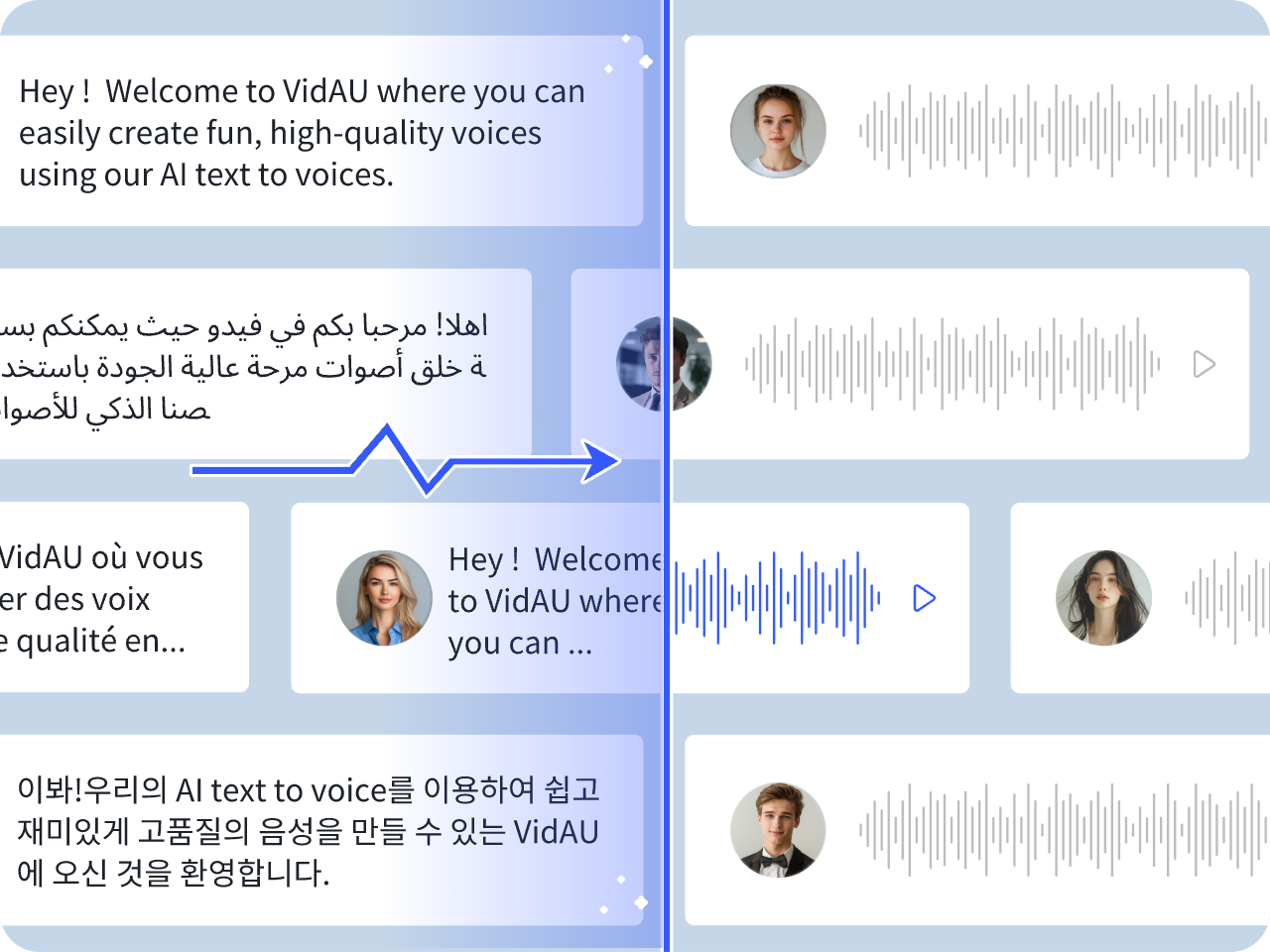Video to GIF: A Marketer’s Guide to Shareable Clips (2025)
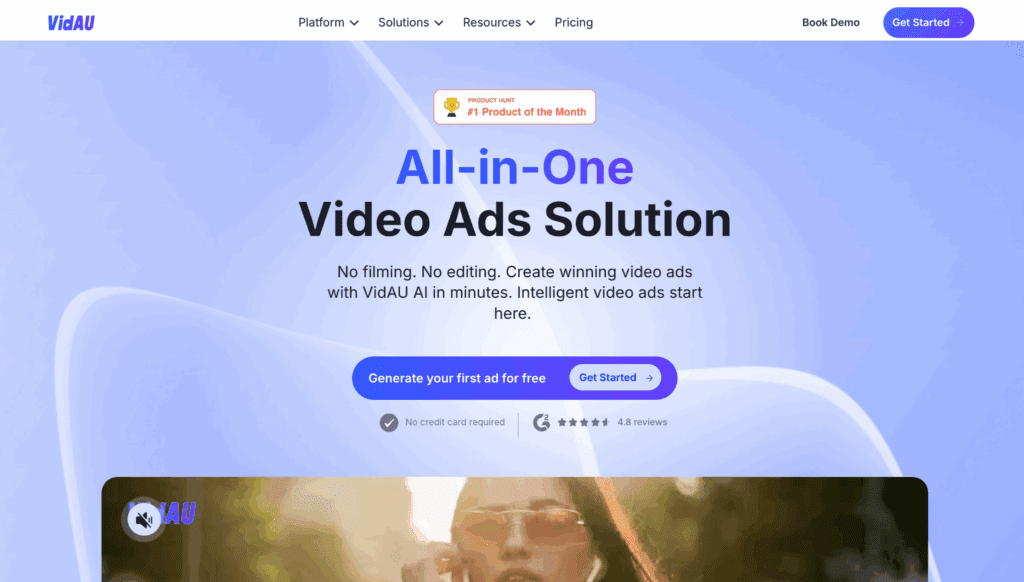
As a marketer, I know the power of short, shareable visuals. Animated GIFs are everywhere! In fact, Giphy serves over 10 billion GIFs daily (Source: Giphy). You’re likely looking for an easy way to turn your Video to GIF. This guide will show you how. However, I will also explain why a modern, short video clip might actually be a much better choice for your marketing.
Table of Contents
- What is a GIF and Why Are They So Popular?
- How Can You Convert a Video to GIF?
- Why Might a Short Video Be Better Than a GIF?
- How Do You Create Engaging Short Videos Instead?
- Frequently Asked Questions
What is a GIF and Why Are They So Popular?
A GIF is an image file format that supports simple animation, looping silently. They are popular because they are easy to share across almost any platform, from social media comments to email newsletters. I’ve found they are great for quick reactions or simple visual gags due to their looping nature.
How Can You Convert a Video to GIF?
You can convert a Video to GIF using various free online tools or built-in features in some editing software. The process usually involves uploading your video clip, selecting the portion you want to loop, and then exporting it as a .gif file. While these tools work, be cautious, as some free sites can have limitations or excessive ads.
Why Might a Short Video Be Better Than a GIF for Engagement?
A short video might be better than a GIF for engagement because GIFs have significant technical limitations that hurt marketing impact. For example, GIFs are limited to only 256 colors, often resulting in lower visual quality. Crucially, they lack sound. In contrast, modern AI-generated short videos offer HD quality, full sound design, and far greater storytelling potential. Furthermore, powerful Ai image to video tools now allow you to create dynamic videos even from static images, offering much more creative flexibility than just converting an existing video clip to a GIF.
| Feature | Animated GIF | Short AI Video (VidAU) |
| Sound | No | Yes |
| Quality | Lower (256 colors) | Full HD Quality |
| File Size | Can be Large | Optimized for Web |
| Editing | Limited | Full Creative Control |
| Best For | Simple Reactions | Marketing Messages & Ads |
How Do You Create Engaging Short Videos Instead?
You can create engaging short videos easily with an AI tool like VidAU in three simple steps. First, you upload your original video clip, image (using the Ai image to video feature), or text prompt. Next, you let the AI generate a dynamic short video (under 15-30 seconds) complete with music, text overlays, and AI voiceover if needed. Finally, you apply your brand kit, make any final tweaks, and export your high-quality MP4 file.
Ready to create short videos that outperform GIFs? Try VidAU’s AI Video Maker for free!
Conclusion
My final recommendation is this: while turning a Video to GIF is easy, it might not be the most effective strategy for your brand. I strongly believe that creating a high-quality, short video clip using an AI tool like VidAU offers far more engagement potential. It allows for sound, better quality, and more creative storytelling, making it the smarter choice for modern marketers.
What Else Should You Know About Video to GIF?
1. What does GIF stand for?
A: GIF stands for Graphics Interchange Format. It was developed decades ago, which is why it has some technical limitations compared to modern video formats like MP4.
2. Are GIFs bad for SEO?
A: GIFs themselves are not directly bad for SEO, but they can slow down your page load speed if the file size is very large. I’ve found that embedding optimized video files (MP4) is generally better for both user experience and technical SEO.
3. Can I add sound to a GIF file?
A: No, you cannot add sound to a standard GIF file. The GIF format itself does not support audio. If you need sound, you must create a video file (like an MP4).
4. What is PNG format used for?
A: You asked what is PNG. PNG (Portable Network Graphics) is another image format. Unlike GIF, PNGs do not typically support animation. However, their main advantage is that they support transparency, making them ideal for logos or graphics that need to be placed over other backgrounds without a white box around them.
5. Is there a free tool to convert Video to GIF?
A: Yes, there are many free online tools to convert Video to GIF. However, I advise caution as many free sites have intrusive ads or quality limitations. Always prioritize using a tool from a reputable source.