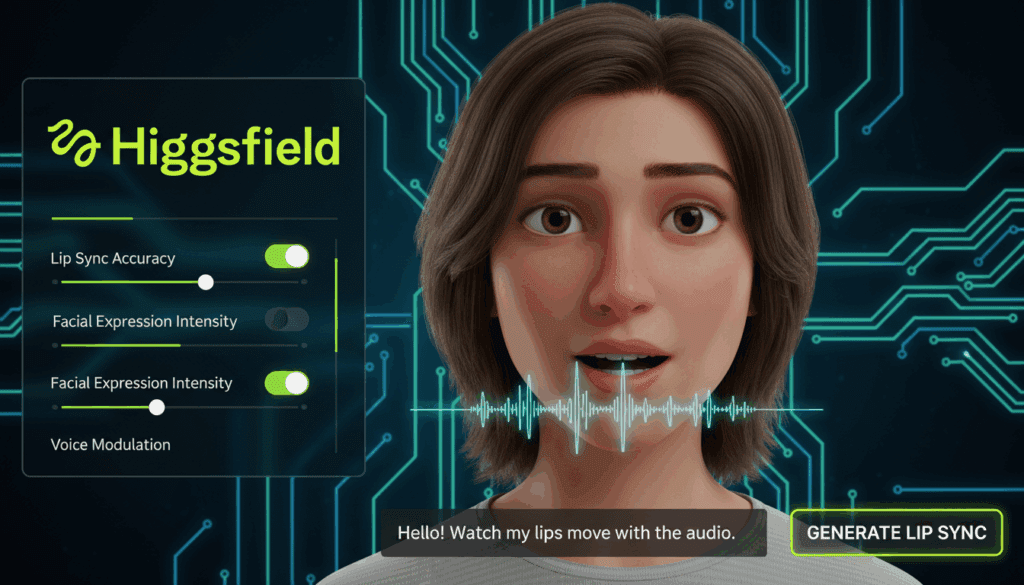Video Translator: Turn Any Video Into Every Language With AI.
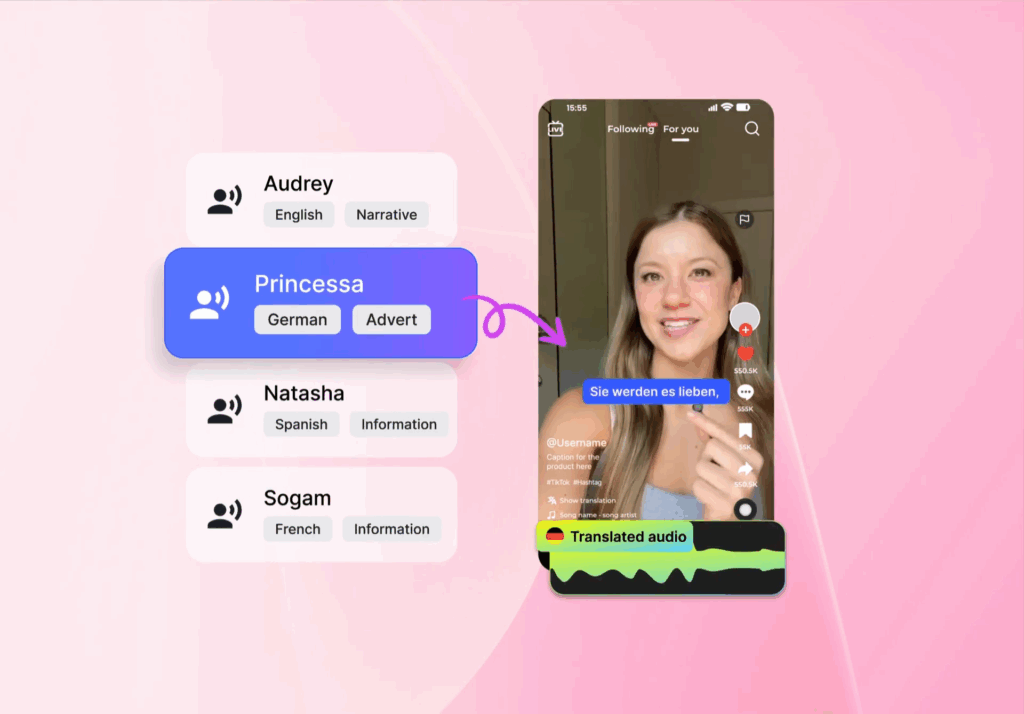
Short-form platforms reward content that speaks to every viewer. Your product sells faster when buyers hear you in their own language. The VidAU Video Translator makes this possible. It removes language barriers by translating, lip-syncing, and captioning your videos instantly. The problem before was speed and cost, hiring voice actors, editors, and caption teams took time. Results slowed down. Revenue dropped.
VidAU Video Translator fixes this. You upload one video. The tool translates, lip syncs, rewrites captions, and outputs a new version in the language you select. One video becomes multiple localized ads without extra shoots or edits.
What You Get With VidAU Video Translator
- Natural voice output in 70+ languages
- Realistic lip sync that matches mouth movement
- Accurate subtitles for each selected language
- Tone control for friendly, professional, influencer, or corporate delivery
- Social-ready templates for TikTok, IG Reels, Shorts, and ads
Who Should Use Video Translator
Video Translator is built for brands and creators who sell to audiences outside one language or one region. When your buyer changes location, culture or language, your content must adjust with them. A single English-only video limits reach. A translated video speaks directly to every viewer and removes the friction that stops conversions.
Any business that depends on video for sales, education or onboarding benefits from translation. When viewers hear the message in their own language, trust builds faster, attention stays longer and the buying decision becomes easier. If you plan to scale beyond one market, translating your content is the simplest way to grow without filming new videos.
- E-commerce brands marketing to multiple countries
- Agencies scaling multilingual campaigns without more editors
- Influencers and UGC creators selling globally
- SaaS and service brands that want worldwide product demo adoption
If your buyers speak different languages, your ads should do the same.
Simple Steps on How VidAU Video Translator Works
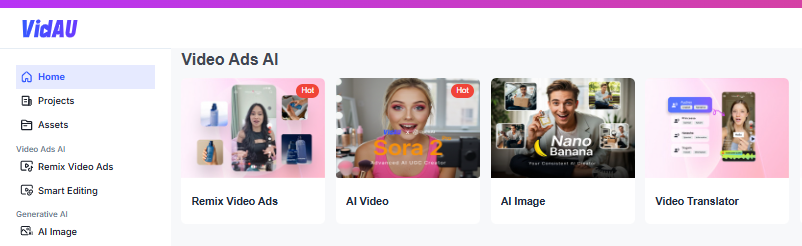
Step 1 — Login in VidAU Dashboard
Log in to your VidAU dashboard and click Voice translator
Step 2 — Add Your Video
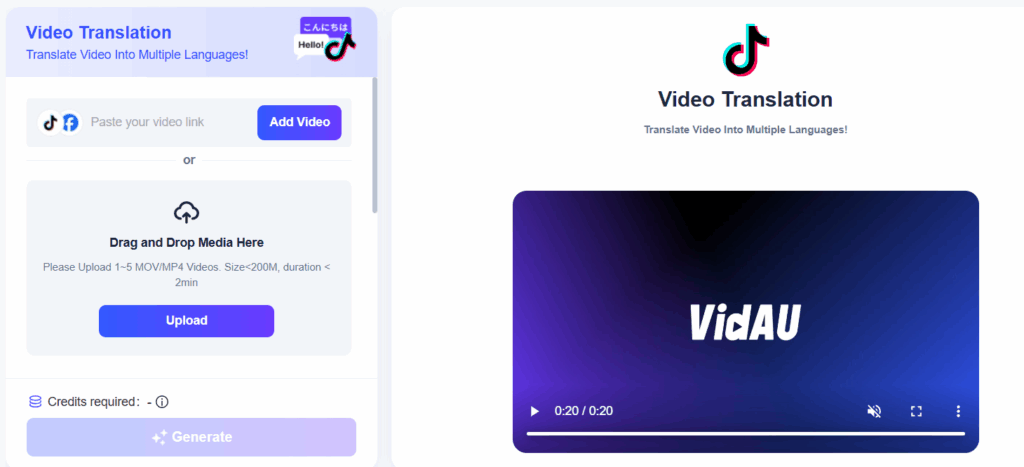
Bring your video into VidAU so the system can translate and sync the new voice automatically.
You have two upload options:
- Paste a video link
- Use a TikTok or Facebook link if your video is already live online.
- Click Add Video and VidAU will import the full clip with sound and timing intact.
- Upload from your device
Drag and drop your file into the upload box or click Upload to select it manually.
Supported format and requirements:
- MOV / MP4
- 1–5 videos at a time
- Maximum 200 MB per file
- Each video under 2 minutes
What happens after upload:
VidAU scans the video, detects speech patterns, reads captions (if any), and prepares the audio track for translation and lip sync. This ensures the translated version stays matched to your original expressions and timing.
Tip:
Shorter videos perform better on TikTok and Reels. If your video is longer than 2 minutes, trim it before uploading for quicker results and higher engagement.
Step 3 — Select Your Target Language
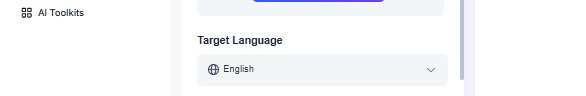
Choose the language you want your video translated into. This controls both the voice output and subtitle text inside the final video.
Pick from the language selection that your audience speaks. For example:
- Spanish for LATAM e-commerce buyers
- French for Canada or Europe
- Arabic for UAE and Saudi markets
- German for EU campaigns
- Portuguese for Brazil
Why this step matters:
The language selection determines how VidAU restructures the narration and how subtitles appear on screen. A native-language version keeps viewers watching longer and improves conversions because the message feels familiar rather than foreign.
Tip:
If you are running international ads, plan multiple language versions of the same video. Small language variations often outperform a single English version.
Step 4 — Enable Subtitles Translation
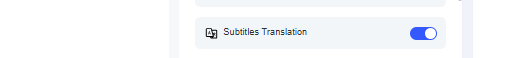
Turn on Subtitles Translation to generate on-screen captions in the same language as your new voice track. This makes the video easier to follow and improves watch time on sound-off platforms.
Why this matters:
- Most viewers watch TikTok, Reels, and Shorts without sound
- Subtitles increase retention and support accessibility
- Subtitles make the message clear even in noisy environments
When enabled, VidAU:
- Translates your original spoken words
- Rebuilds your captions in the new language
- Syncs subtitle timing to the new voice track automatically
Tip:
Keep subtitles turned on for all paid ads and international campaigns. Subtitles consistently increase engagement and conversion rates across markets.
Step 5 — Enable Lip Sync for Natural Mouth Movement
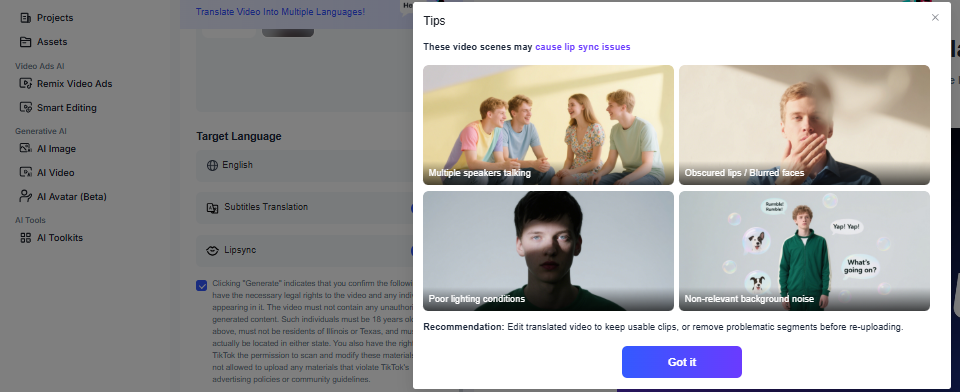
Turn on Lipsync if you want the translated voice to match the speaker’s mouth movement.
VidAU adjusts facial timing and syllable patterns so the video looks natural instead of dubbed.
Why this step matters:
- Builds trust by keeping visuals and audio aligned
- Works well for UGC videos, product tutorials, founders’ videos and influencer content
- Increases retention because the video looks realistic, not AI-generated
Tip:
Always enable lip sync for videos that show a person talking on screen. For product-only clips or text-based demos, lip sync is optional.
Final Step — Click Generate
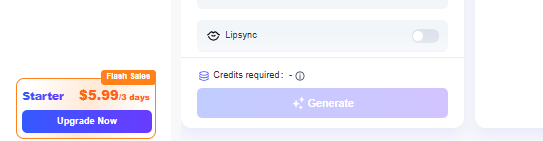
Click Generate to produce the translated video with your chosen:
- Language
- Voice style
- Subtitles
- Lip sync (optional)
VidAU processes the audio, adjustments, translations and subtitles automatically. After the preview loads, check timing and captions, then export in HD for TikTok, Instagram, Facebook or YouTube.
Your original video becomes a localized version ready for global audiences.
Where Video Translator Performs Best
- Product demo videos for international buyers
- UGC influencer videos with brand talking points
- How-to and tutorial content for global users
- SaaS onboarding videos for new regions
- Paid ads targeting multiple markets
One script. One asset. Multiple countries.
Practical Tips To Improve Results

- Use clear speech in the original video for higher translation accuracy
- Add captions on all versions to improve watch time
- Keep videos 8–25 seconds for Reels and Shorts performance
- Test 2–3 voice styles per market for better engagement
Localized content converts faster than English-only content.
Conclusion
You have translated your first video. The next step is expansion. You reach more buyers by producing more language versions and giving each region a message that feels native. Global growth happens when viewers hear your offer in their own voice, not when you rely on one universal version.
Translate multiple variations and test them across markets. Track watch time, CTR and conversion rate in each region. Push budget toward the best-performing language and refresh versions before engagement falls. The goal is to scale reach without increasing production time or cost.
Your next section focuses on simple tactics that improve results with the Video Translator. You learn how to choose the right languages, tone styles and CTA instructions to increase engagement and drive higher sales across international audiences.
FAQ‘s
Does the Video Translator keep my original voice?
Yes. You choose between voice replacement or voice cloning to preserve your natural tone.
Does the lip sync match the translated voice?
Yes. Mouth movements and timing adjust to the new language automatically.
How many languages can one video support?
You generate as many versions as you want. There are no limits.
Is this good for paid ads?
Yes. Short multilingual variations perform well for A/B testing in international campaigns.
Can I translate long-form content?
Yes. Full tutorials, courses, reviews and podcasts translate smoothly without manual cutting.
Does it support different accents?
Yes. You choose accents that match the regional voice you want to reach.
Can I update the subtitles after translation?
Yes. You edit wording, placement and styling before exporting.
Does it work with influencer or UGC videos?
Yes. The translator adapts to casual speech and conversational delivery, making it suitable for social-first content.