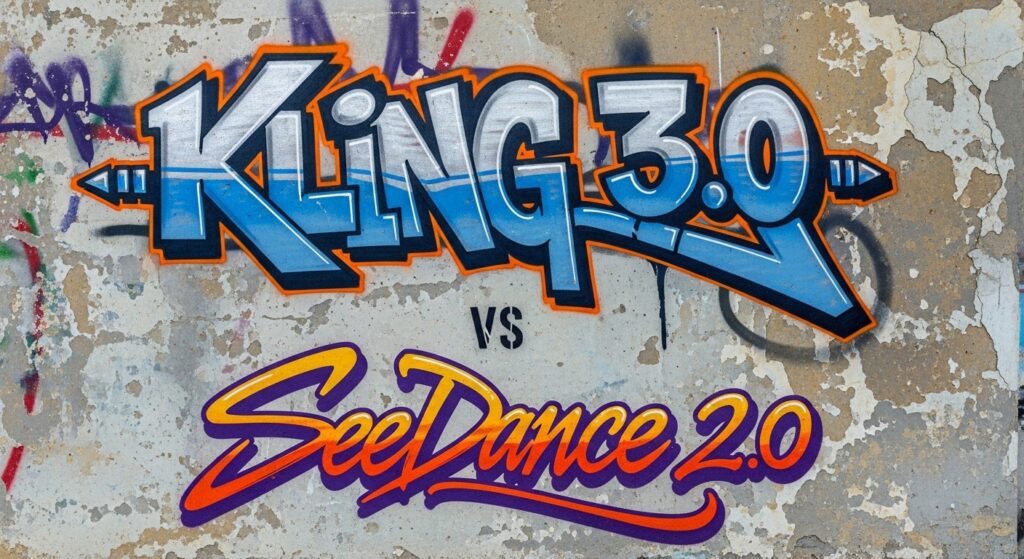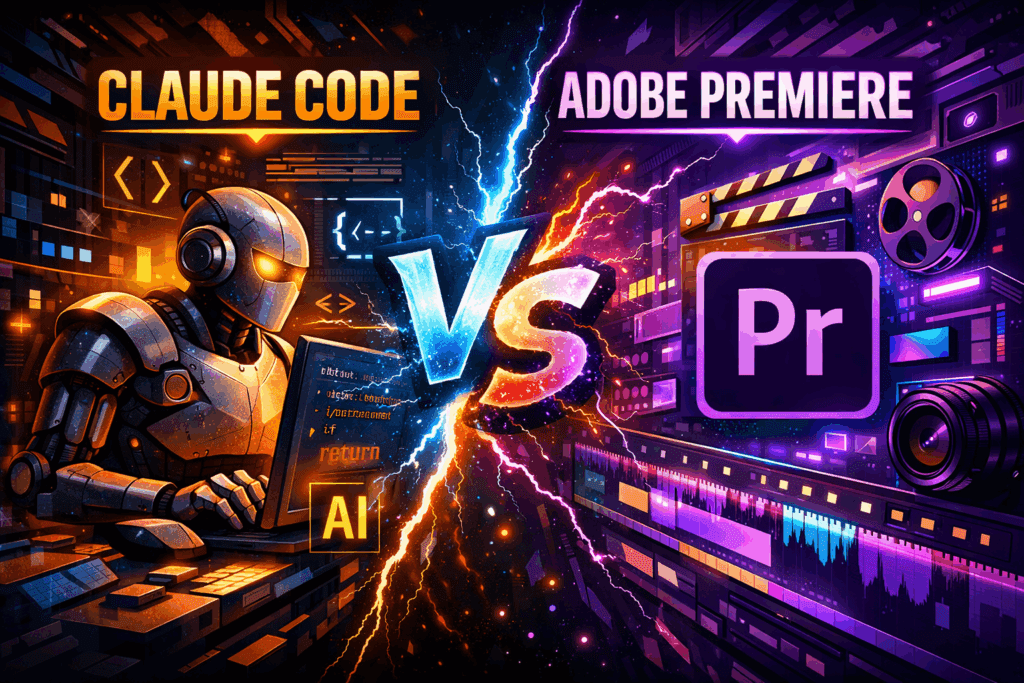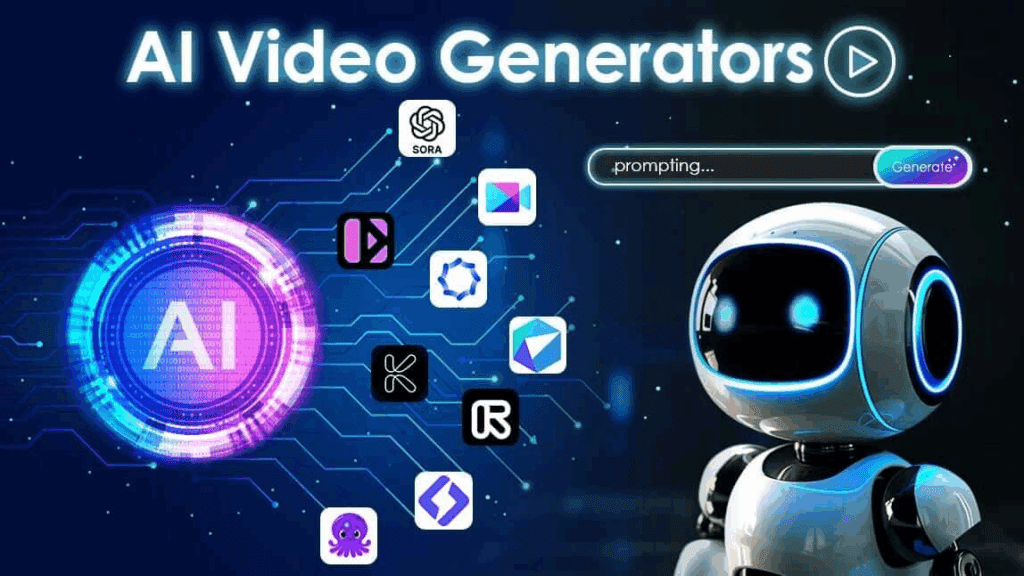VR Videos: What No One Tells You About the Viewing Experience

You think you know what a video looks like until you try VR. One moment you’re watching, and the next, you’re inside it. That’s the hook of VR videos. They shift you from observer to participant. With tools like VidAU helping creators build virtual-ready scenes in minutes, now is the time to look closer.
This guide explains what VR videos really offer, how to convert and view them, what makes the best VR videos stand out, and how platforms like YouTube VR fit into the mix.
What makes VR videos different from regular formats ?
VR videos are reshaping digital storytelling by placing viewers inside the story, not just in front of it. Unlike traditional formats that display a fixed frame, VR videos respond to the viewer’s perspective, creating an interactive and immersive experience that feels personal and real. This shift in viewing style is why VR is gaining rapid attention.
Understanding the immersive features that make VR videos unique
Before diving into the specific devices or platforms, it’s important to understand what sets VR videos apart technically and experientially.
- They offer a 360° field of view instead of a single static angle.
- Viewer controls the experience by moving their head or device.
- Many use spatial audio to replicate sound placement as in real life.
- Some VR content is even interactive, allowing users to make choices.
You can access this content through headsets like Oculus Quest, PSVR, or Meta Quest 3, or even on a mobile phone with a basic VR viewer. VidAU helps creators build video scenes that simulate motion and visual depth, making it easier to prepare content ready for VR viewing.
Where can you watch the best VR videos and what should you look out for?
VR content is available across various platforms, but not all videos deliver the same level of immersion. To experience the best VR videos, you need to know what technical features make them stand out, and where to find them.
Why the best VR videos hold attention and feel more real
Before listing content platforms, let’s look at why some VR videos perform better than others.
- High resolution ensures visual clarity and reduces pixelation.
- Stable frame rates prevent nausea and help immersion.
- Good audio syncing adds realism and guides attention.
Platforms known for quality VR videos include YouTube VR, Meta Quest TV, Within VR, and VeeR VR. Creators using VidAU can design polished scenes and export in formats ready for further adaptation, helping their content meet the standards expected from top platforms.
Why do creators use a VR video converter before publishing or viewing content?
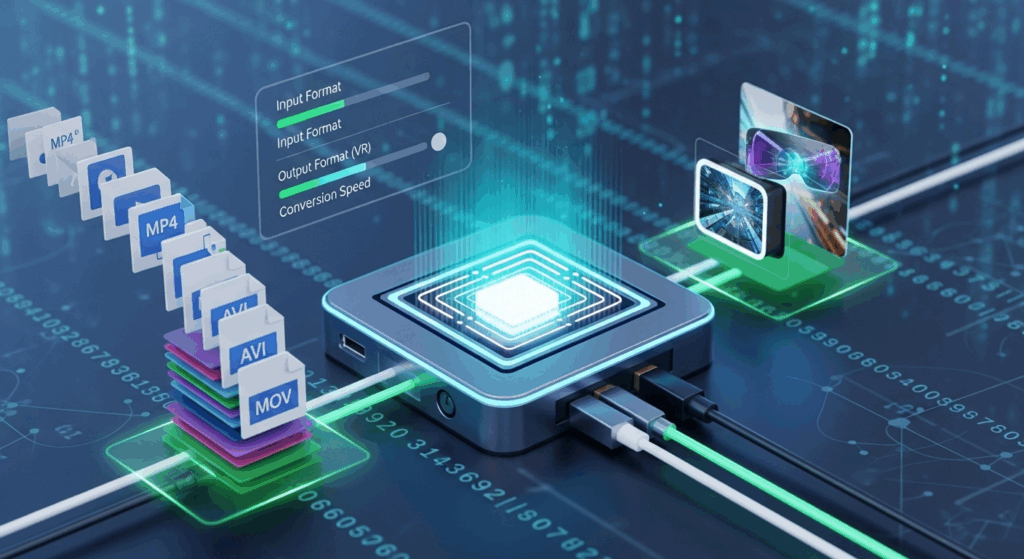
Most videos are recorded in a standard flat format that VR headsets can’t interpret without adjustments. A VR video converter solves this by transforming these files into immersive formats that work across various VR platforms. This is a key step for both creators and viewers.
What a VR video converter actually does for creators and viewers
Before listing popular tools, it’s useful to understand the purpose of a converter. These tools allow videos to be reformatted for proper display inside a VR environment.
- They adjust the video size, aspect ratio, and metadata to be compatible with 180° or 360° viewing.
- They help apply spherical or panoramic rendering depending on the video type.
- Some converters also allow editing motion metadata for smoother transitions.
Popular examples include VR Player 360 Converter, Insta360 Studio, and YouTube VR Creator Tools. VidAU supports high-resolution exports that work well with these converters, reducing technical barriers for new creators.
What should you know before watching YouTube VR videos to get the full experience?

YouTube is one of the largest hosts of VR content, but many viewers fail to experience it correctly due to poor setup or misunderstanding of playback modes. Knowing the right way to access YouTube VR videos makes a big difference.
The correct steps for accessing and enjoying YouTube VR videos
Before listing supported devices, it’s helpful to understand that YouTube VR requires specific playback setups.
- You must use the YouTube VR app on a headset like Oculus or PSVR.
- The best experiences come from watching stereoscopic 360° videos.
- On desktop, you can drag to explore the video, but it won’t feel truly immersive.
Search for “360” or “VR” within YouTube to filter results. VidAU enables video formatting that works well on YouTube VR with clean transitions and export-ready quality.
What are the most used VR video platforms and how do their features support immersive video content?
Different VR platforms specialize in different types of experiences. Some are ideal for entertainment, others for education or narrative content. Choosing the right one depends on your viewing habits and technical setup.
Breakdown of key VR video platforms and how they differ
Before viewing or uploading content, it helps to know what each platform offers. Here’s a breakdown of some popular ones.
| Platform | Main Focus | Device Compatibility | Best For |
| YouTube VR | Wide content library | Oculus, Cardboard, PC | Music, gaming, vlogs |
| Meta Quest TV | Curated original content | Meta Quest, Oculus | Short-form videos, creator shows |
| Within VR | Immersive storytelling | Oculus, SteamVR, PSVR | Journalism, art, documentaries |
| VeeR VR | Global creator network | Web, Oculus, Pico | Art, interactive short films |
Each of these platforms caters to specific audiences. VidAU creators can prepare videos tailored to meet the resolution and style requirements of each one.
How does VidAU make it easier to create VR-style video content for different platforms?
VidAU offers an easy-to-use interface for creators to generate videos from text, images, or scripts. While it doesn’t directly output full VR formats, its exports are compatible with popular converters and platforms, making it a strong tool in the VR production chain. VidAU helps creators:
- Generate structured scenes with camera transitions that simulate depth.
- Prepare high-quality, clean visuals that are easy to convert into 360 or spatial formats.
- Export in standard formats like MP4 or MOV, usable in all major VR converters.
This gives creators a flexible way to begin VR production without learning complex animation software.
Conclusion
VR videos offer a powerful alternative to traditional flat media. They engage users longer and more deeply by making them a part of the scene. For creators, the rise of tools like VidAU simplifies the path to building immersive experiences.
You don’t need a high budget or a background in 3D graphics. All you need is a clear idea, a user-friendly tool like VidAU to build the visual sequence, and a converter to prep it for VR platforms. From storytelling to education to digital art, VR videos are the new frontier.
Frequently Asked Questions
1. What devices support VR videos?
Most VR videos work with Oculus Quest, PSVR, Meta Quest 3, Google Cardboard, and some desktop browsers.
2. Can I convert regular videos into VR format?
Yes. You can use a VR video converter to reformat flat videos into 180 or 360 formats for VR headsets.
3. Where can I find high-quality VR video content?
YouTube VR, Meta Quest TV, and Within VR offer the best VR videos in various genres like music, travel, and gaming.
4. Do YouTube VR videos need special apps?
Yes. For full experience, install the YouTube VR app on your headset. It supports full 360 and stereoscopic playback.
5. How does VidAU support VR content creation?
VidAU helps creators build scenes, add transitions, and export in formats compatible with VR video converters.