The Best Video Watermark Remover for Quick, Free Edits

What Is a Video Watermark Remover and Is It Possible to Remove Watermarks from Video Free?

Understanding Video Watermarks

Watermarks are digital stamps added to videos, often in the form of logos or text. They’re typically used by content creators or software platforms to claim ownership or prevent unauthorized use. While they serve their purpose, they can also ruin the aesthetic of a video, especially if you’re reusing content for a different purpose. This is why sometimes, we just want to remove the watermark from video.
Common Reasons for Removing Watermarks
There are plenty of scenarios to remove watermark frzom the video is essential:
- Social media content: Watermarks can make videos look unprofessional or distract viewers.
- Content reuse: If you’re repurposing your own footage, removing watermarks ensures your audience focuses on the content itself.
- Branding consistency: Replacing watermarks with your own logo helps maintain a cohesive brand image.
The Need for Quick and Free Solutions
Not everyone has the budget or time to invest in premium editing software. That’s why to remove watermark from video free online has become so popular. They’re easy to access, user friendly, and deliver results within minutes.
What Makes VidAU AI the Best Tool to Remove Watermark from Video Free Online?
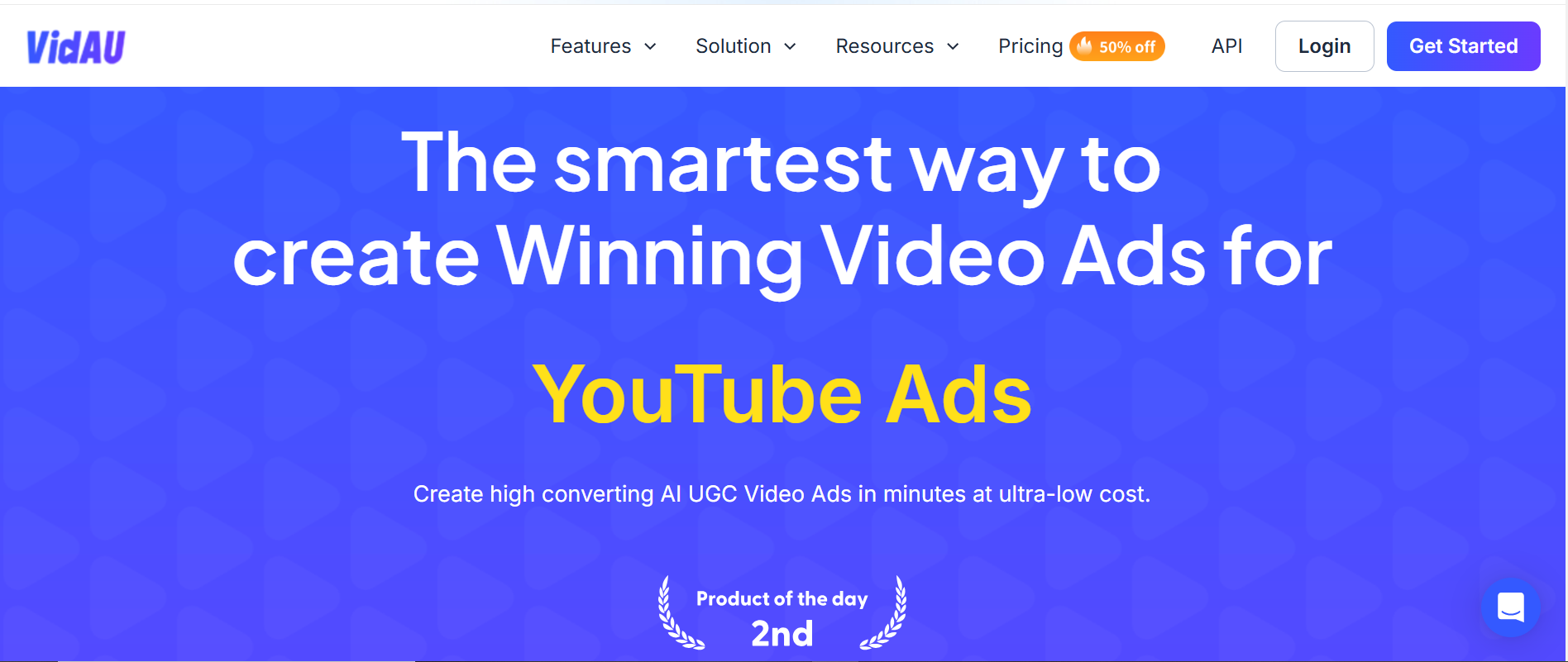
Quick Processing and Easy Workflow

One of VidAU AI’s standout features is its speed. Upload your video, select the area with the watermark, and let the tool handle the rest in seconds. Its intuitive interface ensures that even beginners can navigate the process effortlessly.
Advanced AI Features for Seamless Results
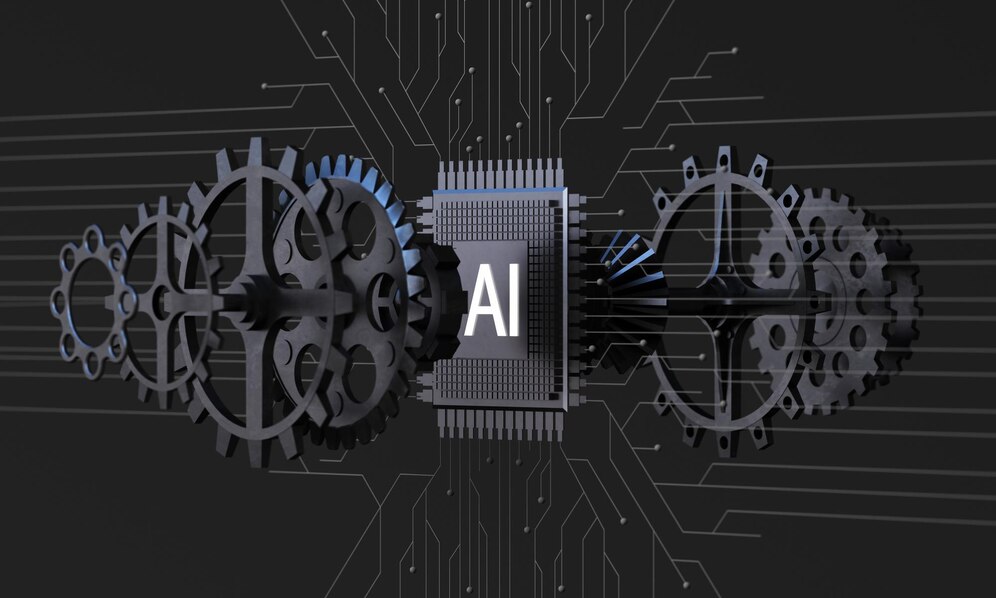
Trusted by Creators Worldwide
How to Remove the Watermark from Video Using VidAU Free Online Tool
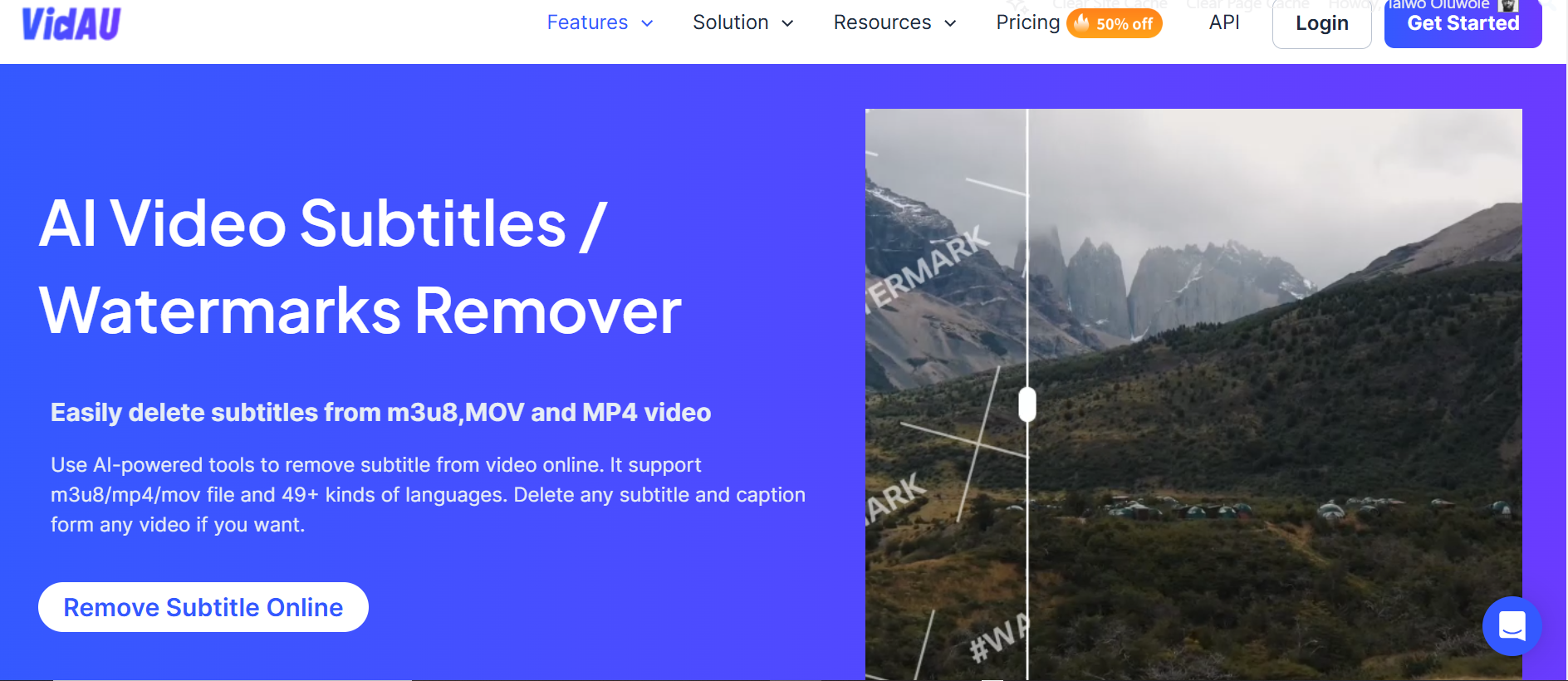
With VidAU you can easily remove watermarks from video free. Designed for speed and simplicity, VidAU AI lets you clean up your videos in just a few clicks, delivering seamless results without the hassle of downloads or complicated setups. Whether you’re editing personal projects or professional content, VidAU ensures your videos are watermark free in minutes.
Choosing the Right Tool for the Job
With so many options available, it’s important to pick a tool that’s both effective and easy to use. VidAU AI stands out for its ability to process videos quickly and its AI-driven accuracy, making it an ideal choice for beginners and pros alike.
Step-by-Step Guide to Removing Watermarks
Removing watermarks from your videos is easy when you use VidAU AI. Here’s a simple step-by-step guide to help you through the process:
Step 1: Sign Up or Log In
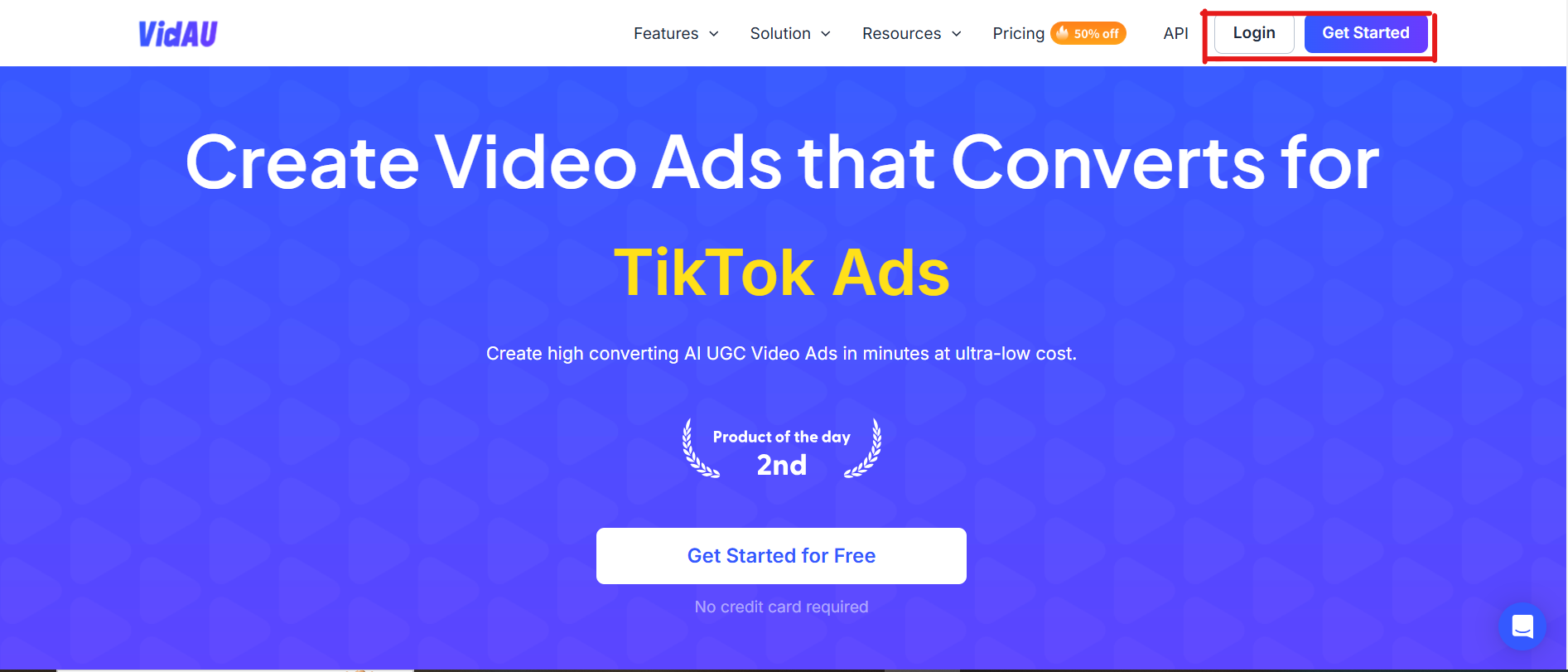
Click the Get Started button to create an account if you’re a new user. If you already have an account, simply log in to begin using VidAU AI.
Step 2: Choose the Watermark/Subtitle Remover Tool
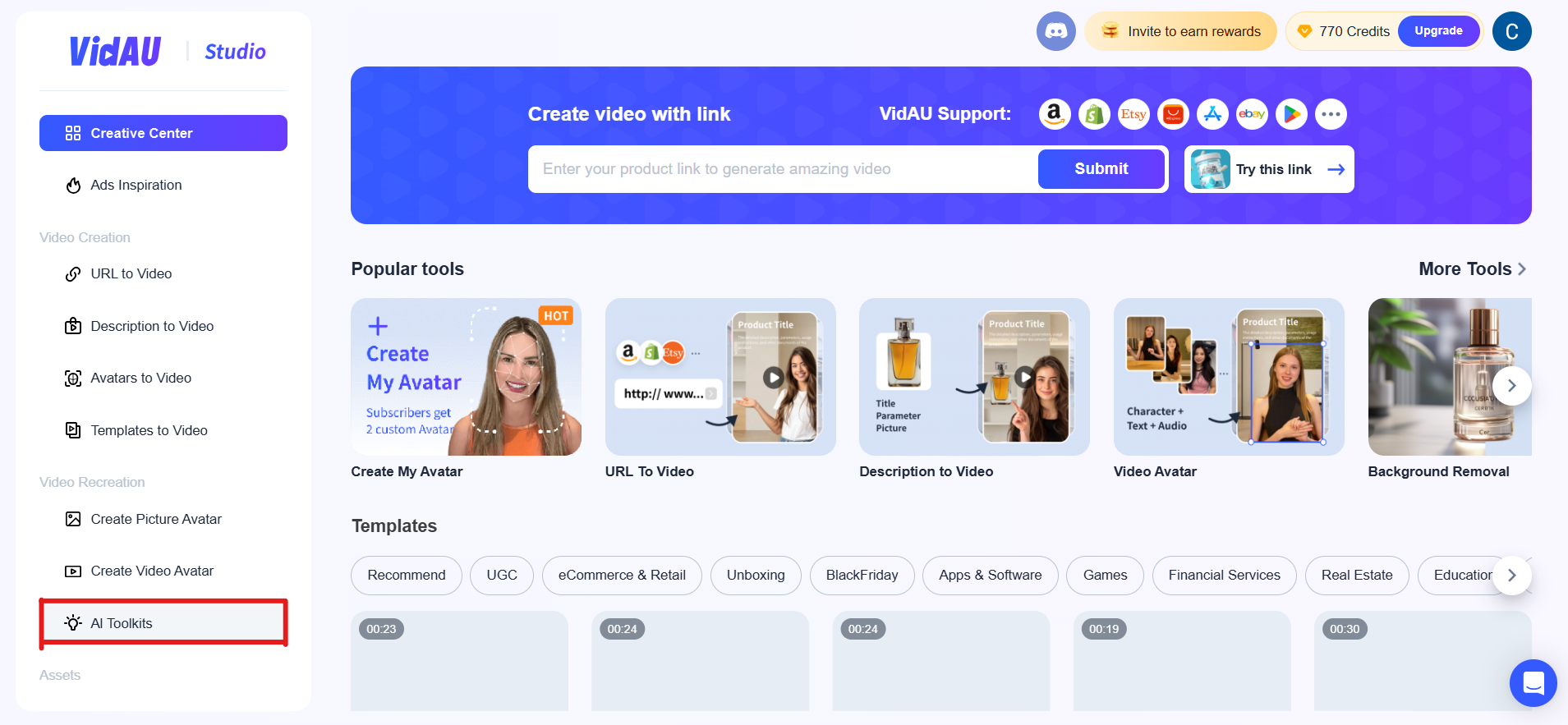
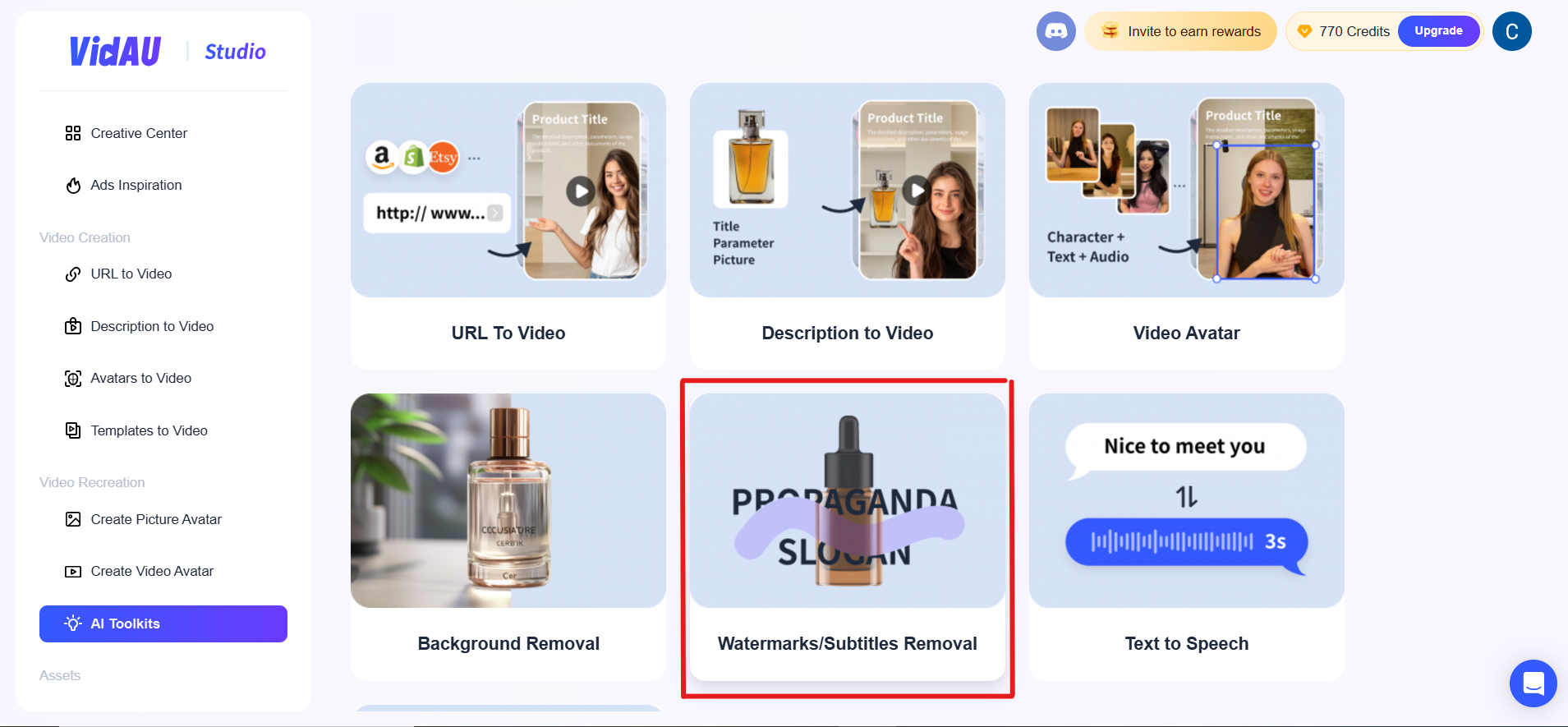
Step 3: Upload Your Video
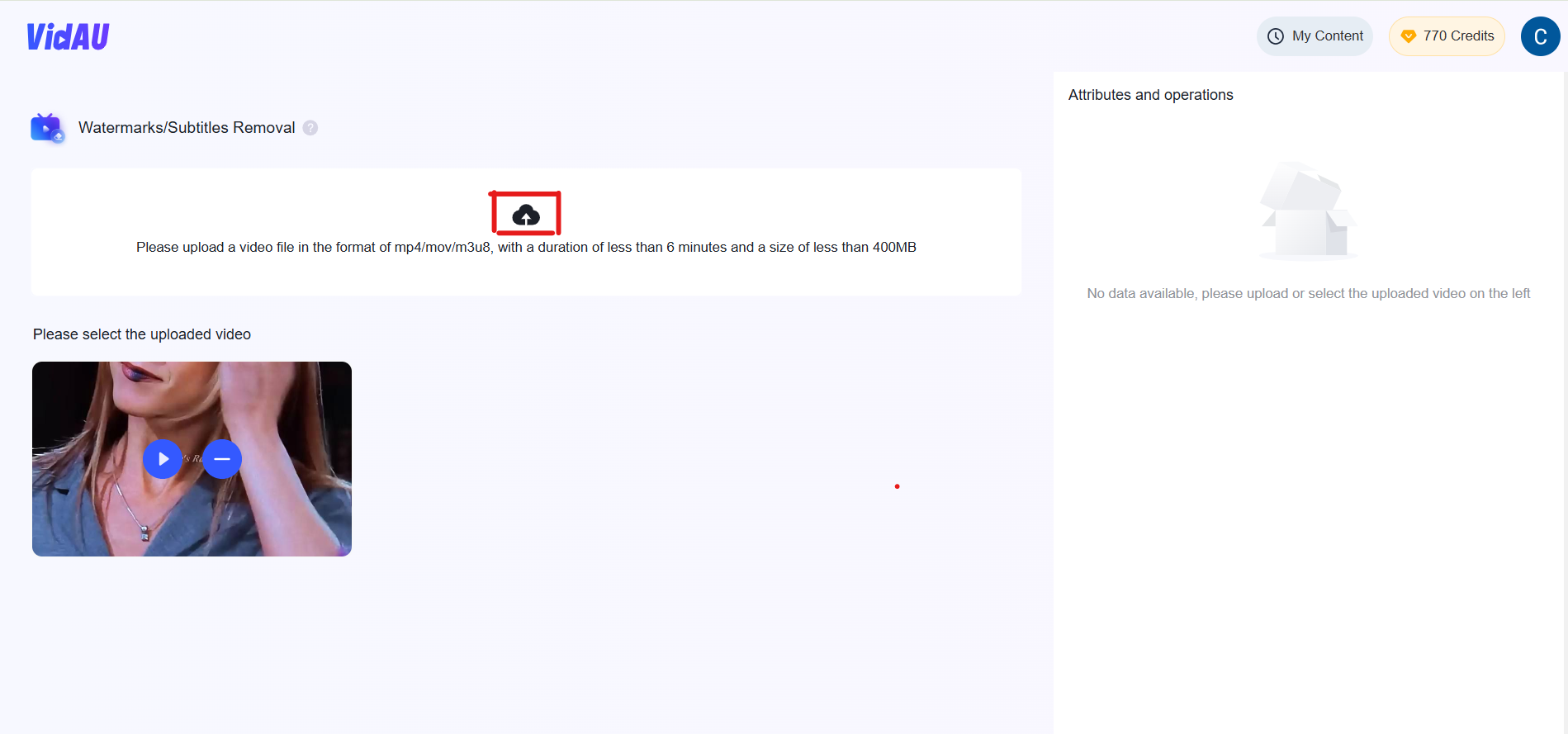
Click the upload option to add the video containing the watermark you want to remove. VidAU AI supports multiple file formats, making uploads quick and easy.
Step 4: Select the Uploaded Video
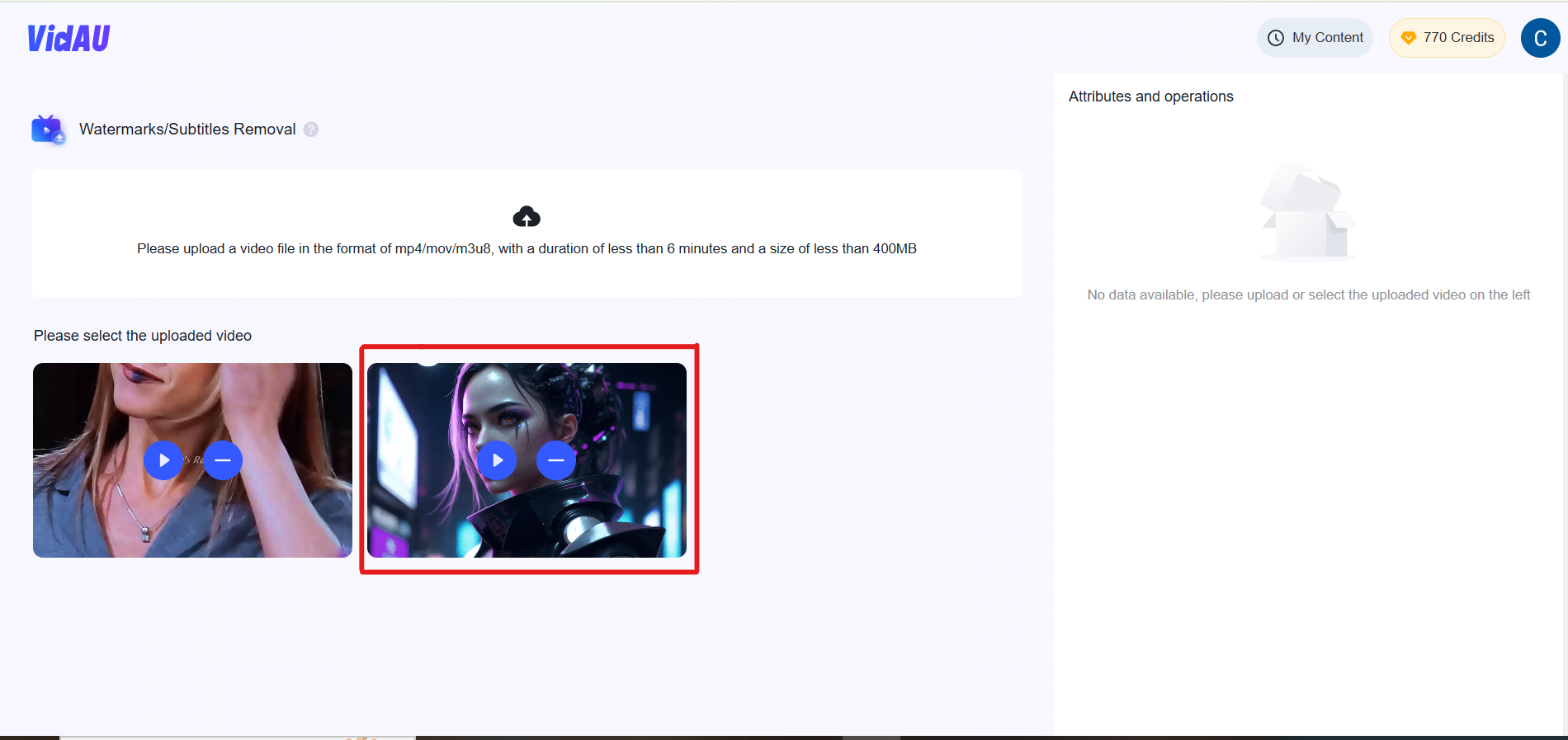
Once your video is uploaded, select it from the list. This will allow you to begin editing and remove the watermark seamlessly.
Step 5: Generate Video
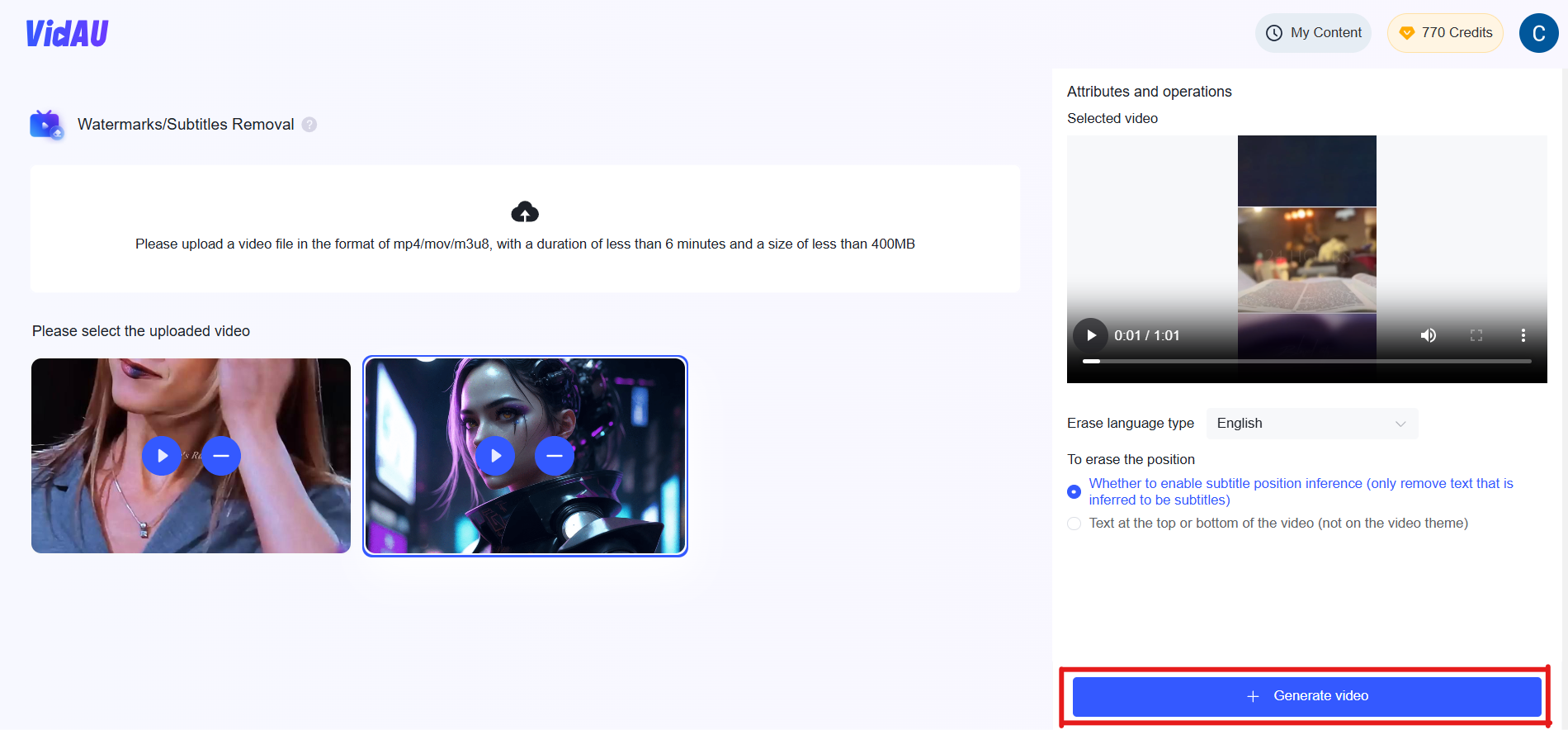
Click on Generate Video to start the editing process. VidAU AI will analyze and remove the watermark efficiently while preserving the video quality.
Step 6: Download and Share Your Video
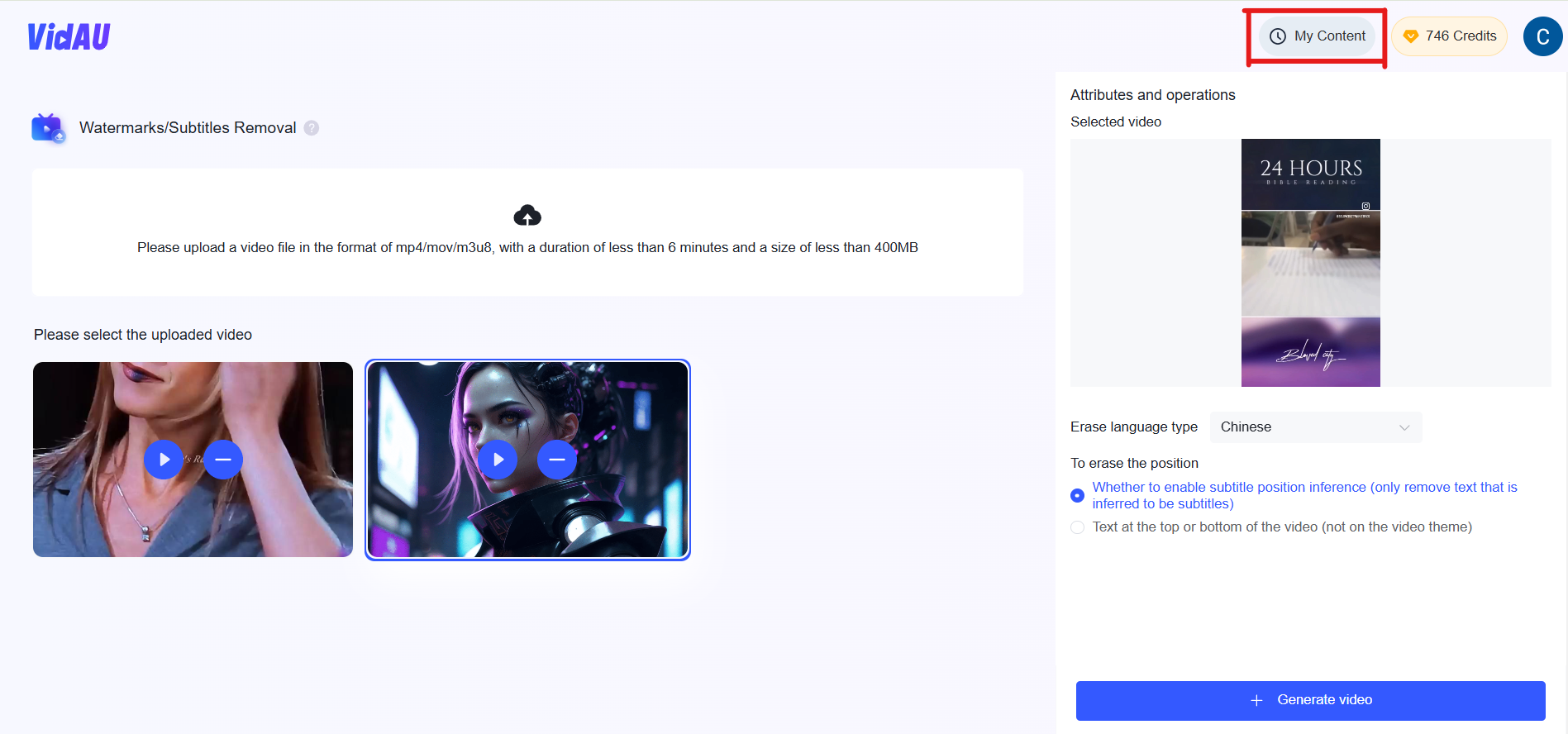
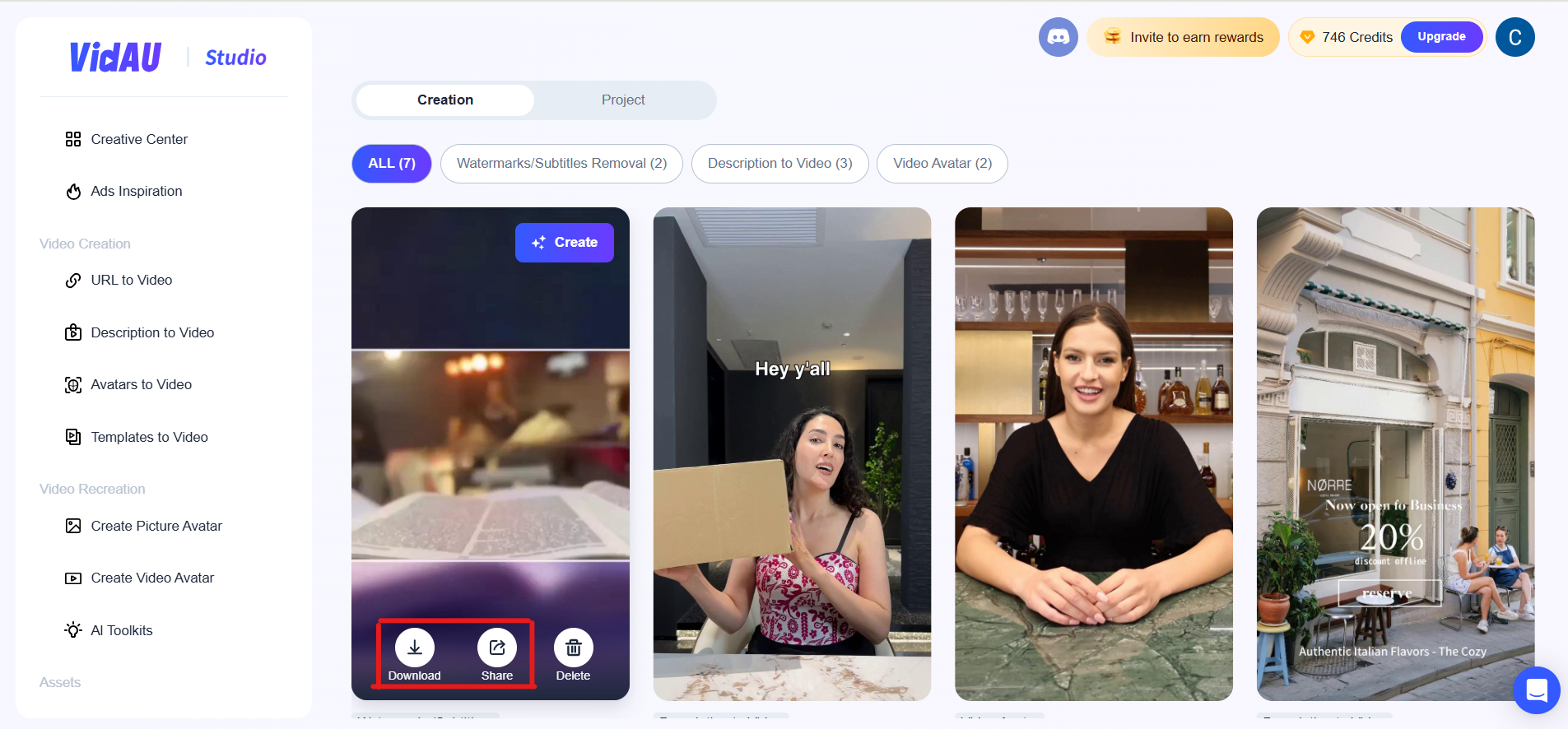
Once the process is complete, head to the My Content section to view the final result. Download your watermark free video and share it wherever you like.
Tips for Achieving the Best Results
Here are tips on how to achieve the best result when you remove the watermark from video:
- Use very good quality videos: Better input quality ensures better output.
- Be precise with selection: Highlight only the watermark area to prevent unnecessary edits.
- Check compatibility: Ensure your video format is supported for smooth processing.
Things to Keep in Mind When you Remove the Watermark from Video

While removing watermarks from videos can be a simple process, there are a few important things to keep in mind to ensure you achieve the best results and avoid any complications. Whether you’re using VidAU AI or another tool to remove the watermark from video free, these tips will help you navigate the process more smoothly and effectively.
Legal Implications of Removing Watermarks
Before you remove watermarks from videos free online, make sure you’re legally allowed to do so. Watermarks often serve as copyright protection for creators, so you should only edit videos you own or have explicit permission to modify. If you remove the watermarks from video that aren’t yours, you may be infringing on copyright laws.
Maintaining Video Quality After Editing

Avoiding Common Pitfalls with Free Tools
Free tools sometimes come with ads, watermarked exports, or limited features. VidAU AI avoids these pitfalls, giving you a professional experience at no cost.





