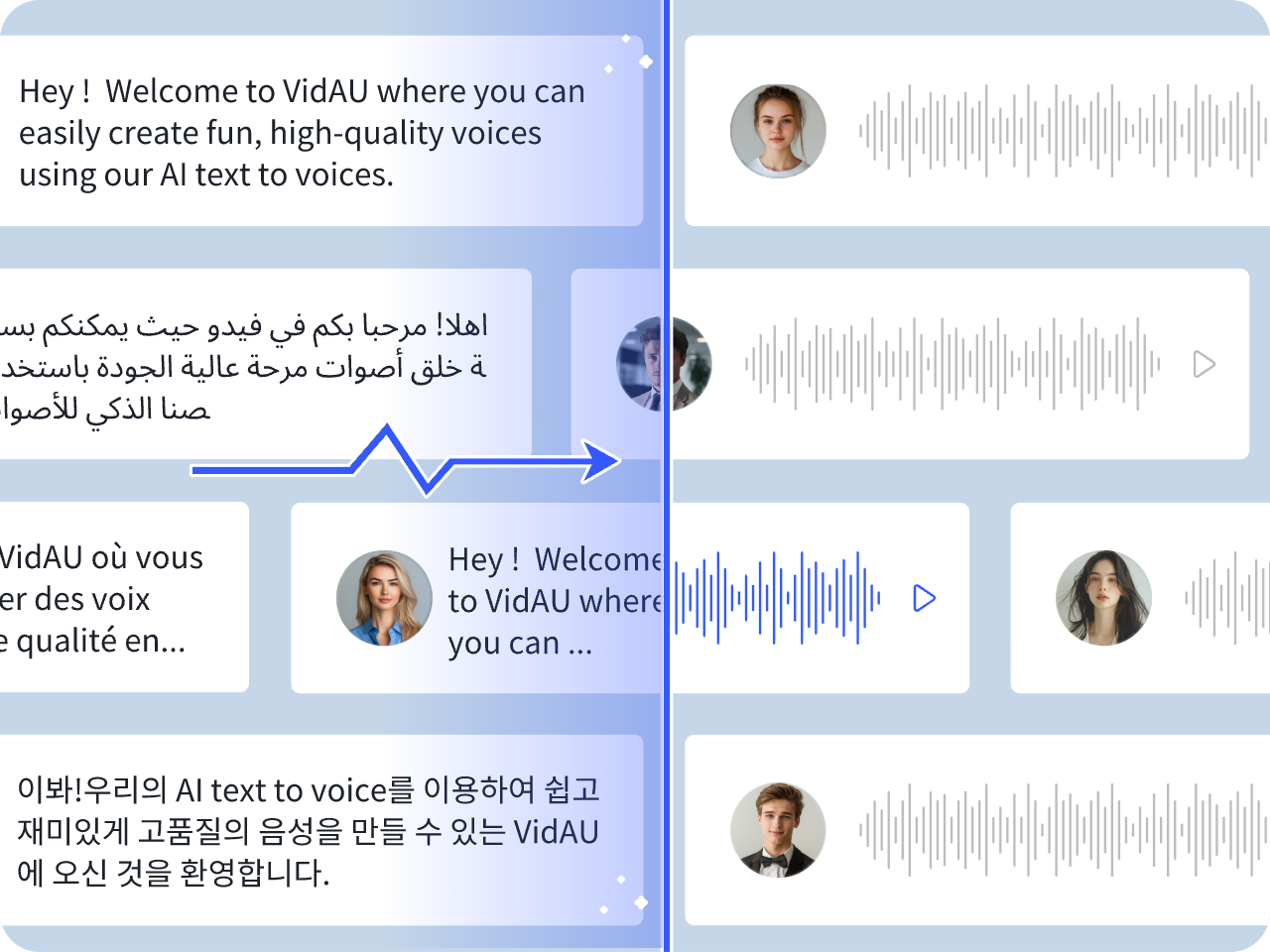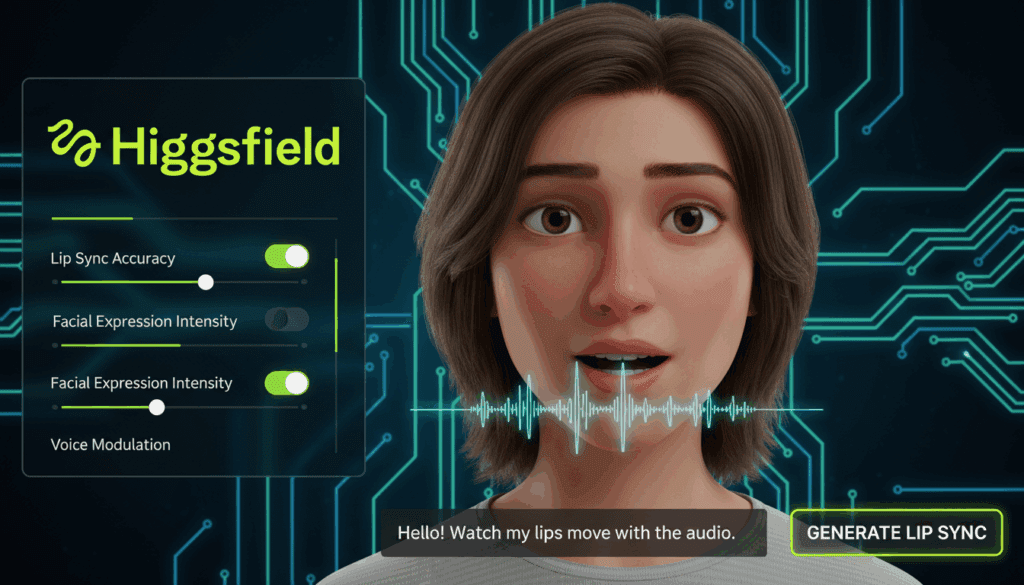How to Convert WAV to MP3 Using VLC, Audacity or Online Tools
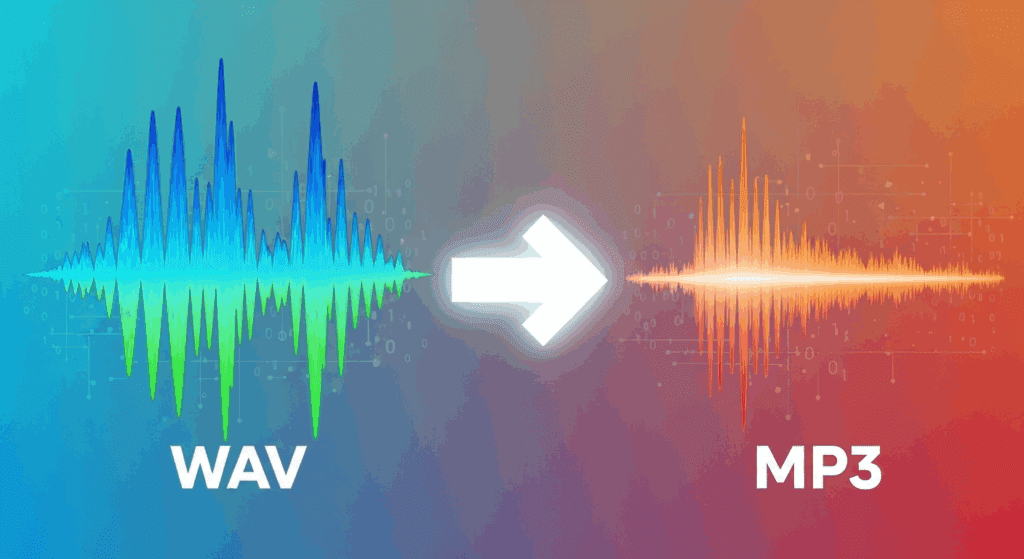
Audio files come in many formats, but the most common conversion creators deal with is WAV to MP3. You might have a large uncompressed WAV file that sounds great but takes up too much space. Or maybe you received an MP3 that you want to edit in a program that only supports WAV. Whatever the case, you need a reliable way to switch formats without losing quality. Tools like VLC, Audacity, and online converters make this simple. Even better, platforms like VidAU AI help you integrate audio seamlessly into videos without technical stress.
What Are the Top Features to Look For in a WAV to MP3 Converter?
The best WAV to MP3 converter does more than change file extensions. It keeps your audio clear, saves time, and supports multiple formats. A good converter must have these essential features:
Step-by-Step Guide to Convert WAV to MP3 with VLC
Before choosing a converter, it helps to know how a simple conversion works. VLC is a free, open-source media player that also converts files easily. Follow these steps to convert WAV to MP3:
- Open VLC and click on Media > Convert/Save.
- Add your WAV file using the Add button.
- Select Convert/Save at the bottom.
- Choose Audio – MP3 from the profile dropdown.
- Click Start, and VLC will create your new MP3 file.
This method is reliable, but most users still prefer dedicated converters that offer batch processing, metadata editing, and better quality control. Here’s what you should look for in a top WAV to MP3 converter:
- Support for high bitrates (up to 320 kbps)
- Option to edit metadata before saving
- Batch conversion for multiple files
- Compatibility with Windows, macOS, and mobile devices
- Offline access to protect your privacy
If your converter meets these standards, you can trust it for consistent results.
What Are the Best Free MP3 to WAV Converter Tools Available Online?
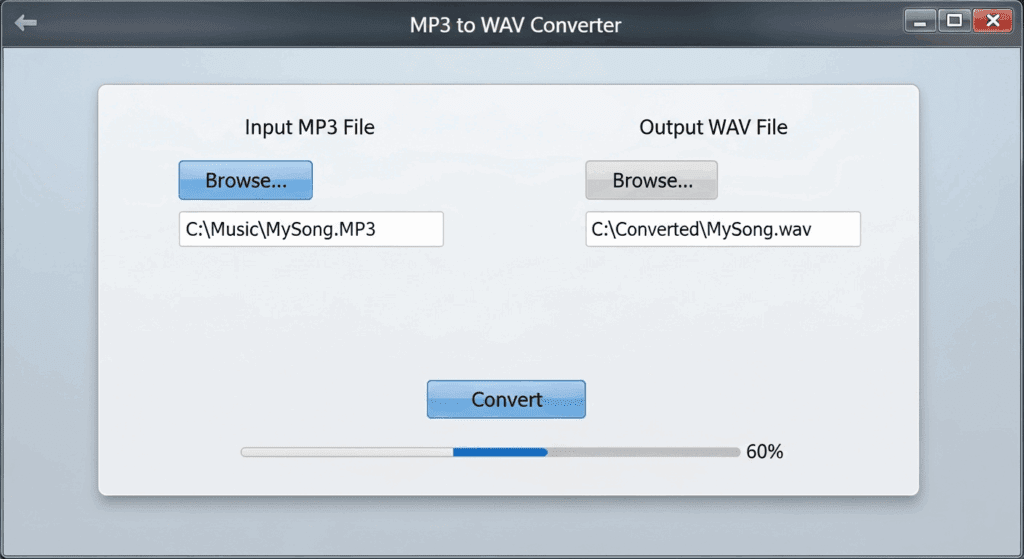
A MP3 to WAV converter helps expand compressed MP3 files back to an editable format. This is useful for musicians, podcasters, and video editors who need raw, high-quality sound. The good news is that many free online tools do this quickly.
Before checking the best options, it’s important to understand the key differences between MP3 to WAV and WAV to MP3 conversions.
Key Differences Between MP3 to WAV and WAV to MP3 Conversions
The following table compares both formats and their conversion outcomes:
| Feature | MP3 | WAV |
| File Size | Smaller | Larger |
| Compression | Lossy | Lossless |
| Audio Quality | Slightly Reduced | Original Quality |
| Best For | Streaming, sharing | Editing, mastering |
| Compatibility | All devices | Professional audio tools |
When converting from MP3 to WAV, remember that the sound won’t gain extra quality, it will only expand to a format easier to edit. Below are some of the best free tools for this task:
- Online Audio Converter – Supports multiple formats and offers simple drag-and-drop.
- Convertio – Browser-based, handles batch conversions.
- Audacity – Free, open-source, and offers full control over bitrate and sample rate.
- Zamzar – Quick online option for single files.
- AnyConv – Easy-to-use, secure, and supports both MP3 to WAV and WAV to MP3.
Each of these converters works well, but for ongoing projects, it’s better to use a platform that can handle both audio and video tasks in one place.
What Are the Limitations of Free MP3 to WAV Converters?
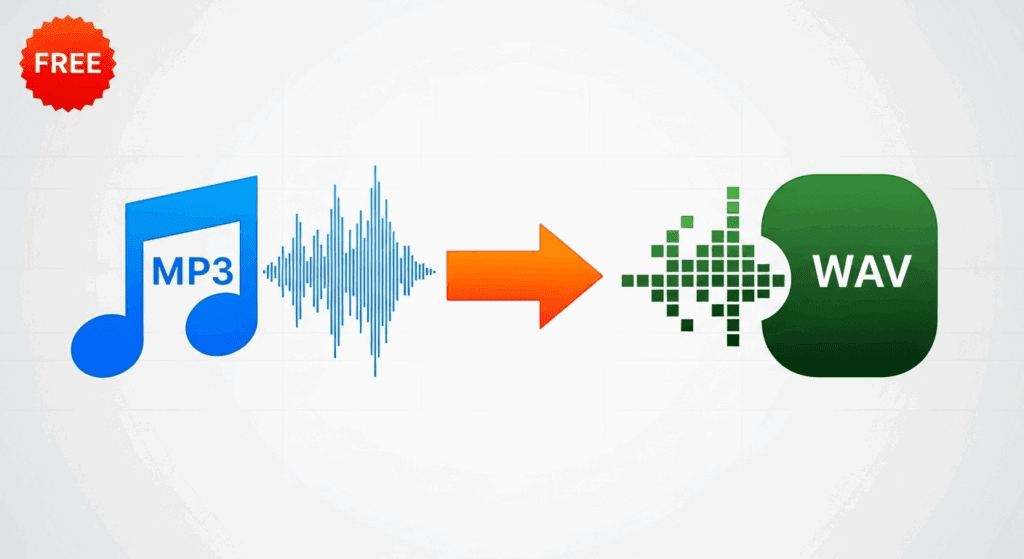
Free tools often seem appealing, but they have downsides. The biggest issue is Quality control. Many free converters compress files or add noise. Others limit file size or put watermarks on downloads. Here’s what you should know before depending on a free converter:
MP3 to WAV Converters for Podcasters and Audio Editors
Podcasters and editors need audio that sounds clean across devices. Using a low-quality MP3 to WAV converter can distort the sound or affect levels. Here are a few things professionals avoid:
- Limited bitrate control: Some tools don’t let you adjust output quality.
- Online-only conversions: Unstable connections can lead to failed uploads.
- Ads and pop-ups: These slow down workflow and risk malware.
- Lack of metadata editing: You’ll need separate tools to fix tags.
Paid tools or integrated platforms often perform better. They provide faster processing, no ads, and better file management. This is where VidAU becomes a strong option for creators who handle both sound and video content.
VidAU vs Traditional Audio Converters: What’s the Better Fit?
VidAU AI is not only a video creation platform,it also simplifies your entire workflow. It allows you to manage voiceovers, music, and effects while generating high-quality videos. Unlike a basic WAV to MP3 converter, VidAU handles your media from start to finish. VidAU helps creators:
- Import WAV or MP3 files directly into video projects.
- Automatically adjust sound levels for clarity.
- Remove background noise or echo.
- Convert clips into various audio or video formats.
- Produce final videos faster than traditional editing tools.
For example, if you’re creating explainer videos, VidAU converts your WAV narrations to lighter MP3s for faster rendering. The platform also supports multilingual voiceovers, batch processing, and instant audio cleanup, tasks that regular converters can’t perform.
Conclusion
VidAU AI is designed for speed and accuracy. It produces high-quality videos from text or images and maintains consistent output every time. This makes it ideal for creators, marketers, and teams who value both performance and simplicity.
Choosing the right WAV to MP3 converter depends on your workflow. If you only need basic conversions, tools like VLC or Audacity are fine. But for professionals who handle audio and video together, VidAU is the smarter investment. It combines video generation, editing, and audio optimization in one place. This saves time, reduces cost, and ensures your projects always meet professional standards.
Frequently Asked Questions
1. What is the best WAV to MP3 converter for beginners?
VLC and Audacity are great starting points. They’re free, easy to use, and work on all major systems. For advanced users, VidAU offers a faster and more automated approach.
2. Can I use VidAU as a WAV to MP3 converter?
Yes. VidAU lets you upload, edit, and export audio in different formats while generating videos. It’s ideal for creators who want all-in-one workflow control.
3. Is converting MP3 to WAV worth it?
It’s useful if you plan to edit the audio. WAV files store uncompressed sound, making them perfect for editing or mixing.
4. Does converting WAV to MP3 reduce quality?
Yes, slightly. MP3 uses lossy compression. Still, high-bitrate conversions (like 320 kbps) preserve most of the clarity.
5. How does VidAU improve audio for video creation?
VidAU enhances audio through automatic noise reduction, voice clarity correction, and format optimization. This ensures professional results in every video.