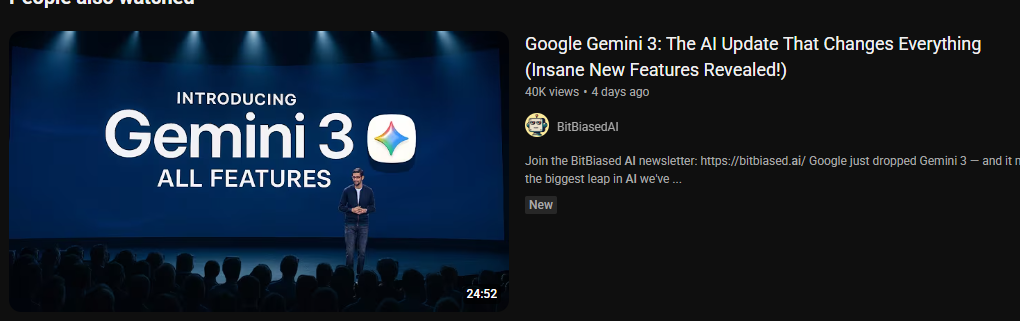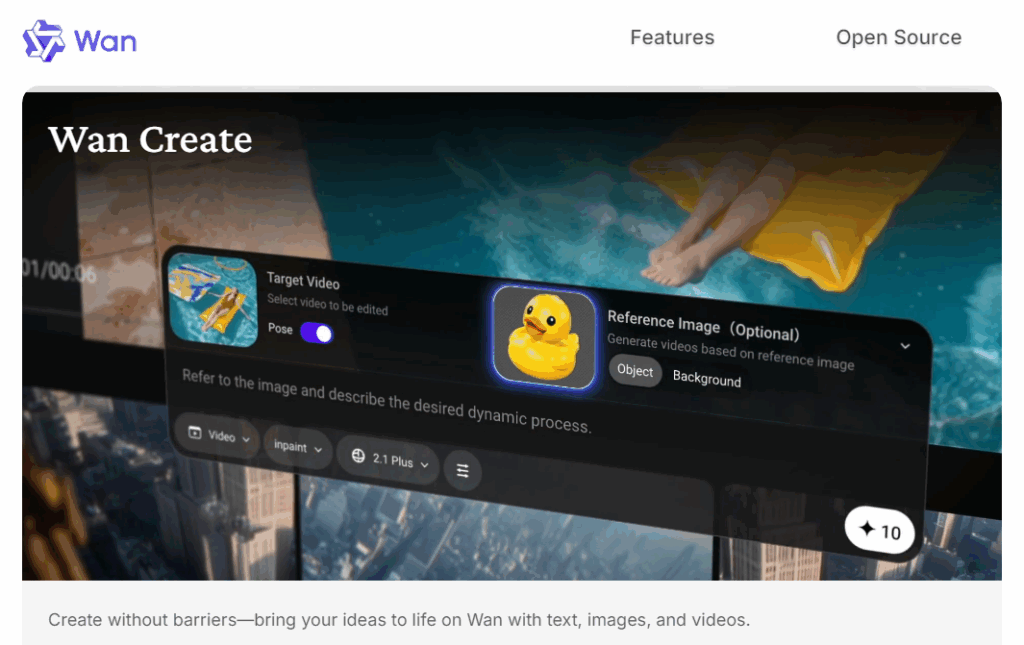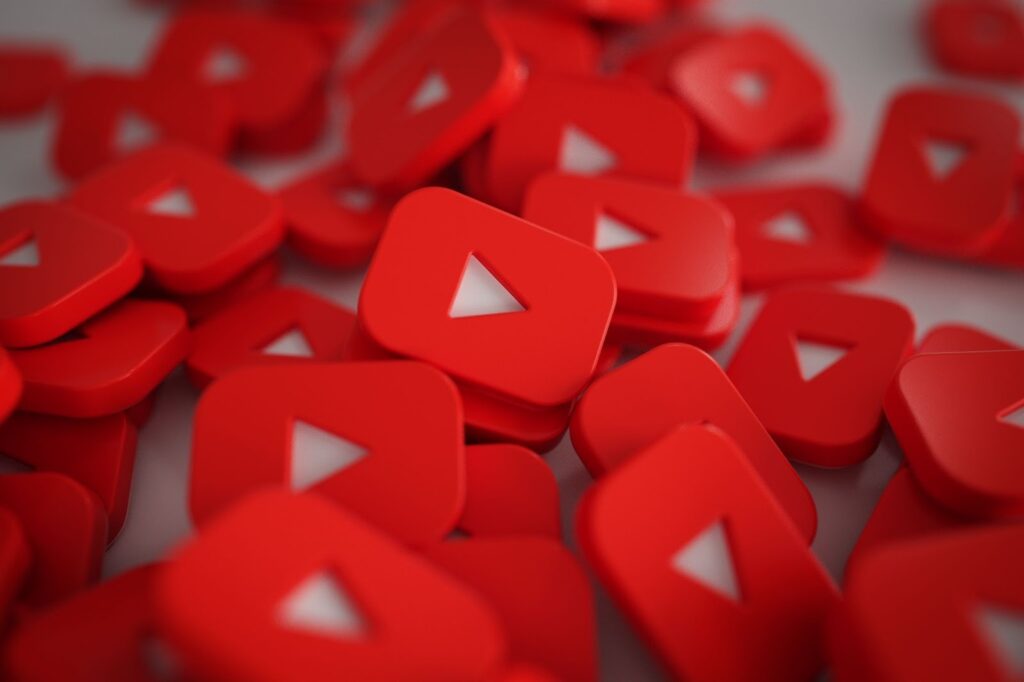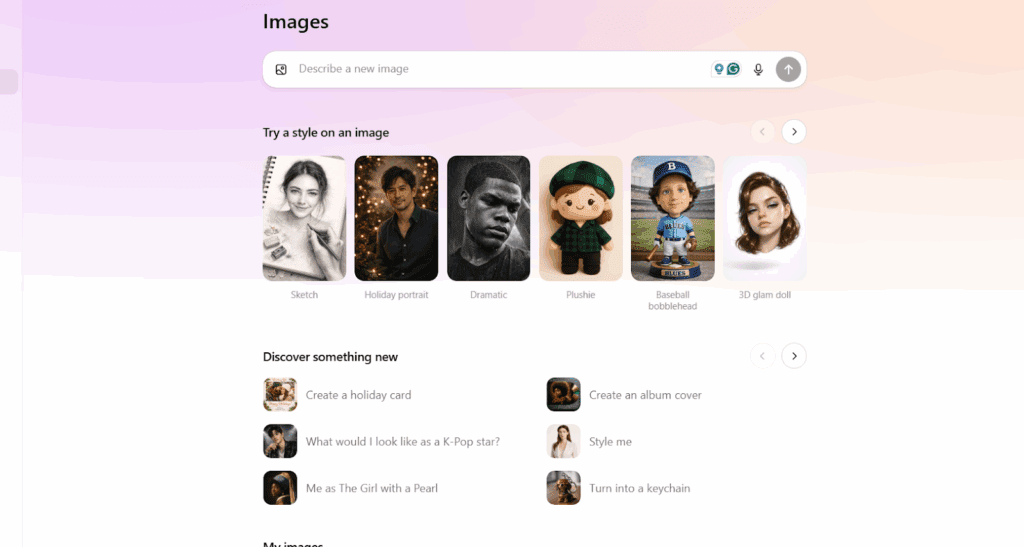YouTube video downloader online: save MP4, playlists and Shorts

What is a YouTube video downloader online
A YouTube video downloader online is a web tool that turns a video link into a file on your device. Because it runs in the browser, it works on most computers and phones. More so, with a clean layout and a short flow, you can paste a link, pick a format, and save the file without stress.
How to download YouTube videos online in 3 steps
Use this short process with VidAU YouTube video downloader online. It is quick, and it avoids guesswork.
- Firstly paste the YouTube link into the field at the top. Then wait for the details to load.
- Choose the format you need. Most people pick MP4 for video or MP3 for audio.
- Click Download and save the file. After that, check the video in your gallery to confirm it plays smoothly.
Because the steps are short, you can repeat them in seconds. As a result, your workflow stays simple even on busy days.
Formats and limits
Before you start a long batch, review what the tool can do. This table lists the most common options. It helps you plan ahead, and it keeps quality high.
| Feature | Support |
|---|---|
| Video format | MP4, ideal for wide support |
| Audio format | MP3 for audio only |
| Resolution | Up to 1080p, and sometimes 4K depending on the source |
| Subtitles | Optional, when available |
| Playlists | Yes, with a steady connection |
| Shorts | Yes, save vertical clips quickly |
| File size | Varies by length and quality |
If you often need to save YouTube videos MP4, keep the format on MP4 by default. However, if you prefer audio only, switch to MP3, then proceed with the same simple steps.
Why choose VidAU’s YouTube video downloader online
VidAU keeps the flow simple and safe. First, you paste a link. Next, you pick MP4 or MP3. Finally, you download and move on with your day. Because the layout is clean and the steps are clear, you finish in seconds without confusion.
- Fast three step flow: Paste, choose format, download.
- MP4 and MP3 outputs: Save YouTube videos MP4 for broad support or grab audio only when you need it.
- Playlists and Shorts support: Handle long lists and quick vertical clips in the same place.
- Mobile friendly: Open in your phone browser and save files to your downloads folder.
- Minimal friction: Clear buttons, helpful messages, and no install required.
- Helpful guidance: Visible tips for quality, plus a compliance note so you use the tool responsibly.
Use VidAU to download videos you own, videos in the public domain, or videos you have permission to use. However, for offline viewing inside YouTube, consider Premium.
Safety and fair use
Respect creators and follow the rules. Only download your own videos, content with permission, or public domain materials. For offline watching inside the YouTube app, consider Premium. When you manage rights with care, you protect your channel and your brand.