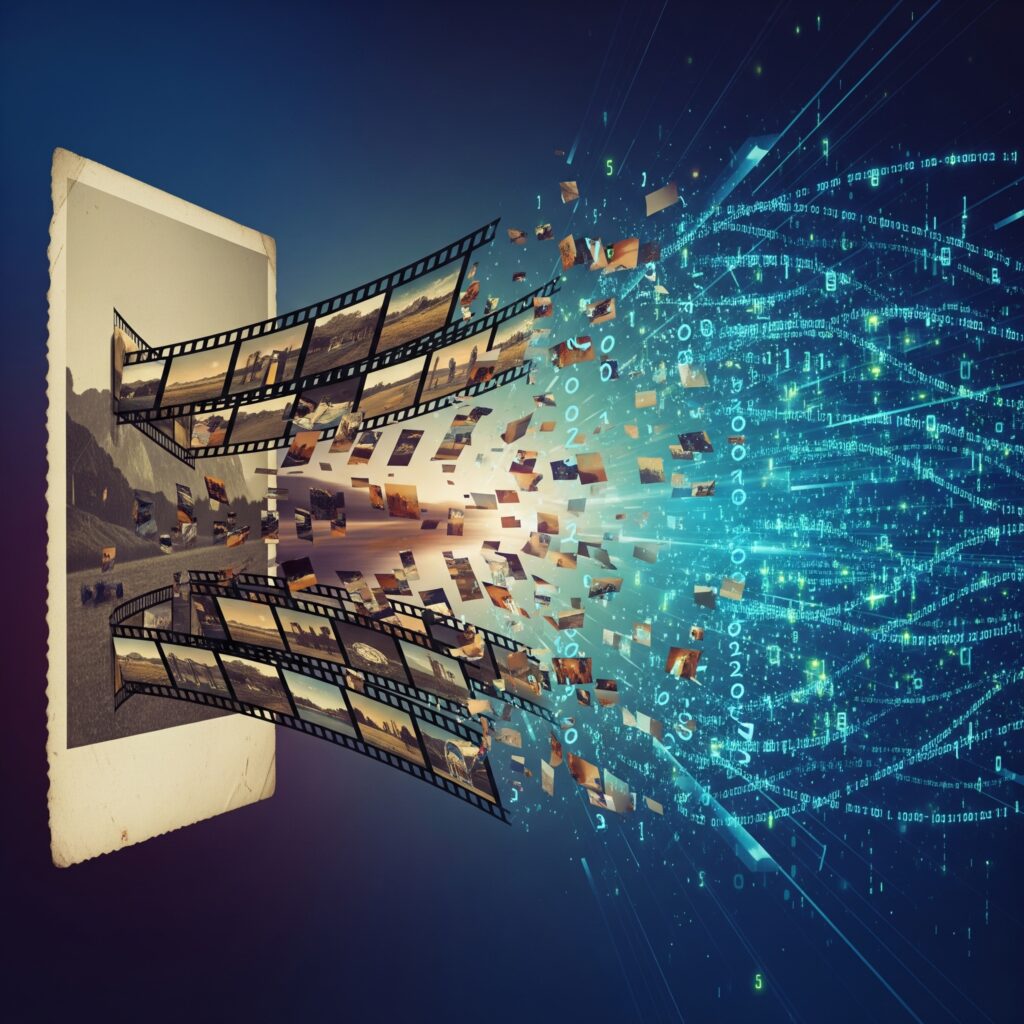What is a YouTube Avatar?
Core Functions of a YouTube Avatar

- Scalable Assets: The same avatar can be rendered in various poses or environments for thumbnails, shorts, and long-form videos.
- Visual Stand-In: Replaces live-action footage of the creator, maintaining privacy while giving the audience a focal point.
- Brand Consistency: Provides a repeatable style (color palette, expressions, outfits) that builds channel identity.
- Low-Barrier Production: Lets creators produce content without cameras, lighting, or on-set makeup, relying on screen captures, slides, or B-roll instead.
VTuber – Virtual YouTuber Defined
A VTuber (Virtual YouTuber) is a real-time, motion-tracked YouTube avatar, usually a 2-D/3-D anime-inspired model that imitates the creator’s facial expressions and body movements through webcam or sensor input.
Key VTuber Characteristics
- Merchandising Hooks: Highly marketable designs lend themselves to stickers, emotes, and physical merch (keychains, plushies).
- Live Motion Capture: Software like VTube Studio, Luppet, or VSeeFace maps head and hand tracking to the avatar.
- Streaming-First Workflow: VTubers dominate livestream formats—gaming, karaoke, “just chatting”—where spontaneity matters.
- Character Lore & Voice: Creators often adopt a fictional backstory, catchphrases, and distinctive voice acting to deepen viewer engagement.
Faceless Channels Explained

A faceless channel is any YouTube channel where the real person never appears on camera. Unlike VTubers, faceless creators may:
- Use Static Avatars or Logos: Simple PNGs layered over screen recordings or slideshows.
- Rely on B-Roll + Voice-Over: Stock footage, gameplay, or royalty-free clips paired with narration generated by the creator or AI TTS.
- Automate Production: Script-to-video and AI avatar tools (e.g., VidAU AI) assemble videos quickly without live performance.
Faceless setups are common in niches like listicles, finance explainers, compilation clips, and ambient “study music” channels.
How They Differ and Overlap
| Aspect | VTuber | Faceless Channel |
|---|---|---|
| Avatar Type | Real-time, motion-captured 2-D/3-D model | Static image, logo, or pre-rendered character |
| Production Style | Live streams, interactive | Pre-recorded, heavily edited |
| Creator Presence | High (voice + real-time movement) | Variable (may use AI voice; little live interaction) |
| Technical Stack | Face/hand tracking, real-time rendering | Video editors, stock libraries, AI voice or avatar generators |
Benefits of AI Avatars vs. Live-Action
1. Production Efficiency
- Lower cost – No cameras, lighting, studio rentals, or on-set crew
- Faster turnaround – Script-to-video in minutes; revisions are drag-and-drop rather than reshoots
- 24/7 availability – Avatars never need breaks, travel, or schedule coordination
2. Creative Flexibility
- Unlimited locations & props – Place the avatar on Mars or in a data center with a single prompt
- Instant style swaps – Change outfits, colors, or entire character designs without wardrobe or makeup
- Risk-free stunts – Safely portray scenes (explosions, aerial shots) that would require expensive VFX or insurance
3. Privacy & Anonymity
- No on-camera anxiety – Ideal for creators who prefer staying off-screen
- Brand separability – The persona can outlive or rotate among multiple human team members
- Shield from harassment – Reduces personal exposure in contentious niches
4. Global Localization
- One-click language swaps – Replace the voice track; lip-sync auto-adjusts
- Cultural adaptation – Tailor gestures, expressions, or attire for regional audiences without reshooting
5. Consistent Branding & Compliance
- Pixel-perfect alignment – Colors, logos, and lower-thirds stay exact across every video
- Regulatory safety – Script-driven output minimizes ad-libbed statements that could violate guidelines
- Always on-message – No risk of talent fatigue or off-script remarks
Step-by-Step: Build Your Avatar in VidAU
Comparing AI Tools for YouTube Videos
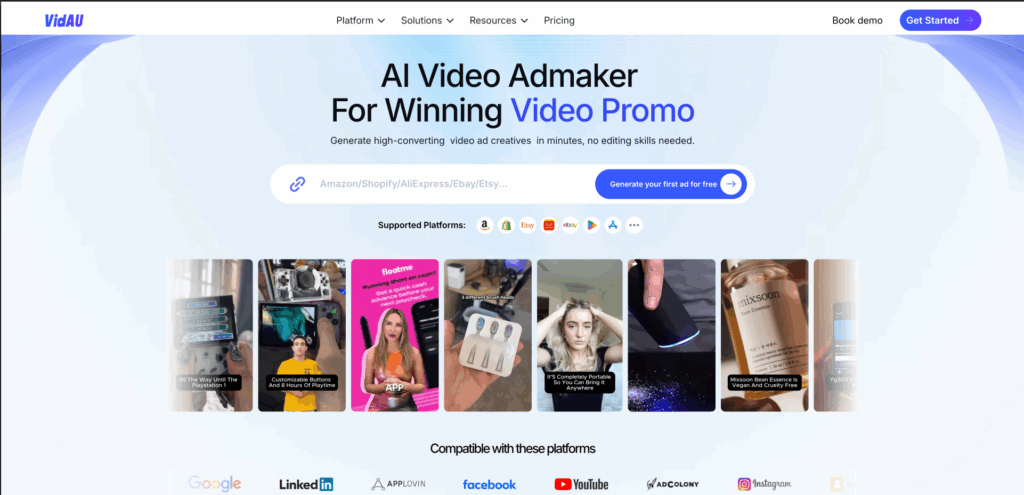
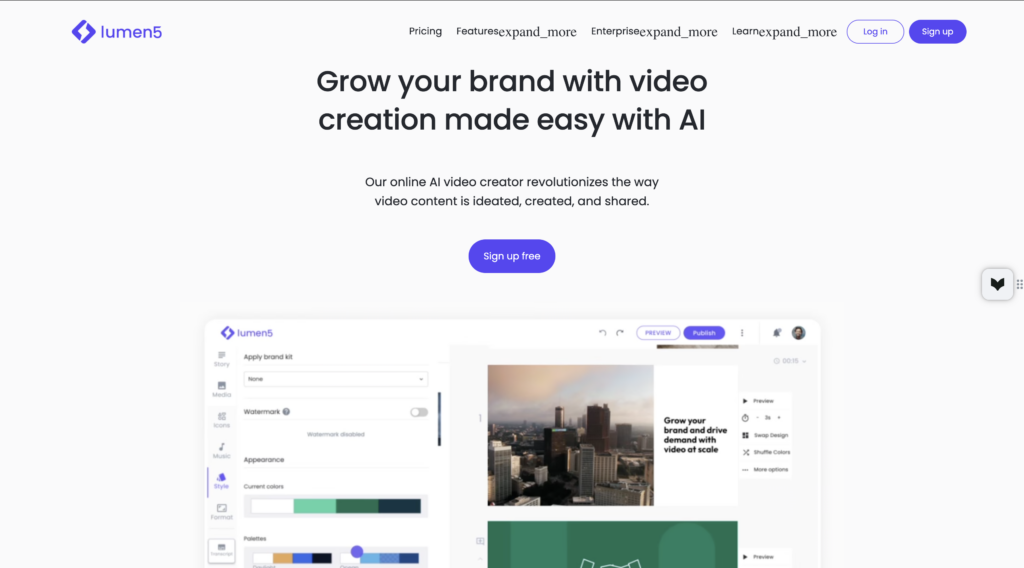
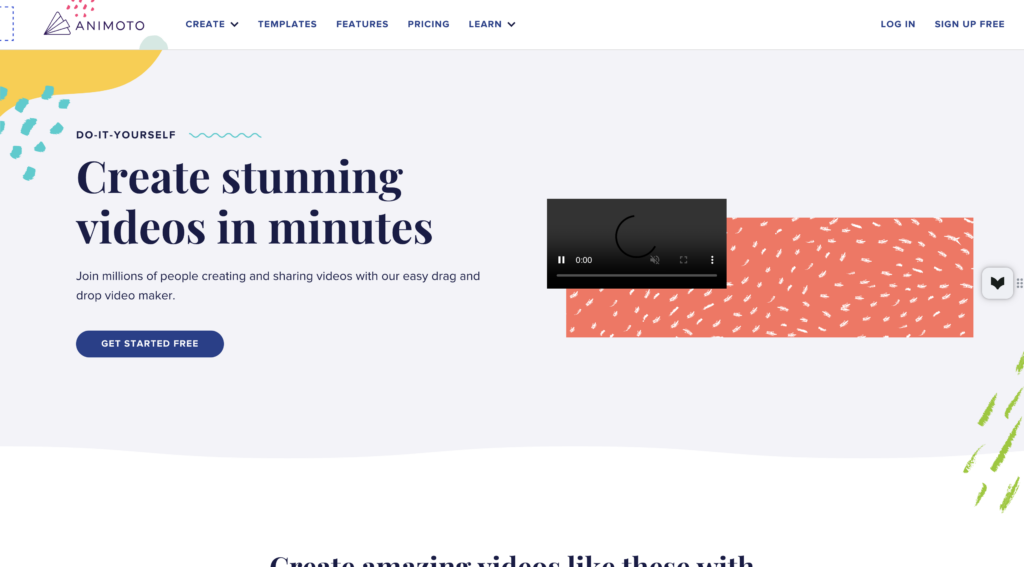
5. InVideo: InVideo boasts a vast library of templates and a robust editing suite, making it a versatile choice for creating a wide range of YouTube content. Its AI tools streamline the video creation process, saving you time and effort while enhancing the quality of your videos.
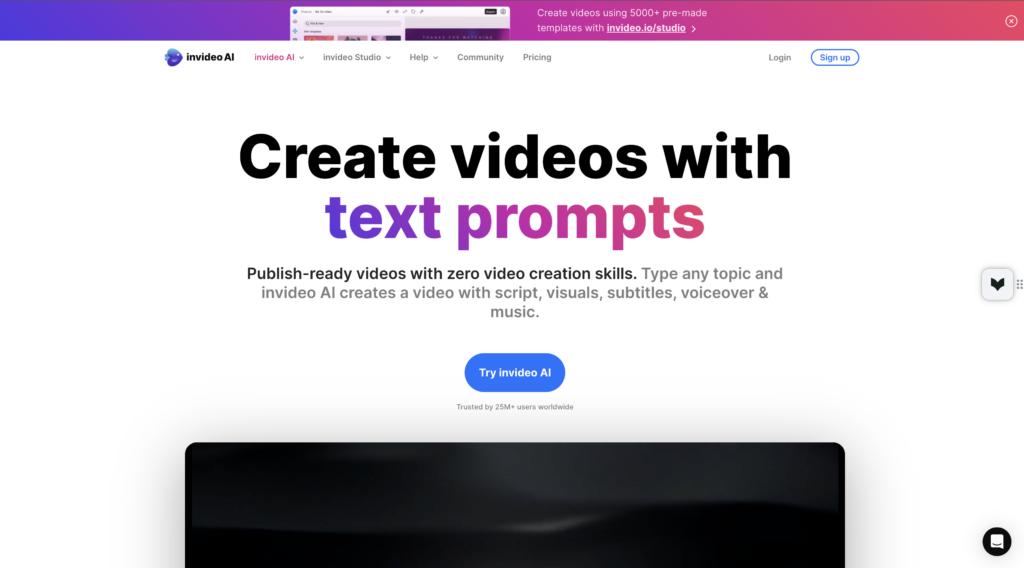
Furthermore, Each platform has its strengths, but VidAU excels in creating customizable avatars that resonate with your YouTube Channel audience. Its user-friendly interface and advanced AI capabilities make it a favorite among YouTubers. Below is a comparative analysis between VidAU and her category.
| ViDAU | Other AI Tools for YouTube |
|---|---|
| Multiple Video Formats: VidAU enables you to create both portrait and landscape videos, making it easy to adapt your content for various platforms, including TikTok’s vertical video format and other horizontal video platforms. | Limited Format Options: Other avatar makers are restricted to either mobile or desktop platforms, often offering only one video format. This can limit your ability to create content suitable for different platforms. |
| Affordable Pricing Plan :VidAU offers both freemium and premium pricing plans. Start creating content at no cost with the freemium option, or unlock additional features and customization options with premium plans. This tiered pricing helps you balance your budget and creativity. | Higher Costs and Fewer Free Options: Competitors often provide limited functionality in their free versions, requiring costly upgrades to access full features. This can be a barrier for users wanting to experiment or those on tight budgets. |
| Global Reach: VidAU supports video creation in multiple languages, enabling you to create content that appeals to a diverse, global audience. This feature is particularly beneficial for creators aiming to reach various linguistic and cultural demographics. | Limited Language Support: Many avatar creators offer content in only one language or a limited number of languages, which can hinder your ability to reach and engage a global audience. |
Practical Use-Cases for YouTube Avatars
1. YouTube Shorts
Core Functions
Auto-Sync Lip-Flaps – Text-to-Speech or recorded voice lines trigger mouth shapes automatically, eliminating manual key-framing.
Instant Loop Readiness – Avatars can be rendered in seamless, loop-friendly motions so the 60-second clip restarts smoothly without jarring cuts.
Pose & Expression Library – Swap pre-rigged poses (surprise, thumbs-up, countdown fingers) to match punch-line beats in under a minute.
Vertical-Safe Framing – 9∶16 camera presets keep the avatar’s face centered even when captions or stickers sit above and below.
2. Product-Explainer Videos
Core Functions
Consistent Brand Persona – Uniform outfit, color palette, and lower-third overlays maintain visual identity across an entire explainer series.
Screen-in-Screen Demos – Place the avatar in a corner bubble while screen capture or animated UI flow plays full screen, keeping human-like guidance without obscuring details.
Rapid Multilingual Versions – Swap the voice track and subtitle file; the avatar’s lip-sync updates automatically, cutting turnaround from hours to minutes.
Clickable Callout Gestures – Pre-animated hand and pointer motions direct viewers’ eyes to buttons, pricing tables, or feature highlights.
3. UGC-Style Ads (TikTok, Reels, Shorts)
Core Functions
Platform-Native Aspect Ratios – One-click exports in 9∶16 (Reels), 1∶1 (FB feed), or 16∶9 (YouTube in-feed ad), all with the same avatar performance.
Authentic Voiceover Simulation – AI voices with natural pauses and filler words (“um,” “honestly”) mimic real customer vernacular while keeping compliance-ready copy.
Quick Variant Testing – Duplicate the avatar scene, swap background B-roll (unboxing, lifestyle shot, testimonial text), and spit out A/B creatives in bulk.
On-Screen Text Reactions – Plug-and-play meme-style reactions (“🔥 deal!”, “Wait for it…”) timed to avatar facial expressions for higher thumb-stop potential.