Why You Need a Youtuber AI
The YouTube landscape has evolved drastically, and so have the tools that support content creation. Gone are the days when making a YouTube video meant a string of procedures. You don’t have to hire a good-looking influencer, spend hours in front of a camera, or deal with endless retakes. With the help of YouTuber AI, you can create engaging content without the hassle of traditional video production. If you’re a novice YouTuber, a Youtuber AI can significantly simplify your journey. In this post, we’ll explore why a Youtuber AI might be exactly what you need to elevate your channel.

AI for YouTube: Break Language Barriers
One of the most impressive capabilities of AI for YouTube is its potential to break down language barriers. With AI for YouTube, you can create content that reaches a global audience without needing to be fluent in multiple languages. AI tools can automatically translate and generate subtitles in various languages. It can make your videos accessible to a broader audience.
Some content creators may not have the time to add subtitles to their videos. This makes it harder to translate their videos. However, AI for YouTube can solve this problem by acting as a virtual interpreter. It can discern distinct voices within a video, transcribe the spoken words, and then translate them into the desired language. This not only enhances your reach but also builds a more inclusive community around your content.
Tourism YouTubers can attract a global audience by using AI-powered translation tools. Imagine uploading a travel vlog shot in the busy streets of New York, where you speak in English. With just one click, AI can add subtitles in different languages like Spanish, French, and Mandarin. This makes your content available to more viewers. It can also help your channel become a popular spot for travel enthusiasts around the world.
AI YouTube Videos: Efficient Video Creation
In the past, creating an explainer video or any form of video content required significant time and resources. This involved scripting, filming, editing, and often, the need for professional actors or presenters. However, with the advent of AI avatars, these steps are streamlined. Content creators can now generate AI YouTube videos without the need for physical filming. This is because AI avatars can be programmed to deliver scripted content with precision and expressiveness.
Besides, AI YouTube videos also make audio recording unnecessary. With text-to-speech (TTS) technology, written text can be directly converted into spoken words. It allows AI avatars to narrate content with a natural and selective voice. TTS engines have become very advanced. They can mimic human speech patterns, intonations, and emotions. This creates a lifelike experience for viewers. This technology saves time. It ensures that the message is delivered consistently across multiple videos.
Beyond mere speech, AI avatars can also be programmed to perform lip sync. It ensures that the avatar’s mouth movements match the spoken words. This feature adds a level of realism to the video, making the AI avatar appear more human-like and relatable. Additionally, AI avatars can be designed to express a range of emotions through facial expressions and gestures. This further enhances the viewer’s engagement with the content.
YouTube Video AI: Customize Avatars for Different Needs
Another fantastic feature of YouTube video AI is the ability to customize avatars for different needs. AI avatars help you maintain privacy, try out different looks, or stay off the camera. They can be customized to match your brand’s style and personality. This makes it easy to connect with your audience without being there in person.
For instance, if you run an educational channel, you can use YouTube video AI to create a professional avatar to deliver your lessons. Alternatively, if your content is more casual, you can design a fun character that resonates with your target audience. The possibilities are endless, and the best part? You can easily switch between different avatars as your content evolves.
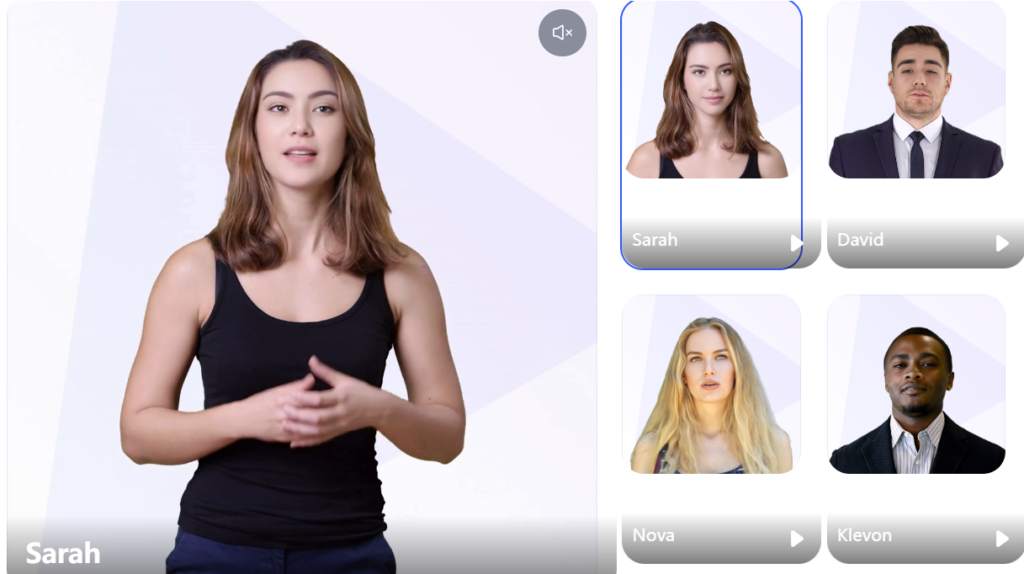
AI Avatar: Best AI Tool for YouTube
VidAU is one of the best AI tools for YouTube video makers. It provides users with an extensive library of AI Avatars. The platform also provides different voices and video templates for these avatars. They are all designed to cater to your unique personality. VidAU provides over 40 pre-set AI avatar faces. It also has more than 150 different voices. Additionally, there are over 200 video templates available. This gives YouTube video creators many customization options.
The AI Avatars of VidAU can speak in a manner that resonates with your personal style. If you want to improve these avatars, VidAU’s AI tools provide many features. The features include voice cloning, video editing, multilingual subtitles, and video translation. No matter what your YouTube video creation needs, this AI tool for YouTube has the solution.
VidAU’s AI Avatars boast an exceptional feature: advanced lip synchronization training. Supporting over 49 languages, VidAU guarantees that your AI Avatar’s lip movements seamlessly align with speech. This effectively eliminates any lip-sync errors and audio-visual discrepancies.
Let’s see how to use an AI avatar to create YouTube videos.
Step 1
Select your avatar
Log in to VidAU and choose from over 40 recommended avatars. These avatars come in various genders, appearances, and styles. You can select avatars that fit different scenarios or industries.
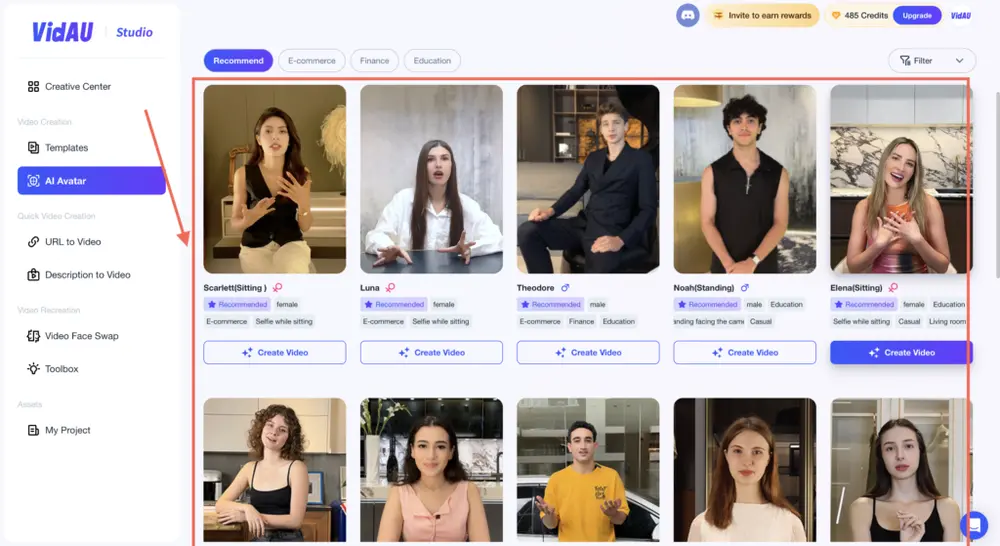
Step 2
Edit Your Language and Script
You can select the aspect ratio of your video and your preferred language. Then paste your script to be narrated by your avatar. After that, click Generate avatar video to create a video draft.
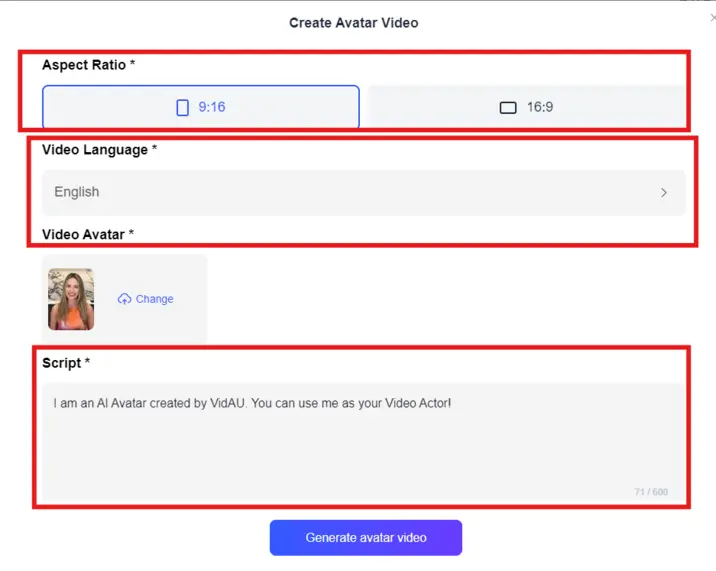
Step 3
Edit Your Video
You can add your product video, images, BGM into your avatar. You can also edit the subtitle, script, avatar, voice or storyboard.
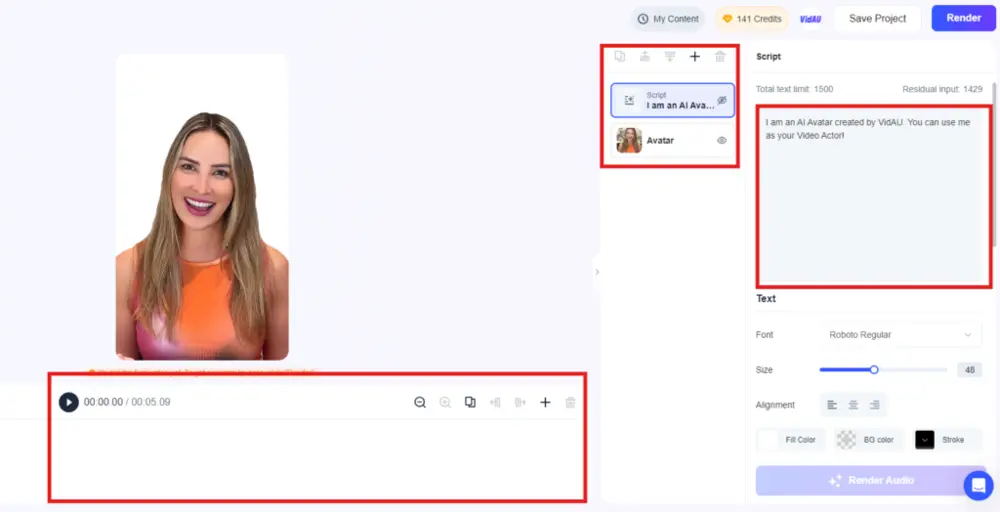
Step 4
Generate Your Video
When you finish editing, click Render to generate your video. VidAU will provide lip syncing for the video.
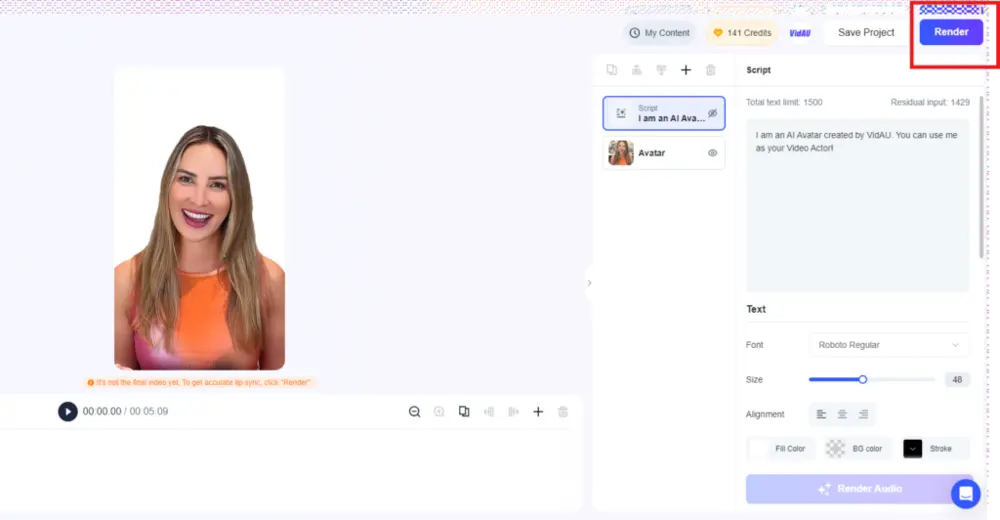
YouTube AI Tool: Case Analysis
VidAU is one of the best YouTube AI tools. Let’s take a closer look at an AI avatar video produced by VidAU.
In this captivating video, the AI avatar provides a comprehensive overview of VidAU’s features. Her natural and smooth voice shows reliability and professionalism. It effectively captures the audience’s attention. The avatar’s expressive gestures and friendly demeanor reflect the warm customer service that VidAU is known for. This makes the information feel more relatable and engaging.
By utilizing such a YouTube AI tool, brands can significantly enhance their marketing strategies on YouTube. This innovative approach simplifies content creation. It also allows for a more personalized interaction with viewers. Ultimately, it can drive engagement and foster a deeper connection with the audience.
Conclusion
In today’s fast-paced digital world, Youtuber AI can make a substantial difference in your content creation journey. If you want to reach more people, improve your production process, or try something new, Youtuber AI has many options. There are plenty of possibilities to explore. Don’t let the complexities of video production hold you back—embrace the future of content creation with AI and see your channel thrive.
Ready to revolutionize your YouTube channel? Explore the possibilities with Vidal and start creating content that captivates your audience effortlessly.
Frequently Asked Questions
Q: What is a Youtuber AI?
A: A Youtuber AI is a tool that uses artificial intelligence to assist in creating, editing, and optimizing YouTube videos. It helps streamline the production process and offers features like AI avatars, automated video editing, and content suggestions.
Q: How can AI for YouTube help with video creation?
A: AI can automate various aspects of video creation, including scriptwriting, voiceovers, editing, and even generating video content from text. An AI avatar can even save the time and cost used for shooting a video. This reduces the time and effort required, allowing creators to focus more on strategy and creativity.
Q: Are AI avatars in AI YouTube videos realistic?
A: Yes, modern AI avatars are highly realistic, with synchronized lip movements, lifelike expressions, and customizable features that can closely mimic human interactions.
Q: Can Youtuber AI tools translate my videos into different languages?
A: Yes, many Youtuber AI tools offer translation and subtitle generation features, allowing your content to reach a global audience by breaking down language barriers.
Q: Is using an AI tool for YouTube worth it?
A: Absolutely! AI tools can save you time, enhance your video quality, and help you consistently produce engaging content. They are especially valuable for creators who want to scale their efforts without increasing their workload.
Q: How to make YouTube videos with Youtuber AI?
A: Start by choosing a reliable AI tool like VidAU, explore its features, and integrate it into your content creation process. Most platforms are user-friendly and provide tutorials to help you get up and running quickly.




