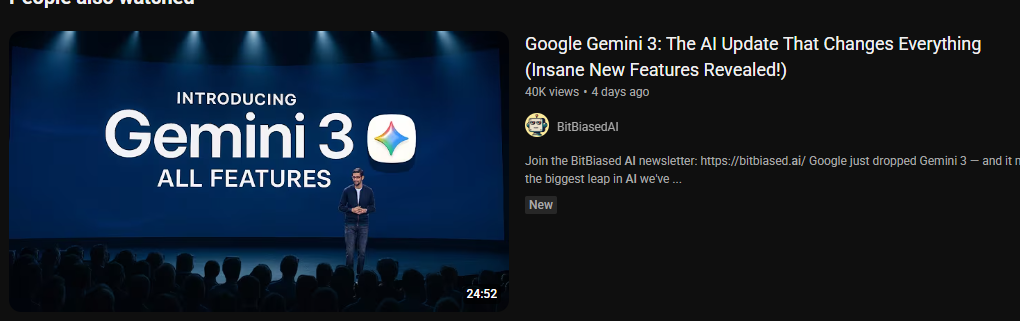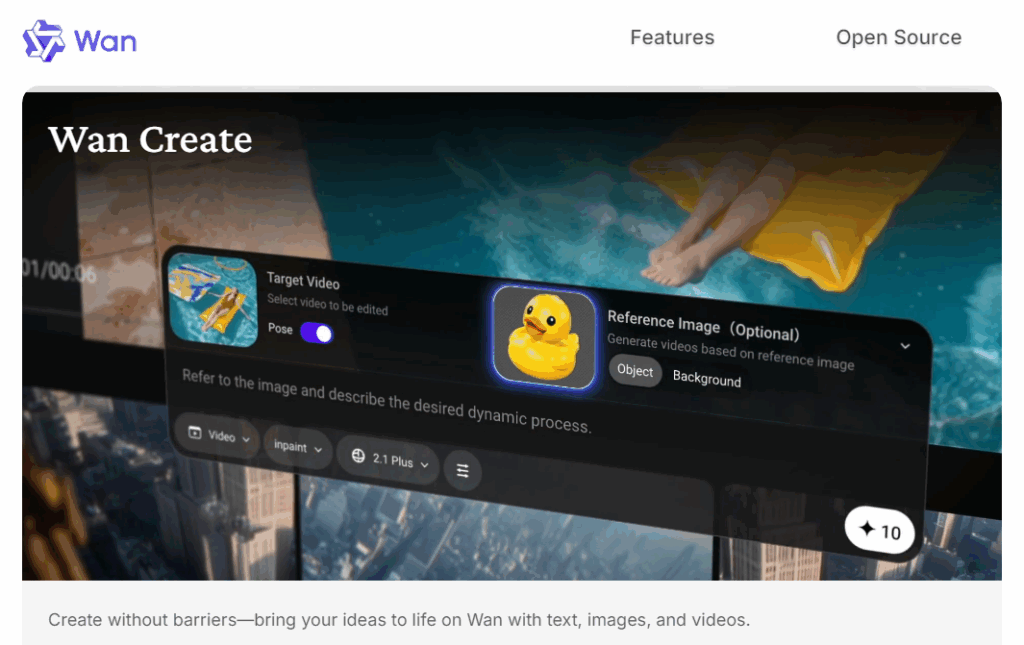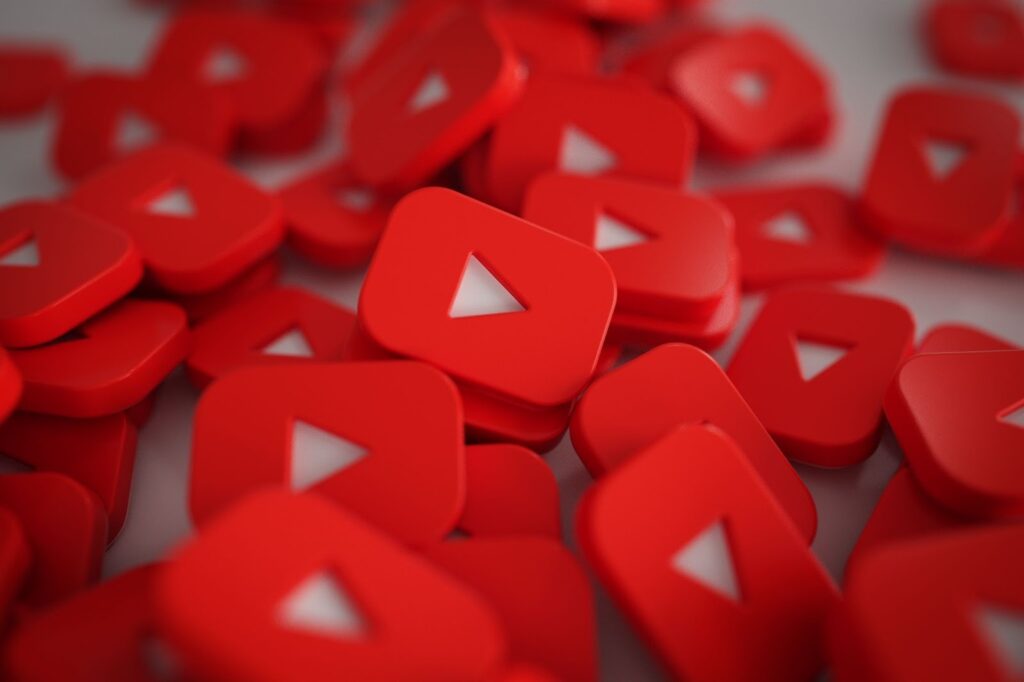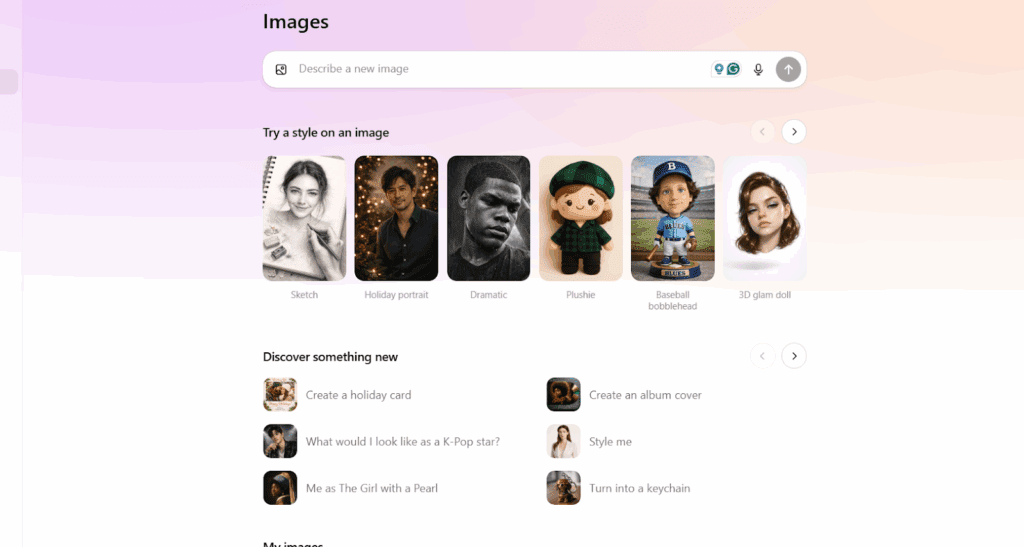How to Sign in on Dropbox.com Without Losing Your Mind
Download Dropbox for Easy Access, On All Your Devices
Use the Dropbox download page to install the latest version across your devices.
If you’re still using only the browser version, it’s time for an upgrade. Download the desktop or mobile app to sync files faster, especially if you work across multiple devices. Whether you’re a Mac, Windows, Android, or Chrome OS user, Dropbox has you covered.This setup also means any video scripts or content saved on the go is automatically ready to turn into a video. Let’s say you jot down a product script on your phone while commuting. Later, open VidAU.ai on your desktop, copy the text from Dropbox, and boom, instant video.
Dropbox Sign-In Problems (And Fixes That Actually Work)
If you’re troubleshooting Dropbox on a Chrome browser, make sure your browser is up to date. You may even need to download Chrome drivers if you’re experiencing issues with syncing tools or automation extensions.
We’ve all experienced it: you enter your email and password, but Dropbox refuses to cooperate. Before you yell at your screen, try these fixes:
- Clear your browser cache.
- Disable any suspicious browser extensions.
- Make sure your internet connection is working.
- Try another browser (especially if you’re using something niche).
Also, check that you’re not typing “dropbox login” into the search bar and clicking the wrong link. Always look for the official Dropbox.com site.Once you’re in, don’t forget what brought you here in the first place: content. A lot of users store marketing copy, email sequences, or course notes in their cloud. Why not upgrade that material with VidAU’s text-to-video magic? It could be your new content engine.
Creative Things to Do With Dropbox Files (Yes, Including Making Videos)
Pull a blog draft saved in Dropbox. Drop it into VidAU.ai’s Text-to-Video tool. Choose a video style, hit generate, and voilà, you’ve got yourself a content piece you can share on socials, embed on your site, or email to clients.
Dropbox + VidAU = Your Shortcut to Fast Content Creation
Let’s say you’re juggling freelance projects, teaching online, and running a side hustle. Dropbox is where all your content lives, but it’s static. That’s where VidAU.ai fits in.
By pairing Dropbox with VidAU’s Text-to-Video, you can:
- Cut down production time
- Repurpose long documents into short videos
- Create consistent visual content without hiring a team
This combo turns Dropbox from a file vault into a content engine. Plus, it’s way more fun to show a 30-second video than a 10-page doc.
Even better, you can collaborate with clients or your team inside Dropbox—add comments, edit drafts—and then take the finalised script straight into VidAU. It’s a clean, modern workflow that keeps productivity high.
More importantly, visual content drives better engagement. Research shows that people retain 95% of a message when they watch it in a video, compared to just 10% when reading it in text. That stat alone makes VidAU the secret weapon you didn’t know you needed.
Bonus Tips for Power Users
As a fun bonus, if you’re multitasking, say, looking up doordash promo codes for existing users while managing content, Dropbox’s browser-friendly UI lets you keep everything organized in tabs. Yes, even your lunch order.
Already comfortable with the basics of Dropbox? Good news, there’s a lot more under the hood. Here are a few advanced tricks to get even more out of your Dropbox login experience:
- Use Smart Sync: Free up hard drive space by keeping files online-only until you need them.
- Set Expiry Dates on Shared Links: For sensitive content, Dropbox Pro and Business users can add link expiration dates for extra security.
- Version History: Accidentally deleted or overwrote a file? Use version history to restore old versions, even ones from weeks ago.
- Dropbox Paper: Create and collaborate on documents directly in Dropbox. Perfect for scripting your next video project with VidAU.
- Use Dropbox Transfer: Send large files (up to 100 GB) without giving edit access to your folder.
And remember, advanced workflows shine when they connect. A script written in Dropbox Paper, for instance, can become a polished video using VidAU’s Text-to-Video tool. Once you see your static ideas come to life, there’s no going back.