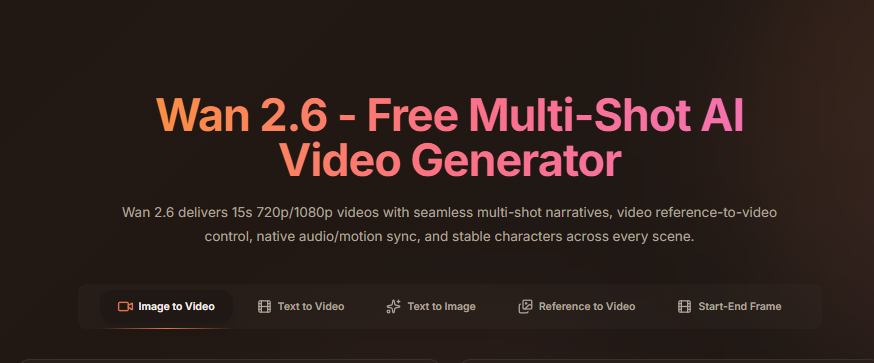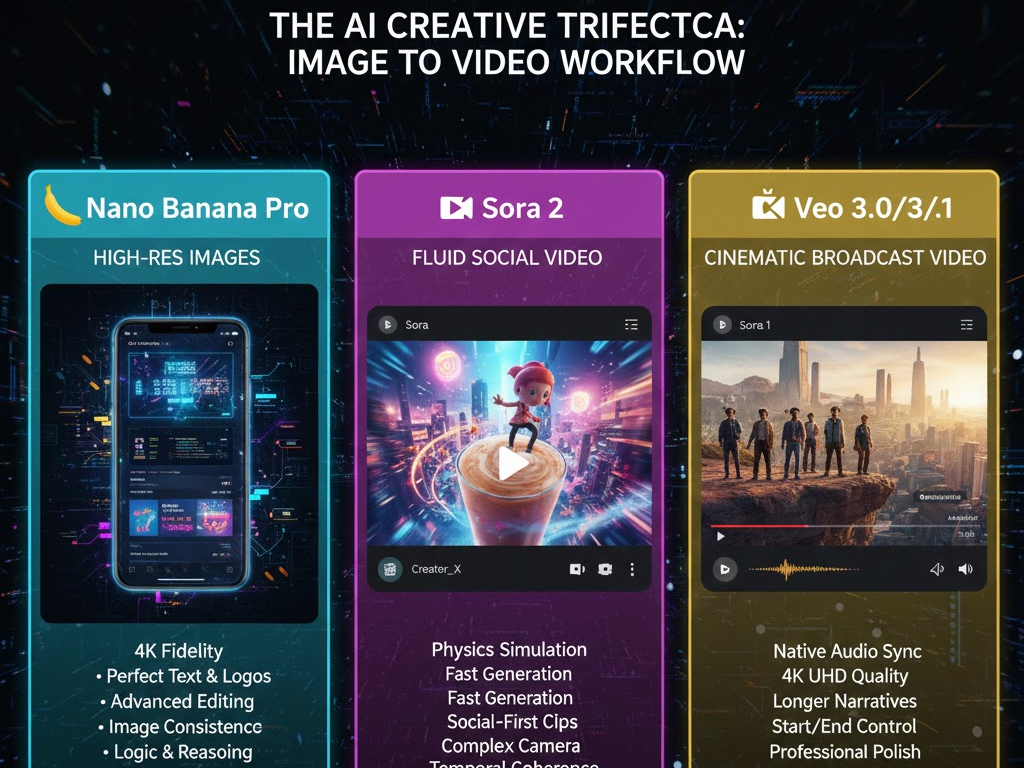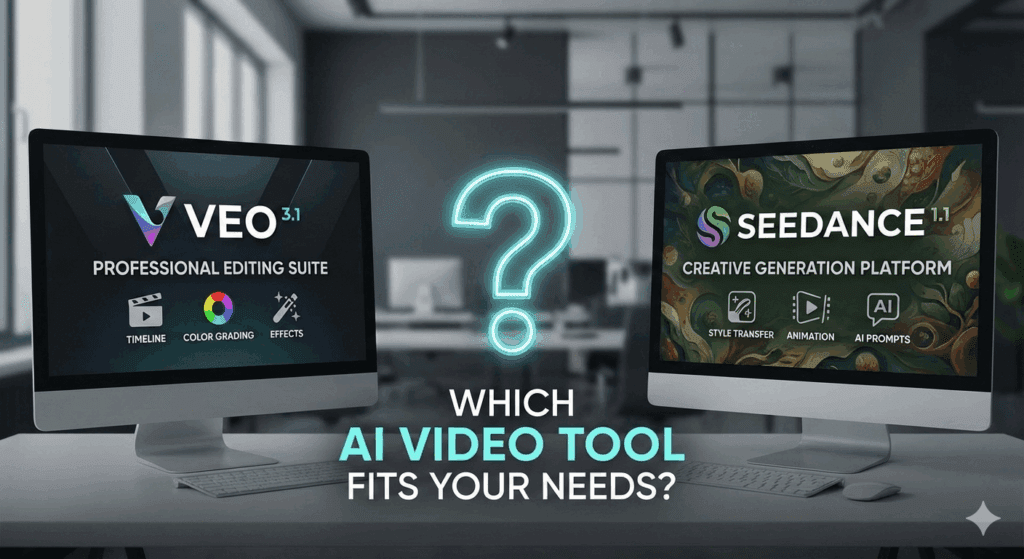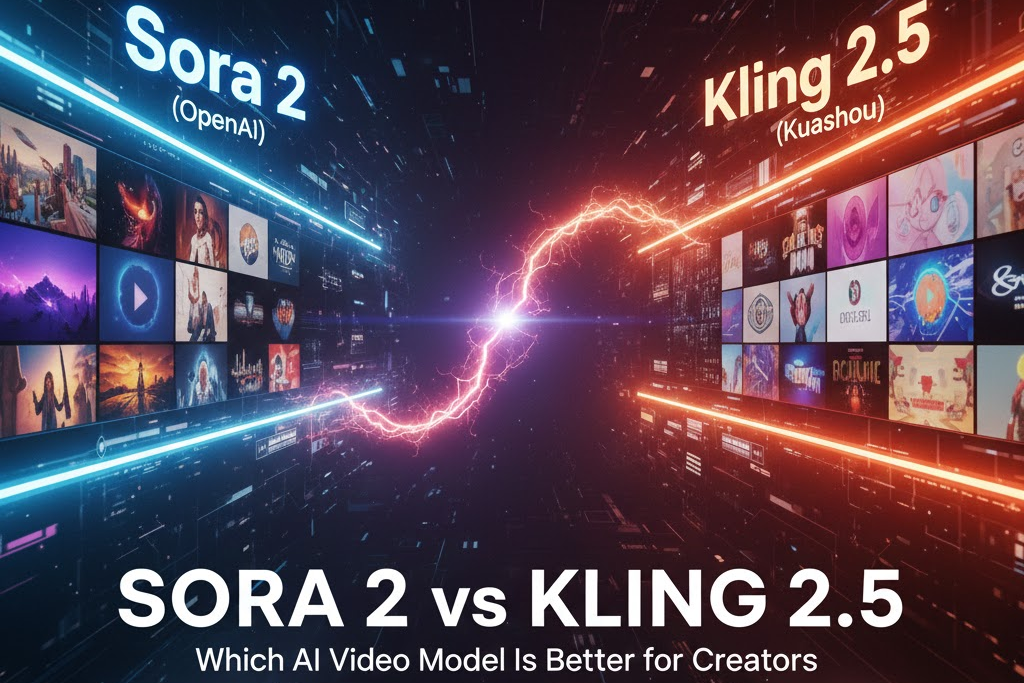Create Tutorial Videos in Minutes With Descript

As a teacher, you have little free time on your hands. You have to be present to teach your students, grade student assessments, prepare tutorial videos and at the end of the day you are worn out. This descript tutorial article is for educators and trainers who record lessons, demos and micro lectures for class and workplace learning. You will see screen recording, how to transcribe audio to text for fast edits, how descript overdub fixes slipups, and how to clean audio and backgrounds so students stay focused.
What Is A Descript Tutorial For Teachers In 2025?
It helps you edit video by editing words so your lesson preparation moves faster. That is the simple reason it works for busy classrooms and training teams. Students watch more video today, and YouTube reach stays huge in the US, so clean tutorials matter for learning and retention.
How To Create Descript Tutorial Videos As An Educator
88 percent of educators say video technology is essential and usage increased year over year. Follow this descript tutorial video checklist to create tutorial videos for your students.
- Open Descript and start a project for your unit.
- Record your lesson with screen recording plus camera.
- Transcribe audio to text and fix names and terms.
- Remove filler words and tighten long pauses.
- Add captions, slides, and B roll for context.
- Export for your LMS or YouTube and post.
How Do You Do Screen Recording For Class Or Training?
- You open the recorder, pick your inputs, and press Record.
- Start inside a project and click Record. Choose Screen, Camera, or both, and include system audio if your lesson needs app sounds.
- Record up to four hours in one go on Windows and macOS. Note that Windows does not support 4K screen recording yet, so pick a 1080p window for crisp text.
- When you stop, your clip and transcript appear, ready to edit.
How Do You Transcribe Audio To Text?
You import or record and let the tool create the transcript. You can export SRT or VTT for your LMS, and you can publish a share page with an interactive transcript if you prefer.
What Is Descript Overdub And When Should Teachers Use It?
You use descript overdub to fix small mistakes without reshooting. Create an AI Speaker with consent, type your correction , and generate the line. Patch a date, add a safety note, or smooth a rough take before class. Teams should follow consent rules when using another person’s voice.
How Do You Get A Clean Audio And Replace Backgrounds ?
You switch on Studio Sound and apply Green Screen. Studio Sound reduces noise and echo, which helps students hear the instructions and terms. Green Screen removes your background so you can place a clean wall or campus image behind you. They both need internet, and Green Screen uses AI credits on current plans, so plan usage for batch edits. This descript tutorial shows when to use each effect and how to avoid artifacts.
When Should You Use Rooms For Descript Tutorial Videos?
You can use Rooms when you need reliable local tracks. Rooms records every speaker locally up to 4K, uploads cloud backups during the call, and sends the project to the editor when you stop. You can bring up to 10 guests and add a Producer in the Control Room on Business or Enterprise plans. For guest speakers, send a quick gear checklist and ask for headphones. This descript tutorial helps you plan solid remote sessions for class and corporate training.
Proof That Descript Tutorial Video Works In Class And Training?
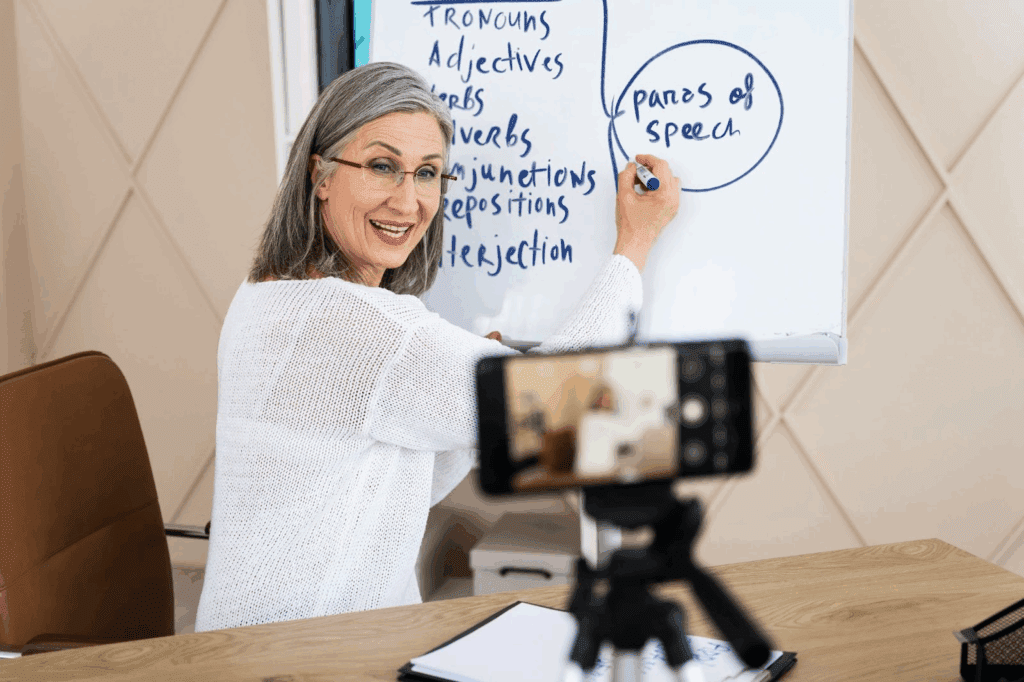
In higher education, digital experiences drive seminars and workshops across campuses. In the US, YouTube ad reach touched 73 percent of the population in early 2025, so your flipped lessons find students where they already watch. This descript tutorial leans on these habits to save you time.
Descript Tutorial Classroom And Training Process Table
How VidAU AI Helps With Your Lesson Planning?
You use VidAU AI to turn a script into a video before you record. It helps you test hooks, plan pacing, and generate B roll ideas for your training or class. Then you switch to Descript for screen recording, your real voice, and editing. Use this as a warm-up when you want a clear storyboard for students.
Conclusion
You now have a clear, repeatable way to plan, record, caption, and publish. In this descript tutorial you learned screen recording, how to transcribe audio to text, how descript overdub saves retakes, and how to use Studio Sound and Green Screen to keep attention on learning. Share this with your department, and set up a standing prep block to produce one tutorial each week. Then, for fast storyboards and B roll ideas, register for VidAU and level up your prep tim