How Smart Teachers Create Interactive Video Lessons Easily With Filmora
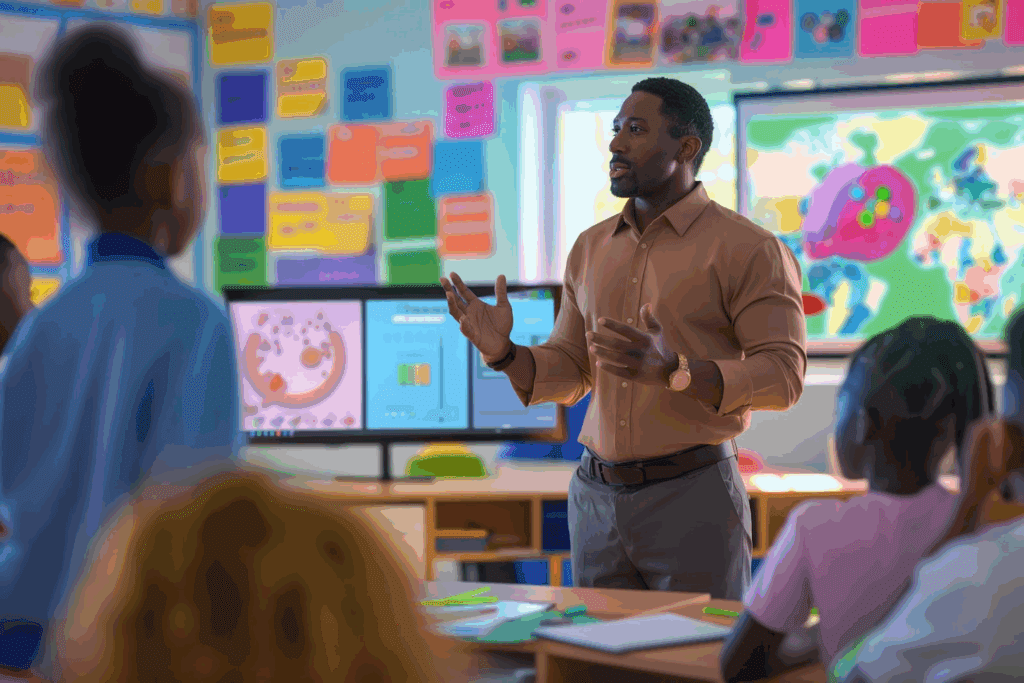
As an educator or teacher, If you searched for a filmora tutorial, you are in the right place. We will keep it simple, show what works in class, and give you steps that will save you time. We will also touch filmora for education plans, useful educational resources, and where to find a practical tutorial for filmora when you need more help.
What Is The Fastest Filmora Tutorial For Busy Teachers?
You can finish a first edit in ten minutes. Short videos keep students attention, and quick edits help you send lessons faster. In practice, lessons under six minutes hold the highest engagement before a drop around minute nine. So work in short chunks and string them together.
Quick Steps To Create A Filmora Tutorial
- Open the filmora video editor and start a New Project.
- Import slides, a screen recording, and your webcam track.
- Press S to split, delete gaps, and add a simple cross fade.
- Click Titles and drop a lower third.
- Run Auto Captions for access and focus.
- Export H.264 1080p at 20–30 Mbps.
- Repeat for each segment to improve how to create lesson videos in filmora outcomes.
- Save presets and reuse them for speed.
For deeper steps, grab a quick tutorial for filmora from the official hub.
How Do You Use AI Mate In A Filmora Tutorial?
You ask AI Mate to suggest edits with plain text. Open a project, click the AI Mate icon, and type prompts like “trim silences, add title, and level audio.” It gives you guided actions and can apply batch tweaks that remove busywork. This is perfect when filmora for education classes need fast editing.
How Does Text-Based Editing Help In A Filmora Tutorial?
It lets you edit by deleting words. Transcribe your clip, search filler words, and remove them from the text to cut the video. Then generate captions and style them. This improves clarity and attention for students who rely on captions.
Teachers and students use captions a lot. A recent AP-NORC poll found about 4 in 10 adults under 45 use subtitles often, which supports adding captions to lessons. Research also links captions to better comprehension for many learners. Use captions by default in the filmora video editor.
What Effects Matter In A Classroom Filmora Tutorial?
Motion tracking, green screen, and smart masking help real lessons. Track a label to a moving object in a science demo. Use the chroma key to place yourself over slides. Mask to reveal key answers with a simple wipe. These three tools cover 80 percent of classroom needs and keep your educational resources visual.
How Do You Make Shorts That Students Watch From A Filmora Tutorial?

You use Smart Short Clips and Auto Reframe. Smart Short Clips finds highlights and makes platform-ready shorts. Auto Reframe keeps the subject centered when you switch to 9:16. Students live on short video, and Shorts now reaches around 200 billion daily views, which shows where attention is.
When Should You Choose Camtasia Instead Of A Filmora Tutorial?
Pick Camtasia when you need built-in quizzes and hotspots. Camtasia ships quiz and survey tools inside the editor, which helps if your LMS wants SCORM-like tracking. For filmora vs camtasia for teaching, choose the tool that matches your course goals and policy. Reviews also note Camtasia’s strong screen recording while Filmora leans into AI speed and creative effects.
Feature Comparison Table For Teaching
| Feature | Filmora | Camtasia | Why It Matters |
| Screen Recording | Good | Excellent | Full courses often need clean captures. |
| AI Assistant | AI Mate with guided actions | Limited | Faster first cuts for teachers. |
| Interactive Quizzes | Add after export | Built in | Choose based on assessment need. |
| Short Form Tools | Smart Short Clips, Auto Reframe | Basic | Useful for review clips. |
| Pricing For Schools | filmora for education discounts | Education pricing | Budget drives adoption. |
How Do You Add Quizzes Or Hotspots After Editing In Filmora?
You add them with H5P or Edpuzzle after export. Upload your MP4, then place questions, notes, and hotspots on the timeline. You can pause the video when a question appears and collect results in your LMS. This is the easiest way to add quizzes / hotspots in filmora workflows without switching editors.
Where Can Teachers Find Educational Resources And Discounts?
You can use the official hubs for guides and price breaks. The tutorial library, Master Class, and user guide are reliable educational resources for step-by-step learning. Schools can apply for filmora for education discounts on the site.
Can Vidau AI Speed Up Text To Video For Teachers?
Yes, it can turn scripts into drafts quickly. Use VidAU AI’s text to video when you want a narrated draft from a lesson outline. Then pull the result into the filmora video editor for polish, add captions, and export. This creates a fast alternative path that still fits your tutorial for filmora process.
CONCLUSION
You can teach smarter with a clear filmora tutorial, short lesson chunks, and fast AI helpers. Lean on captions, reuse templates, and plug in H5P or Edpuzzle for checks. Keep a library of educational resources, and track filmora for education discounts.If you need assessments inside the video, use Camtasia. If you want speed and style, the filmora video editor gets you there. When time is tight, even a tutorial for filmora plus VidAU AI can turn a script into a draft that you can refine.
Frequently Asked Questions
Is Video Worth The Effort In Education Today?
Yes, video is central to learning now. A 2024 Kaltura study found 63 percent of higher-ed staff use digital experiences like webinars and seminars. Teachers also report rising AI use for prep and materials.
What Length Gets Better Engagement For Students?
Keep each part short. Research that analyzed millions of views showed the best engagement under three minutes and a drop after nine to twelve minutes.
Where Can I Find A Solid Tutorial For Filmora With Examples?
Start with the official Tutorials hub and the Master Class. Both give a hands-on tutorial for filmora that you can copy in class.
How Do I Reach All Learners With Captions?
Turn on Auto Captions and share transcripts when possible. Students of all levels benefit. Polls show wide caption use among younger viewers, and studies link captions to better comprehension.





