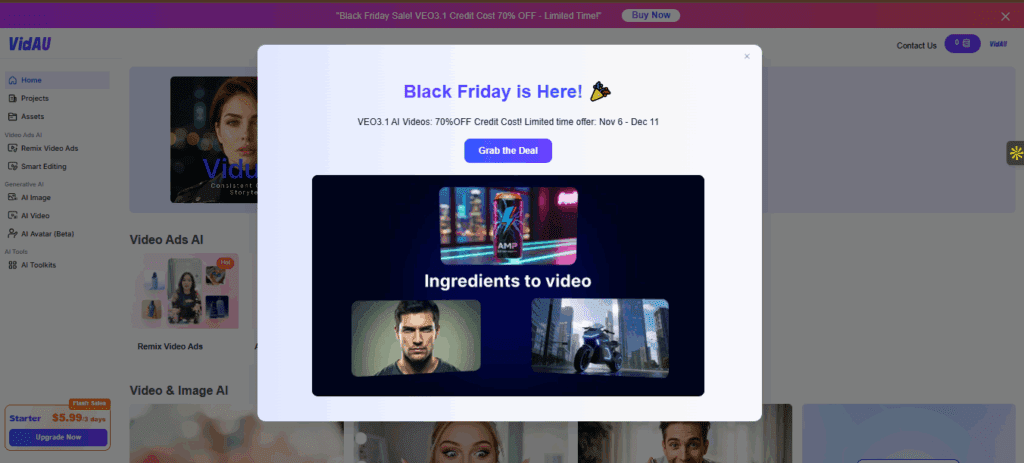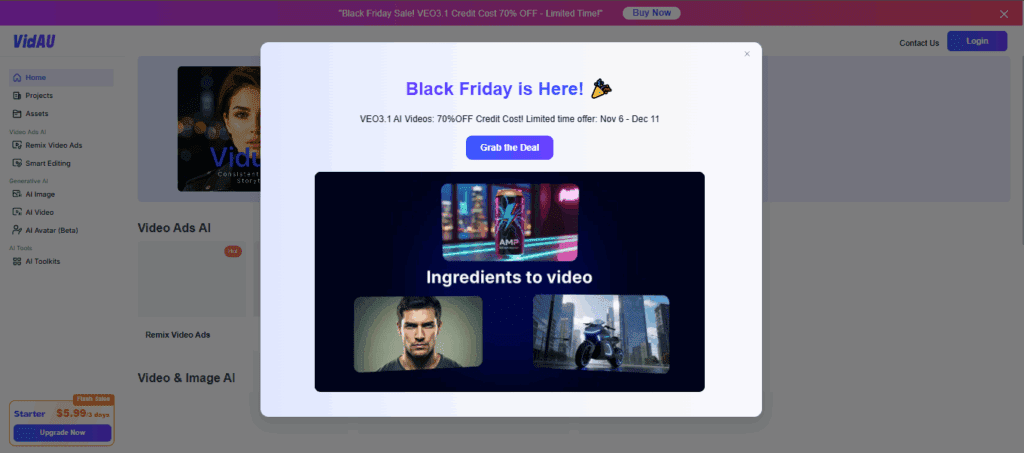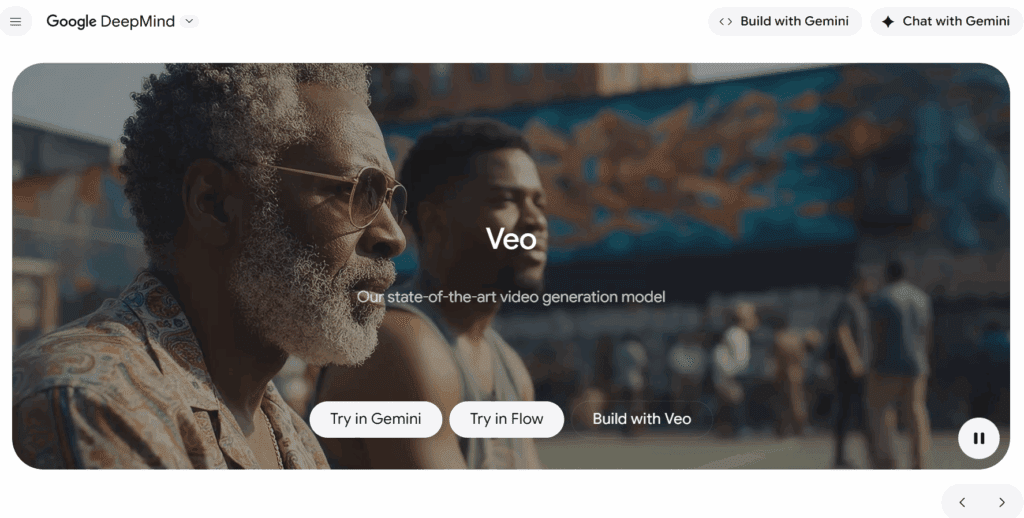Top 5 Best Free Video Editor for Sports and Fitness Video Creation
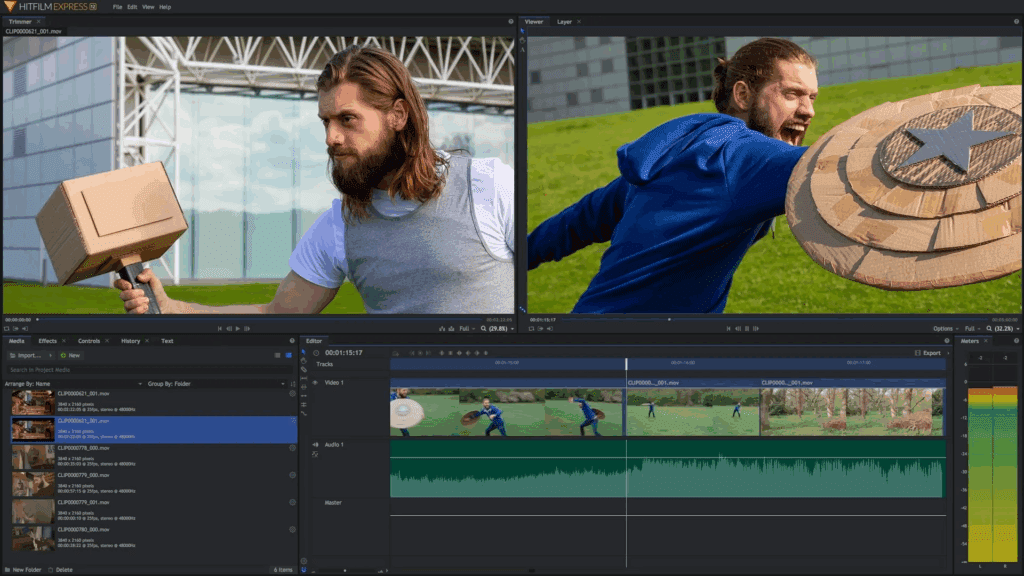
Creating sports and fitness videos requires speed, clarity, and impact. The best free video editor apps help athletes, trainers and fitness brands make professional videos. Especially without expensive software. These tools include CapCut Mobile, GoPro Quik, KineMaster, Splice, and VN Video Editor. They give creators the freedom to design content. Also to edit and share content easily.
To take content further, creators can also use VidAU. After editing with free apps, VidAU transforms clips into promotional videos. In addition, it gives captions and avatars. Also voiceovers that boost engagement on social media.
Why Use the Best Free Video Editor for Sports Videos?

The best free video editor apps save time and money. They also make it easier to share quality videos online. AI tools, motion effects and auto-sync features. These apps turn raw clips into polished content fast.
Easy for Beginners
Even first-time creators can edit highlights, add text, and create reels. Most free video editors use templates and drag-and-drop tools.
Professional Features
Free does not mean basic. Apps like KineMaster and CapCut Mobile provide advanced multi-layer editing and effects.
Social Media Ready
These video editors export in high quality. And are optimized for Instagram, TikTok, and YouTube. This makes them perfect for sports trainers, gyms, and fitness influencers.
Quick List: 5 Best Free Video Editor Apps
Here’s a quick look at the top apps for sports and fitness video creation:
- CapCut Mobile: Best for trendy reels and social fitness content.
- GoPro Quik: Best for action-packed sports highlights.
- KineMaster: Best for detailed workout tutorials.
- Splice: Best for fast edits and daily posting.
- VN Video Editor: Best for advanced edits and cinematic effects.
1. CapCut Mobile
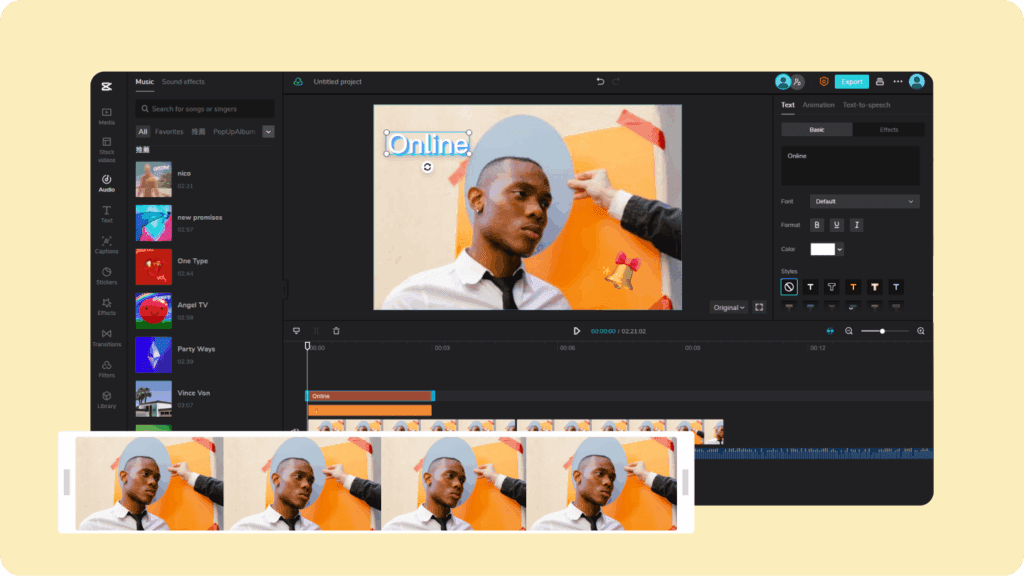
CapCut Mobile is one of the most popular free editors. It offers templates, auto-sync with music, and slow-motion effects. Fitness creators use it for workout tutorials, transformation reels, and highlight clips. CapCut also allows creators to add subtitles, transitions, and effects quickly. The app is well integrated with TikTok, which makes it easy to share sports content instantly.
Best for Beginners and Advanced Creators
2. GoPro Quik
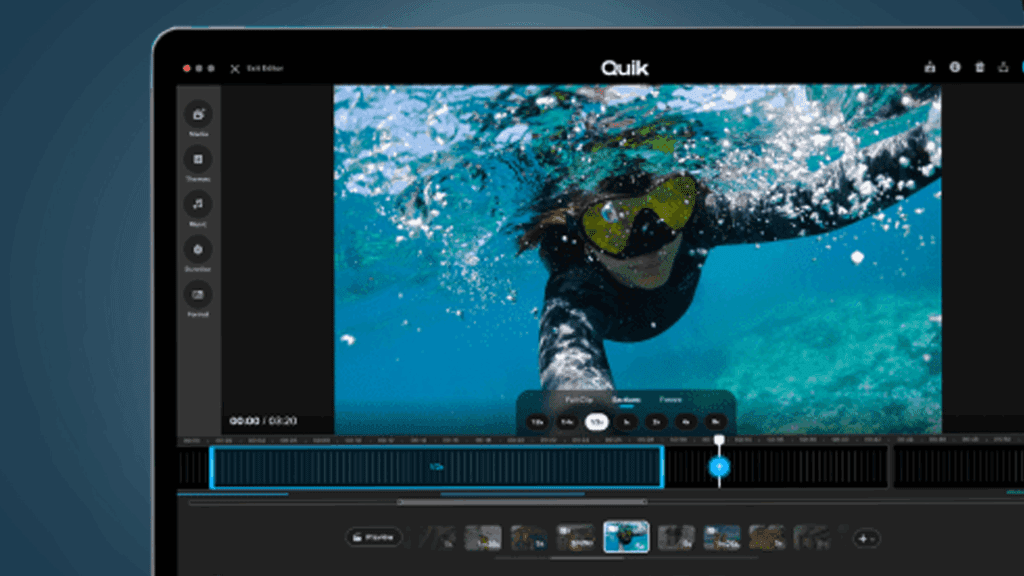
GoPro Quik is designed for action sports. It automatically edits clips into highlight reels with transitions and background music. Perfect for cycling, running, or gym workout content. GoPro Quik is also cloud-friendly. It saves footage directly to your account and makes syncing between devices simple. This helps athletes stay consistent in sharing their best clips.
Perfect for Fast Sports Highlights
GoPro Quik is best for creators who want videos without spending much time editing. Its automation makes it an excellent tool for capturing high energy sports video content.
3. KineMaster
KineMaster is an advanced editor for mobile. It supports multi-layer editing, keyframe animation, and professional transitions. KineMaster is also strong in customization. Creators can adjust color grading, add voiceovers, and insert logos for branded sports content. This makes it a powerful tool for trainers who want polished tutorials.
Great Choice for Professional Tutorials
It has advanced editing tools. KineMaster is perfect for fitness coaches and athletes who want to create step-by-step guides. Its professional output is comparable to desktop-level editors.
4. Splice
Splice is known for quick and simple video editing. It lets users trim clips, add text overlays, and sync videos with music. Splice is lightweight but reliable. Fitness influencers use it to post daily workout recaps, motivation clips, and behind-the-scenes sports content. Its speed makes it an excellent choice for fast publishing.
Who Is It Ideal for
Splice is designed for creators who post frequently. It is simple to learn, works well on mobile, and is perfect for trainers who want to keep their audience engaged.
5. VN Video Editor
VN Video Editor is free but loaded with pro tools. It supports multi-track editing, advanced effects, and cinematic filters. VN also allows video creators to export in high resolution without watermarks. This makes it a favorite among professional athletes, vloggers, and sports marketers who want a clean look.
What Is It Best For
VN Video Editor combines advanced features with long-term usability. Since it offers premium-style editing for free, it is ideal for creators building their brand over time.
How to Use a Video Editor for Sports and Fitness Content
Using a video editor for sports and fitness content is simple. Start with raw clips of your workout or training session. Then use an editor to polish them into engaging videos. The process is easy to learn and helps you build stronger content for your audience.
Step 1: Import Your Clips
Open your chosen app and upload the videos you recorded. Most free editors like CapCut Mobile or VN Video Editor let you drag and drop files.
Step 2: Trim and Arrange
Cut out unnecessary parts and arrange clips in order. For example, remove pauses between exercises to keep the energy high.
Step 3: Add Text and Music
Highlight key moments with text overlays. Add upbeat music to match the workout pace. Tools like Splice make syncing with music quick.
Step 4: Enhance with Effects
Use transitions, filters, or slow motion to emphasize big moves. Fitness creators often use KineMaster for advanced effects.
Step 5: Export and Share
Finally, export the video in high resolution. Share on Instagram, TikTok, or YouTube to reach your audience. You can also repurpose the clip with VidAU by adding captions, AI voiceovers, or avatars for social media campaigns.
How VidAU Complements Free Editors for Fitness Content
While the editors above are great for creating content, VidAU helps amplify it. VidAU is an AI-powered video generator. It takes existing clips, text, or highlights and turns them into engaging promos.
For fitness creators, this means you can:
- Add captions automatically to make workouts easier to follow.
- Use AI avatars to explain training plans or motivate viewers.
- Translate content into multiple languages to reach global audiences.
- Generate short promotional videos from longer tutorials.
VidAU works as a powerful companion tool. It helps sports brands and fitness influencers market their videos more effectively.
Comparison Table: Best Free Video Editors
| Tool | Key Features | Best For |
| CapCut Mobile | AI edits. Templates. Speed ramping | Social fitness reels and tutorials. |
| GoPro Quik | Auto-edit reels. Highlight sync. | Action sports highlights. |
| KineMaster | Multi-layer editing. Keyframes Transitions | Workout breakdowns and tutorials. |
| Splice | Fast timeline editing. Text. Music sync | Quick daily fitness content. |
| VN Video Editor | Multi-track edits. Cinematic filters | Motivational and detailed sports edits. |
| VidAU | AI promos. Captions. Avatars. Voiceovers. | Boosting reach and engagement. |
Conclusion
The best free video editor apps make it easy to create powerful sports and fitness content. From CapCut Mobile’s AI features to GoPro Quik’s highlight reels, these tools help athletes, coaches, and influencers grow online. But to stand out, creators need more than editing. That’s where VidAU comes in. By turning workout clips into engaging promos with captions, avatars, and voiceovers, VidAU helps fitness creators market their videos effectively and reach more people.
FAQs
1.Which is the best free video editor for sports content?
The best free video editor for sports content depends on your style. CapCut Mobile is great for trendy reels, while GoPro Quik is perfect for quick highlight reels. If you want professional tutorials, KineMaster is the strongest choice.
2. Can I edit fitness videos on my phone for free?
Yes, you can. Apps like Splice and VN Video Editor allow you to trim, edit, and add effects on your phone without paying. These tools are designed for social media content and daily uploads.
3. Is GoPro Quik only for GoPro footage?
No. While GoPro Quik works best with GoPro cameras, it also supports regular phone clips. This makes it a flexible tool for athletes and fitness trainers who shoot videos on multiple devices.
4. Do free video editors leave watermarks?
Some free apps leave watermarks. But tools like VN Video Editor allow high-resolution exports. Especially without any branding. This is why VN is a popular choice among professional creators.
5. How does VidAU fit into sports content creation?
VidAU is not an editor but a content booster. However, after editing with a free app, you can use VidAU to add things. Such as subtitles, avatars, and promotional edits. This helps fitness creators repurpose content. Contents for marketing and reach wider audiences.